-
Posts
317 -
Joined
-
Last visited
Awards
This user doesn't have any awards
Recent Profile Visitors
The recent visitors block is disabled and is not being shown to other users.
LewisSpring's Achievements
-
Hi all, I've got some devices on my LAN that I have blocked access to the Internet, but would like to let them send emails via Gmail (or another email service) I've spent hours faffing with Postfix and EXIM4, but have not managed to get anything working. I got closest with EXIM4, but it was complaining as it was unable to resolve my domain name. ( - I do have a domain, but I do not want to have to expose my server to the internet directly for this purpose and it's already being served by a mail server) I am looking for a solution that will: Receive emails from my LAN devices Send them to my public/internet email address via Gmail SMTP Run via Docker if possible Am I looking for something impossible? Thanks in advance!
-
I've never liked Wondershare because of the reasons above and I think I've seen search results/ads by them that use other software's names in the page title to deceive users
-
Hi there! On my 92U, there is no DHCP on the Guest Wireless networks that my two AiMesh nodes broadcast. The 92U's guest WiFi works fine, but if I sit next to either of the nodes, there is no DHCP. If I allow intranet, the guest WiFi network works fine. The main network also works fine. I spoke to ASUS, but after sending them the config, they told me to return the router.. I've tried resetting all of the devices, with no success. Nodes: Connected via Ethernet Backhaul RT-AX92U - 9.0.0.4.386_41994-g769f84f RT-AX55 - 3.0.0.4.386_42844-g63620cd RT-AC68U - 9.0.0.4.386_41994-g769f84f 2.4Ghz Slot One: WPA Encryption: WPA2-Personal AES Access time: Unlimited Bandwidth Limiter: No Access Intranet: No Sync to AiMesh Node: All Enable MAC filter: No 5Ghz-1 Slot One: WPA Encryption: WPA2-Personal AES Access time: Unlimited Bandwidth Limiter: No Access Intranet: No Sync to AiMesh Node: All Enable MAC filter: No I've changed the secondary DNS server via NVRAM commands over SSH, if that helps, though I did test and it did not make a difference, and I'm pretty sure I had this issue before I did that. Thank you!
-
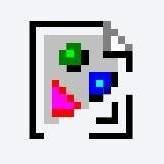
You hear AirTag, ghidraninja hears free Wi-Fi
LewisSpring replied to Prodigy_Smit's topic in Tech News
Also, doesn't AirTags communicate with devices via Bluetooth? There is no WiFi signals. Isn't the borrowing of other user's data is the whole point of the Find My Network? Does "the network" mean Find My Network? Also, the Sophos article details "Send My" by a researcher called Fabian Bräunlein. I don't think that's the same person either. It also says that "Free internet access" is "Very loosely put", "with some spectacular limitations on bandwidth and latency" I don't disagree that the Find My network, however, could be used by an attacker or researcher to communicate via packets, but as I understand, only to Apple's Find My servers and with an ESP32 - not an AirTag. I invite anyone who thinks I am wrong to correct me, please! Everything underlined is from the Sophos article. -
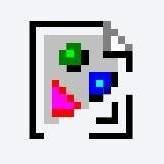
You hear AirTag, ghidraninja hears free Wi-Fi
LewisSpring replied to Prodigy_Smit's topic in Tech News
Comment from Stacksmashing (@ghidraninja) on Twitter: -
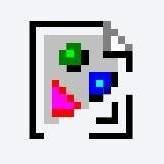
windows 10 Backup Software Reccomendations
LewisSpring replied to LewisSpring's topic in Programs, Apps and Websites
I've just set it up. I'll see how it is. Thanks! If anyone else has any other recommendations, please let me know!- 8 replies
-
- backup
- backup and restore
-
(and 1 more)
Tagged with:
-
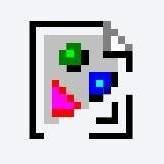
windows 10 Backup Software Reccomendations
LewisSpring replied to LewisSpring's topic in Programs, Apps and Websites
I interpreted this here: , my mistake. You have to turn it on to see the options! One of the only downsides, in that case, is that I can't use a different account to log into the NAS with to enforce quotas, unlike Backup and Restore where I can.- 8 replies
-
- backup
- backup and restore
-
(and 1 more)
Tagged with:
-
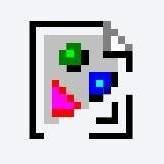
windows 10 Backup Software Reccomendations
LewisSpring replied to LewisSpring's topic in Programs, Apps and Websites
That's a good point. I suppose I could use Robocopy or Xcopy. If it gets dire enough that I can't find what I need, I'll definitely consider it.- 8 replies
-
- backup
- backup and restore
-
(and 1 more)
Tagged with:
-
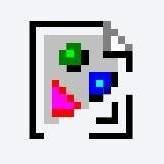
windows 10 Backup Software Reccomendations
LewisSpring replied to LewisSpring's topic in Programs, Apps and Websites
@wall03Hi, Thanks. I've looked at file history, but it doesn't seem to give me much control over what I backup, I have a SDD and a HDD I want to backup, even through the Control Panel I'll update my original post.- 8 replies
-
- backup
- backup and restore
-
(and 1 more)
Tagged with:
-
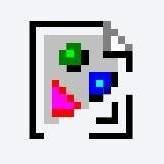
windows 10 Backup Software Reccomendations
LewisSpring posted a topic in Programs, Apps and Websites
Hi there. I'm looking for backup software for my Windows 10 machine. Needs: Exclusion of folders and files Can backup to NAS (via SMB/NFS or WebDAV Nice to have: Cheap Encryption There is data across my SSD and HDD I want to back up. I've already used Duplicati 2, it's very customisable, but doesn't handle file access issues well and doesn't get along with Bitdefender. I've also tried File History, but it doesn't seem to let me customise what gets backed up. I'm looking at using Backup and Restore (Windows 7), It seems to be pretty good (exclusions, network share), but I'm not sure if there's any reason not to. On that subject, does anybody know if I can combine the ZIP files it creates on another Machine (EG LInux) if needed? It makes zip files with different folders and files in each Thanks!- 8 replies
-
- backup
- backup and restore
-
(and 1 more)
Tagged with:
-
I do have Hyper-V enabled, since I was testing to see if it'd add more vEthernet adapters than Application Guard and Sandbox, so I might look into if it is worth moving to Hyper-V. The only downside is, I suppose, is that I'd not gain any advantage without uninstalling VMWare and Virtualbox. I suppose I don't need-need them if Hyper-V works well enough.


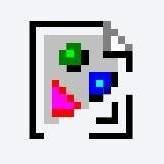

.png)

