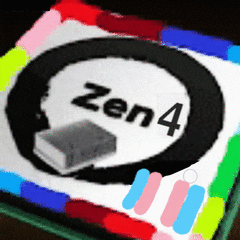-
Posts
352 -
Joined
-
Last visited
Awards
This user doesn't have any awards
Contact Methods
-
Steam
http://steamcommunity.com/id/spartan66/
Profile Information
-
Gender
Male
-
Location
United States
-
Occupation
Security/Military
System
-
CPU
AMD Ryzen 5600X
-
Motherboard
Asus TUF X570 Pro (Wi-Fi)
-
RAM
32GB T-Force 3200MHz
-
GPU
GTX 980Ti Hybrid
-
Case
TUF GT501
-
Storage
Intel 730 480GB | WD Black 5TB
-
PSU
Seasonic 850W
-
Display(s)
ROG Swift PG278Q 27" | Acer Predator 32"
-
Cooling
Asus TUF LC 240mm AIO
-
Keyboard
Razer Cynosa V1
-
Mouse
Razer Basilisk
-
Sound
Logitech 2.1
-
Operating System
Windows 10 Pro x64
-
Laptop
Razer 15 Base 2020
-
Phone
Google Pixel 5
Recent Profile Visitors
1,475 profile views
v0id's Achievements
-
I've had a Razer Blade 2020 for three years now, and my only complaint has been the battery, lasts around ~2 hours even when it was brand new but it was advertised as ~6 hours. But other than that it's been solid, plays my games and is still snappy as fuck to this day. No complaints. And I enjoy the aesthetic of green and black honestly. Did I overpay? Probably. But the feel and style is what I was after. Synapse on the other hand is utter trash.
-
Use Windows 10 until it no longer serves your specific needs or becomes unsupported. There is nothing wrong with using current gen hardware/software if it does what you want it to do. It took me SEVEN YEARS to upgrade my GPU from a 2015 era 980Ti because there wasn't a need; it ran my games just fine. It was only replaced due a mechanical failure. As a personal note, when changing operating systems I always choose a clean install. Just feels better. Hard to explain.
-
What @GoodBytes said is good info You can also do a full reset within Windows via the Settings - it'll download the latest version and reinstall it for you, eliminating all apps that didn't come with the PC and resetting the settings to their defaults. Windows Update can take care of most of your updates to your PC's hardware, but you can always override those and fetch them individually from the web (ie GPU). If you're short on time and want to start fresh, I'd say go that route. Last I heard, your license key should reactivate just fine since you're not updating any hardware, but I think you have an extra layer but having it under your Microsoft account (I personally use a local account)
-
I'd bet my ridiculous government salary that somehow the PSU is involved If you've already ruled out driver updates for all components, and your temps are within spec, I'd look into the PSU. It is from ~2013 based on a quick Google search, unless yours is newer, so perhaps it's failing?
-

Please help, this Crashing issue has been bothering me for a year.
v0id replied to TheJedi's topic in Troubleshooting
Update motherboard? Network and USB are typically soldered to the board, maybe try finding something from the manufacturer -

Fresh install or not prebuilt computers?
v0id replied to gjkrisa's topic in Laptops and Pre-Built Systems
I almost always use a fresh image from Microsoft. I can't stand the sixteen partitions some manufacturers feel like they need to put on there, and a bunch of bundled software I'll never use. Give me the minimum and I'll build from there. -

Best Virus Protection for Bulk Computers?
v0id replied to Devin_Kearney's topic in Programs, Apps and Websites
My company uses something called FireEye. Seems to do okay, but we also have 2000+ PCs and I have no idea what it costs. It was also pushed out via network so I don't know if it's very portable but might be worth looking into at least. And I agree with @starcar, a good firewall is going to be your best bet. -
Would this have anything to do with the semiconductor shortage? Like in normal times this would probably be $699 or something, but since chips are so hard to come by, maybe that would explain the rise in price? Either way, it's a ripoff but so is paying $1000+ for a GPU that MSRPs for $500, so go figure.
-

Monitors disconnect when put to sleep or turned off.
v0id replied to AutonomousRedux's topic in Troubleshooting
My two Dell monitors do this, S3220DGFs, and while I was surprised I figured that was just the way newer monitors were, since I hadn't upgraded for many years. I wonder if it has to do with power efficiency, trying to be more green or something? Maybe it's a power setting? I noticed it when my graphics card's VRAM was running at top speed 24/7, but if I turn off one of the monitors then it drops down to 'idle' speeds, so Windows really thinks there is only one when it's turned off but needs to ramp up when it 'dual mode'. Sorry OP, I don't have a solution but providing a bump anyway (and to let you know you're not alone!)- 13 replies
-
- monitor
- displayport
-
(and 2 more)
Tagged with:
-
What kind of cabling is coming to your home? Coax or fiber or something else? Your quoted speed from your ISP is very rarely ever achieved, especially if you're sharing the line with your neighbor (which happens with traditional cable). Check the cabling on the outside of your home if possible, check for frayed or old wiring. There could be 'noise' on the lines if they are loose or damaged. The signal could also be too high or too low, depending on the use of splitters and total length of the cable. You can also call your ISP and verify your account has the right speed listed (speed can be limited via firmware in the router, especially if they provided it). We also must be careful when using megaBITS and megaBYTES. If you're getting 900 Mbps down from your ISP, then you should expect downloads to be above 100 MB/s during non peak hours. EDIT: Former Comcast technician here, which is an ISP here in the States
-
Did not know that, my bad. Let me ask ya this, did you upgrade to a 3080ti from an older card? Or is this a brand new system? I ask because there may be something left over from an older card. Or even if you didn't upgrade, it may beneficial to scrub your entire system and do a fresh install of the GPU. And have you tried another benchmarking program?
-
I wouldn't bother, support would be a nightmare since it's not even available in your area. I think ya'll have different outlets then we do, not sure about Japan, so there's that to consider. Band support for cell providers might be hit or miss. If you're die hard on a PIxel, and don't want to wait for the 6, grab a 5 if it's on sale. I got one and it's a solid device all around, and Googling confirms it's available in your country (Europe is a country right? :P)
-
3a owner here. That is definitely not my experience when it comes to the battery. It doesn't last near as long as it used to, but when off it'll only drop a few percentage points over a weekend (it's not my daily driver, just a backup). Honestly it's a solid phone all around, unless of course you happen to get one with issues. I've been pretty lucky with the phones from Google, at least so far, all the bugs and crazy shit that plagues them just hasn't effected me...yet. So idk OP, maybe you just got a bad battery? You could try a factory reset, I here that 'calibrates' the battery to some degree, not sure how much truth there is to that but I've heard of improvements to battery life after a good reset.