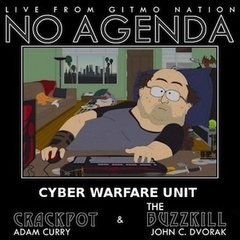-
Posts
135 -
Joined
-
Last visited
Awards
This user doesn't have any awards
System
-
CPU
i7-8700k
-
Motherboard
Asus ROG Strix z370-F
-
RAM
G.Skill Trident Z RGB 8x2
-
GPU
Asus ROG Strix 1070 OC
-
Case
Corsair Crystal 460x RGB
-
Storage
Samsung 950 Evo with 9TB HDD
-
PSU
Bitfenix Whisper 750W
-
Display(s)
Asus VX229H
-
Cooling
Corsair hydro h150i Pro RGB
-
Keyboard
Corsair k95 Platinum RGB Cherry MX Brown
-
Mouse
Logitech G502 Proteus Spectrum
-
Sound
JBL LSR 305 + Hyperx Cloud 2
-
Operating System
Windows 10
Recent Profile Visitors
797 profile views
acid1011's Achievements
-
acid1011 changed their profile photo
-
what temps do u get at 5 ghz with the noctua? ambient temps are around what?
-
are the other settings in the bios Okay? Should i bother with the DIGI+Vrm stuff in my asus mobo?
-
damn it , i meant 1.26. my bad
-
i actually left it at adaptive and havent input any custom value. it runs at 1.6 by default.
-
i'm running a 8700k oc to 4,8 GHz on an Asus rog strix z370f cooled with corsair h150i pro rgb. The bios settings i have changed are in the attached image. The OC passes all the tests i throw at it but randomly crashes at idle when i leave the pc on overnight. for stress test i have used Cinebench runs 40 times (with a batch file), Aida 64 1 hour, realbench one hour, intel burn test 5 passes. The temps are 85 max on the hottest core. What am i missing?
-

Pump Speed Corsair Hydro H150i Pro
acid1011 replied to acid1011's topic in Custom Loop and Exotic Cooling
i forgot to add if running high performance will cut life span short significantly- 5 replies
-
- pump speed
- aio
-
(and 1 more)
Tagged with:
-
I recently got myself a Corasair h150i Pro RGB. Installing the Corsair Link software i saw that there are 3 options for Pump speed. Quite, Balanced, Performance. I'm running an overclocked i7 8700k @4.8 GHz. I currently have the pump speed at Balanced (2100 rpm) Will bumping it up to Performance (2800rpm) have any meaningful impact on thermals? p.s: noise is not an issue.
- 5 replies
-
- pump speed
- aio
-
(and 1 more)
Tagged with:
-
so to use it i have to choose RAID drivers for storage in the bios and THEN install windows? But i dont want to configure raid. Also is IRST worth this hassle of windows re-installation?
- 6 replies
-
- intel
- rapid storage
-
(and 2 more)
Tagged with:
-
Yes
- 6 replies
-
- intel
- rapid storage
-
(and 2 more)
Tagged with:
-
I'm using an ASUS ROG Strix z370 motherboard. In the first screen of the UEFI of mobo there is an option to enable "Intel Rapid Storage Technology" The support website of my motherboard also has Intel Rapid Storage Technology Software for download which i have downloaded and installed. I have an SSD as boot drive and 3 HDDs of 2,3,4 TB in size as secondary storage. Now, if i enable the IRST option from mobo UEFI i get a bsod. My queries are: 1. do i NEED this feature? 2. What can i do to get around the problem i'm having?
- 6 replies
-
- intel
- rapid storage
-
(and 2 more)
Tagged with:
-

Overclocking 8700k VCCIO and system agent voltage
acid1011 replied to acid1011's topic in CPUs, Motherboards, and Memory
My ambient is 36 c. Under load during Realbench or AIDA 64 temps reach high 80s. I would take even a few degrees of improvement Cooler is h150i pro btw. and you are still talking about "cpu at vcore"- 6 replies
-
- 8700k
- overclocking
-
(and 4 more)
Tagged with:
-

Overclocking 8700k VCCIO and system agent voltage
acid1011 replied to acid1011's topic in CPUs, Motherboards, and Memory
Just to make sure we are on the same page i am NOT talking about the vCore voltage. I am talking about vccio/sa.- 6 replies
-
- 8700k
- overclocking
-
(and 4 more)
Tagged with:
-

Overclocking 8700k VCCIO and system agent voltage
acid1011 replied to acid1011's topic in CPUs, Motherboards, and Memory
The thing is it apparantly also increases cpu thermals. So i would like to get it down as much as possible. I live in a hot and humid environment so temps are really a concern.- 6 replies
-
- 8700k
- overclocking
-
(and 4 more)
Tagged with:
-
I'm running a 8700k OCd to 4.8GHz @ 1.24 voltage for a while now with an ASUS rog stric z370-f Motherboard. I have a pair of gskill Trident Z 8gig sticks. The rams run at 2133 MHz at stock. but i have enabled the XMP profile which sets the speed at 3000 and the DRAM voltage to 1.35. Now upto this point all seems normal. But recently i got into more details about how to get better stability after oc and came across VCCIO and SA voltage (which i ignored previously as most oc guides dont tell us to mess with these) These voltages were set to Auto in the mobo. I noticed that at stock the voltages were: VCCIO: 0.968 and VCCSA: 1.072 after running the xmp profile : VCCIO: 1.232 and VCCSA: 1.232 This seems like a really big jump and i have read in forums that high vccio/sa can lead to the processors integrated memory controller to faster degradation. now my question is should i manually try to dial down the voltages? What kind of values should i aim for?
- 6 replies
-
- 8700k
- overclocking
-
(and 4 more)
Tagged with:
-

Overclocking with Adaptive Mode (8700K & Asus mobo)
acid1011 replied to SneerRolts's topic in CPUs, Motherboards, and Memory
Sorry for necromancing but i need your help. I'm trying to do exactly what you are doing.but am stuck at setting up the adaptive voltage.i have attached a picture. Can you help me determine where to put which value?