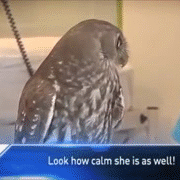-
Posts
221 -
Joined
-
Last visited
Content Type
Forums
Status Updates
Blogs
Events
Gallery
Downloads
Store Home
Everything posted by Blucyrik
-
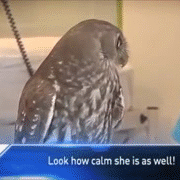
Computer won't POST, black screen, no signs of life.
Blucyrik replied to Blucyrik's topic in Troubleshooting
I've also had a CPU die on me and it was because the thing ran too damn hot for too long haha. You're probably right though, a damaged motherboard probably plays a part in all this. There's been so much dust in this thing in the past I'm amazed something else hadn't broken sooner ? Thanks for the info everyone. I'll bring him the bad news lol. -
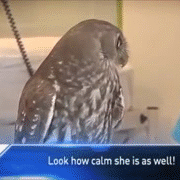
Computer won't POST, black screen, no signs of life.
Blucyrik replied to Blucyrik's topic in Troubleshooting
Power supply is ruled out, does the exact same thing like my friend's power supply. Gonna go with CPU on this one because when I unplugged all RAM sticks I still got a beep code. Then again, this system is starting to age, even with a new sata SSD. Definitely starting to show some weakness to heavy apps like lots of tabs in Chrome and newer titles like Forza. Any quick recommendations on a "good enough but not overkill" CPU to swap in with a new board? -
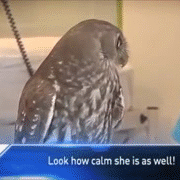
Computer won't POST, black screen, no signs of life.
Blucyrik replied to Blucyrik's topic in Troubleshooting
Thanks for the advice, will do this now. I'm doubting its the power supply at this point but I will try right now, just to rule that out. And yes I agree, one of the first things I did was take out the graphics card haha makes things less complicated. Will post here in a bit with an update. -
Hey all, I'll make this short and sweet; helping out a friend with his computer, here are the specs: i5 4670k ASRock Z87 Pro 3 motherboard 16GB RAM GTX 780 EVGA NEX750G PSU The system has run rock solid over the past FIVE YEARS. Nothing hardware-wise has really changed. Up until recently his system has been in a constant boot-loop and I've tried just about everything I can without replacing individual parts; I've removed the 780, removed RAM sticks, cleared CMOS, removed all drives, and checked for beep codes... nothing. Computer still goes in an endless boot-loop of sorts where everything would power on but will restart over and over every 20 seconds or so. No display on monitor. Tried both the output on the card and on the motherboard. This is beginning to look like a power supply problem, I might try swapping my psu from my computer into his but I'm thinking it could also be indication of a dead CPU. Any thoughts?
-
Definitely the 1060. Not sure which region you're living in but a quick look on Amazon showed the 3GB model within your budget. https://www.amazon.com/EVGA-GeForce-Support-Graphics-03G-P4-6160-KR/dp/B01KUADE3O/ref=sr_1_4?s=electronics&ie=UTF8&qid=1510685100&sr=1-4&keywords=gtx+1060&dpID=51wiYp3K7wL&preST=_SY300_QL70_&dpSrc=srch
-
Hey guys, I recently swapped my old X79 board out with an X99 board and after reconnecting my hard drives, one in particular was not able to be initialized in Disk Management. After I try to initialize it all that comes back is "Incorrect Function". Is the drive busted? I've tried everything as far as SATA cables go, different ports, checking BIOS (It's not detected) etc. Even the name of the drive suggests something's wrong with it.
-
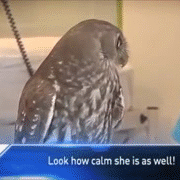
Did my SSD just fail? "Write protected from chkdsk"
Blucyrik replied to Blucyrik's topic in Storage Devices
sorry for the late reply, but I plugged the drive into a second system and HDtune and crystaldiskinfo both say the drive is fine. I can also access all of the files, none of them are corrupted. it's as if windows shot itself in the foot and now refuses to boot, even though all of the data is still there on the drive. -
hey all, I was simply playing games when all of a sudden my system crashed (cant remember the error code) but when the system restarted my computer wasn't able to find a boot device. I then checked the BIOS and lo and behold my SSD was still being detected. I tried booting directly to it and still no luck. I then grabbed one of my thumb drives with a copy of windows 10 on it and booted into it and tried to repair the drive, still no luck! I also tried opening command prompt and running "chkdsk /r c:" and it gave me the following error message: "Windows cannot run disk checking on this volume because it is write protected" I've heard on Intel SSD's that once they've reached a certain number of cycles they lock themselves into read only mode and then just die. The drive is a 120gb Sandisk SSD so I don't think that's the case, any ideas? Thanks!
-
We contacted Microsoft a second time and they said the version of Windows installed was incorrect since we gave them the installation ID. They said the product key was valid.
-
Hey guys, Me and my friend have been trying to upgradr his gaming laptop from Windows 8 Education to Windows 10 Pro. He purchased the key at Kinguin.com and after installing Windows 10 Pro successfully on his laptop and entered the OEM key the version of the OS literally switched from "Windows 10 Pro" in control panel to "Windows 10 Pro Education." and because the version switched, he is not able to activate his OS. Any ideas of what might be the cause to this? Thanks! P.S: We've already contacted Kinguin and Microsoft about the issue and even had someone from Microsoft (yes, actually Microsoft) to create a new bootable USB that would solve the issue, but no luck)
-
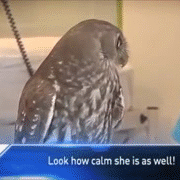
Tesla Predicts Accident and Gives Warning Before It Happens
Blucyrik replied to vorticalbox's topic in Tech News
What a time to be alive. -
Ever since I purchased my Blade 2014 (870M) in June 2015 it's always had power issues, regardless of the fix Razer Support sent me to delete the ACPI-Compliant Control Method Battery and re-calibrating the battery. Sometimes (after multiple tries) it would work for a few days or so, but in the end my laptop keeps shutting off without warning when playing games. I know that over time power supplies of all types can degrade and become less efficient... Is it possible it's just a faulty 150W adapter? Do you guys think replacing my adapter with the new 165W model might fix the issue?
-
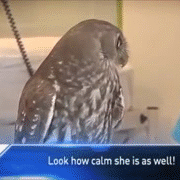
Bitcoin mining in a college dorm?
Blucyrik replied to Blucyrik's topic in Folding@home, Boinc, and Coin Mining
Why? -
Hey all, Is it even worth my time to try and buy some second-hand ASIC miners to mine bitcoins in my college dorm? I remember mining bitcoins years ago and stopped due to power costs... however that isn't really a factor anymore since electricity is included in my dorm. I've already ran a small air conditioning unit a couple months ago running almost 24/7 and it was pulling about 1000 watts from the wall, yet I never got a call, notice, or anything about how much power my room was using, so no worries there. At this point I don't see why I shouldn't be using that electricity to my advantage. What are your guys thoughts? (If I am going to do something like this my budget will be VERY limited, $200 max)
-
I remember in high school we had a flock of these: 2012 Samsung Chromebook, still probably the worst laptop I've used to this day.
-
I hope 950 prices will fall! NVME drives are still so expensive though...
-
Hey guys, I was listening to Excision's new 2016 Shambhala Mix on my custom living room setup (I live in a dorm so space is limited) and I noticed something with the quality of the sound... I know some of Excision's music is hard hitting on some sound systems but this seems different. The mix sounds sort of "scratchy" or distorted when playing at higher volumes. My setup is 2 Infinity Primus 150 bookshelf speakers and the subwoofer/amp is part of a Theater Logic Home Cinema L6 I found out of my neighbors garage (he kept it for 10 years without even opening the box so technically you could call it brand new). Here's the tricky part... I have NO IDEA what the specs are of the amp (no idea on impedance, wattage, etc. I've looked everywhere online for a manual) So I'm wondering if it's possible the amp has too much or too little resistance for the speakers to handle. Anyone have any ideas?
- 3 replies
-
- infinity
- theater logic
-
(and 1 more)
Tagged with:
-
Just sent an email asking what he means by "the factory" and what the cooler is. Being past 10pm at night I probably won't get a response til tomorrow. It was "rare" in the sense that you could only buy it at Best Buy. I bought my reference 970 there a couple years ago.
-
Yes, I'm aware haha I wanted to know if anyone could help identify the cooler in the craigslist ad. I've never seen it before and out of pure curiosity wanted to find out who makes it. So you think it could be completely fake? The fact that the seller said it came from "the factory" makes me wonder...
-
Hey guys, I was just browsing around craigslist looking for any good deals on computer parts when I stumbled on this post... http://denver.craigslist.org/sop/5755095955.html There's no branding, only has one fan and the seller says it's from a factory of some sorts... has anyone else ever seen a cooler like this?
-
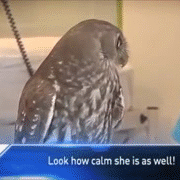
Mixing different RAM types in my home server
Blucyrik replied to Blucyrik's topic in CPUs, Motherboards, and Memory
In short to possibly clear up confusion, I don't feel like replacing the RAM I currently have in the system. I would prefer to use it rather than replace it to save some money. However, due to my current configuration I can't get all of the RAM at the same timing or clock speed. I need opinions if I should just get a 16GB kit of 1600MHz or continue using the RAM that's already in the system and just add more. -
Excellent point... my mistake sorry I would still try and find some older cards online however if you're on a budget. Ebay is sometime a great choice regardless where you live. Maybe a 770 or 680? from what it sounds like you're ona bit of a budget.
-
Prices on older graphics cards are crazy low on craigslist and such where I live... especially 600 and 700 series GPU's from Nvidia. Maybe try looking there? I picked up a reference GTX 780 with a backplate for $135 recently!
-
Hey guys, I'm in a bit of a problem here, I upgraded my home server build from an i3 6300 w/8GB DDR4 to an X79 board, E5-2670, and 8GB DDR3 RAM. My issue is the DDR3 RAM I'm using is some old parts I found from a system I had years ago. Instead of having 2x4GB sticks like I did with the i3 setup and DDR4, I actually have one 4GB stick of DDR3-1333MHz and two 2GB sticks of DDR3-1333MHz, all running in triple channel according to CPU-Z. I want to upgrade away from using triple and rather just do quad channel with 4x4GB sticks of DDR3-1600MHz instead of buying slower, more expensive 1333MHz RAM. If I replace all of the RAM in my system, I will have a total of 16GB all running at 1600MHz. However, if I purchase a 4x4GB kit of 1333MHz, I'll have a total of 20GB, since I want all of my RAM to be at the same speed, since I'm primarily using the rig for video rendering/local Minecraft server/file storage. TL;DR: If I buy higher 1600MHz RAM for my current 1333MHz setup, will I see incompatibility issues or will they all just lower their clock speed to 1333MHz?
-
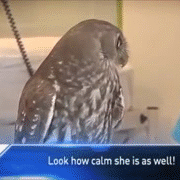
I think I just bricked my motherboard...
Blucyrik replied to Blucyrik's topic in CPUs, Motherboards, and Memory
There's compatibilty issues with Windows 10 with this motherboard, so I tried updating the BIOS to see if that would fix anything. End result: Looks like the board was bricked. I was planning on replacing the board later this summer anyway though.