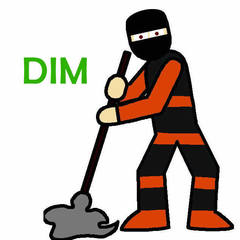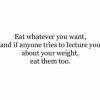-
Posts
59 -
Joined
-
Last visited
Awards
This user doesn't have any awards
About sevs
- Birthday January 4
Profile Information
-
Gender
Not Telling
-
Location
Norway
-
Interests
pcs, model trains, ghetto modding
-
Occupation
school
System
-
CPU
i7-3635qm
-
Motherboard
samsung series 7 chronos
-
RAM
8gb 1600mhz
-
GPU
amd 8870m
-
Case
samsung series 7 chronos
-
Storage
500gb samsung 840 evo
-
PSU
delta electronics 90w
-
Display(s)
samsung fhd ips with a dead pixel in the middle :(
-
Cooling
a too small heatsink with a missing screw and two 50mm centrifugal delta fans
-
Keyboard
mostly using the laptop keyboard, but ocasionally using my dvorak modded logitech k810
-
Mouse
elan clickpad <3
-
Sound
realtek onboard, beyerdynamic custom one pro
-
Operating System
several, mostly using windows 8.1 and ubuntu
sevs's Achievements
-
The line in the middle of the screen is a phenomenon called tearing. It happens because the game is running either faster or slower than the monitors refresh rate, which is likely to be 60 hz. Vsync was invented to remedy this problem. Turn it on in the gta v graphics settings. If that doesn't work, there is likely a global setting in the computers graphics control panel that overrides the in-game setting. Look around in the Nvidia control panel app on your pc, find Vsync there and turn it on. Note that Vsync has the side effect of up to 1 frame of added input lag. This is because modern games need an extra frame in what's called the framebuffer. The graphics card draws each frame pixel by pixel, line by line, from top left to bottom right. It tries rendering one full frame, if it's unable to render the full frame in time and let's say runs out of time at the middle of the frame before the next frame is to be rendered, it has to have a backup of a full frame to show, so that it can discard this failed, half-rendered frame. The backup is the previous frame. This input lag is why many people prefer to turn Vsync off and choose to live with the wobbly screen with tearing lines instead. (There is also triple-buffering which saves up a couple frames more, further adding input lag but further reducing the risk of discarded frames). There are modern workarounds to vsync, (gsync/enhanced sync/asynchronous fps limiting/freesync/FRTC/fast sync) but they make your graphics card run unessecarily hot and you still feel the stuttering because the render time varies. Just use vsync instead, as you're a casual gamer you'll most likely appreciate the smooth motion despite the little input lag. Also, I can't recommend enough, playing this game using a controller. I play using an original Xbox controller from 2003, but I don't recommned this uness you want to mess with making it work. You can get either a wired X360 controller or a wireless one at flea markets, but the wireless ones need a reciever to work on pc. Any ps3 or ps4 controller should work over bluetooth or usb too, if you install the correct drivers.
-

X79 quad channel board with mismatched dimms
sevs replied to sevs's topic in CPUs, Motherboards, and Memory
It's DDR3. So, A1 and a2 - 8 GB kit B1 and b2 - 16 GB kit C1 and c2 - 8 GB kit D1 and d2 - 16 GB kit ? -
I have recently purchased some secondhand parts and I've ended up with 48gb of ram in an Asus p9x79 board. There are two 16gb kits and 2 8gb kits. One Corsair 16gb kit, the others are all Hyperx. How would I arrange these as to not needlessly lose performance? I know I could just remove some of them and end up with less ram, but I don't want to do that. Why not populate all 8 slots when I can. The pc boots up and works fine, but I don't want to drive with my handbrake on either. Currently they are oriented as follows: 1234-4321 with kits 1 and 3 using 8gb modules and kits 2 and 4 using 4gb modules. This is how I installed them as per page 25 in the manual, as if I "upgraded" by adding the kits one by one. This doesn't look right quite right to me though.
-
A couple minutes in. Twitch Chat - Together much more than the sum of our parts. Flobots reference? I love flobots <3
-
AMD cards apparently has better color reproduction than Nvidia. I really want a side-by-side comparison between Nvidia and AMD cards on high-end CRTs to spot any difference. Also the person testing this should try different outputs (analog, digital) to see if things like Chroma Subsampling is affected. I find this very strange, but so many people have noticed the same thing, weird. Take this link with a grain of salt though, as it is the official AMD forum and may be a bit biased. https://community.amd.com/thread/183563 If I only had the time and money to buy cards from both brands, then I would have tried to test this myself and see if they have fixed this after a driver update or something. After all, it's almost a year since this thread was written. The problem though, has been present for many years. Please, please, please keep your fanboyism to a minimum. I don't want this topic to be a war between the brands (even though I know I'm planting the seed for this to happen by posting something like this). Another link: https://www.reddit.com/r/buildapc/comments/2pcj5g/psa_nivida_users_running_hdmi_output_you_are_most/
-

Why is there an aluminum plate pver the main fuse box at my school?
sevs replied to Pannazoo98's topic in Off Topic
If it is some sort of EMI shielding, what kind of frequecies are we talking about? I don't get why 50Hz can interfere with e.g. 2.4GHz signals. -

Why is there an aluminum plate pver the main fuse box at my school?
sevs replied to Pannazoo98's topic in Off Topic
I wonder about the same thing. -

Static Horizontal Lines Run Through Entire Screen
sevs replied to Peepnbrick's topic in Troubleshooting
Going 61Hz would cause videos to stutter. If only more panels had 75Hz, like in the good old days. Even CRTs could do better. My CRT runs at 1920x1440@90Hz. -
Just upgraded my retro rig, and it turns out that i need to flash a new bios to be able to use my two gpus. After trying to use a usb stick to flash it without luck, i decided to install Windows to use the MSI live update garbage (linux user). Booting WinFLP from usb only gave me an NTLDR is missing error, after trying bootsect. I will try again tomorrow and burn a CD.
-

What is the best free video editing software ?
sevs replied to AlanAlan's topic in Operating Systems
Movie maker is shit -
What would the price of a rig like this be? ...I'm looking for an upgrade, Tetris only runs at 1 fps on my rig.
-
Video and contest aside, does anyone remember the Pioneer slot-in drive and the Zalman coolers? I certainly do.
- 449 replies
-
- silverstone
- headphone
-
(and 7 more)
Tagged with:
-
Music?
- 55 replies
-
What's the music? I like it.
- 37 replies
-
- pc
- liquid cooling
-
(and 8 more)
Tagged with: