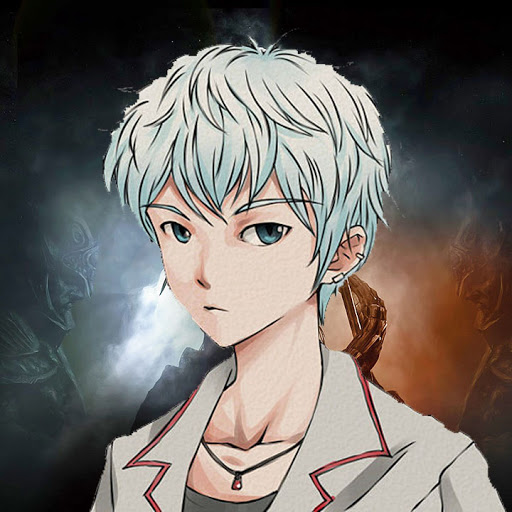-
Posts
86 -
Joined
-
Last visited
Awards
This user doesn't have any awards
Contact Methods
-
Discord
Zwamdurkel#2578
-
Steam
Zwamdurkel
Profile Information
-
Gender
Male
-
Location
Netherlands
System
-
CPU
AMD Ryzen 5 1600
-
Motherboard
Asus Crosshair VI Hero
-
RAM
16GB DDR4
-
GPU
Sapphire Nitro+ Radeon RX 580 8GB
-
Storage
Samsung 1TB
-
PSU
Cooler Master GM Series G550M
-
Display(s)
2x AOC monitor (24"), 1x ACER monnitor (27'')
-
Cooling
Corsair H55
-
Keyboard
Custom
-
Mouse
Logitech G502 Proteus Core
-
Sound
Pioneer Amp + Beyerdynamic DT990 Pro + Mixer
-
Operating System
Windows 10 64-Bit
Recent Profile Visitors
1,151 profile views
Zwamdurkel's Achievements
-
It is the case for every single app. As you can see Discord, for instance, can not be uninstalled. No app can be uninstalled
-
I'll keep it short. I can't remove any programs on windows 11 in the settings app. I just updated my laptop to windows 11. My laptop has an i7 9750H and meets all system requirements for windows 11 Some things i've tried: restarting sfc /scannow it is still possible to uninstall using the control panel, but that's not a solution to the problem. Please help me fix the problem. Here is a picture of what it looks like to me, and below that a picture of what it looks like on a working windows 11 install. Notice the missing dots at the end
-
Look in your BIOS. try doing manual fan curves and see if at some point they turn off. If it can be done, it's in the BIOS.
-
Whatever you do, get a CPU with high single core performance. Although it's gotten better in the latest versions, minecraft is still heavily single threaded. sometimes xeons and epycs are not the solution! An i7/i9 or ryzen 7/9 will be much better. Apart from that, decent amount of ram. Definitely if you plan to host a modded server. SSD storage can also help with boot times and loading. If you plan to host multiple server look into Pterodactyl Panel. It's absolutely the best IMO. https://pterodactyl.io/
-
That motherboard has 3 pwm headers. I recommend using one for the pump, one for the 4 120mm fans and one for the 92mm fan. The reason being that good fan speeds != good pump speeds
-
The wiring is correct. Plug in the molex for power. Use the 4 pin header for the speed control. It can be used on a hub, but I recommend plugging it directly into your MB, because you probably don't want to match it with you fan speed in most cases. The molex is needed because the 4 pin pwm header can not provide enough power.
-
I want to buy this power meter, but because EU power plugs can be reversed I want to make sure that the input on this power meter can be reversed https://www.aliexpress.com/item/32957289394.html I basically want to know If you can safely reverse connection 3 and 4
-
Zwamdurkel changed their profile photo
-

Why would more cores be a bottleneck?
Zwamdurkel replied to Ninjasupahsquid's topic in CPUs, Motherboards, and Memory
a lot of games don't use all cores so in that case the single core performance is more important than the overall performance. -
I'm looking for some new passive speakers around $100. does anyone have some recommendations? - zwam
-
yes, all the cpu's get a refresh. 1700 » 2700 I think.
-
Press Win + X and then go to Disk Management. Here you can properly set up your drive. Also, next time use Alt + Prnt Scrn to take a screenshot of the app that is selected only.
-
Also be sure to check if your new motherboard has enough connectors for your current devices. e.g. Sata, USB headers, fan headers.
- 8 replies
-
- motherboeard
- cpu
-
(and 1 more)
Tagged with:
-
It's funny you say that. I use to have exactly the same problem with my pc when I had the FX6300. And that was untill almost a year ago, because that's when I upgraded to a ryzen 5.