-
Posts
147 -
Joined
-
Last visited
Awards
This user doesn't have any awards
About joltx
- Birthday Jun 25, 2000
Contact Methods
-
Steam
roccoriu
Profile Information
-
Gender
Male
-
Location
Swizzerland
-
Occupation
Programmer
System
-
CPU
ryzen 9 5900x
-
Motherboard
Asus Croshair Hero VIII
-
RAM
32GB trident z 3200MHz cl 14
-
GPU
RX 6900xt
RTX 2080 -
Case
Corsair 5000D Airflow
-
Storage
1x 4TB Black/1TB Sasmsung 970 Evo/ 2TB 970 Evo
-
PSU
corsair rm 1000x
-
Display(s)
3x ASUS MG28UQ
-
Cooling
Corsair H150i Elite Capellix
-
Keyboard
Corsair k95 rgb
-
Mouse
logitec proteus spectrum
-
Sound
hyper x cloud 2
-
Operating System
Garuda Linux (host), Windows 10 (virtualised with kvm)
-
Laptop
MacBook Pro 2021 (M1 Pro 32GB Unified Memory, 1TB SSD)
iPad pro 2021 12.9" M1 (128 GB)
Huawei Matebook x pro 2019 (Pop OS/Windows10 dual boot) -
Phone
iPhone 12 (128GB)
Recent Profile Visitors
1,445 profile views
joltx's Achievements
-
Well there's quite a few to chose from. The main 3 are Windows, MacOS and GNU/Linux. But there's other operating systems like FreeBSD, OpenBSD and react OS. Now if you just need basic things like word processing and web browsing, generally any os will do. If you plan on building your own PC you should generally consider two operating systems: Windows or GNU/Linux. Yes the different BSD systems are options too but they have fairly limited hardware compatibility and they're not the easiest to install. And anything else probably isn't ready for being your primary OS. If you have specific use cases like gaming, Windows is your main option. But if you don't play games reliant on anti cheat software GNU/Linux is actually a viable alternative. That is as long as you stick to steam. Anything outside of steam is doable but requires more tinkering. Lutris will help you with that. For creative tasks like photo or video editing, Windows is your only real option. Yes GNU/Linux has programs for such tasks but if it's for professional purposes I would use Windows. Or MacOS but you'd have to get a Mac. Now in case you decide to dive in to the world of GNU/Linux I'd recommend something beginner friendly like Linux Mint or Zorin OS. Both are great Linux distributions which resemble the Windows desktop in some way. If you prefer the MacOS layout, Ubuntu, Pop_OS or Elementary OS are excellent choices too. I hope this is helpful in some way. Cheers
-

Another condescending Linux article
joltx replied to Arpan05's topic in Linux, macOS and Everything Not-Windows
Firefox is actually the only browser which does it pretty well. What I meant was electron applications. Like discord or Teams. They're basically a web app running in a chromium browser. That's why they're rather resource intensive. It's pretty bad tbh... Wayland does improve that, but screen sharing does not yet work with those same applications. That's because wayland uses pipewire and not XSHM/Xcomposite, which were the protocols for screen/window capturing on X11. -

Another condescending Linux article
joltx replied to Arpan05's topic in Linux, macOS and Everything Not-Windows
Yea... I don't understand why we can't admit that some areas need a lot of work to make them ready for the masses. I'm a huge Linux fan but even I have my gripes with Linux on occasion. For instance, the lackluster hardware acceleration in electron applications drives me nuts. And with a channel like LTT pointing these problems out, they might get fixed in the near future. Like that apt bug that was fixed just a few days after the video went live. Believe it or not, I've run into that exact issue myself... As far as I remember that was a few years ago... -
joltx changed their profile photo
-
the good old days... I miss berkel and channelsuperfun...
-
hm... yes this shows me once again, that Windows just isn't very good. I have moved to Linux for 90% of my work and even gaming, thanks to level1tech. The only real reason for using Windows is when I want to record the occasional video and edit it(video production is not very good on Linux)... That's it. But I have actual reasons for not liking Windows. The updates are often buggy and unfinished, Microsoft installs Beta software on peoples PCs who get updates manually(such as myself, because I like install updates when I'm ready to actually install them), but the Insider Program is obviously responsible for testing unfinished software, the OS Is buggy and inconsistent, the new settings app is just abysmal oh and the best part is the Windows licenses can only be used a finite amount of times to reactivate Windows after a fresh install. That is just madness. I know this can be mitigated by just tying the License to your MS account. Another thing that makes no sense what so ever is that the Physical Office licenses you find in stores, can not be used to renew an active subscription, rather it can only be used to activate a new Subscription. So yes I have had my fair share of annoyances with Microsoft and their products.
-
do you guys know Jim form adored TV? He leaked very similar stuff on his channel. Go and check his video out: It was posted in the beginning of December... He was the guy who leaked that the new GPUs will be called RTX and not GTX and 20XX instead of 11XX. I think AMD will release something very close to what he reported. I guess all we can do for now, is wait until the official keynote.
-
yes, indeed. It's just two different SSIDs for 2.4 and 5 GHZ networking. Devices that only support 2.4, the 5GHZ network wont even show up.
-
that is good. Just another thing, if you replace the apple box, it'll mess up your smart home appliances anyway. Why do you need to connect a combo box to another combo box. makes no sense to me. if anything, add a dedicated access point. An access point only creates a Wifi connection. I'd use one of these:
-

WHat is the speed limit in a 100 mbps fiber optic connection?
joltx replied to Suvajit Majumder's topic in Networking
ok, so why is your mind blown on getting higher than 100 Mbit. Like others have said, fiber can handle more than 10Gbit. I have Gigabit at home. Try a high decent desktop PC, not a laptop. -
So you getting 40 on your PC is predictable because you use a powerline. Powerlines aren't quite the best solution for latency or bandwidth. Also your "modem" is a combo box, just like the apple device. You can remove the apple box and connect the Arris box directly to the switch or powerline as you wish. A modem is used on copper connections to modulate (mod) and demodulate (em) the traffic and since you are on fiber, you have no modem. Then I'd ask the ISP for support, cause it looks like your uplink can't handle 1gig. Also use a cat 6 cable, because cat 5e is not what you want to be using for gigabit anyway, even if theoretically supports it.
-
The devices that are connected via wifi are fine. You used 802.11n. The wired connection could be the cable you used, the box it self (it is a router, access point and switch combined in to one device, that is why I do not call it a router or modem), or your connection to the ISP which just can't handle a higher throughput. Just because your ISP says you get 300 Mbit, doesn't mean your connection can handle that bandwidth. I'd buy a new combo box, that supports AC wifi and has gigabit RJ45 ports. The one you showed looks kinda cheap
-
not really... rtx 2080 it is...
-
Ok Guys... I figured it out... It was a Windows problem. When I used my live version of Tails Os my PC ran without a hitch... So I reinstalled Windows 10 pro, but left out the Asus software. Aura sync and AI suite caused the instability. If you guys have this issue, try uninstalling any Asus tools. If it still happens, reinstall Windows and before installing any software wait until all the updates are installed. Once that is done, go ahead and install any software on your PC. Just make sure to leave out any Asus software. My PC hasn't crashed or showed any instability since then.
-
It's something woth the gpu...
-
It's something woth the gpu...



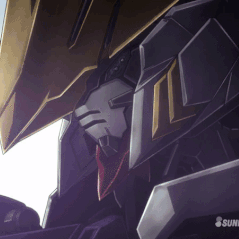





.png)
