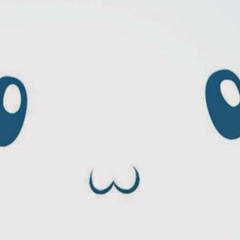-
Posts
154 -
Joined
-
Last visited
Reputation Activity
-
 cdominic3 reacted to AlexTheGreatish in Dell Inspiron 15 7577 120Hz Display Mod
cdominic3 reacted to AlexTheGreatish in Dell Inspiron 15 7577 120Hz Display Mod
I guess there are some different ways brightness adjustment is implemented so displays from some manufactures won't play nice with others.
-
 cdominic3 got a reaction from 3 Lions in Congratulations on hitting 100K LinusCatTips
cdominic3 got a reaction from 3 Lions in Congratulations on hitting 100K LinusCatTips
Now you don't have to feel bad that you wasted your time at that auction LOL
-
 cdominic3 got a reaction from Shah M in Congratulations on hitting 100K LinusCatTips
cdominic3 got a reaction from Shah M in Congratulations on hitting 100K LinusCatTips
Wait what? That sucks. That such a childish BS to do for something so miniscule.
-
.png) cdominic3 got a reaction from TVwazhere in Congratulations on hitting 100K LinusCatTips
cdominic3 got a reaction from TVwazhere in Congratulations on hitting 100K LinusCatTips
Now you don't have to feel bad that you wasted your time at that auction LOL
-
 cdominic3 got a reaction from 8uhbbhu8 in Congratulations on hitting 100K LinusCatTips
cdominic3 got a reaction from 8uhbbhu8 in Congratulations on hitting 100K LinusCatTips
Wait what? That sucks. That such a childish BS to do for something so miniscule.
-
 cdominic3 got a reaction from 8uhbbhu8 in Congratulations on hitting 100K LinusCatTips
cdominic3 got a reaction from 8uhbbhu8 in Congratulations on hitting 100K LinusCatTips
Now you don't have to feel bad that you wasted your time at that auction LOL
-
.png) cdominic3 got a reaction from Virus__ in Congratulations on hitting 100K LinusCatTips
cdominic3 got a reaction from Virus__ in Congratulations on hitting 100K LinusCatTips
Now you don't have to feel bad that you wasted your time at that auction LOL
-
 cdominic3 got a reaction from kelvinhall05 in Congratulations on hitting 100K LinusCatTips
cdominic3 got a reaction from kelvinhall05 in Congratulations on hitting 100K LinusCatTips
Now you don't have to feel bad that you wasted your time at that auction LOL
-
 cdominic3 got a reaction from MadOverclocker in Congratulations on hitting 100K LinusCatTips
cdominic3 got a reaction from MadOverclocker in Congratulations on hitting 100K LinusCatTips
Now you don't have to feel bad that you wasted your time at that auction LOL
-
.png) cdominic3 got a reaction from Imbellis in Congratulations on hitting 100K LinusCatTips
cdominic3 got a reaction from Imbellis in Congratulations on hitting 100K LinusCatTips
Now you don't have to feel bad that you wasted your time at that auction LOL
-
 cdominic3 got a reaction from AvocadosGuac in Congratulations on hitting 100K LinusCatTips
cdominic3 got a reaction from AvocadosGuac in Congratulations on hitting 100K LinusCatTips
Now you don't have to feel bad that you wasted your time at that auction LOL
-
.png) cdominic3 got a reaction from BingoFishy in Congratulations on hitting 100K LinusCatTips
cdominic3 got a reaction from BingoFishy in Congratulations on hitting 100K LinusCatTips
Now you don't have to feel bad that you wasted your time at that auction LOL
-
 cdominic3 got a reaction from Anjelllo in Congratulations on hitting 100K LinusCatTips
cdominic3 got a reaction from Anjelllo in Congratulations on hitting 100K LinusCatTips
Now you don't have to feel bad that you wasted your time at that auction LOL
-
.png) cdominic3 got a reaction from hums005 in Got hired for a summer internship position for a tech company here in the Bay Area
cdominic3 got a reaction from hums005 in Got hired for a summer internship position for a tech company here in the Bay Area
I'm a Computer Science and Material Engineering student here in San Jose, CA and I've been applying for summer internships the past two months. The competition here is pretty brutal, given that most if not all, tech company HQ is based here. I've been through multiple interview processes the past few weeks but none seemed to want to offer me the position. Didn't think I'd get in this summer since most of my options are dwindling down, but one company gave me a chance at a 2nd interview.
One of the reasons why I think most companies weren't offering me the position was that I was always flustered during the interview. I would prepare for it very well, but the words just come out wrong. I felt like I needed a good icebreaker, but it seemed unprofessional to do so. But it was earlier today, and they've told me I've beat out thousands of applicants for a Software Engineer intern position because most don't get a 2nd interview. I'm even more nervous than I normally am, potentially botching my only chance to finally put my foot on the door and get real world experience for my career.
And the first question of my interviewer was "How do I keep up to date on technology?", my answer was "I'm frequently reading news articles posted on the LinusTechTips forums." He just had a huge smile on his face and asked, "have you seen their whole room watercooling video?" I said, "yeah." He responded with "wasn't that the dumbest and coolest thing you've seen at once?", I told him "7 gamers, 1 PC was dumber and cooler." It was smooth sailing from there. It was the perfect icebreaker I needed to calm my nerves.
Never expected these stupid videos to be the difference maker for potentially advancing my career. Thanks, Linus! Never change and keep making all the stupid AND cool videos that you always do
Cheers!
-
.png) cdominic3 reacted to Canada EH in Got hired for a summer internship position for a tech company here in the Bay Area
cdominic3 reacted to Canada EH in Got hired for a summer internship position for a tech company here in the Bay Area
LOL @ most creative
-
.png)
-
.png)
-
 cdominic3 got a reaction from Septimus in NiceHash hacked
cdominic3 got a reaction from Septimus in NiceHash hacked
http://www.ibtimes.com/nicehash-hacked-62-million-bitcoin-stolen-2624914
$62,000,000 in BTC lost.
What happens to the Bitcoin video Linus and Jake were in the process of making?
-
 cdominic3 got a reaction from NoxiousOdor in DIY Extended RGB Mousepad
cdominic3 got a reaction from NoxiousOdor in DIY Extended RGB Mousepad
I've always wondered why there isn't an official market for peripheral makers for an "Extended RGB Mousepad", so I just made one instead.
The process was surprisingly easy.
You're only going to need a few things:
1. The acrylic base
2. RGB strips
3. Reflective paper
4. Tape
5. Scissors
6. Mousepad
You may also need a dremel, acrylic cutter, or a laser cutter if you have one.
First step is acquire the acrylic cut to the dimensions of your mousepad. For me, my mousepad was 80cm x 30cm (31.5" x 11.8"). I bought my acrylic at Tap Plastics, they're a specialty store in California that sells and cuts plastic to your wants/needs, so it was easy for me to do the second part.
Next is to cut an L-shape channel across the acrylic, this is where we're going to route the RGB strip. As I've said before, I had mine cut when I bought it, you can use a dremel, an acrylic cutter or, if you have one, a laser cutter. My channel spans 70cm (27.5") across the panel and 1cm (0.4") wide, in hindsight, this should have been 1.5cm (0.6") to account for the RGB controller, which is a few millimeter wider than the strip itself.
Next is to tape the bottom side of the channel. This is where the RGB strip is going to stick and will stop it from falling off of the acrylic base.
Once we have the channel all taped up, we then proceed to place the RGB strip and controller on the channel itself.
We then cut 1" wide strips of the reflective paper and place them on top of the RGB strip. This is to have the light reflect back on itself and refract through the acrylic. We then tape the reflective paper in place.
Just place the mouse pad on top and you are all set.
Here's the full video of the process:
-
 cdominic3 got a reaction from minibois in DIY Extended RGB Mousepad
cdominic3 got a reaction from minibois in DIY Extended RGB Mousepad
I've always wondered why there isn't an official market for peripheral makers for an "Extended RGB Mousepad", so I just made one instead.
The process was surprisingly easy.
You're only going to need a few things:
1. The acrylic base
2. RGB strips
3. Reflective paper
4. Tape
5. Scissors
6. Mousepad
You may also need a dremel, acrylic cutter, or a laser cutter if you have one.
First step is acquire the acrylic cut to the dimensions of your mousepad. For me, my mousepad was 80cm x 30cm (31.5" x 11.8"). I bought my acrylic at Tap Plastics, they're a specialty store in California that sells and cuts plastic to your wants/needs, so it was easy for me to do the second part.
Next is to cut an L-shape channel across the acrylic, this is where we're going to route the RGB strip. As I've said before, I had mine cut when I bought it, you can use a dremel, an acrylic cutter or, if you have one, a laser cutter. My channel spans 70cm (27.5") across the panel and 1cm (0.4") wide, in hindsight, this should have been 1.5cm (0.6") to account for the RGB controller, which is a few millimeter wider than the strip itself.
Next is to tape the bottom side of the channel. This is where the RGB strip is going to stick and will stop it from falling off of the acrylic base.
Once we have the channel all taped up, we then proceed to place the RGB strip and controller on the channel itself.
We then cut 1" wide strips of the reflective paper and place them on top of the RGB strip. This is to have the light reflect back on itself and refract through the acrylic. We then tape the reflective paper in place.
Just place the mouse pad on top and you are all set.
Here's the full video of the process:
-
.png) cdominic3 got a reaction from teddygala in Bank contacted me because of "suspicious activity" on my account
cdominic3 got a reaction from teddygala in Bank contacted me because of "suspicious activity" on my account
This Linus Media seems pretty sketchy to me too, I mean, $3 for early access videos?! That seems like a steal to me. Anyway, bank just contacted me even though I've been a floatplane member from the beginning, so a solid 12 months. Great security on their end LOL
-
.png) cdominic3 got a reaction from Skanky Sylveon in Bank contacted me because of "suspicious activity" on my account
cdominic3 got a reaction from Skanky Sylveon in Bank contacted me because of "suspicious activity" on my account
This Linus Media seems pretty sketchy to me too, I mean, $3 for early access videos?! That seems like a steal to me. Anyway, bank just contacted me even though I've been a floatplane member from the beginning, so a solid 12 months. Great security on their end LOL
-
.png) cdominic3 reacted to EnergyEclipse in SpectrumCore Build Log
cdominic3 reacted to EnergyEclipse in SpectrumCore Build Log
I kind of really want you to add googley eyes above the 'sad frown' part of the tubing in the middle, as that would mask this build complete
-
 cdominic3 got a reaction from EnergyEclipse in SpectrumCore Build Log
cdominic3 got a reaction from EnergyEclipse in SpectrumCore Build Log
It's 2017 and I was still rocking a 4790K and 980ti. I changed that.
For the rationality of my upgrade, I needed my system to not drop frames when scaling games from 1440p to 720p streaming, my 4790K just couldn't handle the load even with non-CPU intensive games like DOTA 2. At the time of purchasing Ryzen was multithreaded king and Coffee Lake was a couple of months away, so it was a no brainer for me to go with a Ryzen 7 CPU.
I do have an interesting story for the way I chose my CPU, my choices were between the 1700 or the 1700X. I am going to be overclocking the chip and power consumption did matter, so the R7 1700 was very enticing. However, the 1700X was only $5 more at the time. So it was really a toss up. But my friend who was also planning to build with an R5 1600, wanted my Wraith RGB cooler. So I went with the 1700. He then bought an Intel i7 7700. ??????
Upgrading my GPU was really a big question mark for me, cause my 980ti was still flying, but just for the hell of it I just went with the ASUS ROG Strix 1080 ti, to match the Strix X370-F motherboard.
HOLY CRAP. WHY IS RAM SO EXPENSIVE?! I've heard that RAM prices have gone up since last year, but this was the first time I was seriously browsing for RAM, and Jesus Christ, why are prices double?! Does Hynix, Micron or Samsung have a soul? Anyway, picked myself up a 16GB kit of G.Skill's Trident Z RGBs. Figured 16GB is enough for my needs, and still have space to upgrade to 32 if needed.
My case of choice was a Fractal Design Meshify C. I've been a huge fan of Fractal cases for some time now and I used the Define S on my previous build. So going tempered glass was the way to go.
The system was going to be powered by the Corsair RM850, which was the power supply of my old system. Storage also carries over from my old rig, two 2TB WD Blacks, one 120GB Samsung 850 EVO (my main gaming storage -- DOTA 2, CSGO, PUBG), and one 480GB SanDisk Ultra for my boot and programs drive.
Cooling is going to be handled by the NZXT X52, mainly just for the RGB again, paired with the NZXT HUE+ for lighting.
Building inside the Meshify C was smooth but I had one gripe with both the board and the case. Most motherboards have their USB 3.0 header beside of the 24-pin connector. So Fractal, with their forward thinking minds, made the USB 3.0 cable shorter, BUT for some reason, ASUS also made adjustments of their own. Since USB 3.0 cables are typically long, they moved their USB 3.0 header on the bottom of the motherboard, now I'm stuck with a awkward looking USB 3.0 cable on the back of my case. Not a big deal, but something to think about if you'r thinking about getting both of these parts.
Building was straight forward, I did however need a USB 2.0 to 3.0, yes the other way around, for my NZXT HUE+ because the X370-F only comes with one USB 2.0 header, which was already occupied by the NZXT X52's RGB controller.
Overall, cable management was easy, despite me having a ton of stuff that needed to be placed in the back -- like Thermaltake's Riing RGB fan hubs.
-
 cdominic3 got a reaction from Crunchy Dragon in SpectrumCore Build Log
cdominic3 got a reaction from Crunchy Dragon in SpectrumCore Build Log
@Crunchy Dragon i did. sold 'em so this build didn't hurt as much lol probably a couple of hours, just in my backyard. wanted to take advantage of natural lighting.
@emosun no, what makes you say that? lol





.thumb.png.2b37a2d242d91f04d784eacf0a8d9e14.png)

.thumb.jpeg.43ab2b132974890ddb5ffe14ba5a5971.jpeg)


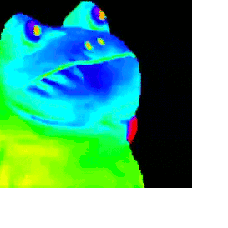








.thumb.jpg.c24e50caf0f454236db021676ad49609.jpg)