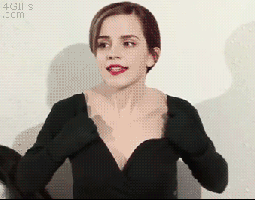-
Posts
665 -
Joined
-
Last visited
Awards
This user doesn't have any awards
About BurblingBarbacoa
- Birthday Oct 30, 2000
Contact Methods
-
Steam
BurblingBarbacoa
-
Xbox Live
feline aunt (not active her much)
-
Twitter
@burblngbarbacoa
Profile Information
-
Gender
Male
-
Location
Perth, Australia
-
Interests
Photography, video production, computers, keyboards, gaming, all the coffee, audio and high end sound, music production, metal, case modding and guitar playing and guitars.
-
Occupation
Student, PC builder and dish washer
System
-
CPU
i5 6500
-
Motherboard
Asus Z170-AR
-
RAM
Hyper X 16gb 2133 DDR4
-
GPU
Sapphire 380x 4G Nitro
-
Case
Corsair 400Q
-
Storage
Kingston V300 240gb SSD and Seagate Barracuda 1tb HDD
-
PSU
Corsair RM750
-
Display(s)
Dual BenQ 27" 1080p 60hz
-
Cooling
NH-D14 and four Noctua NF-F12 PPC
-
Keyboard
Daskeyboard Model S (MX Brown)
-
Mouse
Steelseries Rival 300 CS:GO Edition
-
Sound
Alesis M1 Active and Sony MDRXB950BT
-
Operating System
Windows 10, Windows 8.1, Windows 7, DOS and Ubuntu
- PCPartPicker URL
Recent Profile Visitors
2,301 profile views
BurblingBarbacoa's Achievements
-
Hiya. I'm having the problem of having CS:GO resetting my settings every time I close the game. The simple fix to this is to make sure that the CS folder is not read only. Problem is every time I untick the read only option it just reverts when I reopen properties. Anyone know how to fix this, I really dont like resetting like 100 binds everytime I open the game.
-
ok so after all that I realise that multicore rendering disabled itself. Fucking cs go. Fixed. Cheers anyway.
-
Ok. Ran benchmarks. Sorry for the late reply. Ran the Crashz benchmark. I got around 100 avg popping up to 230ish when looking at skybox or ground and around 40 in a smoke. Heres the console message I received: # FPS Benchmark v1.01 - 01:42:765 ========================================================================== - Test Results Below: Average framerate: 119.34 No one can buy!! ERROR!: Can't create physics object for models/weapons/w_rif_ak47.mdl ERROR!: Can't create physics object for models/weapons/w_rif_ak47.mdl CSoundEmitterSystemBase::GetParametersForSound: No such sound Error CSoundEmitterSystemBase::GetParametersForSound: No such sound Error SignalXWriteOpportunity(3) Ran at high settings 1080p and at my normal stretched resolution at low settings and nothing changed. So its not a GPU issue. I also ran with no launch options and with -high and -threads 4 and saw no difference. I also tried running with vibranceGUI on and off. Still no difference. The only thing I noticed was that my cpu bounced between 49-51 utilization when in cs go. If I use a cpu benchmark, render something or launch another game (I tried gta5 and CS:source, so its not a source engine problem, its a problem with csgo) the cpu utilization is fine with maxing out but for whatever reason whenever I open cs it just locks itself to 50%.
-
made sure all my drivers are up to date and even went back to previous ones. I have reinstalled cs. Nothing happened. I have a couple benchmark maps but what exactly would running them do?
-
Hey forum In the last few days CS:GO has been running at around 100-140, dropping as low as 60 from time to time. This pretty much makes the game unplayable, especially on a 144hz monitor. I've tried verifying the game files, reinstalling, I've checked that my cpu isn't throttling or anything, I've made sure nothing is eating up my CPU or memory. I've also made sure that I have all the standard launch options for CS to make the most of my pc. All I really know is that it's not a GPU issue. I usually run 4:3 stretched at low settings and when I put that to high and 1080p I had pretty much the same FPS. One thing I have noticed is that when I restart and change my resolution the game sits at pretty normal FPS (190-400) for a couple minutes but then slowly goes back down to 100ish. I thought this was a sign of the CPU getting hot and throttling but it doesn't seem to be getting hot and is hitting boost clocks fine. For reference I'm using a 380x and i5 6500. PLz halp.
-
I can get 4:3 just fine. Not 1280x960.
-
380x (it was in the post) I just prefer a stretched 4:3 res. CS go is a bizarre game. Always played it, always will.
-
Hey forum, long time no see. I'm having trouble with my resolution in CS go. I'm trying to run 1280x960 stretched, as 768 is too low a res and 1024 is too stretched for my taste. I'm running a 380x with latest drivers. I was not able to run 1280x960 when I was using my BenQ RL2755 regardless of graphics settings or monitor settings. It just didn't show in CS settings. When I switched to a Zowie (BenQ) xl2411z the the option just appeared like that. I went to Lan and when I got back home and set my PC up again the option no long existed and had changed my res to 1280x1024. I've tried every CS setting and launch option and I've fiddled with every monitor and driver setting. I've tried to set a custom res but and refused and said something about my monitor not supporting the resolution. I went to HLTV and a few other places but I got told that my monitor didn't support that resolution. At a loss of what to do. Help would be appriciated <3
-

Phone to PC Bluetooth not working
BurblingBarbacoa replied to BurblingBarbacoa's topic in Troubleshooting
They're for older versions of windows and don't answer my problems, why do you think I'm here? -

Phone to PC Bluetooth not working
BurblingBarbacoa replied to BurblingBarbacoa's topic in Troubleshooting
I can see threads online of people saying they got it to work. I even did it on my old laptop without a problem. -

Phone to PC Bluetooth not working
BurblingBarbacoa replied to BurblingBarbacoa's topic in Troubleshooting
? -
So my internet is down and I want to stream audio from my phone to my computer via Bluetooth. When I try to connect on my phone it does nothing. It says it's paired as a phone on the devices dashboard. I think the PC thinks my phone is just for calls and isn't recognising it as an input Bluetooth device. I'll include a couple pictures. Any idea how to get this working? Using a pixel xl running the latest version of Android and windows 10, (Pixel down at bottom, looks as if computer is recognising it as a phone) (What it looks like on my device)
-
good for compatibility if you don't want to think about it, probably also fine if it is a cpu only loop. But yes...
- 14 replies
-
- watercooling
- ek kits
-
(and 3 more)
Tagged with:
-
gambit v IMT solid meme zues op plz nerf
-
probs top and front intake and rear exhaust