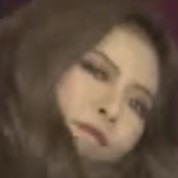-
Posts
77 -
Joined
-
Last visited
Awards
This user doesn't have any awards
About ghostR
- Birthday Dec 23, 1995
Contact Methods
-
Steam
ghostR_ZA
-
Battle.net
ghostR#2445
-
Twitch.tv
ghostRZA
-
Twitter
ghostR_ZA
Profile Information
-
Gender
Male
-
Location
South Africa
-
Occupation
Journalist/Production Manager
System
-
CPU
Ryzen 2600
-
Motherboard
Asus x470-Pro
-
RAM
16GB Corsair Vengence RGB 3200Mhz
-
GPU
MSi GTX 1070
-
Case
NZXT H440
-
Storage
Crucial MX500 (500GB)
-
PSU
Corsair RMx 750 Gold
-
Display(s)
Alienware 240Hz 1080p
-
Cooling
Stock
-
Keyboard
Glorious GMMK Compact White Ice
-
Mouse
Glorious Model O Wireless
-
Sound
Audio-Technica ATH-M50x (AT2020USB+ for Mic)
-
Operating System
Windows 10, Ubuntu 20 LTS, POP OS
-
Phone
Samsung Note 10 Lite
Recent Profile Visitors
796 profile views
ghostR's Achievements
-

Fujitsu Lifebook AH532 Power Looping from the Dead (LAPTOP)
ghostR replied to ghostR's topic in Troubleshooting
Going to add I have now done the following without success: Full hardware rest CMOS replacement Taking it all and running it barebones with no hardware Replace the HDD Tried a different power brick (same issue) Cleaned and heated up the motherboard to see if that would work -
ghostR changed their profile photo
-

Fujitsu Lifebook AH532 Power Looping from the Dead (LAPTOP)
ghostR posted a topic in Troubleshooting
Hi, so I am normally one of the technicians around but am honestly struggling with this one. I have a Fujitsu Lifebook AH532 which powers on for probably 0.5 seconds then turns off and repeats that process till you unplug it. The whole laptop is disassembled and on a test bench with nothing on besides the motherboard and power switch. No HDD but I have tried it with and without the RAM, CMOS Battery, etc. Even ran the thing fully bare-bones with nothing but the motherboard and still got the issue, normally it's just a bad power cable but that also seems to be working just fine with no issues. I assume the motherboard is dead but here is the spooky thing. I got it booting and running up without issue hosting a Minecraft server. I did a sudo update and had to reboot and here I am. This is probably the most temperamental issue I have ever seen. One moment it works and will run without issues till it gets shut down and power loops. Going to post photos of it now, but I basically have just the motherboard on a mat on the desk with the dismantled power button connected so I can power it. -
Is this 240Hz still the good old marketing trick of having an interpolated 120 Hz, with black images between every refresh?
-
I would love too but they no longer sell the BenQ XL2420T here and its pretty expensive. Looking at my options I might just grab the BENQ EW2440L 24" since it is really cheap, but I am also planning on getting a mount and sadly that one doesn't have a VESA mount.
-
I could get 2x 1080p 24" monitors for the price of the one ultra wide or the 1440p screen. Busy checking to see if I can grab a 27" 1440p for a similar price.
-
Well this makes the decision harder. Honestly, I was going to just grab another cheap non 144Hz BenQ 24" since that size is fine for me in a competitive gaming environment. Otherwise, I could always get a 27" but it might look weird.
-
Hi, So its that time of the year and I am shopping for a secondary monitor to replace my 17". It needs to be the same height of my 24" BenQ 144Hz monitor so looking at my options it's either an LGE29UM68 or Dell P2416D and I am pretty torn. It will be used for productivity and housing all my windows such as Skype, YouTube, Twitter, Excel etc.. any suggestions?
-
As already been said, this monitor is pretty tiny for an Ultra Wide.
-
Literally trying to find out the same thing for myself, from what I hear the 29" Ultra Wide will match a 24" standard screen pretty well. I am so torn.
- 2 replies
-
- acer gn246hlbbid 24
- lg lcd ips ultrawide 29ub
-
(and 1 more)
Tagged with:
-
Hi, so over the past few years I have been using three screens as a production type of setup for my work and overall gaming. I have my main monitor as a 24" BenQ 144Hz screen and a terrible 17" 4:3 monitor as my main secondary where a lot of my work is on most of the time, for example, all my documents and copywriting is on the small screen and the main documents are on my 24". The third is a 32" TV but it's too far away (high too) to use properly. What would be the best screen to get to put next to my 24" 144Hz? Some have told me to get a cheap BenQ 24" and use it others have told me to save for a Curved Ultrawide 1440p screen. Any advice would be greatly appreciated.
-
Getting my GTX 1070 and its probably going to do the same, I wish I could dedicate it more sigh.. I mean years ago Call of Duty 4 was pushing 1GB Vram and using 4GB Ram.
-
Hi, So I have been trying to get my game (Overwatch) to use more than its currently taking. I have 8GB of RAM and it seems to only use around 1.3GB, similar story with VRam on my graphics card, I have 3GB but it only uses around 900MB. Is there anything I can do to give the game more power so to speak? Windows 10, 64-bit.
-
Nice running into you again, yeah I got offered both for a similar price. I'm just worried the MSi GTX 1070 will become like my R9 280x and break record temps
-
hmm you are probably right, I am just worried I am going to run into thermal issues, its around 35+°C here in summer.