-
Posts
3,110 -
Joined
-
Last visited
Content Type
Forums
Status Updates
Blogs
Events
Gallery
Downloads
Store Home
Posts posted by MzCatieB
-
-
-
6 hours ago, Kalm_Traveler1 said:
ooh the air bubble issue in the GPU blocks is gone now that I redid the loop and flipped the in/out on the GPU waterblock bridge.
You're right though on an unrelated note, my first go with Vue ended after 3 days because it changed from 'sterling silver' to a dull blue after 2 days, and started leaving white gunk deposits all through the loop on the 3rd day.
I rinsed the entire loop with 6 gallons of pure distilled water, then ran it with Primochill's new cleaning fluid 'Primo Prep' that they sent me along with 2 free replacement bottles of Vue, and before refilling it I completely redid the soft tubing loop making the overall volume less (less work on the pump), and using Primochill's own soft tubing this time (first loop was using EK's soft tubing).I'm hoping it won't have the Ph problem this time, but given how fast it died on me the first time despite having followed the loop preparation instructions to a T, I have a hunch that this stuff will be coming out by next week.
i'm planning on using EK for my next build with Mayhems Pastel White.
gonna be using PETG tubing... which is gonna be fun cause its my first custom loop -
9 hours ago, Kalm_Traveler1 said:
Your issue is likely the Vue fluid <3
its actually not certified to be ran more than 8 hours at a time as it will foam and fall out.
if you get the issue again then i suggest switching to a less glamorous fluid
-
did you flush our the RAD and blocks before putting the system together?
Also it could be a pressure thing... open up the top of the rez slightly and see if it releases pressure -
try leaning the system whilst its on...
it only takes one bit of liquid to dislodge the bubbles / airpocket -
2 minutes ago, Wolfca said:
Could I just add the strips to the Vardars that I am using now?
potentially... i dont really focus on RGB with my systems outside of the Waterblocks.
i believe in a less is more approach to lighting -
if you want both static pressure and RGB you could just get some Corsair SP fan's and a RGB strip thats Asus Aura competible... it would be like 100x less hassle
-
Coolermaster MasterFan Pro RGB
termaltake riing RGB fan
Raidmax NV -
2 minutes ago, Kalm_Traveler1 said:
Thanks, yep i have the fluid bridge set up for parallel. If those air pockets don't matter I'll just forget about them - was curious because it looks a little bit like if the fluid were running in the opposite direction it might not create the air pockets.
always try and get rid of air pockets as much as possible... saying that, i have scene a few high end systems with airpockets in the blocks and didnt effect performance that much.
to get rid of them just pick up the pc and move it around to dislodge them... or use a motherboard jumper and flick the system on and off a few times. -
they are designed to go both ways so not really.
remember if you do 2/3 way sli/xfire it goes in 1 side, out the other, then in from the other side on the next card.... even if you run them in parallel it will do the same :3
-
3 minutes ago, mikelthebeast said:
Planing on using this for the build. it has 360mm and 240mm max radiator space
I would personally get a 360 rad thats medium thickness and get some decent static pressure fans for this case.
you will naturally get cooler air from the front of the case regardless of if you put it on top/under/next to a desk
keeping the top fan's as exhaust will help keep your RAM and VRM's cooler as well.
it will save you money and be less failure points in the system as well... if you feel like your temps arnt great then you can always add another RAD later down the line -
honestly depends on the case your using.
by rule of thumb a CPU needs a 120mm and a GPU should get a 240mm RAD so a single 360 for both would be ok
if you plan on overclocking either go for a thicker RAD or add another 240mm / 360mm RAD... but tbh it depends on what case your going with <. <
-
5 minutes ago, W-L said:
For the best location if you can place it at the lowest point or have it so it drains the majority of the fluid in the loop. Sometimes if you have a trap where fluid collects you may need to rotate the system around to try and get the fluid out.
After i get the main hardware together and in... i will take pictures and draw out my options <. <
i know im doing a triple rad on the front and Top in a c700p... but i'm inverting the motherboard cause not many people seem to bother doing it and i like how it looks <. < -
3 minutes ago, W-L said:
True you can also use it for draining the loop and speaking of that don't forget for get a drain valve since with a full hardline system it will not be as easy to empty.
i planned that in already ^- ^
going on one of the extra bottom ports on the Rez... should be pretty out of the way when the side pannel is closed but not so out of the way it causes hassle with emptying <. <
if im right ... most of the tubes (away from the GPU) will be most single right angles -
2 minutes ago, W-L said:
You can just do hardline and then replace that section once you integrate the GPU into the loop, that way you won't need to replace the fittings if you used soft tubing for that section.
i dont mind having a few extra fittings just in case tbh.
and grabbing a meter of clear flex tubing with a couple fittings cost like £20 <. <
in the grand scheme of things thats not much :3 -
11 minutes ago, W-L said:
Pastel series is not a problem with PETG as it's glycerol based, do not use their extreme series however as that is the ethylene glycol type.
 awesome
awesome 
because the GPU i want wont be out for a while i will be Hard lining what i can and skip the GPU section with a soft tube O. O
it will look fugly for a while but means less issues later on :3 -
i've contacted Mayhem about their Pastel White and use with PETG tubes and waiting for a response.
i want to stick with Pastel White fluid... but if i cant find any decent none concentrate Pastel White fluid that works with PETG tubes i will likely just go for a basic ice blue.
I was orignally going to go with Soft tube cause its my first time doing a custom loop... but tbh... it will make no different going hard tubing ^- ^" its pretty much the same but with added steps -
2 minutes ago, W-L said:
Be sure to get extra tubing for some test bends, once you get the hang of it it's not too hard. Just be sure to get tubing and fittings that are all compatible in size.
i'm gonna stick with soft tubing for now.
i may change it to hard line later down the line... but think i will need to spend some time doing some test bending first and getting the fittings all together <. <
i might do it after the CPU upgrade and just take a year taking my time with it
-
I was planning on doing Hard tubing... originally... but given my plan to upgrade regularly it would feel like more hassle every time.
+ never done Hard tubing before so added "ahhh" -
14 minutes ago, W-L said:
White coolant doesn't readily change color as much as a red or yellow coloring, but in general if the loop was properly prepped and cleaned it won't have any issue.
I've ran Ice Dragon's Ice white for over 18 months now with no issues other than a slight greyness to the fluid, while I don't recommend doing so for longer than 12 months it doesn't seem to have any problems.
My intention is to upgrade add GPU's next year (so will change the coolant then)
then depending on if Intel release the next i9's i will upgrade the CPU the following year (and change the coolent again then)
overall i see myself changing the coolant every year to 18 months as i upgrade parts ^- ^
the system is intended for both work and personal use so ^- ^ -
1 hour ago, ad1das said:
Gave you needed to replace the liquid at any point?
i watched a Jayz2cents and he said he didnt like Pastel liquid coolents anymore cause it started going orange in his loop
My current plan is to do a Duel RAD setup and do just the CPU... then next year add in Dual GPU's to the loop
gonna use a C700p and invert motherboard -
I'm currently planning out my new rigg.
i'm getting a Asus Prime Deluxe X299 with White cables and i'm going for a black and white theme.
i'm stuck between getting White tubing or going for Pastel White coolant.
I'm planning on using a Monoblock from EKWB which has RGB lighting... plus the reservoir will have RGB lighting (cause why the hell not) so i feel like that Pastel White coolant will look nicer.
saying that i have heard some bad things about Pastel coolant's but it was from a few years ago so they might of been sorted by now
what are your thoughts?
-
i'v decided to go for a Custom loop using the EKWB configuration tool and im gonna go with 2x360 rads (1 for the front and the other for the top)
at a later date i will add GPU's in to the loop so till then it will just help keep the CPU temps down whilst i work -
3 minutes ago, MaratM said:
If you are planning to overclock it heavily you better get a monoblock for you motherboard. It is known that vrms on i9s are getting very hot and might even cause instabilities an throttling.
Like i said, i dont want to overclock... but im tempted to liquid cool the RAM with the loop.
saying that, i do Bake/Render stuff that can take up to a few days at 90-100% CPU usage... hence why im going for a custom loop






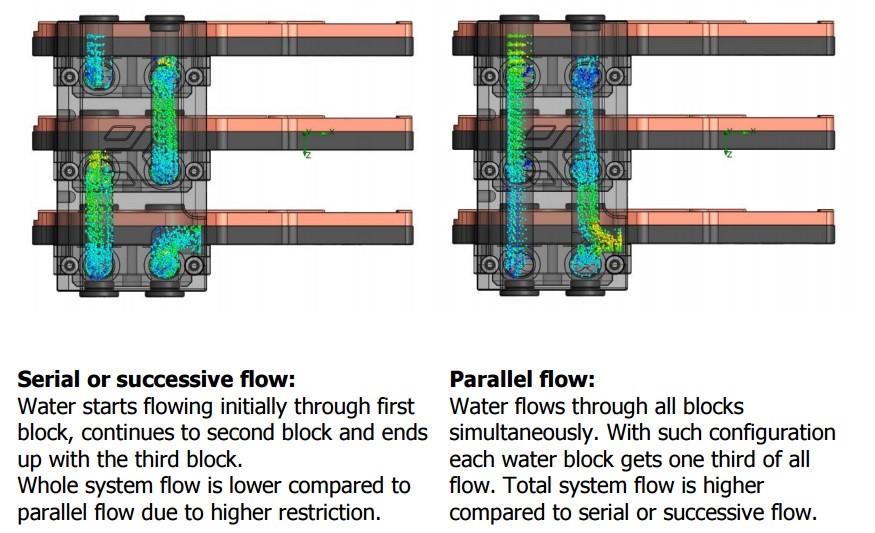
Graphics card block flow direction, does it matter?
in Custom Loop and Exotic Cooling
Posted
the biggest issue with Pastels is mixing metal quality.
if you get all your liquid cooling parts from the same company... you are usually safe