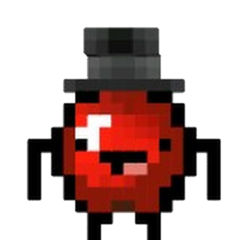MrWazoo
-
Posts
80 -
Joined
-
Last visited
Reputation Activity
-
 MrWazoo got a reaction from SystemofaSyndrome in M.2 Questions
MrWazoo got a reaction from SystemofaSyndrome in M.2 Questions
I dont think there are any problems that I know of.
-
 MrWazoo got a reaction from Aruxx in GTX 950 A Good Budget Card?
MrWazoo got a reaction from Aruxx in GTX 950 A Good Budget Card?
I love my EVGA 950, its great for budget 1080p gaming
-
 MrWazoo reacted to Misanthrope in Wikipedia starts work on $2.5M internet search engine project to rival Google
MrWazoo reacted to Misanthrope in Wikipedia starts work on $2.5M internet search engine project to rival Google
So instead of commercially dictated results influenced by corporations we'll have politically motivated results controlled by SJWs? Pass.
-
 MrWazoo reacted to N_Bot in Wikipedia starts work on $2.5M internet search engine project to rival Google
MrWazoo reacted to N_Bot in Wikipedia starts work on $2.5M internet search engine project to rival Google
Google has built themselves such a strong reputation, will be hard to match.
-
 MrWazoo reacted to Enderman in RAID 0 opinions/help
MrWazoo reacted to Enderman in RAID 0 opinions/help
1) why are you doing raid 0 for gaming, it will give you no improvement
2) are you sure you want to increase your risk of losing all your data for no reason?
3) if you have enough money to afford all those SSDs, and you really want to have stupidly fast speed that is useless for gaming, then buy an NVME SSD like the 950 pro or intel 750
-
 MrWazoo reacted to Gumi Rokkaku in My god...
MrWazoo reacted to Gumi Rokkaku in My god...
It's an ez bake. How hot could it possibly get?
Edit: Tried to buy it. I'm feelin' salty now.
-

-
 MrWazoo got a reaction from derpyapple in My god...
MrWazoo got a reaction from derpyapple in My god...
Im searching for one with usb 3 maybe a few super charging ports, and possibly a cool temp display, but I want it to be red
and cool
and make waffles
and I want it to...
.. im just gonna stop
-
 MrWazoo got a reaction from Vitalius in Need help with NAS style settup.
MrWazoo got a reaction from Vitalius in Need help with NAS style settup.
First, off thank you all for the support, now for my questions. (Also yes I was planning on have four 250-500gb drives)
1- Would something like this http://www.amazon.com/gp/product/B002BWPWXK?keywords=250gb%20drive&qid=1449637455&ref_=sr_1_5&sr=8-5 work as opposed to the WD Red drives (im on a verrry strict budget)
2. Regardless of which drives I get, is there a point in getting a RAID card for just a simple raid 10 array. How about a raid 1?
-
 MrWazoo got a reaction from Vitalius in Need help with NAS style settup.
MrWazoo got a reaction from Vitalius in Need help with NAS style settup.
Also Vitalius , thank you very much for the suggestion, the only problem i have is that I just realized I may not be able to use another pc as the server.
-
 MrWazoo reacted to Vitalius in Need help with NAS style settup.
MrWazoo reacted to Vitalius in Need help with NAS style settup.
Easy mode:
Get WD Red 2TB Drives (4 of them). You'll end up with 4TB total storage and RAID 1 ofc with read speeds of ~150 MB/s (highly depends on drives & other hardware), and write speeds of ~120 MB/s (again, highly depends on a lot of variables). Download Amahi OS & Install on PC (the server) via USB or CD. Use Amahi's guides to set up RAID 10 environment with storage using mdadm (linux raid cmd line tool): https://wiki.amahi.org/index.php/Software_RAID Share out your files from the storage once they are on it via Samba or wtv you wish (NFS for Linux, and AFP for Apple). Download SoftEther VPN Server (https://www.softether.org/) and install on same server PC. Configure SoftEther to have a VirtualHub (the GUI is super informative and straightforward if you have any basic experience dealing with networks) and create a user to connect to the hub. Port forward on your router (Soft Ether has a guide for this on their website IIRC). Install Soft Ether VPN Client on the PC you wish to use to connect to the network remotely (i.e. your laptop, or you can use the VPN feature on most Android phone, IDK about Apple). Configure it accordingly with the settings you set for the user account for the Virtual Hub. Now you are connected to your local network remotely, as if you are actually local. Either use Samba, NFS, or AFP depending on OS type. Note your upload from home is most likely your bottleneck. Expert mode:
Get WD Red 2TB drives (4 of them).You'll end up with 4TB total storage and RAID 1 ofc with read speeds of ~300 MB/s (highly depends on drives & other hardware), and write speeds of ~150 MB/s (again, highly depends on a lot of variables). Have or get a PC with at least 8GB of RAM (if going full server, make sure it's ECC RAM, either unbuffered or buffered & registered, many lower tier consumer AMD CPUs support ECC for some undiscernible reason). Follow MG2R's guide on installing & setting up Debian NAS: http://linustechtips.com/main/topic/6398-howto-create-your-own-linux-home-server-using-debian/ Install ZFSOnLinux: http://zfsonlinux.org/ (there's a guide on that website, fairly simple) Configure ZFS using cmd line to have a zpool with striped, then mirrored drives (aka RAID 10). Mount said zpool on wtv location you prefer (/media/<nameofpool> is what I'd do personally). Share out said mounted point with wtv file system you prefer (Samba, NFS, or AFP), but do realize you need to install certain packages for that on Debian as Debian only supports NFS by default. Download and install SoftEther Linux VPN Server (look at link in Easy Mode). Use the guide on their website to configure it accordingly. May take some reading as it is command line (unless you install a windows manager/GUI on Debian Server). Follow steps from the step 6 in easy mode onward. They may have a similar number of steps, but Expert mode summarizes a lot by linking to other guides.
Notes:
I say easy vs expert modes, but these are the ways I'd choose to do this. There are easier and more expert-y ways. Just port forwarding your router after making a special share off your PC is doable.
I chose WD Reds because, again, that's what I'd personally go with. I'd go with 4TB final storage space because: future growth (unless you just discount that, in which case, get 1TBs). WD Reds aren't the best. Just what I know, have used, and trust. Other brands can be just as good.
If you are buying a NAS on your own, it will probably come with everything you could possibly need to do this already. I know the Synapse DiskStation has a feature that lets you directly connect to it remotely built-in and free. It also has apps and such for managing drives. The one I used only had 2 drive slots tho.My guides are for people who custom do things, which I assume you to be one of them.
-
 MrWazoo reacted to Captain_WD in Need help with NAS style settup.
MrWazoo reacted to Captain_WD in Need help with NAS style settup.
Hey there MrWazoo Are you planning to expand that amount of storage? There are a few ways of doing that: - @Vitalius gave you a really good suggestion and explanation so that would be one good option - Having a standalone NAS at the place of one of the computers that is connected to the router, accessed through the internal network by one of the computers and over the internet by the other computer would be another solution. I could suggest checking out WD My Cloud Mirror. It has two drive bays and is pre-configured in RAID1 which gives you redundancy and keeps your data safe even if one drive fails. Here's a link with more info: http://products.wdc.com/support/kb.ashx?id=499LgO - Another thing that you can do is configure a shared folder across the internet from one computer to the other and put two NAS/RAID class drives in that computer, configure them in a Mirrored volume and you should be all set I can recommend using WD Red drives: http://products.wdc.com/support/kb.ashx?id=Le8s7k Feel free to ask if you happen to have any questions Captain_WD. -
 MrWazoo got a reaction from Vitalius in Need help with NAS style settup.
MrWazoo got a reaction from Vitalius in Need help with NAS style settup.
To clarify 1 computer will be sitting in the same room as the storage, the other computer will be Ina completely separate location 10 minutes away.
-
 MrWazoo got a reaction from Vitalius in Need help with NAS style settup.
MrWazoo got a reaction from Vitalius in Need help with NAS style settup.
I need to have a way to have ~1/2 to 1 terrabyte of storage, preferably in raid ten hooked up to one computer, preferably with fast transfer speeds, and a way to connect that storage to another computer ina different location altogether. If anyone has any solutions or ideas they would be much appreciated, thanks.