-
Posts
15 -
Joined
-
Last visited
Awards
This user doesn't have any awards
Contact Methods
-
Twitter
@iTechUHD
Profile Information
-
Gender
Male
-
Location
Portland, OR
System
-
CPU
Core i7 6700k (OC 4.6ghz)
-
Motherboard
Gigabyte Z170XP-SLI
-
RAM
2x8gb (16gb) DDR4
-
GPU
ASUS 2gb GTX 650
-
Case
IN WIN Griffin
-
Storage
Samsung 850 EVO 250gb M.2 SSD (Boot), 1TB WD Blue (Storage), 2TB WD Black (Storage)
-
PSU
Antec High Current Gamer 520w modular
-
Display(s)
Samsung SA300 (1080p, DVI)
-
Cooling
Arctic Freezer i11
-
Keyboard
Razer Blackwidow Ultimate (the clickey one)
-
Mouse
Some Dell thing
-
Sound
Razer Kraken Pro, otherwise surround sound through a H/K receiver
-
Operating System
Windows 10 and working on Hackintosh
Recent Profile Visitors
663 profile views
iTech's Achievements
-
Here's what I thought of and some stuff I stole from others that I liked. Not all of it is realistic but it's a wishlist people. Mac Pro: - Make the thing more upgradable Easily swappable CPUs Don't solder crap on I want my HD bays back - NVIDIA graphics options - DDR4 iMac/iMac "Pro": - (Xeons sound awesome) - Color options would be cool - 7200 RPM base (it's freaking 2017. gotta wonder who's even making those 5400 RPMs... ugh.) - DDR4 (they'd be dumb not to use it) - UHD displays standard - Graphics cards that can actually drive UHD displays well - Upgradable RAM (it can't be that hard- but I can see it being a money grab sorta thing) MacBook Pro: - Better battery life under load - NVIDIA graphics options - 32gb of RAM would be nice, but I don't think I'd use it - Lower the price of the dang SSDs please - 1080p webcam - Optional 13" GPU - Quad core in 13" MacBook: - +1 USB-C port so you can charge and use something at the same time - Make base model core m5 and maybe have optional Core i3/5/(I doubt i7)/(I also doubt the whole "i9" thing if that ever happens) options - Include a Type-C to Type-A adapter in the box for the love of peoples sanities - Idk what else pretty solid device - HD webcam Mac Mini (bc why not): - Make it smaller - Make it mightier - Regular updates - Dedicated graphics options - Make RAM upgradable at a minimum
-
It's not any better the active part is usually just needed for different standards. For example DVI carries a VGA signal, also HDMI pretty much DVI with a smaller connector and can't carry audio. HDMI and DP have no relation, so there is a need to actively convert the video signal. Not really any better or worse. As far as resolving the question, have a look here... click click click
-
Active would mean there is "active" conversion circuitry inside the adapter which typically makes them more expensive and only work one way.
-
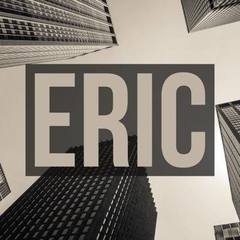
Apple's time machine poll.
iTech replied to mrchow19910319's topic in Linux, macOS and Everything Not-Windows
Have an early 2008 Mac Pro running a Time Machine server that I use for backups to a separate hard drive in the system. I use that Mac Pro for a lot of other server/always-on needs but it's very convenient to not have to be connected to a physical cable to backup. -
This link may be of use to you: https://technet.microsoft.com/en-us/library/cc725671(v=ws.11).aspx Of course instead of opening CMD as administrator you shouldn't have to do that since you're using an installer USB.
-
I have a 500gb Samsung SSD in my laptop that has been great. Also have a 250gb Samsung SSD in my dekstop (I have extra drives in my desktop unlike my laptop which is why my desktop has a smaller SSD). Both of them preform great. A few of my friends have SanDisk ones that were cheap and work fine for them. Pretty much any major brand is going to be good.
-
I have a 430w that's able to power an overcloked i7-6700k, GTX 1070, 2 HDs, 1 ODD, and 1 SSD just fine. I think you'll be alright.
-
The full tower versions seem to be standard while the small form factor proprietary. Cutting the case is always an option as others have mentioned.
-
KMASHI 10000mAh External Battery Power Bank Discounted Price $10.99 USD Regular Retail Price $69.99 USD Link https://www.amazon.com/dp/B00JM59JPG/ref=gbps_img_m-5_c722_627246ee?smid=A1ZG30H7CWDVPC&pf_rd_p=befd7e4e-db39-4a3b-8c7a-595fb8a4c722&pf_rd_s=merchandised-search-5&pf_rd_t=101&pf_rd_i=13887280011&pf_rd_m=ATVPDKIKX0DER&pf_rd_r=7A2XVA95SPTQWPJ9XX8T 3.5" USB External Floppy Disk Drive Portable 1.44 MB FDD for PC Windows 98/ME/2000/XP/Vista/Windows 7/8,No Extra Driver Required,Plug and Play,Black (With high quality plastic enclosure! Give new life to your old floppies!) Discounted Price $9.79 USD WOW! Regular Retail Price $13.99 USD Link https://www.amazon.com/dp/B00RXEWOAA/ref=gbps_img_m-5_c722_17bb2fe8?smid=A1WY57GZC3POO3&pf_rd_p=befd7e4e-db39-4a3b-8c7a-595fb8a4c722&pf_rd_s=merchandised-search-5&pf_rd_t=101&pf_rd_i=13887280011&pf_rd_m=ATVPDKIKX0DER&pf_rd_r=7A2XVA95SPTQWPJ9XX8T $30 Cherry knockoff Mechanical Keyboard Discounted Price $31.99 USD Regular Retail Price $39.99 USD Link https://www.amazon.com/dp/B016MAK38U/ref=gbps_tit_m-5_c722_f120e796?smid=AXZ7TDMJNMJSZ&pf_rd_p=befd7e4e-db39-4a3b-8c7a-595fb8a4c722&pf_rd_s=merchandised-search-5&pf_rd_t=101&pf_rd_i=13887280011&pf_rd_m=ATVPDKIKX0DER&pf_rd_r=7A2XVA95SPTQWPJ9XX8T
-
It's pretty lit. In all seriousness the projector while I have not seen it in real life looks really nice. Bright, sharp picture.
-
Specs: -AMD Athlon 64 X2 -(Kind of broken) HP Motherboard that came in some Windows Vista box -1GB of RAM, it didn't like 4. It wouldn't boot. -Sony IDE (yes, IDE) DVD-RW Drive -Seagate (Linus seriously use WD drives plz) 160gb 7200gb ancient SATA drive -Cheap Dell power supply -HP cardboard box (I had to send my laptop to them for repair) -Foam -Zip ties -Hot glue -Optional graphics card (nVidia GeForce 6 series piece of crap) OS: Windows 7 (Won't install, BSOD (The motherboard is broken (Duh))) Build Notes This was done in an afternoon. I didn't intend on using it. I had nothing better to do . It doesn't work (obviously). Feel free to critique my build. I hop u likes. -Eric
-
It would be fine for web browsing or a NAS. It's really up to you.
-
850 EVO
-
Hello! So I just built my new PC and am someone that uses on-board audio. I got the Gigabyte GA-Z170XP-SLI and even with all the shielding the audio has more static than my old Core 2 Quad motherboard with NO fancy shielding or trace separation stuff. To be more specific, when I move my mouse or do certain things on the computer the audio has faint buzzing and hissing that changes depending on what I'm doing. Whats puzzles me even more is that the front panel audio has next to NO hissy buzzy noises while the rear audio does. I'm really just nor sure on what to do. RMA? Poke it with a screwdriver? Any help is appreciated. Things I've tried that didnt work -Disabling any input devices -Noise is still present when disabling the output though playback devices -Using a ferrite core on my PSU Things I havent tried but dont want to do :L -Disable USB 3.0 (I mean, its USB 3. -.-) -Use an external audio device/soundcard (The motherboard has a built in op amp. I wanna use it.) -Rip my hair out (about to do this) Please help -Eric
- 1 reply
-
- motherboard
- audio
-
(and 1 more)
Tagged with:
-
Smart me decided I would have fun with my new i7 6700k build (not rig, please people - your PC isn't a vehicle). My fabulous idea was to run as many VM's as I could. I decided to make 19. I couldv'e sworn in VirtualBox I put them all on my 2TB hard drive, but insead put them all on my 256GB SSD. I know, *sigh*. Anyways, here is a screenshot of the result. It's absolutely fabulous.
- 2 replies
-
- virtual machines
- windows 7
-
(and 4 more)
Tagged with:


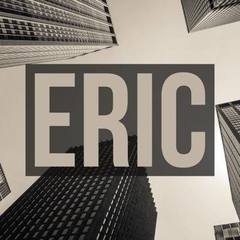




.png)
.thumb.jpg.810ef5ba90190d2cdde668a4a759c286.jpg)