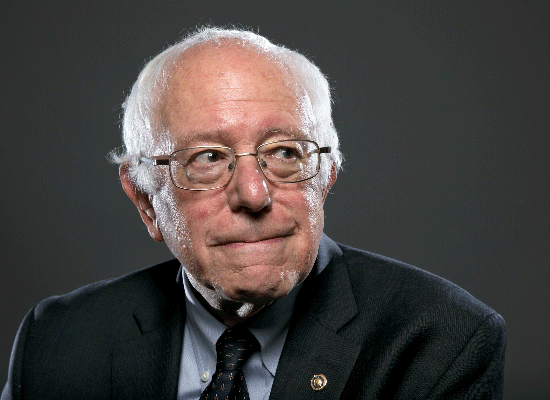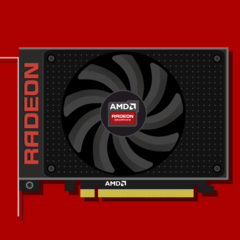-
Posts
30 -
Joined
-
Last visited
Awards
This user doesn't have any awards
About TurnipMaster
- Birthday October 21
Profile Information
-
Gender
Not Telling
System
-
CPU
FX 6300 @3.5 Ghz
-
Motherboard
MSI 970a G43
-
RAM
4 x 4 1600 Mhz G.SKILL
-
GPU
GTX 760 2GB
-
Case
Apevia X Hermes Blue (It sucks)
-
Storage
Vertex 3 240gb SSD (has freezing problems) and 2 1tb HDDS
-
PSU
Rose Will non modular 630W
-
Display(s)
2X Hanns G 24" 1080P ~5MS
-
Cooling
Stock CPU cooler, 4x 120 MM fans, 1 200MM fan (window fan)
-
Keyboard
Razer Black Widow Chroma
-
Mouse
Razer Mamba 2012
-
Sound
On-Board Potato, ATH M50x (Yeah, I know get an AMP)
-
Operating System
Windows 8.1 64 bit (shell start menu fix)
Recent Profile Visitors
689 profile views
TurnipMaster's Achievements
-
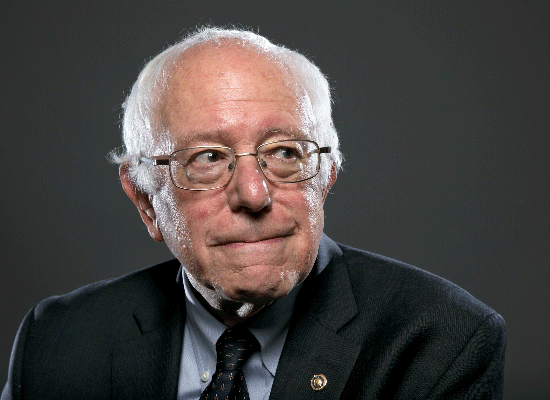
BSOD when installing windows off USB key...
TurnipMaster replied to TurnipMaster's topic in Troubleshooting
Tried this already I might go buy a new usb drive. Think I might be out of options -
Hi! I just built a PC with a Gigabyte B365M DS3H wifi, i7 9700KF, 16gb corsair LPX ddr4 (2x8 2400mhz), 1000 watt seasonic (got good deal used from a friend ik its overkill), 1tb siliconpower a60 nvme m.2, GTX 1080ti evga sc2. I am having great difficulty attempting to install Windows 10 from a USB drive onto the 1tb m.2 drive. Every time I get the PC to boot from the USB stick, it loads one full rotation of the littles dots loading, and then blue screens every time. Throws a variety of stop codes, irql not less or equal, attempted to write to read only memory, kmode exception not handled, critical errors, etc. Pretty much every stop code at random. I have an i3 8100, which I have verified works and I can boot into windows no problem with it. I throw in the 9700kf and it repeats the same BSOD trying to install win10. I have only a single dimm in, nothing unnecessary plugged into the pc, I have updated the bios to F2d. I am suspicious of two things. The first being the motherboard is actually out of an Ibuypower prebuilt (only discovered this after attempting to update bios only to find the only compatible version is the ibuypower version), and I am also suspicious of the i7. I bought if off ebay (I can return it I just want to be absolutely certain before I do) and every time i've tried to boot with it I cant get farther than bios. I can get into bios and change things around no problem, but trying to get into windows on an alternate boot drive or trying to install it is pretty much a no go. Could it be that this ibuypower specific B365m gigabyte board cant support 9th gen processors? I am totally stumped. Any suggestions would be great. I have also tried Rufus (an alternative to windows install media) which boots fine but tells me I am trying to boot into bios/legacy mode instead of UEFI despite the fact everything in the bios is set to UEFI. I am ready to return the processor unless I'm missing something. Any help is appreciated.
-
As far as I can tell, its Free-sync, 1440p, 144hz, IPS (not 100% on that), 1ms response, and 27".
-
It's an older monitor from as far as I can see and I have no clue if the freesync on it will be compatible with g-sync, but for $200 is it a good deal?
-
My friend is looking to get into mining cryptocurrency. i have been telling him to wait until the price of graphics cards go down, it’s not worth it to invest now. he has 1000w gaming system he wants to convert to a mining rig. he wants to buy 3 used 1080ti for roughly 350-400 dollars each. would it it be smarter to wait to start mining until card prices go down or to start mining now and make roughly 6-8 dollars per day.
-
A friend offered to buy it for 850, should I take the offer?
-
My computer has an i7 6700k, 16gb of RAM, GTX 1060 6GB STRIX, OCZ vertex 4 240gb SSD, 120gb ADATA SP550 120gb, kraken x61, gigabyte GA-Z170-HD3, Eclipse P400, NZXT HUE+, an NZXT RGB fan, and a 630 watt rosewill non modular psu, and windows 10 home. I was thinking 850 dollars, is this too low? What should I sell it for?
-
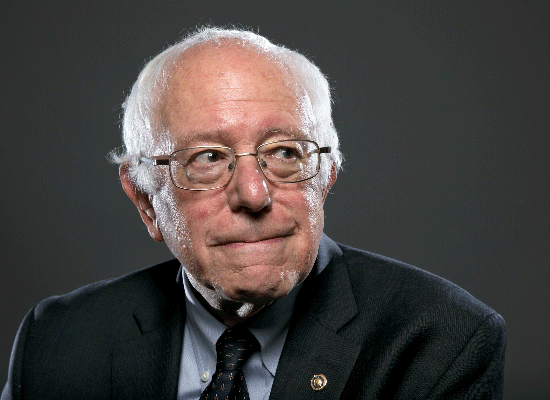
I5 6500 Idling at 60-90C (stock cooler)
TurnipMaster replied to TurnipMaster's topic in CPUs, Motherboards, and Memory
My side panel was extremley hard to open and i had to remove the front of my case to open it so i think my pc was kicked or something. i removed the side panel and one of the clips on the cooler was loose. clipped it back in and now idle is at low 50 to high 40. thx -
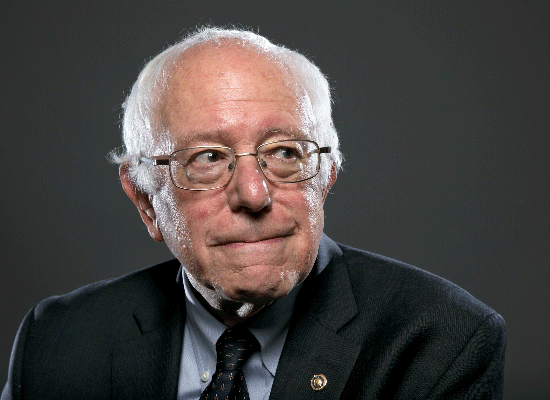
I5 6500 Idling at 60-90C (stock cooler)
TurnipMaster replied to TurnipMaster's topic in CPUs, Motherboards, and Memory
again, im a noob, do you know what the software is for gigabyte? -
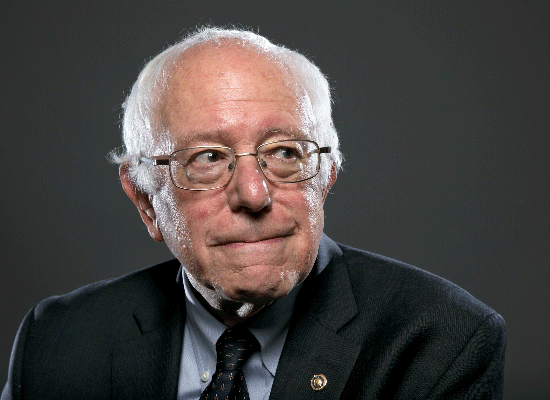
I5 6500 Idling at 60-90C (stock cooler)
TurnipMaster replied to TurnipMaster's topic in CPUs, Motherboards, and Memory
Yes, its spinning. and working. -
no programs open except CAM and task manger. ive built this PC 3 months ago and have had no problems at all, up until now. lowest its been at idle is 59 for less than a second. I tried two other programs to view my CPU's heat and they all show the same minimum of around 60 and maxing out about 90. The only thing that has changed is ive been playing Forza Horizon 3 the past few days. Im not very tech smart, im able to assemble a pc and some do basic tasks but nothing insane. I have restarted my pc many times and no results. I would love to hear any advice about how to fix the problem or if the processor needs to be returned. The picture was when the pc spiked to 3.2. when idle at 1.3 im still running high 50's to mid 60's. I have a hyper 212 evo that i have been meaning to install but these temperatures dont seem correct on stock anyways. all games have dropped signifigantly in FPS as well at the same settings with a GTX 1060. CSGO and overwatch at 1080p are running at max mid 40's with max settings on CSGO and close to max on overwatch.
-
Also games like over watch and csgo are barely keeping up with 60 FPS. i have a 1060, ample power and 16GB of ram. no idea what is happening, ive never had the problem before.
-
i tried others and they all say the same. I have just tried uninstalling and redownloading cam.
-
now its running around 90C
-
i have a 212 evo on my shelf but im waiting for some stuff to clean the thermal paste