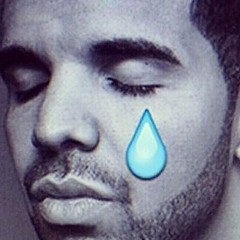loubot1
Member-
Posts
100 -
Joined
-
Last visited
loubot1's Achievements
-
-
1. AFAIW I'm not overclocking, unless the system is doing it by itself. 2. I can't quite remember if I did a clean install of windows at the time. I'm pretty sure I did though. 3. I have not, which would you recommend?
-
Hi, I've been having a problem with my PC rebooting at random. Not entirely sure on where to start to try and solve this problem. The components are the following: CPU - Ryzen 5 5600x MB - Asus TUF x570-plus RAM - 32gb HyperX GPU - RTX 3080 The system is about a year old. This has only been happening for the last few weeks or so, and only seems to be when gaming, sometimes it never happens in use, other days it will be 3-4 times minimum that it's happening. I have been running HWMonitor to see if there's anything getting too hot, but everything seems to be normal. When I bought this CPU I had nothing but problems when trying to get it working. It wouldn't boot past BIOS, so I sent it back to scan and they "found nothing wrong with it". When I got it back, it was still exactly the same. I tried 4 different motherboards and managed to get through the problem on the fourth one. It would get a bit further into the boot process every time before restarting. Eventually, the system was working perfectly, and has done so until now. Event viewer information below. Any and all help is much appreciated. TIA!
-
Does anything need to be done when pairing an old HDD with a new SSD?
loubot1 replied to loubot1's topic in Storage Devices
Okay, thank you for your help -
Does anything need to be done when pairing an old HDD with a new SSD?
loubot1 replied to loubot1's topic in Storage Devices
Thanks, is there a way for my system to recognise the things I'm searching for that would be on my HDD? It's annoying that I have to keep manually finding everything -
Does anything need to be done when pairing an old HDD with a new SSD?
loubot1 replied to loubot1's topic in Storage Devices
I did install Windows with only the boot SSD plugged in. Is it necessary that I reformat my HDD? I'm assuming it is because whenever I search for something in the bottom left, if it is on my HDD it never shows up and I have to manually find it. -
I do have an ethernet cable but not sure if it is long enough.
-
I could do that as well, would've been cheaper just buying an ethernet cable but oh well. Good idea! Guess that answers it!
-
Hi, I bought this product (https://www.amazon.co.uk/dp/B07DM1FWKB/ref=cfb_at_prodpg) and the wire from the PCIe card to the antenna is a bit too short for my liking. What cable would I be looking for to extend it? TIA
-
Slow & inconsistent internet speeds, and now dropping out entirely
loubot1 replied to loubot1's topic in Networking
I was thinking that. How come when I had my computer downstairs it worked without a problem, and now that I've moved it back upstairs, it's started to disconnect and drop out every 5 minutes again? Is it a router issue? -
Slow & inconsistent internet speeds, and now dropping out entirely
loubot1 replied to loubot1's topic in Networking
Right, so I took my computer downstairs closer to the router, and I was achieving higher speeds & lower ping through the USB Adapter (including extending wire, and no dropping out whatsoever) than I was using a recently bought ethernet cable from ebay. How? From all my own basic experience I know this should not be the case. My computer is now back upstairs, the USB adapter is connected and not dropping out anywhere near as often. When it does drop out, it connects back to the internet automatically. Can anyone tell me what the actual f*** is going on with my equipment?? -
Hi, I'm struggling with slow and inconsistent internet speeds at the moment, and the adapter I'm using has even started to say that there is no internet available even though all the other devices in this house are still using it fine, and I have to use the windows troubleshooter to get it to work again, which only works for 5 minutes at the very most. I'm currently using a USB3.0 Wireless adapter to connect to the internet. It is a TP-Link TL-WN822N adapter, and the only reason I went for this over an ethernet cable and a PCIe wireless card is simplicity. I bought a 3m long USB3.0 cable and attached the wireless adapter on the end of it, and put it next to my window which is the nearest point in the room to my router. Since I live in an area that doesn't have Fibre Optic yet, I'm getting internet wirelessly from a mast about 5 miles away from my house. (speedtest screenshot: https://imgur.com/POc6RRW) Now, I could get a 20m long wire, run it from my PC, out the window, into another window, and into the router, but I'm not sure if I'd be able to do that (long story). Or, I could buy a far better USB3.0 adapter (if that's possible), or buy a PCIe wireless card, unless there are any other options. The reason I didn't get a PCIe card is because my computer isn't in the best of spots for wifi. I'm about 5-10m away from the router at the moment, but there's a few walls and a roof in the way, which I would have thought would slow it down a bit more. Out of the 3 options (or more, if it's any good), what's my best choice? Q: What's the best PCIe wireless card for having to get signal through multiple obstructions? Q: What's the best (if there are any) USB3.0 wireless adapters to get? Here's some screenshots of what Windows Troubleshooter is telling me: https://imgur.com/6UQeb7U And here's a pastebin link of stuff I don't understand: https://pastebin.com/czy9X3KA TIA!
-
Ryzen 5 2600 on A320/B350/X370 Boards
loubot1 replied to loubot1's topic in CPUs, Motherboards, and Memory
I guess I'll give the ASrock a go. He won't need any OC'ing. Thanks a lot! -
Ryzen 5 2600 on A320/B350/X370 Boards
loubot1 replied to loubot1's topic in CPUs, Motherboards, and Memory
https://www.amazon.co.uk/dp/B06X9LN311/?tag=pcp0f-21 https://www.ebuyer.com/780505-asrock-amd-am4-ryzen-ab350-gaming-k4-atx-fatal1ty-motherboard-ab350-gaming-k4 What about one of these? I'm looking for a Black & Red colour scheme.