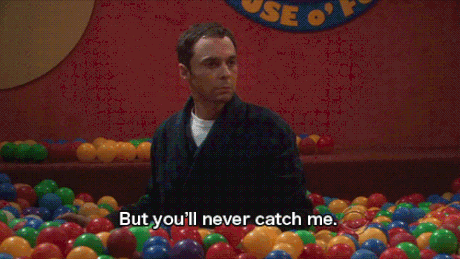-
Posts
214 -
Joined
-
Last visited
Content Type
Forums
Status Updates
Blogs
Events
Gallery
Downloads
Store Home
Everything posted by AdvancedKittyWarfer
-
Motherboard: Asus rog Strix x470-i gaming running the 2406 bios. Was planning on flashing newer bios as Im buying a 5800x. So to start my troubles off, before I flashed any bios (havent flashed any yet) I just updated the Bluetooth driver and rebooted the PC. My PC screams at me that suddenly there is no boot drive, after going through all the boot and sata options in the UEFI. At last I decided to open up my poor old PC and just unplugged my SATA SSD and my two HDDs leaving my m.2 nvme to be alone. Suddenly everything works, so I shut down my pc turn off the PSU and wait like 3 seconds to plug the other drives in. I reboot the PC and I get into windows but at first it fails to load windows then reboots and then freezes when I enter in my password and now my motherboard doesnt find the bootdrive again... Im at loss of what Im supposed to do now... Currently there's a 2700x in there supposed to be shipped off to some far away stranger tomorrow, which means I gotta get my bios to at least version 4007 where the 5000-series support is added for my mobo within 3 hours. Edit: It works now... Did nothing and it just worked now for no reason.
-
Currently using the Phantkes Enthoo Evolv ITX case but switching to a Fractal Design Meshify C mini which is a mATX case.
-
I didnt end up redoing it, I deemed it to be safe. I literally had bunch of thermal paste on the mobo from the wraith prism I had before but this is the result as of right now, didnt tidy up the cables because Im switching to another case next week so
-
-
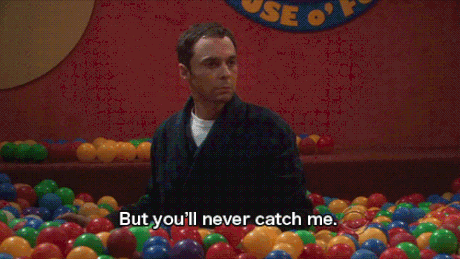
Be Quiet! Dark Rock Pro 4 motherboard compatibility?
AdvancedKittyWarfer replied to AdvancedKittyWarfer's topic in Cooling
It's these ones, literally cant find them on Crucials website so -
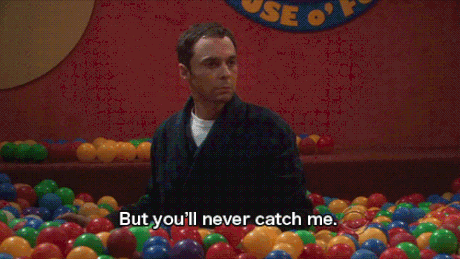
Be Quiet! Dark Rock Pro 4 motherboard compatibility?
AdvancedKittyWarfer replied to AdvancedKittyWarfer's topic in Cooling
Yeah they're a few years old and Crucial has removed them entirely from their website so I have to go to review websites to find information about them. These are the ones I have, and they say 37mm so I just have to trust them on that. Edit at a closer look it says 38.6mm but that still under 40mm -
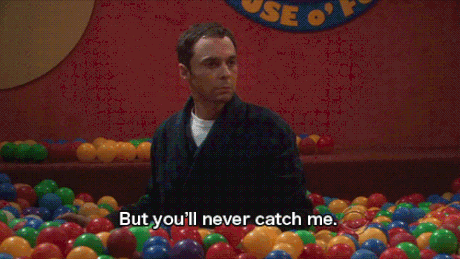
Be Quiet! Dark Rock Pro 4 motherboard compatibility?
AdvancedKittyWarfer replied to AdvancedKittyWarfer's topic in Cooling
Yeah I found that yesterday too so I hope it fits, I also hope that the height of my ram is really 37mm because otherwise Im in trouble -
Hello, Im considering throwing away my stock cooler (Wraith Prism or whatever its called) and upgrading to a be Quiet! Dark rock Pro 4 but I might have clearance issues, no not with ram or height but with the actual motherboard itself, I have an Asus Rog Strix x470-I gaming, a mITX mobo and usually in most cases the cooler probably fits on a mITX board without any issues but Asus sometimes goes overkill with their high end mITX boards and well in the attached picture you can see the mobo actually has a daughterboard and Im not sure if the Dark rock pro 4 will fit because of it. I can remove the m.2 heatsink that is on the daughterboard but not the daughterboard
-
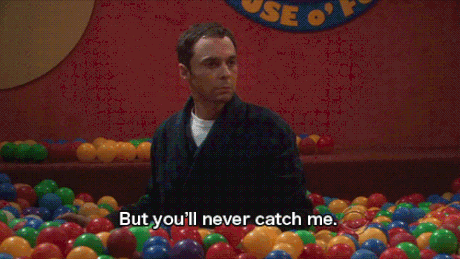
Did I just brick my motherboard!?! HELP!
AdvancedKittyWarfer replied to AdvancedKittyWarfer's topic in Troubleshooting
Shit just worked after turning it off and on again. Wtf Asus... -
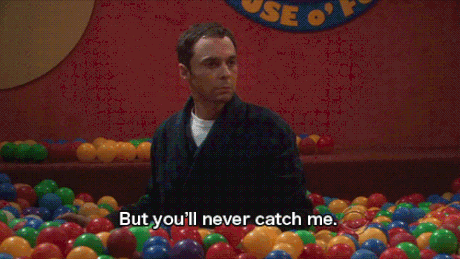
Did I just brick my motherboard!?! HELP!
AdvancedKittyWarfer replied to AdvancedKittyWarfer's topic in Troubleshooting
Noticed a green yellow led on the mobo which means its in boot but stuck I guess? -
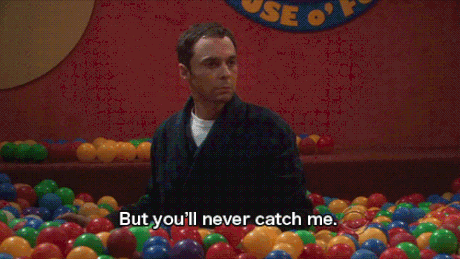
Did I just brick my motherboard!?! HELP!
AdvancedKittyWarfer replied to AdvancedKittyWarfer's topic in Troubleshooting
Just to make sure, should I turn it off coz its still a black screen and Im so scared right now. -
Okay, as Im writing this my pc is on and the screen is completely black. I just updated my bios because I wanna see if it makes RDR2 finally work for me. I downloaded the correct file from asus website for my motherboard and put it on a usb stick, went into bios/uefi chose the file and clicked update. It did its job and told me it successfully updated my bios and then told me if I wanna reset everything and sure I do I have to after an bios update. But after this the press F1 screen usually comes up (I have updated the bios previously and if I remember correctly this step is directly after) but... No its just a black screen? Do I turn it off? Im super scared because Im a piss poor student atm and I cant afford to replace my motherboard.. My mobo: Asus Rog strix X470-I gaming went from version 2202 to 2304 There's no update between them so I know its the right one.
-
Are you telling me if I slap some fine and dandy liquid nitrogen on the 5700XT I can get some 2080 performance? lol Maybe they have time to release a 3 fan cooler for the 5700XT before I buy it. I was also gonna add some ssd storage to my already packed case... After that it's only m.2 left... This is becoming one ass expensive upgrade for my pc.
-
oof I got a itx case but I got a massive 200mm pushing as the intake and I was also thinking of buying a new cpu cooler at the same time a Be quiet silent loop 240 so more intake or outtake could be fixed.. But I didnt understand what you meant with "but apparently it can go nuts if you solve the cooling and remove all "good for your ears and the power bill" limits" and I dont know german either
-
Not buying before the end of August as I have to spend my money on other things first before I can put it on my pc. I dont care if it's a blower style card atm because it's literally 160USD cheaper in my country and ray tracing, few more fps that makes little to no difference and a better cooler in my opinion doesnt make up for that cost difference.
-
Are you sure? (The stuff is from 1440p as I play with a 1440p monitor so this would be more well useful than comparing them in 1080p gaming) Tbh it's really weird that there are really big differences in some games and Im only aiming for 60fps coz 60hz monitor but I want the gpy to last so I dont have to upgrade literally next year