
Monti
-
Posts
351 -
Joined
-
Last visited
Content Type
Forums
Status Updates
Blogs
Events
Gallery
Downloads
Store Home
Posts posted by Monti
-
-
my monitor setup is an absolute joke to be honest

- first off, i have very bad eyesight, so i dont see it if my monitors are blurry. -
my main panel is a samsung s24c450 (1080p60) my parents got a bunch of for their company on a deal, and still paid too much for.
the only thing thats nice about it is the stand.
it runs upscaled to 1440p
my secondary monitor is my old samsung syncmasterb2240, turned vertical.
its a really nice panel, but the 16:10 aspect ratio is kinda off-putting for me. (i have a thing for my main panel being 16:9, dunno why.)
the viewing angles on it are also a joke.
runs upscaled to 1400p (to match the pixels per inch on my main panel)
then comes my third... "disgrace" of a panel...
its a sharp aquos my dad got as a "buisiness gift" and we quickly found out why...
it forgets its settings, is slow as hell, and has input latency beyond even being funny... (the scart inputs have about 2 seconds of latency on them...)
it runs at 1600p to get as close as it can to matching my other panels' pixels per inch, at 59.73 Hz any slower, and it derps up the image, any faster and the input latency goes bananas.
the bright colors on it are nice, but the moment you go dark.. you go black.
as an example, set the forum to night theme. the main black on the background is black (duh) the dark grey background behind posts is the same black. the dark grey of quotes is barely visible, and the light grey looks like an almost black dark grey.
on top of that, the only way i can keep the backlight on (it "auto-regulates" its backlight depending on ambient light) is by having an optical mouse upside down, aimed at the sensor.
it also gets hot to the point the plastic back is warped.
That sounds terrible
-
144Hz only really has benefit on fast paced games, while in the "more immersive" slower paced experiences, you have more time to look at the individual pixels, and having them be smaller/more of them is really nice.
--
coming from a guy that plays everything between CS:GO and sims 3

I feel that 144hz doesn't have too many use cases outside of gaming and even in gaming I will need a beefy GPU to play at 144hz. What 1440p monitor do you have?
if you play wide map strategy games, i'd go with 1440.
if you could i'd even say DSR up to 4k, but i think that's an nvidia thing.
AMD has their own DSR. I think it is called VSR but I could be wrong.
-
I recently upgraded my system and was looking into a new monitor. I can't decide between 1440p or 1080p 144hz. I have a AMD 390 and a 400 - 450 USD budget. I play mostly single player games (RPG, Strategy) and the only FPS game I play is CSGO (I play at least 6 hours of CSGO a week). I was leaning on the side of 1440 because I don't play fast paced/FPS games. What do you think? Any help is appreciated.
-
Hey linustechtips I have a problem I need help with. I was helped build a pc for one of my friends and ever since I built it he has been having BSOD. He left for a few weeks and gave me the computer to fix the problems. The errors I get are ntoskrnl.exe and I have never dealt with this error before. I added the prefmon /report file and the dump file.
His system specs
Intel i7 -4790k
Asrock z97 extreme 6
16 GB of G-Skill 1866 Ram
Shapphire R9 280 3gb
Intel 730 128gb ssd
Seasonic m12 II 620 watts
OS - Windows 8.1 Pro which I reinstalled a few weeks ago and he put all of this software back on their
All of these parts are less than 6 months old and the problems arised a few days after it was built.
Dump files and report
https://drive.google.com/file/d/0B-CsmVUcWADHQ3RHeEpHRWFIU0k/view?usp=sharing
If you need any more information just ask and I will try to help!
-
I clean my computer almost daily keeping it on the desk. I'd have to do it hourly if I kept it on the floor haha. The front intake already gets a faint white fan outline on the filter in 1-2 hours
Your room must be super dusty. I gotta clean my computer every month or so
-
Look at this graph.
As you can see the r9 270x which is basically a rebranded hd 7870 with a higher clock speed is as fast as the 760. Definitely not worth it. Get something like an r9 280x.

I guess I will just save for a better GPU. Thanks for helping me make a choice

-
A 760 is about 15% better than a 7870. IMO its definitely not worth it. Save some money and get a much better GPU.
That is what I was beginning to think. If I don't sell the 7870 it would be 130 usd for 5-10 more fps in games. But everyone likes more fps
-
I'm not in need of any gpu but I saw the 760 (reference btw) for 130 and I got interested. I don't think any gpu around 150 usd is going to beat my 7870. I knew a second 7870 would be more than a 760.
The 760 is only 130 USD so it would be less then buying a decent mid range GPU.
-
hey linustechtips people I got a question that I think I know the answer to but I want you guy's opinion. I was looking on microcenters website and I saw a used 760 for 130 usd. I know it is better than my current 7870 but then I had another idea. What if I crossfired my 7870. It would only be 20 use more for a second 7870. Then I realized that I would have to get a new power supply because I don't think 600 watt is enough. But is it possible to run 2 7870s off of a corsair cx600? Or should I just get the 760? Or get neither? What do you guys think.
-
I have been hearing about vessel and now I have a legit reason to switch over.
Username is monti55
Gigabyte laptop review https://www.vessel.com/videos/DkWN4qqW1
900 fanless mode https://www.vessel.com/videos/f7QKBNB3G
-
My Account Is IAMSWIFT1 If You Want To Play
i sent you a steam invite
-
I could and I'm silver 2
-
Hehe. But yea, the area behind my motherboard tray is treacherous and should not be ventured. Ever
That GPU sag slightly upsets me, and I still have to fix the dead Windforce LED that I managed to fuck up.
That is some great cable management. I can not get my cables to look good and not like I have to with a case with no windows. Also love the progression of Athena!!!
-
Or an i3 like i suggested

You commented right after I sent my post. Good thing we think alike. Still know my tech!
Woops sorry, I meant to say nVidia GPUs with AMD CPUs, and AMD GPUs with intel CPUs.
I always seem to think intel and nVidia are very closely related for some reason
I'll think about this.. It only has 2 cores and a lot of games are already asking for 4 or 8. Also the 8320 is almost twice as fast according to benchmarks, with the eco version having almost no differences with lower consumption.
I love my 8320. It does everything I want it to do. Granted I don't play newer titles because they seem to all have problems. If your friend plays games that like lots of cores then maybe it would be good. But and i3 has 2 cores 4 threads and even better would be a i5 but it is more money
-
Hey guys!
First time posting here! Steam login is quite convenient

It's my first time on this kind of community so I hope I don't bother the most tech-savvy guys on here.
I live in Spain, and I have a friend a bit younger than me who haven't had a decent PC for AGES.
Right now he has an antique laptop (broken screen) I lent him wich he uses for music and movies, and an XBOX 360.
So he's planning on finally getting a PC this year, and will basically save 100€ a month for it.
I thought I'd help him out and this is the idea I have
OPTION A
500GB Caviar Green 2nd hand -I already agreed in selling this to him for 15€
Total Cost: 421€
Correct me if I'm wrong, but as far as I know, GTX 750 is the best you can get for cheap, low power consumption graphics. (I also plan on getting this or maybe something slightly better to replace my aging HD 7750)
So this would be basically a 95W CPU, a 55W GPU, and a decent low consumption PSU.
Option B, and this might anger some people...
The other thing he could do is lowering the price even more by getting the normal FX-8320, using his old PC case, and getting a second 500W PSU from the internet cafe I work on for 10€, wich he could replace for free if it doesnt work (owner is super nice)
so the budget would be something more like this
500GB Caviar Green 2nd hand -15€
500W 2nd hand PSU -10€
Old Computer Case -0€
Total Cost: 395€
What do you think?
-sage
edit: woopsie, uploaded a wrong picture for op
I don't think you need a 8 core CPU for low end gaming and light usage. Maybe a intel Pentium 20th anniversary edition or an FM2+ cpu. You really only need a handful of cores today
-
Got a few more skyrim picture after playing for a long time. Skyrim looks so good on PC with some mods.


-
-
The NF-s12a is pretty much unparalleled when it comes to quiet unobstructed airflow and is one of the quietest fans available.
If you're planning to eventually go for a near silent system, there isn't much competition.
Hyperboreas are quiet but not super quiet. Then again, most people who are calling it super quiet probably have little to no experience with quieter fans like Noctuas or BeQuiet!'s.
NF-s12a's are much quieter than Hyperboreas and are quieter than most other 'quiet' fans in general.
I see your point. I guess the best option would be to buy the noctuas and I will if i can. The Rosewill fans would be a second choice. Thanks LLT for helping
 .
. -
Hyperboreas are great^
http://pcpartpicker.com/part/rosewill-case-fan-rocf11004
If you want really quiet and well performing fans, NF-s12a's are probably the best if not one of the best fans available:
Rosewill Hyperborea fans are a personal favorite of mine, they run super quiet and have rubber grommets for 8 bucks each

I like both of you suggestions. What it really comes down to is price. Is it really worth paying 20 dollars a fan for all of the noctua features or 10 for the rosewill? I like the rosewill fans a lot. The specs are good and have reviews of being super quiet.
-
Where are you shopping/located?
20 what?--Monopoly dollars? What currency are you using?
Sound dampening foam on a side panel doesn't help nearly as much as getting quiet components first.
Trying booting your system with the hdd unplugged to discern if your hdd is being noisy.
Darn I wasn't thinking like I should have.I'm located on the USA near a microcenter and I guess that means USD. Sorry for forgetting the crucial info
-
Hello LLT. Today I helped a friend build his new computer and I was shocked at how quiet it was. Now I want my to be quieter. SO I think what I need to change the most is the 2 front fans. They are cooler master 120 sickle flow fans. The are not quiet even with the fan controller I have. I have them in the front of my NZXT tempest 210. I also think that my seagate hard drive is noisy, but I am not so sure about that. What I want to know from you guys/girls is what fans are quiet and provide some good airflow (fans that don't cost a lot, under 20 per fan). Also would buying some noise reducing foam for the side panel help?
I don't know if this information is needed but I have 2 3.5 inch hard drives in the drive bays. If you look as the case you should know why this might be an issue to airflow.
-
Right. So there's been a change of plan. Basically my Purple Monster is going to be powering a 4k screen so I want as much grunt as possible. As thus I have decided to fit the 770 to the BPM to take care of physx. It can also drive the 1080p monitor, leaving the Titans to the 4k one.
So what about X8? well, for ages and ages now I have been wanting to put a professional workstation card in. Enter the Quadro FX 4800 1.5gb.
So how does it fare in real world terms? well, basically it's about as powerful as a GTX 285, only with double the vram. However, what's far more important is that not only is it a Quadro (meaning amazing drivers..) but it's also fully supported by OSX and has been for years. This should mean that I get excellent performance in Photoshop, Silouette studio, Final Cut and so on.
It was quite expensive at £85 but tbh? more than worth it. It turns the MAC into the fully pro grade workstation I wanted it to be from the beginning.
Sweet a continuation of this build. Would the 770 really do much for the titans for 4k. Thou I hope you quadro works the way you want it to!
-
I suggest getting it out of the cabinet or doing this
Ok I just wanted to ask someone else about my plan. Thanks for all of your help!
-
more power is worth more than efficiency unless you have to buy a 1000watt psu for it
Well I have to buy a 500 watt psu for everything which is 50 or so USD. Also the computer doesn't have a front intake(Will fix that) and it is in a closed of cabinet in my desk. This is where my heat problems come from. Also forgot I'm running a 1600x900 display







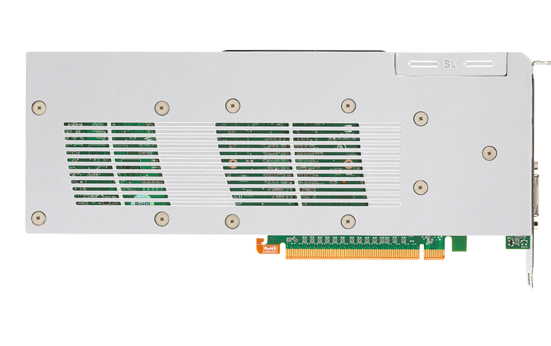
New Monitor 1440 @ 60 or 1080 @ 144?
in Displays
Posted
Ha, I would be using VSR on my system but everything gets blurry.