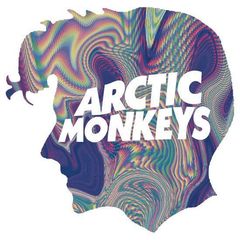-
Posts
41 -
Joined
-
Last visited
Awards
This user doesn't have any awards
About Quantum1
- Birthday February 6
Contact Methods
-
Steam
Quantum ( http://steamcommunity.com/profiles/76561198064422763/ )
-
Origin
QuantumGaming001
-
Twitch.tv
quantumgamingstudios001
Profile Information
-
Gender
Male
-
Location
USA
-
Interests
Video Games, Arctic Monkeys, Tech,and PC Hardware
-
Occupation
In Highschool
System
-
CPU
AMD FX-4350 @4.2GHz
-
Motherboard
Gigabyte GA-970A-UD3P
-
RAM
16GB HyperX Fury DDR3@1600MHz
-
GPU
Nvidia GTX 750 Ti FTW
-
Case
IN WIN GT1 White
-
Storage
WD HDDs
-
PSU
Corsair CX600M
-
Keyboard
Corsair K95 RGB with Cherry MX Reds
-
Mouse
Razer Deathadder 2013 (WOT Edition)
-
Sound
Mobo audio
-
Operating System
Windows 10 Pro
Recent Profile Visitors
813 profile views
Quantum1's Achievements
-
I've reset my oc and this time I am doing a multiplier oc still at 4.5GHz. When I run prime95 Blend it throws ram related errors and I am still getting BSODs. I haven't changed the RAM speed or anything but it seems like there is an issue with my memory. I've tried a set of Corsair Vengeance in my system and I still get the same errors and crashes.
-
I've just overclocked my FX-8350 to 4.5GHz @1.425v and I am having some issues. I got my oc stable then ran prime95 (small FFTs) for half an hour and then Aida64(CPU, cache, FPU stress test) for twenty minutes and everything was working very well. However when I started a game, I ended up getting a BSOD after about 10 minutes. I think that I have an issue with my RAM because my CPU seems to be operating fine. I have my BCLK set to 225MHZ, my NB Freq set to 2200MHz, my HT Link Freq set to 2400MHz, my CPU clock ratio set to 20, and my system memory multiplier is 8(default). I am running 16GB of HyperX Fury DDR3 @1600MHz however because of my OC, I believe my RAM is running at 1800MHz. CPUz says my DRAM freq is 900MHz(900 x 2) and in the bios my RAM speed is 1800MHz. Is my RAM being overclocked causing the BSOD or something with my CPU overclock? This is my first time overclocking so I most certainly could have made some rookie mistake.
-
I don't know the specs of our desktops off the top of my head, and there are several different types of desktops at our High School all running Windows 7 Pro from a VLK (That I happily borrowed the key for to get Windows 7 on some of my home computers). Firstly, in the Programming, and Graphic Design rooms there are Dell towers with some moderate clock speed quad-core Xeons. I am not sure if they are hyper-threaded dual cores or just quad-cores. If I remember correctly, they run at a respectable 2.4GHz or something in that range. They have 4 Gigabytes of RAM, and 6 DIMM slots(I've looked in the bios and noted that only 4/6 DIMMs are populated). Usually the HHDs are several hundred Gigabytes. The "work stations" usually have some sort of dedicated gpu, likely a Dell OEM part, but I've gotten some old Quadros from our school district that were in "work stations". PSUs, again, Dell OEM. As for peripherals, the higher tiered PCs get two monitors and some respectable full 104 key keyboards and a Dell mouse. However dirty and greasy they might be... I've used the term "work station" several times in the paragraph above. This describes the computers that are in the Programming and Graphic Design rooms. Now for the plebeian desktops and laptops that are on laptop carts(so that teachers can check out computers for his/her class). The desktops in out Library are truly something else. First time log-ins to a computer in the library can take up to ten minutes sometimes. These computers are sporting some potato grade i-3s from before 2010, 2-4 Gigabytes of RAM, and absolutely wretched keyboards and mice. I'm talking grease, dirt and grime to a while new level of disgusting. The keyboards basically look as if they have a gloss plastic finish because of all the oils from peoples hands. The mice are now better.... While using these computers you will often be greeted with programs freezing, hanging, or crashing all together from lack of memory ans processing power. And don't even get me started on artifacting. Whooowe it's like Windows Internet Explorer for XP. As for the laptops, they are okay but they are by no means powerful. I am pretty sure that our laptops thermal throttle constantly. With that being said, Our state and District have some crippling funding issues at the moment and can barely afford to do anything at all(This is not hyperbole, Kansas is in some shit right now). Our computers get the job done and that is good because some people don't have access to a computer or the Internet where they are so it is good that students can work on projects and whatnot even if they don't have a computer. Complaining to your principal is just a waste of time. He/she not in control of the computers that your school system can afford nor can he do much to change anything about that.
-
I never needed it. At one point in time, I was experimenting with different locations for some of my servers, and one configuration I was debating switching to required an insane length of ethernet cord. I might check out that third party software if the need ever arises again.
-
I haven't checked for a firmware update, there may be one. Nevertheless, the need for wireless bridging has since been antiquated in my situation.
-
I didn't bother to look at the specs of his router if I am honest. I just thought that I could provide some useful incite. I've checked and mine does not support wireless bridging. Wireless bridging can be pretty cancerous in some settings however for the application I initially wanted to deploy it in, it would have been very helpful.
-
I have an old-ish Cisco Linksys E3200 that I use as a switch and bridge. I would like to have been able to it up in wireless bridging mode, however this router is a little too old to support that. I just use it as a switch for my home servers and as an alternative access point for mobile devices.
-
The New Razer Blade Stealth, for the new Kabe Lake 7500U CPU and the 4K screen.
- 80,736 replies
-
- 3 million
- subscriber
-
(and 4 more)
Tagged with:
-
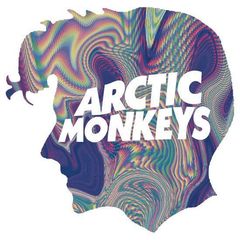
AMD FX 8370 compatable with ddr4?
Quantum1 replied to BeanJuice's topic in CPUs, Motherboards, and Memory
None of AMD's processor can use DDR4. (Zen will be using DDR4 though, but that won't be coming out until ~Q1 2017) -
In all honesty, cleaning a keyboard can be a chore. Unless you just want to blow out some of the dust and wipe off the tops of the key caps, you're going to have to bite the bullet and pull them off.
-
I have a Corsair K95 with Cherry Reds. I also have a zoo of animals at my house so hair accumulates on my keyboard. When I clean my keyboard I take off all the key caps and set them to the side for latter. Then I get all the dust and hair from around the key switches with compressed air or blowing and I use Pledge Multisurface cleaner to clean any oils or other things off of the bezel of the keyboard and all the aluminum parts. Next I clean the key caps. I use the same Multisurface cleaner to clean each key cap until they are good and oil free. The Pledge multisurface cleaner is only a few dollars and most of the times you don't actually need a can of compressed air IMO.
-
** I'm a Linux noob, This is first time I've done something this "advanced" in Linux ** Alright so I've been playing with this for about an hour now with no success. I just installed Linux Mint 18 Sarah onto my grandmothers PC and I am trying to mount a share that I have on my home server that has her photos, documents and some other files that she needs. When I run mount -t cifs -o username=Apollo //192.168.0.15/Shared /home/mary/Desktop/Shared It asks me for the password. Once I provide the password, I get the following error mount error(121): Remote I/O error Refer to the mount.cifs(8) manual page (e.g. man mount.cifs) I've done some research on the Internet into what could be causing the problem. Yes, I have cifs-utils installed onto the machine Yes, The server is running and I have that particular share mapped on my main machine I've tried running this command several different ways but I get the same error(s). Originally was getting error 115 but now I'm getting 121. I've also tried to mount it with the GUI but I tells me that the to check the password and sometimes that the server timed out. I apologize for my lack of knowledge in this area, I've just begun to dabble into Linux recently so yay.
- 4 replies
-
- linux mint
- beginner
-
(and 1 more)
Tagged with:
-
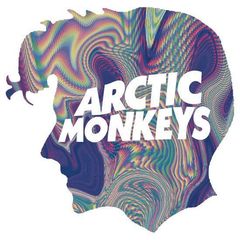
Latency/Rubberbanding in Rust, While Playing On Local Server
Quantum1 replied to Quantum1's topic in Networking
Starting from the modem. Modem is also a router and our main router (Netgear C6300BD AC1900) which is connecting to my PC and another router in bridge mode which is essentially acting as more RJ-45 ports for my server. Both of my server's NICs are connected to the second router. I've discovered the issue, or I think I know what is going on. Initially, I thought that one of my routers was causing latency between devices but a quick ping of the server from my machine dispelled that. In game my ping is usually 1, to be expected however if I look at the network statistics I've observed that the "Total Message Bytes Ignored" value is extremely high. When I'm not rubberbanding the "Bytes in Resend Buffer" value goes up and when it flushes the resend buffer, the ping shoots up to 500+ and the rubberbanding occurs. Also the "Total Message Bytes Ignored" gains about ~10K in ignored bytes each time this occurs. This can be more or less depending on the length of the spasm. So I've discerned that the problem isn't a hardware issue causing latency or bottlenecking. But rather a software issue. The problem being with Unity(The Engine Rust is using) or Rust itself. There is some kind of syncing problem that occurs when you're on the same network as the server. It could also be something weird with packet routing, but that is all but out of my control. So for the time being I'm using a VPN when I want to play on the server. Other than having higher ping, There are no problems with rubberbanding. I intend on going to Facepunche's Dev forum and telling them about it. Thanks for trying to help!- 2 replies
-
- latency
- game server
-
(and 1 more)
Tagged with:
-
I'm not sure if this is the right place for this post, and if it isn't a mod can move it ig. Anyway, I've got a Rust server running on some server gear at my house. My friends have no latency whatsoever, but I get big ping spikes and spurts of rubberbanding(moving back and forth as if the camera was attached to a rubber band while being stretched out). I've observed that my ping with jump from 1 to over 500 on occasion. However the rubberbanding doesn't seem to occur when the ping goes up. It seems to be independent of the ping. Does anyone have any theories as to why/what could be the problem? I've verified my game files, and retried connecting etc. Server hardware: 2 x Opteron 2389 Quadcores at 2.9GHz, 32GB ECC DDR2 667MHz, Dual Gigabit NICs, and it's running Windows 7 Pro. The server isn't being overloaded by the Rust server(CPU usage is less that 10% and memory is ~6GB. Also the rubberbanding is only affecting me, not other people on the server. It's also not my PC, The rubberbanding only occurs on my server. My Internet also is unlikely the culprit because I've had the server running on our network while on I played on other servers and I didn't experience this lag. I get 50Mbp/s Down and 5Mbp/s Up.
- 2 replies
-
- latency
- game server
-
(and 1 more)
Tagged with:
-
Because I'm not an electrician, nor do I have the knowledge to replace it myself. And the fact that it is a 30amp circuit, that was shorting and not tripping the breaker, I want to have a professional take a look at it and fix the issue.