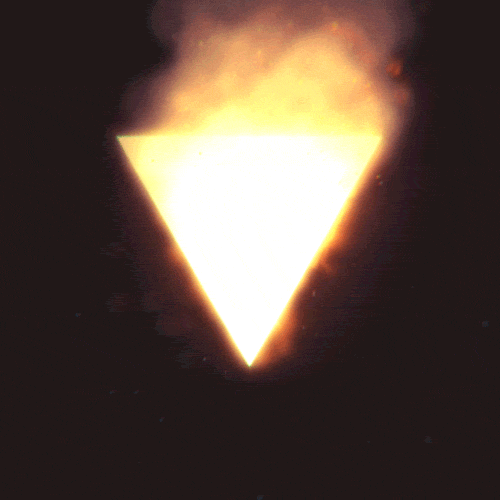Seijuro808
-
Posts
10 -
Joined
-
Last visited
Reputation Activity
-
 Seijuro808 got a reaction from Vitalius in My first impressions of the Monoprice Blue Switch Gaming Mechanical Keyboard.
Seijuro808 got a reaction from Vitalius in My first impressions of the Monoprice Blue Switch Gaming Mechanical Keyboard.
I noticed this for a while now, but I've been waiting to see if anyone else noticed it... but the Monoprice Mechanical Keyboard looks A LOT like the MSI Mechanical Keyboard sold at online retailers. The MSI variant is only available in MX Red switches, and comes in an LED version with the MSI "Lightning" yellow stripe, and a standard blue striped version without blacklight that is priced at $70. A friend of mines got it on sale a couple of weeks ago on Newegg for $60.
Here's a link to the MSI standard mech keyboard without backlight etc. Going to go ahead and claim that MSI and Monoprice are using the same OEM keyboards haha.
http://www.newegg.com/Product/Product.aspx?Item=N82E16823167011
Edit: Forgot to mention that the caps lock/numlock LEDs are the same blue color as well.
-
 Seijuro808 got a reaction from Askew in Which Graphical Settings Cause Input Lag?
Seijuro808 got a reaction from Askew in Which Graphical Settings Cause Input Lag?
I'm using a standard 24 inch TN panel from Asus; VW246H
It's been tested by the fighting game community as a sub-1 frame input lag monitor. I've been using it since the end of 2009.
Another rule that the FGC goes by is "Response time IS NOT the same as INPUT LAG".
Thanks for your input guys. Gonna dial them in right now.
-
 Seijuro808 got a reaction from Askew in Which Graphical Settings Cause Input Lag?
Seijuro808 got a reaction from Askew in Which Graphical Settings Cause Input Lag?
Input Lag, the evil of all evils.
I've watched Linus and Slick say in one of the live streams that V-Sync adds a lot of input lag, and I can confirm that it really does. They also stated that anti-aliasing also affects input lag.
But my question is, what other graphical settings cause input lag?
Going down the BF3 settings as an example:
Ambient Occlusion
Anisotropic Filtering
Anti-aliasing Deferred
Anti-aliasing Post
Another thing I read a little about was triple buffering in the nvidia console menu, but I've read mixed reviews on it. Some people claiming that it helps REDUCE input lag, while other people claim that it ADDS input lag.
Do you guys have a concrete understanding on this subject? I'm a seasoned Street Fighter player, and even ONE FRAME of input lag completely throws my game off, as there are commands/inputs/combos that require the correct input to be done within exactly 1 frame of the game, that runs at a native 60fps.
I know it may not be that big a deal for FPS and RTS games, but I'd still like to know THE BEST settings for THE LOWEST amount of input lag.
Thanks in advance for your input, guys.