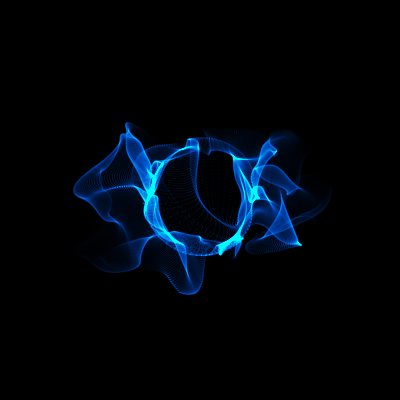Himura88
Member-
Posts
21 -
Joined
-
Last visited
Awards
This user doesn't have any awards
Recent Profile Visitors
600 profile views
Himura88's Achievements
-
i done that .... still the same
-
So i just bought a gtx 1080 ti Xtreme Edition and i can t play anything.... when i want to play gta 5 i got err_gfx_d3d_init after 5-10 min of playing if i want to play bf 1 i get directx function "DX11 Renderer::tryMap" failed with DXGI_ERROR_DEVICE_REMOVED ("The video card has been physically reomved from the system, or a driver upgrade for the video card has occurred. "). GPU: "NVIDIA GeForce GTX 1080 Ti ", Driver: 358991. This error is usually casued by the graphics driver crashing; try intsalling the latest drivers. Also, make sure you have a supported grpahics card with at least 2GB. Can some one help me? is this software error or my card is bad ? This happen at stock clock, if i unde clock the card same results.
-
Oh display driver uninstaller :)))) sorry but those are artifacts or driver problem ? :-/
- 4 replies
-
- gtx 1080
- gtx 1080 xtreme gaming
-
(and 2 more)
Tagged with:
-
can you please tell me what is DDU ? artifacts i guess?
- 4 replies
-
- gtx 1080
- gtx 1080 xtreme gaming
-
(and 2 more)
Tagged with:
-
Hi, 6 months ago i have bought an Gigabyte GTX 1080 Xtreme Gaming and i have some weird behavior in gta 5 i don t know if these are artifacts/memory error or other issue with the card .... Here you have a link with the artifacts/error or what is this ? So can you tell me if these are artifacts ? my card is faulty ? Can you tell me your opinion please ? Thank you.
- 4 replies
-
- gtx 1080
- gtx 1080 xtreme gaming
-
(and 2 more)
Tagged with:
-
i saw a guy on youtube who has 2 x pascal and use AA on medium an has the same "problem" on the forest map i don t know the name of the map some plants have white pixels glowing....
-
Hey guys i have a problem i got like small white dots on the ground glowing on the desert map if i set AA less than HIGH if i set it to medium or low i got this glowing white dots if i set it to high is ok, i read a post on reddit and i saw that more users with different cards even ati have this issues is my card fault or the game ? I got gtx 1080 OC if i set the clock to stock speed i have same problem if i underclock the card same problem ! i don t have any artifacts i don t know if they are artifacts or not, on my old 980ti i got the same thing....
-
i7 4790k at 4.5 ghz
-
Hello, i want to update my case and my CPU cooler i want to buy Corsair 780T and for CPU cooler i want h115i Extreme Performance ( for what i understand is the latest) but i don t know if is the best cooler can you recomand me other cooler ? also i want to intall 3 120 mm NOCTUA NF-P12 as intake in front and one NF-P14 in back as exhaust the reason why i chose them is because i already have those fans,i want also to replace the stock h115i fans with Noctua NF-A14 industrialPPC-2000 they are a good choice ? Please advice me, Thank you !
-
thx !
-
Hi, I have a problem with MSI Afterburner custom fan curves. Those are working only when I open the MSI Afterburner. If I am closing it, fan curves go back to stock. Apply at windows startup is checked, the overclock settings load at startup and works if I close MSI afterburner, but the custom fan curves settings go back to normal. Is this normal? Is there any solution for this? I have to run MSI Afterburner in background for custom fan curves settings in order to work?
-
50-55 for cpu maximum 70 for gpu (70 on 4k when is 99 load) on full hd 60-64 So i found out that if i disable shadowplay the problem is gone game works smooth.So the question is why i have this problem if i m not recording the problem is the driver(362.00), geforce experience (2.11.3.6) or shadowplay(latest beta version)??
-
Hi! I have the following specs GTX 980 TI g1 gaming i7 4790k(HT ON) 4.5 OC and Seasonic M12II-620 EVO Edition. The problem is when I play gta 5: the GPU load is between 50-90 and not constant at 90% on full hd and I have like 49-60 fps when I'm driving. The fps goes from 60 to 49 then 54 then 60 being very annoying and the game shutters. When I use 4k resolution the gpu will stay at 99% all the time and no shuttering, the fps goes from 40-45. I don t think the cpu is bottlenecking the GPU, maximum CPU load is 65%. I tried to set the power management mode from nvidia control panel to maximum performance and nothing happened, it remains the same on full hd, the gpu is between 50-90 % and the game shutters. I don t know what is the problem, I only have this problem on low resolution. In 4k the GPU will stay at 99%, driver version 362.00 My msi afterburner settings : Voltage- I didn't change anything, Power Limit 130%, core clock + 105, memory +250. If i let the card stock I have the same problem so I don t think is the OC from msi afterburner. Also, what is the best nvidia driver yet?
-
Nobody can help me ?
-
Hi, I have an issue after rendering the video(4k) in Sony Vegas - I get lower FPS than the actual video. After I record the video with ShadowPlay at 30 FPS I have no issue with the video, but after I render the video in Sony Vegas I get lower FPS or the video gets small interruptions for 1 ms, but ShadowPlay shows that the video has 30 FPS. Usually I use multiple captures that have different FPS. Should I use 29.700 fps for the project or the higher fps from videos My Pc specs are: i7 4790k,16 gb ram, gtx 980 TI g1 gaming Below you have my Sony Vegas Project settings and Rendering settings https://images.creativecow.net/305716/20160101_233049.jpg https://images.creativecow.net/u/305716/20160101_233238.jpg