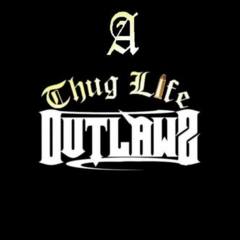-
Posts
23 -
Joined
-
Last visited
Awards
This user doesn't have any awards
Profile Information
-
Gender
Male
-
Location
Greece
-
Interests
Technology , obviously...
-
Occupation
Bartender!!!
Recent Profile Visitors
578 profile views
outlawzGr's Achievements
-
intel will change their motherboard with the new ice lake , or cannon lake , or whatever, with new architecture they change the platform, so if you buy a K i7 cpu in the mainstream platform , your next upgrade will be with a new mobo (maybe ddr5?> ) and new cpu , While in amd side, you get a nice cheapooo R5 for 200e and then you may go to ryzen 2 (or even ryzen 3) series and an R7 cpu , in the same platform , that's what i meant.
-
Ryzen 1600, cheaper cpu and mobo (asus strix b350 costs only 135) and also ability to upgrade later to ryzen 2 (or maybe even ryzen 3) ! i7 8700k probably will be faster than R5 but costs more and also there will be no future upgrade path
-
I will suggest be Quiet! fans , they have nice 120mm , even the cheapest model does good job , they are quiet and will give you the airflow you want, plus they look slick with their black simple design. http://www.bequiet.com/en/casefans
-
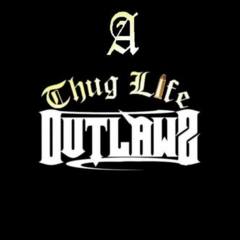
Where can i get Asus Realtek HD audio manager software?
outlawzGr replied to Cyberspirit's topic in Audio
Hello Cyberspirit! Sorry for pointing the obvious but is it in the official asus website ?> go to product , then support then dirvers and tools which motherboard do you have? if it is the z170a so check here https://www.asus.com/gr/Motherboards/Z170-A/HelpDesk_Download/ -
Thanks LtRavens! I liked raijintek from the first time i saw their products, nice value and really good performance! The thing that drive me to their brand was their naming scheme! Using ancient Greek mythology names that very few know! One of their fans is Aeolus god of wind while the other is Boreas which is the north wind which in greece its always the cold one!!! Tisi cooler is a magnificent piece of engineering, while the name, Tisis is so cool that you have to Google it.and see where it comes from!!
-
Yup it is!!!
-
Now a final photo of my desk before and after the PC MASTER RACE BEAM!!!! Thanks for reading and i hope you like what i've made! BIG - HUGE thanks to LUKE and his workshop series and big shout-out to JAYZ2CENTS for every tutorial and guide that helped me out plan my build!!!
-
Now here is The final product!!!! I named the case "Askos Toy Aioloy" Which is a Greek phrase, and it resembles a mythical sack that cointained every known wind! andit was given to Odysseus by Aiolos (which is the god of wind) , So the phrase translate to " the bag of Aiolos" , since it houses 5 140m fans and 2 120m along with gpu and psu fans , its a lot of wind inside there
-
-
Here i continue to install stuff , you can see my led light which are not rgb ( ) but red! along with a dimmer! i warped the led strips in watercooling tube and red plastic so i get a nice shade or red and nice light disparity. Here we can see my window mod, we cut the side panel even more so i can install the biggest possible side glass, which i did, one tempered 1,5cm thick double tempered glass so i get noise isolation and also some nice clarity and rigidness. I also made my dust filter for the bottom, which proved to be amazing now we get to hardware installation!
-
Here we start with the naked case , ,, sweettt I used the Be quiet kit to make the case a silent beast!! i literally put it everywhere, and the results were impressive. I installed the hdd inside the be quiet noise foam inside the steel cage , Cannot hear anything now! i also cut out the bottom fan pattern so i can further reduce the noise from the three 140mm fans now you can see the mesh underneath the case where there are fans ,thermometers, usb 2, usb 3 , leds and a dimmer!!! plus lots of be quiet foam stuff!!!
-
Finally the painted case at the basement !!! Now its time to move in the living room which became a small workshop for a couple of days, and finish the build!
-
I started painting the case all black! that will be the base layer ,and then using lots and lots of tape and random papers i painted the other two colors where needed. this took me a while , because i let the case dry up before moving to paint some other part but as i said , the result was worth it
-
Firstly i want to say a big thanks to modders-inc for their guide " So you want to paint your computer case, a painting guide " which i followed and got amazing results! First think was to sandpaper the case with some water! I also made some cut out stencils to feature on the case . and headed to the basement were i used primer to paint everything , so i get the best result! Next day i did some more sandpapering in the parts to get them smooth and slick! And finally was time to start painting ! I used montana spray cans , three colours!
-
I am really lucky since my friend is a skilled "blacksmith" and also a gamer, so we both enjoyed building this case . First we got our metal sheet, a strong hard one (1,5mm thick steel) which will keep the case rigid and also give us some noise insulation. We started by cutting the sheet and bending it to make the extended base of the case! We then proceed to cut the holes and the curves Using lots of power tools we got our result , and it was niiiceeeee!!! Next was the hdd/ssd cage which mean to house 2 hdd and 2 ssd! Again we cut a portion of the large metal sheet ,bend it and weld it. Up next was the psu shroud .... And then something very important, since the case was a budget one , it wasn't featuring any cable management, so i thought that we have to increase the width of the case so i can hide cables behind the motherboard and also be able to install a big twin tower air cooler . So we made these steel squares and installed them , giving the case 1,5cm in each side more than enough for my project. Finally we cut the bottom of the case to house the fans! and it was ready (almost). Next chapter : Painting!!!