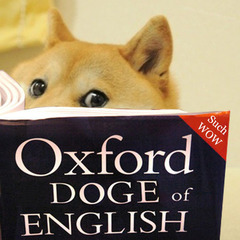StackUnderflow
-
Posts
335 -
Joined
-
Last visited
Reputation Activity
-
 StackUnderflow got a reaction from prsnr in 454 GB unallocated space which I can't use?
StackUnderflow got a reaction from prsnr in 454 GB unallocated space which I can't use?
Get a linux boot disk, open up GParted, and move the stuff to the right of the thing u wanna expand to the edge then expand that way. You can't expand something in the middle when theres another partition in the way. To my knowledge windows doesn't let you move existing partitions to the edge of the disk.
-
 StackUnderflow got a reaction from Mnky313 in Thread for Linus Tech Tips Video Suggestions
StackUnderflow got a reaction from Mnky313 in Thread for Linus Tech Tips Video Suggestions
Dry ice sublimates at around -80C, water would freeze at this temperature, but ethanol wouldn't.
So, in a cold resistant glass tub, put in chunks of dry ice and something that resembles pure ethanol (200 proof being the best, but if you can't get it, acetone would also work, failing that extremely high proof vodka would probably also work (For full list of liquids: https://en.wikipedia.org/wiki/Cooling_bath). And use a ultra low temp pump (there are commercial ones available, so you don't have to make your own) to pump this solution through a CPU block and put it back into the glass tub. Add dry ice as needed to achieve cheap semi-permanent -80C rig.
Or alternatively to avoid doing all that pumps and tubing and whatnot, just run a loop with alcohol and stick the radiator in a big tub of alcohol + dry ice and to hell with it and see what happens. Get the benchmarks before the pump breaks or the tubes freeze. This is much easier to do.
The benefits are: dry ice is cheap and the coolant is cheap and recycled. You would get ultra low temps (not quite LN2 but easily achievable compared to having the specialty gear and skill and constant focus and attention to work a LN2 rig) semi-permanently. It also circulates the coolant which LN2 rigs don't tend to do. Further, no one on YouTube has done this yet, so it'd be novel (actually I think JayzTwoCents did a video with the dry ice coolant in a LN2 setup with no circulation, and it was leaking acetone all over the place because he did it with a LN2 setup and LN2 setups are designed for a nonconductive, easily evaporated liquid but acetone doesn't evaporate).
The cons are: You face issues with condensation as with LN2 (you might need some of the heating setups LN2 requires), the rubber tubes and O Rings might freeze solid, so you might have to use copper and low temperature sealant. Dry Ice + alcohol is also much more dangerous to handle than LN2 due to the Leidenfrost effect.
P.S. You can get water ice baths to go crazy low temps by adding salt and brine (down to -40C at times), it'd be interesting to see what the rig featured in the tap water cooling video would get if you just add some salt to the tub with ice water, that could be a video by itself too (more details in the wiki link above)...
-
 StackUnderflow got a reaction from sydh in Maybe Building Your Own PC is a BAD Idea
StackUnderflow got a reaction from sydh in Maybe Building Your Own PC is a BAD Idea
Yeah I was wondering this throughout the video. Both my case and motherboard came with instructions on how to install everything.
I wonder if it's because they pulled this stuff out of their warehouse instead of buying new (as witnessed by the pre-opened RAM clips), and whoever used that part for a build before she did didn't put the instructions back in the box.
-
.png) StackUnderflow got a reaction from WhitetailAni in Looking for reliable 1600W PSU.
StackUnderflow got a reaction from WhitetailAni in Looking for reliable 1600W PSU.
Did I say I considered Rosewill a reputable brand?
I said in a later post corsair, seasonic and superflower and to my knowledge both the corsair and superflower ones are on the A-tier of the tier list (though the seasonic one might be vaporware).
-
 StackUnderflow got a reaction from MajorOuchies in How can I safely transport/move my PC in a car (not by courier, just me!) without the original box the chassis came in?
StackUnderflow got a reaction from MajorOuchies in How can I safely transport/move my PC in a car (not by courier, just me!) without the original box the chassis came in?
I've transported computers by car with a NH-D15 and GPU attached and it was fine.
I'd suggest removing the cooler/GPU/any spinning rust (especially important) and it'll be fine.
-
 StackUnderflow got a reaction from LookingforanIDA7license in Suggestion to LTT (&community) What would happen if you would plant seeds inside of a pc?
StackUnderflow got a reaction from LookingforanIDA7license in Suggestion to LTT (&community) What would happen if you would plant seeds inside of a pc?
I don't know about living things and electronics mixing. Is there a concern of bacteria or mold in an enclosed spaces? Or high humidity (which would be bad for exposed metal/electronics)?
I don't deny it would be cool to have a hydroponics PC where you hook up the PSU to sun lamps, a built in filtration system and use the hydroponics in the PC cooling loop.
-
 StackUnderflow got a reaction from seban in Looking for reliable 1600W PSU.
StackUnderflow got a reaction from seban in Looking for reliable 1600W PSU.
Honestly, any 1600W from a reputable brand will be reliable since these are the haloiest halo products.
Good luck finding one in the mining craze though.
-
 StackUnderflow got a reaction from stexvel in X570 - Gigabyte Aorus Elite or ASUS TUF Gaming Plus
StackUnderflow got a reaction from stexvel in X570 - Gigabyte Aorus Elite or ASUS TUF Gaming Plus
The TUF Pro has all those features
-

-
 StackUnderflow reacted to DildorTheDecent in Request to release the VAG quiz
StackUnderflow reacted to DildorTheDecent in Request to release the VAG quiz
It would be pretty neat to play the quiz even if it's just for fun. No prizes, Just a means to have a bit of fun.
It sounds like it's easy enough.
-
 StackUnderflow got a reaction from WhitetailAni in Request to release the VAG quiz
StackUnderflow got a reaction from WhitetailAni in Request to release the VAG quiz
Yeah but you're at a distinct disadvantage if you have to spend time googling whereas others can just do it from memory. And even with unlimited retries, each retry is going to take time and others will get ahead (which is not necessarily a bad thing by design, since the most seasoned "gamer memelords" will have an advantage which could be what they want).
It sounds like from previous comments, it's basically a timed race of "who can remember the most gaming memelord information".
Nah 2v2 teams vs. Linus + Luke in Anno 1800.
-
 StackUnderflow got a reaction from Kilrah in Request to release the VAG quiz
StackUnderflow got a reaction from Kilrah in Request to release the VAG quiz
I have a 3080 so i don't need one (humble brag, but not that i would have gotten one anyways). However, I am curious as to whether if Linus considers me a gamer. So out of curiosity, is it possible to release the quiz and scoring mechanism for us to check our "gamer cred".
-
 StackUnderflow got a reaction from gloop in Request to release the VAG quiz
StackUnderflow got a reaction from gloop in Request to release the VAG quiz
I have a 3080 so i don't need one (humble brag, but not that i would have gotten one anyways). However, I am curious as to whether if Linus considers me a gamer. So out of curiosity, is it possible to release the quiz and scoring mechanism for us to check our "gamer cred".
-
 StackUnderflow got a reaction from SFFDesigns in Is 3950X worth buying
StackUnderflow got a reaction from SFFDesigns in Is 3950X worth buying
I decided to get the 3950X after sleeping on it...
Decision basically came down to passmark scores:
5800X: 30K, $450
5900X: 40K, $700
5950X: 46K, $1100
3950X: 40K, $600
Basically I was willing to spend 33% more money for 33% more performance but not willing to spend 83% more money (or 40% more as the total cost of the upgrade is $1400) for 15% more performance.
-
 StackUnderflow got a reaction from AngryPandaPC in Thread for Linus Tech Tips Video Suggestions
StackUnderflow got a reaction from AngryPandaPC in Thread for Linus Tech Tips Video Suggestions
Dry ice sublimates at around -80C, water would freeze at this temperature, but ethanol wouldn't.
So, in a cold resistant glass tub, put in chunks of dry ice and something that resembles pure ethanol (200 proof being the best, but if you can't get it, acetone would also work, failing that extremely high proof vodka would probably also work (For full list of liquids: https://en.wikipedia.org/wiki/Cooling_bath). And use a ultra low temp pump (there are commercial ones available, so you don't have to make your own) to pump this solution through a CPU block and put it back into the glass tub. Add dry ice as needed to achieve cheap semi-permanent -80C rig.
Or alternatively to avoid doing all that pumps and tubing and whatnot, just run a loop with alcohol and stick the radiator in a big tub of alcohol + dry ice and to hell with it and see what happens. Get the benchmarks before the pump breaks or the tubes freeze. This is much easier to do.
The benefits are: dry ice is cheap and the coolant is cheap and recycled. You would get ultra low temps (not quite LN2 but easily achievable compared to having the specialty gear and skill and constant focus and attention to work a LN2 rig) semi-permanently. It also circulates the coolant which LN2 rigs don't tend to do. Further, no one on YouTube has done this yet, so it'd be novel (actually I think JayzTwoCents did a video with the dry ice coolant in a LN2 setup with no circulation, and it was leaking acetone all over the place because he did it with a LN2 setup and LN2 setups are designed for a nonconductive, easily evaporated liquid but acetone doesn't evaporate).
The cons are: You face issues with condensation as with LN2 (you might need some of the heating setups LN2 requires), the rubber tubes and O Rings might freeze solid, so you might have to use copper and low temperature sealant. Dry Ice + alcohol is also much more dangerous to handle than LN2 due to the Leidenfrost effect.
P.S. You can get water ice baths to go crazy low temps by adding salt and brine (down to -40C at times), it'd be interesting to see what the rig featured in the tap water cooling video would get if you just add some salt to the tub with ice water, that could be a video by itself too (more details in the wiki link above)...
-
 StackUnderflow got a reaction from Kilrah in Your own GeForce now?
StackUnderflow got a reaction from Kilrah in Your own GeForce now?
Try Rainway or Parsec, discover how shitty it is, then give up on it.
-
 StackUnderflow got a reaction from Dr Dogbreath in Favorite ITX case?
StackUnderflow got a reaction from Dr Dogbreath in Favorite ITX case?
I have the Core 500 from fractal. Reasons are:
1. Full sized PSU
2. Under 20L (total volume, it will also fit in an most airline's carryon limits)
3. Heatsink height of 180mm (I put a NH-D14 in mine, which is as big as you can reasonably get)
4. 5 2.5in SSD + 1 3.5in HDD + optical drive (or use the 5.25in slot for slim optical and another 3.5 in HDD)
5. Ability to put in a double length radiator
6. Vents on the top, sides and bottom
7. Upto 12.5 in graphics cards at least (though you might have issues cramming all the cables behind the PSU)
8. Most efficient use of space (hence the under 20L comment)
9. Dust filters everywhere
This case is hard to assemble, don't follow the instructions it comes with. Install your motherboard first, connect all the cables, then install the power supply. Especially if you have a massive heatsink. Some of those headers wont be reachable if you put in both the mobo and the PSU.
I've considered the Cosair 250D, and the Coolermaster Elite Mini ITX cases, none of them offer the amount of aircooling heatsink height and low volume as this case.
If you don't need fancy air cooling or a full sized PSU, go with the RVZ02(RVZ01 will give you ~20mm extra heatsink headroom) or the FTZ01 if you don't want it to look gamery.
-
 StackUnderflow got a reaction from Bananasplit_00 in I made a thing (2nd build)
StackUnderflow got a reaction from Bananasplit_00 in I made a thing (2nd build)
Thanks! I'm kinda jibed that the screen is covering the 2nd CPU cooler, but my choices are either to cover up the CPU cooler or the GPU and I have 2 CPUs but only 1 GPU...
Thanks! I thought about epoxying the case to the arcylic case but that's a bit too permanent for my tastes right now, and the tape holds it up OK, though it's a bit jank.
-
 StackUnderflow got a reaction from Mr.Humble in I made a thing (2nd build)
StackUnderflow got a reaction from Mr.Humble in I made a thing (2nd build)
This build is currently my everything-machine. I've built this over a period of 2 years, upgrading parts and adding in things as I went along. It currently hosts 10 LXC containers and 4 KVM VMs. This machine runs:
pfSense router Web/SQL Hosts for various projects Minecraft host NAS with Plex DVR Work VM for when the work cluster is too slow Gaming VM with USB3.1 Gen2 and GPU PCIe passthrough (couch gaming)
With all that being said, here's my parts list, with prices that I bought at, prices new (at launch, approximated for some) and current price if you were to buy this stuff now.
Item New Price Current Price Price I bought at Xeon E5-2667v2 2057 175 180 Xeon E5-2667v2 2057 175 180 EP2C602-4L/D16 530 350 330 64GB DDR3-1333 ECC 200 64 100 2TB Seagate 82 85 82 256GB SK Hynix NVMe SSD 200 35 85 512GB WD Black NVMe SSD 170 110 150 960GB Corsair MP510 NVMe 130 130 130 ASUS Hyper M.2 X16 65 55 65 CM Hyper 212 Evo 35 35 35 CM Hyper 212 Evo 35 35 35 Dell Quad NIC 40 25 25 Athereos Wifi card 10 8 10 USB 3.1 Gen 2 card w/ Type C 25 25 25 EVGA GTX 980 SC 550 150 350 EVGA 650W GQ 100 100 81 Kingspec 32GB SATA SSD 20 20 20 Total 6306 1577 1883 I have used up all 5 of the PCIe ports that came with the motherboard.
Here are some pics of this janky setup:
This is my setup, display output to 4k60, accessories are keyboard with Cherry Blues and G502.
Side view
This little display I picked up from Amazon for $40 with the case. It was made for Raspberry Pi. It's actually insanely useful because the mobo only outputs to VGA, so I have to break out a VGA monitor to update or change the BIOS, this little display takes care of that. It's powered by a USB->Molex->SATA converter setup.
Closer look at the window mounting mechanism (it's just tape)
With the side panel open, I tried to make this as clean as I can. The only 2 visible cables are the power going to the USB card and GPU (as well as the leads for the tiny screen). Note the wifi card being held together by twist ties...
Back side (Extension from top to bottom: Wifi, 4xM.2 x16 cards, USB Card, quad NIC, GPU, empty slot to get VGA output back into the case for the little display)
Todo:
Reinstall the PSU basement, have to reroute a bunch of Mobo connections to not use the bottom grommot RGB? Edit: forgot to mention this but tip for anyone using the Enthoo Pro and SSI-EEB motherboards: Remove the grommots to the right of the motherboard. They will raise your board and make it uneven and your board can be warped. I noticed after screwing in every mobo screw that the top right of the board is way above the standoff. I fixed with washers for a time until I figured out that the grommots are the problem.
-
 StackUnderflow got a reaction from Lurick in I made a thing (2nd build)
StackUnderflow got a reaction from Lurick in I made a thing (2nd build)
This build is currently my everything-machine. I've built this over a period of 2 years, upgrading parts and adding in things as I went along. It currently hosts 10 LXC containers and 4 KVM VMs. This machine runs:
pfSense router Web/SQL Hosts for various projects Minecraft host NAS with Plex DVR Work VM for when the work cluster is too slow Gaming VM with USB3.1 Gen2 and GPU PCIe passthrough (couch gaming)
With all that being said, here's my parts list, with prices that I bought at, prices new (at launch, approximated for some) and current price if you were to buy this stuff now.
Item New Price Current Price Price I bought at Xeon E5-2667v2 2057 175 180 Xeon E5-2667v2 2057 175 180 EP2C602-4L/D16 530 350 330 64GB DDR3-1333 ECC 200 64 100 2TB Seagate 82 85 82 256GB SK Hynix NVMe SSD 200 35 85 512GB WD Black NVMe SSD 170 110 150 960GB Corsair MP510 NVMe 130 130 130 ASUS Hyper M.2 X16 65 55 65 CM Hyper 212 Evo 35 35 35 CM Hyper 212 Evo 35 35 35 Dell Quad NIC 40 25 25 Athereos Wifi card 10 8 10 USB 3.1 Gen 2 card w/ Type C 25 25 25 EVGA GTX 980 SC 550 150 350 EVGA 650W GQ 100 100 81 Kingspec 32GB SATA SSD 20 20 20 Total 6306 1577 1883 I have used up all 5 of the PCIe ports that came with the motherboard.
Here are some pics of this janky setup:
This is my setup, display output to 4k60, accessories are keyboard with Cherry Blues and G502.
Side view
This little display I picked up from Amazon for $40 with the case. It was made for Raspberry Pi. It's actually insanely useful because the mobo only outputs to VGA, so I have to break out a VGA monitor to update or change the BIOS, this little display takes care of that. It's powered by a USB->Molex->SATA converter setup.
Closer look at the window mounting mechanism (it's just tape)
With the side panel open, I tried to make this as clean as I can. The only 2 visible cables are the power going to the USB card and GPU (as well as the leads for the tiny screen). Note the wifi card being held together by twist ties...
Back side (Extension from top to bottom: Wifi, 4xM.2 x16 cards, USB Card, quad NIC, GPU, empty slot to get VGA output back into the case for the little display)
Todo:
Reinstall the PSU basement, have to reroute a bunch of Mobo connections to not use the bottom grommot RGB? Edit: forgot to mention this but tip for anyone using the Enthoo Pro and SSI-EEB motherboards: Remove the grommots to the right of the motherboard. They will raise your board and make it uneven and your board can be warped. I noticed after screwing in every mobo screw that the top right of the board is way above the standoff. I fixed with washers for a time until I figured out that the grommots are the problem.
-
 StackUnderflow got a reaction from Fasauceome in I made a thing (2nd build)
StackUnderflow got a reaction from Fasauceome in I made a thing (2nd build)
This build is currently my everything-machine. I've built this over a period of 2 years, upgrading parts and adding in things as I went along. It currently hosts 10 LXC containers and 4 KVM VMs. This machine runs:
pfSense router Web/SQL Hosts for various projects Minecraft host NAS with Plex DVR Work VM for when the work cluster is too slow Gaming VM with USB3.1 Gen2 and GPU PCIe passthrough (couch gaming)
With all that being said, here's my parts list, with prices that I bought at, prices new (at launch, approximated for some) and current price if you were to buy this stuff now.
Item New Price Current Price Price I bought at Xeon E5-2667v2 2057 175 180 Xeon E5-2667v2 2057 175 180 EP2C602-4L/D16 530 350 330 64GB DDR3-1333 ECC 200 64 100 2TB Seagate 82 85 82 256GB SK Hynix NVMe SSD 200 35 85 512GB WD Black NVMe SSD 170 110 150 960GB Corsair MP510 NVMe 130 130 130 ASUS Hyper M.2 X16 65 55 65 CM Hyper 212 Evo 35 35 35 CM Hyper 212 Evo 35 35 35 Dell Quad NIC 40 25 25 Athereos Wifi card 10 8 10 USB 3.1 Gen 2 card w/ Type C 25 25 25 EVGA GTX 980 SC 550 150 350 EVGA 650W GQ 100 100 81 Kingspec 32GB SATA SSD 20 20 20 Total 6306 1577 1883 I have used up all 5 of the PCIe ports that came with the motherboard.
Here are some pics of this janky setup:
This is my setup, display output to 4k60, accessories are keyboard with Cherry Blues and G502.
Side view
This little display I picked up from Amazon for $40 with the case. It was made for Raspberry Pi. It's actually insanely useful because the mobo only outputs to VGA, so I have to break out a VGA monitor to update or change the BIOS, this little display takes care of that. It's powered by a USB->Molex->SATA converter setup.
Closer look at the window mounting mechanism (it's just tape)
With the side panel open, I tried to make this as clean as I can. The only 2 visible cables are the power going to the USB card and GPU (as well as the leads for the tiny screen). Note the wifi card being held together by twist ties...
Back side (Extension from top to bottom: Wifi, 4xM.2 x16 cards, USB Card, quad NIC, GPU, empty slot to get VGA output back into the case for the little display)
Todo:
Reinstall the PSU basement, have to reroute a bunch of Mobo connections to not use the bottom grommot RGB? Edit: forgot to mention this but tip for anyone using the Enthoo Pro and SSI-EEB motherboards: Remove the grommots to the right of the motherboard. They will raise your board and make it uneven and your board can be warped. I noticed after screwing in every mobo screw that the top right of the board is way above the standoff. I fixed with washers for a time until I figured out that the grommots are the problem.
-
 StackUnderflow got a reaction from SesMoge in Cooling a PC with the kitchen sink!!
StackUnderflow got a reaction from SesMoge in Cooling a PC with the kitchen sink!!
Quoting myself from another thread:
-
 StackUnderflow got a reaction from Results45 in Cooling a PC with the kitchen sink!!
StackUnderflow got a reaction from Results45 in Cooling a PC with the kitchen sink!!
Quoting myself from another thread:
-
 StackUnderflow reacted to Results45 in Cooling a PC with the kitchen sink!!
StackUnderflow reacted to Results45 in Cooling a PC with the kitchen sink!!
Hey Alex, TRY ADDING SALT* (or a "chillinator" make of an insulated coil of copper tubing inside an enclosure filled with ice or dry ice) ~ the Mythbusters used these methods to cool room-temp beer to 38o F in less than 3 minutes.
As demonstrated in the first half (15:50) of the "Cooling a Six Pack" episode:
Episode Summary and Guides (from people who saw the episode and tried it for themselves):
[Summary] http://kwc.org/mythbusters/2005/03/mythbusters_cooling_a_sixpack.html [Example Build Guide] https://gizmodo.com/3-ways-to-chill-your-super-bowl-beer-fast-2-updates-5882160 [Adam's Comment] https://funnyjunk.com/Adam+savages+response+to+the+chill+my+drink+question/funny-pictures/6207478/ [DefCon's Annual Beer Chilling Contraption Contest] https://deviating.net/bccc/ [Beer Chilling Contraption Contest ~ annual results] https://deviating.net/bccc/results/#dc13 Enviro-Cool and V-Tex have taken the idea and are planning to roll-out hyperspeed beverage cooling products! ?
If nothing else convinces you to try it out, I"ll bet this song will:
*liquid nitrogen assisted cooling or a constant spray of CO2 from a dozen fire extinguishers would probably also do the trick.
-
 StackUnderflow got a reaction from Results45 in Thread for Linus Tech Tips Video Suggestions
StackUnderflow got a reaction from Results45 in Thread for Linus Tech Tips Video Suggestions
Dry ice sublimates at around -80C, water would freeze at this temperature, but ethanol wouldn't.
So, in a cold resistant glass tub, put in chunks of dry ice and something that resembles pure ethanol (200 proof being the best, but if you can't get it, acetone would also work, failing that extremely high proof vodka would probably also work (For full list of liquids: https://en.wikipedia.org/wiki/Cooling_bath). And use a ultra low temp pump (there are commercial ones available, so you don't have to make your own) to pump this solution through a CPU block and put it back into the glass tub. Add dry ice as needed to achieve cheap semi-permanent -80C rig.
Or alternatively to avoid doing all that pumps and tubing and whatnot, just run a loop with alcohol and stick the radiator in a big tub of alcohol + dry ice and to hell with it and see what happens. Get the benchmarks before the pump breaks or the tubes freeze. This is much easier to do.
The benefits are: dry ice is cheap and the coolant is cheap and recycled. You would get ultra low temps (not quite LN2 but easily achievable compared to having the specialty gear and skill and constant focus and attention to work a LN2 rig) semi-permanently. It also circulates the coolant which LN2 rigs don't tend to do. Further, no one on YouTube has done this yet, so it'd be novel (actually I think JayzTwoCents did a video with the dry ice coolant in a LN2 setup with no circulation, and it was leaking acetone all over the place because he did it with a LN2 setup and LN2 setups are designed for a nonconductive, easily evaporated liquid but acetone doesn't evaporate).
The cons are: You face issues with condensation as with LN2 (you might need some of the heating setups LN2 requires), the rubber tubes and O Rings might freeze solid, so you might have to use copper and low temperature sealant. Dry Ice + alcohol is also much more dangerous to handle than LN2 due to the Leidenfrost effect.
P.S. You can get water ice baths to go crazy low temps by adding salt and brine (down to -40C at times), it'd be interesting to see what the rig featured in the tap water cooling video would get if you just add some salt to the tub with ice water, that could be a video by itself too (more details in the wiki link above)...