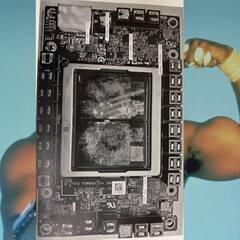-
Posts
9 -
Joined
-
Last visited
Reputation Activity
-
 Cannon Lake reacted to mariushm in How To Relay
Cannon Lake reacted to mariushm in How To Relay
You can buy several kinds of relays.
There's a cheaper relay type which is non-latching, which means you have to keep the coil energized to keep relay ON (meaning the secondary contacts connected together and current flowing through them). As soon as the coil is not energized, the relay turns OFF and the secondary contacts no longer let energy flow.
There's slightly more expensive relays called latching, which only require you to send a sort of pulse of energy on one of its pins to turn the relay ON (and something mechanically changes inside to have the secondary contacts connected) and then even if you stop that pulse of energy, the relay will be permanently in the ON position.
You turn such latching relay OFF by sending another pulse of energy on another pin, for a period of time.
So the non-latching relays are let's say 1-2$ and they need maybe 12v at around 30-50mA constantly to keep the coil energized and allow energy to flow to the inverter. You would use a part of your battery power just to keep the relay on. It may make more sense to buy a latching relay which would only need let's say 12v at 50mA for a second to mechanically flip the relay to the ON position, and another such second pulse on another pin to turn it OFF.
Here's an example of a cheap non-latching relay that can handle 10A of current on the secondary contacts: digikey link It's $1.3 if you buy one and says it uses 400mW (12v @ ~33 mA) to stay on.
Here's an example of a latching relay that can handle 16A of current on the secondary and it's not too expensive at around 4$: digikey link
The operation and release time is only 10ms, so you can be fairly sure you turned it on or off if you send power on one of the pins for a bit more than 10 ms, afterwards it stays on or off without having to keep pumping energy in the relay. It needs slightly more energy (around 600mW) and the burst of current would be slightly higher but it's for such a short time that it won't matter.
Anyway, what you want to do can be easily done with some general purpose npn transistors and some diodes. It can be done even easier with a microcontroller like an arduino or a PIC.
You'll need a transistor with good enough voltage on base pin (at least 30v or so), or you can use 2 resistors (voltage divider) or a zener diode to reduce the voltage on the base pin to some reasonable level.
Another option would be to add a diode between the dc-dc converter and the battery and then use a microcontroller to measure the voltage on the left and right side of the diode - on the left you'd have the voltage of the dc-dc converter (so you'd know if there's no voltage, then charger isn't working) and on the right you have the voltage of the battery.
You can keep the microcontroller powered 24/7 from the battery, through a small 12v to 5v regulator, since it will basically use mA worth of power while monitoring the two power sources using it's ADC module. This way you can use either a non-latching or a latching relay but a latching one would be great because the micro can send the pulses of energy to turn on or off the relay whenever you think it's needed and not waste energy keeping the coils energized (for example, measure input voltage from dc-dc converter 2-3 times a second and turn off the relay only if the dc-dc converter stops outputting 12v for 30 seconds or so, or turn off the relay only when the battery voltage drops below 10.5v (most relays will work down to around 9v but lead acid batteries can be damaged if voltage goes too low)
-
 Cannon Lake reacted to Electronics Wizardy in How To Relay
Cannon Lake reacted to Electronics Wizardy in How To Relay
This should work, a few things to look out for.
IDK the input power, but if the voltage is changing(like a hand crank), it may cause the relay to toggle. A lot of this depends on what your input is.
Make sure the coil voltage on the relay is correct, the car relays are normally 12v on the coil, and 24v can start to cause issues. Also make sure to use a diode on the relay coil due to the inductive spike when turned off.
Id look into a mosfett, should be able to do this aswell.
-
.png) Cannon Lake reacted to comicsansms in Larger battery in laptop
Cannon Lake reacted to comicsansms in Larger battery in laptop
Yeah, I just have a APC SmartUPS 2200 in my bag. Fits nicely and I have enough power for days.
-
 Cannon Lake got a reaction from LienusLateTips in dell wont work with my new psu
Cannon Lake got a reaction from LienusLateTips in dell wont work with my new psu
Well, you can easily and safely determine if the PSU is functional at idle by connecting the green wire of the 24 pin atx connector with any of the black wires(aka jump starting your PSU) and see if does the same thing.
If doesn't then you can put a load like a HDD or something and see if it still works.
Now if you ask me I think the most likely situation is that 24 pin to 8 pin converter that you're talking about is incompatible with your board and it's turning itself off seeing probably a short saving your motherboard. I think there's nothing wrong with your PSU.
Someone also mentioned it on their review on amazon.
Or the unlikely scenario would be that PSU can't take the load or it's not properly functional under load. Also you can check that by using a multimeter or a LED with a resistor, without opening the PSU and getting yourself killed.
There's a PGO (Power Good Out) wire (The Grey one don't mix it with the white one) which should output 5V with any of the black wires when everything is running properly (respect to the ground).
More on how to jump start PSU (https://www.silverstonetek.com/downloads/QA/PSU/PSU-Paper Clip-EN.pdf)
-
 Cannon Lake got a reaction from BuckGup in 1S Lopo Charging
Cannon Lake got a reaction from BuckGup in 1S Lopo Charging
Well, first of all 1S Lipo won't require any balancing because it's a single cell.
I think you should be able to set custom current limits on this charger.
and of course 6A constant current doesn't mean it will push 6A through everything.
Look at the C rating. Or you can just go for the rule of thumb here and use the industry standard 0.5C for your battery it would be 75mA.
Those balancing connectors are just MOSFET connected with bleeding resistors to pass the current through the charger once any cell has charged fully and through the other cells to prevent overcharging the charged one. So, connecting only to the balancing leads might discharge your battery if anything.
It seems that those connectors were suppose to be connected to a PCB
You can use male jumper cables to connect it with a charger.
-
 Cannon Lake reacted to nicklmg in Feenix Collection Giveaway
Cannon Lake reacted to nicklmg in Feenix Collection Giveaway
Are you in the market for some badass new gaming peripherals? Then look no further friends! The awesome folks over at Feenix are providing an exclusive giveaway of their whole peripheral lineup to THREE lucky winners from the Linus Tech Tips audience!
In Feenix's own words, their products are "of very good quality, very comfortable, and look beautiful." Hopefully you will be one of the lucky winners who gets a chance to judge that for themselves!
Each of the three winners will receive:
1x Feenix Aria Headset
1x Feenix Autore Keyboard
1x Feenix Nascita Mouse
1x Feenix Dimora Mousepad
Alright, that's all well and good... now how do I WIN!?
Entry is very simple - just comment below letting us and Feenix know which of their products is your favorite and why! And if you're feeling appreciative, head on over to their Twitter, give them a follow, and say thanks for providing this awesome giveaway for the community!
The three winners will be selected at random on November 11, 2015.
One entry (comment) per user.
This is a worldwide giveaway with no age restrictions.
Each of the three winners will be contacted by me here on the forum. Disregard any messages, emails, Tweets etc. you receive from anyone other than this account here on the forum.
Good luck all!!
***UPDATE***
Alright so the wait is over and winners have been chosen!
Our three winners are:
@xeks
@gamertossen
@SecretAsianMan1533
Congrats to the winners, and thanks to everyone else who participated!
***UPDATE 11/18***
We did not receive a reply from two of the winners, so two new winners have been selected:
@blair5032
@FluffyPuma