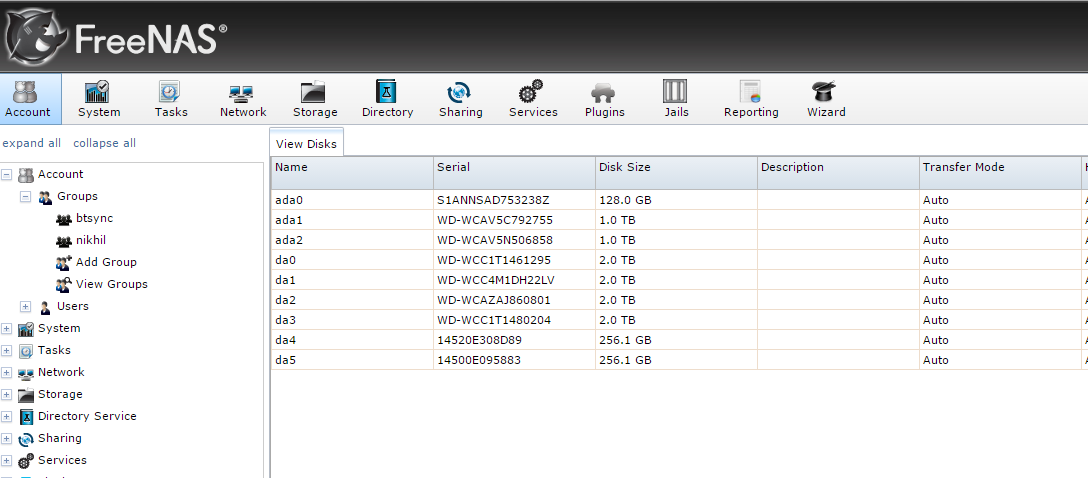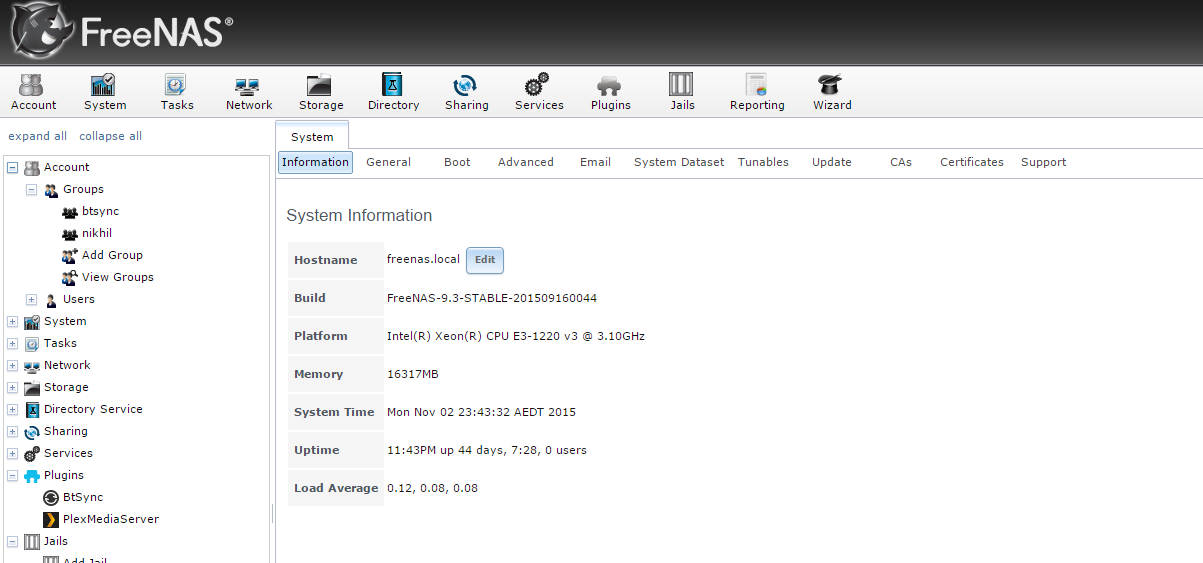nik96
Member-
Posts
93 -
Joined
-
Last visited
nik96's Achievements
-
Not too sure what topic to put this under hopefully i'm in the right one. I currently have a windows 10 computer with cygwin installed with lftp which connects to a remote ftp server. I have a lftp script which downloads files of this remote server onto my freenas box. However im having some issues with folder permissions when running this script. Files on the remote server can be downloaded with no problems, however when there is folder that needs to be downloaded i run into folder permission issues. My cygwin alerts me "permission denied" on the local folder it creates when attempting to mirror the remote folder. When i look into where the folder is meant to be downloaded i can see the folder has been created with no files in it. When i open the folder permissions for that now empty folder i see this. I then have to remove "CREATOR OWNER" and "CREATOR GROUP" and give "Everyone" full permission. Then take ownership of the folder then re-run the script for it to download all files. Then i have to re-do this process for me to even move the files. Here is my lftp script #!/bin/bash login=~ pass=~ host=~ remote_dir="~" local_dir=/cygdrive/z/input/ base_name="$(basename "$0")" lock_file="/tmp/$base_name.lock" trap "rm -f $lock_file" SIGINT SIGTERM if [ -e "$lock_file" ] then echo "$base_name is running already." exit else touch "$lock_file" lftp -u $login,$pass $host << EOF set ftp:ssl-allow no set mirror:use-pget-n 50 mirror -c -P2 --log="/var/log/$base_name.log" "$remote_dir" "$local_dir" quit EOF rm -f "$lock_file" trap - SIGINT SIGTERM exit fi Any help will be appreciated. Thank You
-
Wont be a PITA to setup since its a short throw projector, and throws quite a large image for the short distance.
-
How are u running VM's within freenas?
-
Yea served me well as my old storage server, now it just collects dust sadly
-
HardwareCASE: Fractal Define R5 PSU: 1x 660W Platinum Seasonic MB: supermicro x10sl7-f CPU: Intel Xeon E3-1220 RAM: 16GB DDR3 1333 (ECC) Drives4x WD Green 2TB 2x WD Green 1TB 2x Crucial M550 256gb 1x Samsung 840 pro 128gb RAW CAPACITY: 10tb (not including SSD'S) Software and Configuration:Operating System: Freenas 9.3 There are 2 x raid 1 arrays configured with the 2tb drives I have. So I have 2 pools of 2tb each. Also the 256 GB ssd’s are configured raid 1. The 2 x 1tb are configured raid 0. Usage:This array was initially to store all my Movies and TV Shows. However I upgraded my crappy 3mbps ADLS2+ line to a 100/40mbps fibre line I’ve noticed that I don’t store media files as before, I just stream everything. So I’m going to wait till these greens die then get some WD Reds and configure a backup server first. I still need to find other uses for this server, any suggestions Since loading freenas onto this machine in july the CPU has been idle 98.23% of the time. I wanna make use of the xeon somehow. Photos: I'm sorry i dont have any good photos of the machine, next time i open it up i will defs take some better ones. My server is underneath the network switch and behind my pfsense box and HP microserver. Its a side view of the case.
-
so moved to a new house better than the 2mbps i was gettin at old house
-
Hey guys I really want to upgrade my server, but im unsure what the optimal setup and would like the thoughts and opinions of everyone. Ill be using 6 x seagate nas 3tb drives. Should I go server 2012 using storage spaces setup in raid 6 with 3 x ssd's as a write back cache. OR ZFS with no ssd's
-
1: u can probably get by with an i3 but i would recommend an xeon 2: ecc ram can be expensive, i don't think u need it but there are more knowledgeable members in this forum who will give you a better answer. 3: 2 x wd red 3tb in raid 1 will allow hard drive failure. This is better than just 1 drive. If its running 24/7 get a good power supply a gold or platinum rated one. I would recommend get a bigger case that can hold more drives. You would want to keep your file backups on different drives as your websites.
- 19 replies
-
- sever
- home server
-
(and 2 more)
Tagged with:
-
by that logic u shouldnt be buying nvidia products at all. Cos they lied about the 970 ur gonna give them more money by buying a 980???
-
- gigabyte g1 gtx970 - pretty good performance, refer to the many graphs on the internet - no coil whine on my unit - gtx 980 is roughly $350 more than a 970 in aus. I didnt want to spend $800 on a gtx 980.
-
i dont understand why everyone is annoyed about this. Its another feature ms has added to the xbox at no cost for those who own an xbox already. It also tempts more consumers to purchase an xbox. I have a more powerful gaming rig, this tempts me to buy an xbox. Yes the xbox is not as powerful as my computer. BUT i have heaps of friends who play the xbox and very few who play on computers. Being able to play with my xbox friends while on my pc, so i can do other things on my multi monitor set up is a total win for me.
- 142 replies
-
- windows 10
- xbox one
-
(and 1 more)
Tagged with:
-
thanks everyone buying a PB278Q to accompany my 2 x u2312hm.
-
I have a gtx 970 should be fine
-
Hay guys Im thinking of purchasing a 27 inch 1440p monitor to use with my existing 2 x 23 inch 1080p monitors. If i do purchase i plan to use the 27 inch in the middle and for gaming (no nvdia surround or eyefinity) and use the 23 inch monitors on the side. I was wondering would i get any weird scaling issues since monitors are different size and different resolution?? Thanks in advance
-
The case is quite big and spacious, making it good for future updates.