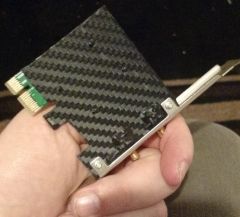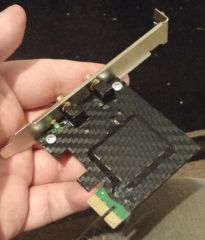-
Posts
115 -
Joined
-
Last visited
Awards
This user doesn't have any awards
About saab_gobbler
- Birthday Apr 14, 1990
Profile Information
-
Gender
Male
-
Occupation
Computer Technician
System
-
CPU
FX 8350
-
Motherboard
Asus M5A97 R2.0
-
RAM
8gb
-
GPU
R9 290
-
Case
Custom GMC R4
-
Storage
2x 120gb 840 pro SSD, 2x 1TB HDD in raid 1
-
PSU
EVGA NEX650G
-
Display(s)
Dell U2312HM @72hz & Dell 19" in portrait
-
Cooling
Custom watercooled loop (with all noctua fans)
-
Keyboard
Razer Blackwidow TE
-
Mouse
Cougar 700m
-
Sound
Dell 5.1 Surround
-
Operating System
Dual boot Win7 & Ubuntu
Recent Profile Visitors
965 profile views
saab_gobbler's Achievements
-
I didn't know where else to post this, but I wanted to leave a glowing review of Synergy by Symless (one of the new sponsors). As a proponent of FOSS, I rarely purchase software, but in this case it was well worth it. Synergy is, simply put, amazing. I recently set up an Ubuntu Plex/Motion (security cam) server using mostly recycled parts after upgrading my gaming rig to Ryzen. I busted out my old secondary monitor & mounted it right next to my ultrawide (never thought I'd be using two displays again after getting that lol). The biggest issue for me though was controlling it. I was using some garbage wireless keyboard/trackpad combo originally intended for my htpc. On a 1440x900 screen (in portrait) this is claustrophobic to say the least & very frustrating when I needed to use the command line. Not ideal. I'd been looking at buying a KVM & just using the usb connections, but even that was hardly an elegant solution. For one, Ubuntu hates my mouse for whatever reason & it is a royal pain to get it setup properly. Two, it's hardly seamless. Pressing a button to switch between, not being able to control both at once if need be, adding all those extra cables & latency to my setup. Yah, not great. Just as I was deciding on a kvm model on amazon, the sponsor spot for Synergy came up on the LTT video I was watching (talk about coincidence!). I immediately looked into it & it ended up being cheaper, more feature rich & more seamless than a KVM. Instabuy. Setup was an absolute breeze on both operating systems, it was up & running in just a few minutes. And it just works! Seamlessly! Even with both machines on wifi, there is no cursor lag or anything. I didn't have to jump through hoops to get my mouse working in Ubuntu & all of the media shortcuts I have set to the mouse buttons & thumbwheel work without a hitch! It even works flawlessly with my SixKeyBoard arrow/macro cluster. The best part though is being able to copy & paste text between operating systems. It means I can have an unencumbered browsing experience on my main monitor, copy something I need to toss into the command line, move my mouse over to the second monitor & paste it into the terminal, all as if it were one machine. It does all this while being super lightweight & using a minuscule amount of bandwidth. It even auto-reconnects when one of the machines reboots. Color me thoroughly impressed! The one thing that doesn't currently work with my setup is file drag & drop between systems. While that would be super convenient, it's hardly a dealbreaker for me considering the value the software already provides & the number of other ways I can easily do that. So cheers guys! Excellent product, well worth the money & I hope you got some good sales from the LTT sponsorship =]
-
I'm building a machine for a buddy of mine while I'm out of state. I was going to just bring it with me when I return next month, but he needs it now. I'm going to ship it in the box the case came with (along with some added padding around the outside of the system), but I'm worried about the internal components. It has a 212 evo cooler and a 7870. I'm quite worried about the components coming loose or damaging the motherboard due to stress. What is the best (and preferably cheapest) way to ensure the internal components don't get damaged in shipping? I don't have time to order a bunch of anti-static foam online to pack the inside with. Is there anything I can get at local hardware/office stores that would do the job? If anyone who has done this before could chime in that would be awesome, cheers!
-
That was my thinking as well =/ It should be, but XSPC's warranty/RMA policy doesn't exactly instill confidence either: Basically I have to go through performance-pcs before anything. I'll be sure to post how they handle it for everyone's reference. If anyone has dealt with them for a pump replacement before I'd like to hear how it went.
-
So yah. It's definitely the pump, pretty disappointing. Here's a clip of it, you can hear the sort of ticking noise, then I modulate the speed & it makes some pretty awful noises =[ I sent an email to performance-pcs, but from what I've read I'm pretty worried about getting it sorted out. Unfortunately their RMA period is only 30 days & it's been exactly 60 since I've placed the order. Sucks because I couldn't test the pump until I got the second batch of parts. I hope I can get it sorted out through them (paid extra to have the cables sleeved, plus they're in state) & not the manufacturer.
-
Ok cool, I'll wait it out then. There are definitely still a ton of microbubbles along the walls of the res so I've left the cap ajar to let it bleed. I hope that's all it is! This is my first custom loop so I've been a bit paranoid with everything The temps are excellent though!
-
Ok, so my loop has been up & running for a couple days now, but I'm getting sort of a 'scratchy' noise coming from my pump (sounds almost like hdd seeking, but it's definitely the pump). It's only really noticeable when the room is completely quiet. It's not vibrations & the pump never ran dry. Is this normal or should I look into an RMA?
-

Failed gpu overclock stuck in boot-loop
saab_gobbler replied to saab_gobbler's topic in Troubleshooting
That did the trick! Thanks so much! :lol: wow, I've never had display drivers get corrupted like that, crazy -

Failed gpu overclock stuck in boot-loop
saab_gobbler replied to saab_gobbler's topic in Troubleshooting
I do, but I managed to get safe mode to boot, there's no artifacting or anything weird going on. I uninstalled afterburner, but when I boot it regularly it's doing the same thing =/ -

Failed gpu overclock stuck in boot-loop
saab_gobbler replied to saab_gobbler's topic in Troubleshooting
It won't boot into safe mode, it stops & then artifacts appear at the top of the screen -

Failed gpu overclock stuck in boot-loop
saab_gobbler replied to saab_gobbler's topic in Troubleshooting
I don't think there is one unfortunately. Also I don't think the overclock is being applied in ubuntu (otherwise it would probably be freaking out too). I tried renaming the afterburner config files from ubuntu, no change. -

Failed gpu overclock stuck in boot-loop
saab_gobbler replied to saab_gobbler's topic in Troubleshooting
Yep, everything displays fine up until it tries to load the desktop. It's working fine in Ubuntu as well. -
So I was trying to dial in an overclock on my gpu, but I pushed it too high & the screen just started spazing out. Usually the graphics driver just crashes, but that didn't happen this time. Couldn't see anything so I couldn't hit reset, so I just restarted the computer. I don't believe Afterburner is set to run at startup, however the overclock must still be applied because the second windows boots it starts doing the same thing. It won't boot into safe mode either. Fortunately I'm dual booting with ubuntu; the picture is fine there & I can at least access the windows filesystem to edit configs & stuff. Any ideas?
-

Where to get replacement o-ring fast
saab_gobbler replied to saab_gobbler's topic in Custom Loop and Exotic Cooling
I went with '#7' from lowes (#8 was too big). I'm at about 12 hours with no leaks, mayhems pastel is in the loop, 10/10 would o-ring again Edit: this was for my phobya fittings, ymmv -

Where to get replacement o-ring fast
saab_gobbler replied to saab_gobbler's topic in Custom Loop and Exotic Cooling
Went to the store & got some o-rings! Got the two closest sizes I could find just to be safe, ended up going with the smaller of the two. It stretched around no problem & it sits at the same height as the original (the bigger one was much too thick, wouldn't sit in the groove at all). Got everything fitted up, started filling the res and... NO LEAKS!! =D Right now the loop has been running for about a half hour, just doing my flushes/leak testing, but so far so good! Thanks for the hardware store idea @W-L , it didn't even occur to me! Happy new year! =D