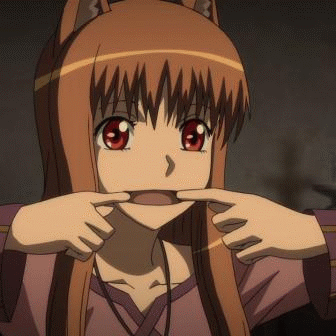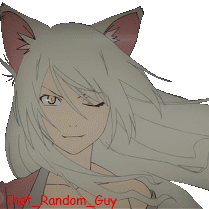-
Posts
187 -
Joined
-
Last visited
Awards
This user doesn't have any awards
About Riv
- Birthday Aug 19, 1996
Contact Methods
-
Steam
http://steamcommunity.com/id/Rivver/
Profile Information
-
Gender
Female
-
Location
heaven
-
Biography
That moment when someone fan boys over a particular company, but when you check their profile they do not have said product being fan boyed over B)
-
Occupation
Video game player and Bed Comfyness tester
System
-
CPU
i5 4690k @ 4.6 Ghz
-
Motherboard
MSI SLI Krait Edition Z97
-
RAM
16gb (4x4) 1866 Hyper X Fury
-
GPU
GTX MSI 970
-
Case
NZXT S340
-
Storage
2x120gb SSD 2x1TB Hdd
-
PSU
Corsair RMi850
-
Cooling
Corsair H110
-
Keyboard
Razer Chroma
-
Mouse
Razer Mamba
-
Sound
Razer Kraken
-
Operating System
Windows 10
Recent Profile Visitors
846 profile views
Riv's Achievements
-
Dont worry, your fine ;p Z170 motherboards are more for overclocking, but they can be pretty pricey. If you want to save a pretty penny (and lose some features like more SATA ports/DIMM slots) you could go with a H110 motherboard. Same functionality and socket as Z170 motherboards, you just can't really overclock that well with them. Going with the cheaper motherboard will save you about 50$, but its up to you to decide.
-
LGA 1151 is not a chipset, instead it is a socket. Sockets are the physical dimensions of which the CPU fits into, while the chipset (commonly known as the south bridge) help process input and output data. There are multiple "chipsets" with the LGA 1151 socket, H110, B150, Z170 ETC. Some chipsets are more expensive than others, as they provide more or less features like RAID support and more or less DIMM slots.
-
yeaaah your fine. I was more joking about the PATA hard drive since no one has ever seen one of those in probably 10 years, but its always a good thing to make sure I guess lol
-
The 128gb SSD is not a must. These days people make it sound like you either have an SSD in your rig or your back in the 90's. of course, you wouldn't get the lightning fast start up speeds. As long as your 1TB HDD is not something dumb like a PATA Hard drive (lol) you should be fine.
-
Intel Tuning Utility is what you can use to overclock your CPU without going into BIOS. Its pretty stable and if you just want to squeeze an extra 5% performance out of your CPU in 5 minutes its really the way to go. But editing your BIOS really helps with stability and usually gives you more options
-
NZXT S340. But be warned, although the design is wonderful, it comes with some AWFUL build quality, like cheap paint that can flake off it you are rough with it. But put asides the shady build quality, it comes with tons of features that you don't find in 60$ cases (SSD mount, PSU cover, Front 240mm RAD mount, massive side panel window...) If you are careful, its a really great budget case
-
Sounds like something inside is vibrating. Most likely the motor as if it was the platter or needle it wouldn't be as rhythmic as something like the needle that touches the platter. Just as a question, have you popped the lid on your hard drive? If so, you might have to take it to a "professional" (I use the term professional very loosely) to get the screws on the lid torqued again as you cant just screw them back in.
-
I wouldn't say you got ripped off, since you got the warranty and the original box. It just wasn't the best deal.
-
Its exponential. I would say 30% frame rate increase at the very worse and 100% at the very best.
-
It looks like all your fans are set up properly, maybe check the thermal paste to see if it wasn't applied properly. Or go into something like MSI afterburner and make SURE the fans are running.
-
Just shove a titan down her sock B)
-
I don't think teh memory is teh problem B)
-
Peace on earth
- 64 replies
-
- meh
- another meh
- (and 5 more)