-
Posts
181 -
Joined
-
Last visited
Awards
This user doesn't have any awards
Profile Information
-
Gender
Not Telling
System
-
CPU
Ryzen R5 1600 @3.9GHz
-
Motherboard
Asus Prime X370 Pro
-
RAM
Ballistix 3000 2x8 gb
-
GPU
XFX RX 580 GTS XXX 8GB @1425/2025
-
Case
NZXT s340
-
Storage
Samsung 850 evo 250gb + 500gb HDD
-
PSU
Thermaltake berlin
-
Display(s)
AOC 144Hz FreeSync
-
Cooling
Noctua NH-U12S
-
Keyboard
Corsair k70 RGB (Red switch)
-
Mouse
Logitech g502 Proteus spectrum
-
Operating System
Windows 10 64bit
Recent Profile Visitors
2,268 profile views
mbox's Achievements
-
Thanks for your suggetions. I've manually selected the settings several times since the only way to fix it once eveything becomes low res is to set the resolution again. Regarding bandwith Radeon Software reports the same uplink speed on both my 144Hz monitor (that doesn't present this issue) and my ultrawide.
-
Hi, I have the monitor in the title, a 2560x1080 75Hz FreeSync display. If I set the refresh rate at 75Hz when I launch a game the game is displayed at a lower resolution even though it seems to render at the correct resolution because if I take a screenshot it looks like it should. If I set the refresh at 60Hz everything is normal. The display is connected with Display port cable to my RX580 and FreeSync is on. Any suggestion? Cheers
-
I changed the paste and temps dropped down to 70°C with 85% fan speed, didn't have any issue in almost an hour of gaming (usually it took 10-20 minutes). Compared to your GPU is still bad anyway, afterburner was reporting less than 135W at the stock 1366MHz. I wonder what frequency are you running at to draw 185W
-
It depends what version you do have, I have the XFX GTS and it has a pretty crappy cooler but I think it starts throttling at 90 since it alway boosted were it should an the temp target is 90. I'll give it a shot anyway
-
mbox changed their profile photo
-
Hi, I've been having an issue with my card lately and don't know what else to try. My setup has two monitors, one for the normal use/gaming, the other one for the racing rig. A couple of weeks ago the rig monitor started to go black for 1-2 seconds while gaming and since it was pretty old I guessed it was the monitor fault and I bought a new one. The new monitor arrives and it does the same so I tried to use DP instead of HDMI in case the HDMI port on my GPU was doing weird things. No luck, same behaviour. I was on radeon software 20.9.1, I tried (using DDU) 20.9.2 and 20.11.1. It didn't solve the issue. I read that someone solved this problem by ramping up the fans from the defualt curve and since my gpu was running at 85°C (from day one) I gave it a try. I used compressed air, placed a custom fan curve (as attached it's runs between 80-85°C) and the problem seemed to be solved but it happened again (I would say requiring a little bit more play time). I have two things to note: 1) It's not a hard crash, just 1 sec of black screen (like when you change resolution or something similar) 2) I play only two titles at the moment. Assetto Corsa Competizione (unreal engine) on the sim rig and it's the one that causes the problem and Rocket League on the other monitor. Rocket League doesn't do that even with unlocked FPS but I would say that could be down to the fact that with rocket league you are periodically in menus where the load drops I'm honestly considering to open the damn card and repaste it since the warranty expired,what else should I try? Cheers EDIT: even with the custom fan curve and zero fan mode disabled the GPU is now at idle with the fan stopped and chillin at a casual 58°C
-
I think it's a viable option only if you don't own a windows license. It doesn't offer better performance, it doesn't support all the games/peripherals that windows does and having problems with some anticheat is game braking in multiplayer only games. I don't mean it can't be better than windows but at the current time it isn't unless all the games you play work well there and you don't wanna spend 15€ for windows
-
Yeah 4GHz on first gen ryzen is rare in my experience. My cpu can't stand 4GHz even at 1.4v but Is 100% stable at 3.9Ghz 1.325v.
-
My XFX RX 580 runs at 80°C, with your ambient temps I think it's normal. Just crank the fan speed up and leave the case open while gaming if you are not comfortable. You can also try using Radeon chill (you can enable it in radeon settings)
-
I think the card is OK, with the game bundle (if you actually want those games) it could also be a better choice than an RTX2080. What I really didn't like was that some of the press didn't understand what this product is, an Instinct card rebranded for gaming. This is totally fine but you need to know it to undersand the product. It explains both VRAM capacity and performance results, otherwise it just seems a weird product. As for the not perfect launch i guess it's not a problem since the GPU was already developed and any sell is almost free money for AMD. A great review (as always) IMO is from gamers nexus.
-

Why is the fx-8350 So Underrated for 4k Gaming?
mbox replied to avrona's topic in CPUs, Motherboards, and Memory
@ChewToy!Bulldozer is like the finest wine, it becomes better with age. Honestly I'm done with this thread, he can't get the point and just keeps saying "I have good performance because I have good performance". Probably he just wanted the entire PC comunity to say that the processor is good because he has one. If you wanna have a discussion you need to be openminded and try to explain your idea as well as possible. If all you want to say is that you are happy with your performance is great but you can't say is useless to have more than 60fps avg on a 60Hz monitor or that that CPU is underrated for 4k. It won't be a slide show but it's not great, that's the rating and that's what you are getting. Have a nice day- 146 replies
-
- fx-8350
- gtx 1080 ti
-
(and 3 more)
Tagged with:
-

Why is the fx-8350 So Underrated for 4k Gaming?
mbox replied to avrona's topic in CPUs, Motherboards, and Memory
He stated that he got the 1080ti for free and it's great for him but for shure it's not a great pair.- 146 replies
-
- fx-8350
- gtx 1080 ti
-
(and 3 more)
Tagged with:
-

Why is the fx-8350 So Underrated for 4k Gaming?
mbox replied to avrona's topic in CPUs, Motherboards, and Memory
This is a benchmark run I made with the system in my signature at 4K. You are getting less than RX580 performance out of a 1080ti. You don't need to upgrade if it's good enough for you but that's not great performance.- 146 replies
-
- fx-8350
- gtx 1080 ti
-
(and 3 more)
Tagged with:
-
I have a bunch of HDDs from old laptops I want to sell, can anyone suggest me a good free software to clean the drives before i sell them? (for cleaning I don't mean just format them, I want it to write over the data and make the old data impossible to recover) (An old thread suggested DBAN)
-

How strong can intergrated graphics in a cpu be?
mbox replied to Jaok's topic in CPUs, Motherboards, and Memory
As other suggested the big limiting factors are (at this time) RAM bandwidth, die size and thermals. If you could make a really big die that also packs like HBM and be able to deliver all the power needed while keeping temps in check you could get integrated graphics faster then dedicated cards as it would be physically closer to the CPU. That's not an easy task, is much easier to pack all the power delivery and memory on a dedicated surface and connect it to the CPU with a high bandwidth connection, therefore you get a GPU as we all know (but maybe it won't be necessary in the future). That's at least my understanding, integrated graphics are just low power GPUs that share space and memory with the CPU. -
Coil wine "isn't a problem" if you have it it won't influence perfomance. Drivers might introduce lag but in several games with different driver revisions seems strange. Benchmark scores are more than ok. Be shure to DDU both AMD and NVIDIA drivers. If you are running multiple monitors try disconnect the others. You could also try different ports. EDIT: Maybe it really is a CPU bottleneck if you are getting same fps with different graphics settings and benchmarks run well.






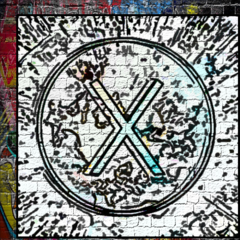





.png)