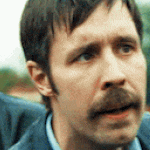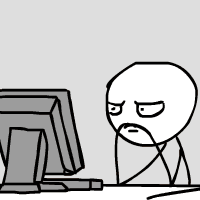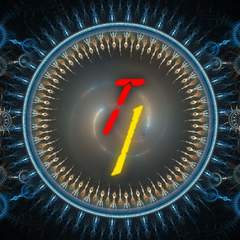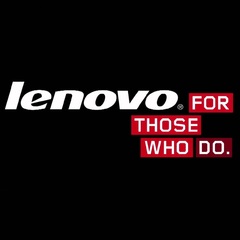Zandvliet
-
Posts
411 -
Joined
-
Last visited
Reputation Activity
-

-
.png) Zandvliet got a reaction from JoostinOnline in What VPN to use?
Zandvliet got a reaction from JoostinOnline in What VPN to use?
Haha I just saw the video. It's a nice coincidence
I just acquired PIA and we'll see how I like it.
-
 Zandvliet got a reaction from JoostinOnline in What VPN to use?
Zandvliet got a reaction from JoostinOnline in What VPN to use?
Hmm thought so.
I'm deciding whether to go for NordVPN or PIA. Guess I'll try PIA for a couple of days.
Cheers.
-
 Zandvliet got a reaction from Sabir in Should i wait for PG35VQ ?
Zandvliet got a reaction from Sabir in Should i wait for PG35VQ ?
You have the AW3418DW? How is it? I've been thinking about getting that one.
-

-
 Zandvliet got a reaction from Sabir in Should i wait for PG35VQ ?
Zandvliet got a reaction from Sabir in Should i wait for PG35VQ ?
I personally do not know if the curves will be a problem, from what I saw with curved monitors in stores I didn't have a problem with it. I guess that really comes down to the person using it. Some people will hate the curves will others do not have a problem with it. I would recommend go to a store where they have one standing and try it out.
-
 Zandvliet got a reaction from Sabir in Should i wait for PG35VQ ?
Zandvliet got a reaction from Sabir in Should i wait for PG35VQ ?
It's really up to you. As you've said, you have been waiting for a long while now. Are you at the point where you NEED a new monitor? If so, get the one you want now. As people say a lot, you can wait for hardware all your life, if you need something get what is currently available.
I was in the same position of sorts. I've been waiting for the ultrawide IPS 144Hz 1440p monitors, but was just tired of waiting and tired of 1080p so I bought the Asus MG279Q and sold my 1080p monitors.
Hopefully somewhere this year the monitors (and new GPUs) are coming and I will use my current 1440p as a second monitor..
-

-
 Zandvliet got a reaction from in5n80 in [Solved] No LAN adapter found (intel)
Zandvliet got a reaction from in5n80 in [Solved] No LAN adapter found (intel)
Hi,
I've just installed windows 10 on a new MB and CPU (Asus strix Z270G and i7 7700k) and I can't install the LAN drivers from the asus dvd. There is no Intel (R) device installed under network adapters. I tried to reinstall windows 10 again, install driver via asus website, install via intel website. Nothing works. The wifi does work.
Any more tips?
Cheers.
-
 Zandvliet got a reaction from Insomniax in What I've got so far
Zandvliet got a reaction from Insomniax in What I've got so far
Mostly gaming orientated I think? If you do more than gaming you should get Ryzen. As you said, you do like aesthetics, if you do not care about the costs of the custom loop I would say go for it, keep in mind that the costs of the loop could get close to $1000.
Other than that I think it's a great build.
-
 Zandvliet reacted to keyoke in The Water Cooling Gallery
Zandvliet reacted to keyoke in The Water Cooling Gallery
just completed my build today!
first try on custom WC
-
 Zandvliet got a reaction from CableMod in Asus Aura LED RGD strips
Zandvliet got a reaction from CableMod in Asus Aura LED RGD strips
@CableMod Thanks. As mentioned those extensions are very short, thanks for the info.
Cheers.
-
 Zandvliet got a reaction from givingtnt in [Nvm Solved] What HDMI version does Asus VG278HE have?
Zandvliet got a reaction from givingtnt in [Nvm Solved] What HDMI version does Asus VG278HE have?
Thanks I didn't look enough.
-

-
 Zandvliet got a reaction from bcguru9384 in [Solved] No LAN adapter found (intel)
Zandvliet got a reaction from bcguru9384 in [Solved] No LAN adapter found (intel)
Oh problem is solved, I guess I just had to update windows 10, suddenly the LAN device showed up in device manager. Thanks though
-
 Zandvliet got a reaction from The Astroneer in [Finished; RTX] Lian Li PC-O6SX water cooled build log
Zandvliet got a reaction from The Astroneer in [Finished; RTX] Lian Li PC-O6SX water cooled build log
So I found some time after all. Be prepared for big updates, but with big updates comes big problems.
Last Thursday my fittings finally arrived from the US (freaking import costs were like 50 euro's...did not see that one coming) but the Barrow fittings are well worth it. They look really nice and are of really high quality. I also had to buy some extenders afterwards from Bitspower and the differences are very very small. So after remeasuring the pass through fittings I started drilling the holes for the wc loop. Well.. that took more time than expected and was more difficult than expected, but I managed to drill it and one can not see the mess from the front of the case, only from the back. Here is a pictures of the pass throughs:
So I was happy and continued with the build.
I placed the CPU block on the MB and placed the PCIe M.2 SSD in the MB and it looks really nice:
Next up were the GPUs, again I was really happy that the fittings fit perfectly between the GPUs as planned:
Then the fun part started, as mentioned earlier the SLI bridge didn't fit on the GPUs. That was a bummer and I was in contact with Asus and the supplier. However, I installed the GPUs in the case and discovered some new problems...
As one can see, I wouldn't have been able to fit the SLI bridge on there anyway. Since the hole for the wc was too much to the right of the case and was in the way for the bridge. But of course the problems didn't end there...
The other hole planned for the GPUs was also in the wrong place, when coming straight out of that fitting, I couldn't connect the PSU cables into the GPUs. On top of which the configuration I planned for the loop made it so, that the fittings in front of the GPUs would have prevented the glass panel from attaching to the case. So in the end I had three big problems related to the GPUs, which led me to the disappointing decision where I would only use 1 GPU instead of the SLI but this solved all my problems, except for the PSU cables. That I was luckily able to fix using some fittings I had lying around.
I will have to triple check the position of the power plugs on the GPU for the 1080ti if I buy that one...
So after these setbacks I continued the build and finished the entire loop:
I must say that I copied most of the loop from BornEvil Lian Li PC-O6S build, which can be seen here https://forums.overclockers.co.uk/showthread.php?t=18736617 but I really like the straight lines and covering the rest in the back of the case.
Next up was the leak testing, after a first failure point, where the right fitting of the GPU was connected a bit of and because of that it was leaking, was fixed. The loop had no further leaking whatsoever. I really believe it is also due to the stiffness of the Barrow fittings, one has to apply quite a bit of force to rotate the rotary connections. Again I was happy.
Which didn't last long... I of course next tried to boot the system. And that's the next problem, it didn't boot. The PSU fan spinned for a sec (as is supposed to) and the radiator fans started to spin. The MB and RAM LEDs lit up, but... no video output... I tried every solution I could think of and after those didn't work I took the system apart again and replaced the i7 7700k with a i5 6400 I use for my Linux system. Also no luck. Next I placed the i7 7700k in the Linux pc and tried to boot... no luck.. then I tested the RAM I had since that was the only piece of hardware I used in both systems, but in the Linux pc with the i5 6400 all the RAM worked fine and the system did boot and showed video output. So that left me with only one solution: I RMA'ed the MB and CPU as I think they are both dead. This is weird however since I tested the system a week before and it worked fine. Though I did resleeve the PSU cables and might have made a mistake there. Though I find this very unlikely since I took the pins out one by one, therefore making sure at all times only one pin was disconnected and therefore I could not make a mistake. One thing I haven't checked, which I probably should have before sending it back, was to see if all the pins are in all the way. I will do this on Friday once I am home and have some time.
So that's it for now, I hope you enjoyed this update. I didn't not enjoy all that has happened but what can one do.. Next week I hopefully will have a new MB and CPU and rechecked the PSU cables and I will be able to show some benchmarks and final pictures.
For now, cheers!
-
 Zandvliet got a reaction from PCGuy_5960 in Help! System boots, fans spin but no video output
Zandvliet got a reaction from PCGuy_5960 in Help! System boots, fans spin but no video output
I do not think so, since it worked last week when I haven't resleeved the cables yet.
-
 Zandvliet got a reaction from Tech Inquisition in Asus Aura LED RGD strips
Zandvliet got a reaction from Tech Inquisition in Asus Aura LED RGD strips
Thanks! Am I correct to understand that one can use a stand alone CableMod WideBeam Magnetic LED Strip - 30cm connected to the motherboard? This does not require the CableMod WideBeam RGB LED Kit with it?
Cheers.
-
 Zandvliet got a reaction from Tech Inquisition in Asus Aura LED RGD strips
Zandvliet got a reaction from Tech Inquisition in Asus Aura LED RGD strips
Awesome thanks! Then I tihink I found my LED strips.
-
 Zandvliet got a reaction from Tech Inquisition in Asus Aura LED RGD strips
Zandvliet got a reaction from Tech Inquisition in Asus Aura LED RGD strips
@CableMod 1 more question; when the strip is connected to the motherboard, does it also need to be connected to a sata cable?
-
 Zandvliet got a reaction from Tech Inquisition in Asus Aura LED RGD strips
Zandvliet got a reaction from Tech Inquisition in Asus Aura LED RGD strips
@CableMod Nevermind! I found it on your website. Thanks.
-
 Zandvliet got a reaction from RollinLower in Black Mac, a silent workstation/F@H machine
Zandvliet got a reaction from RollinLower in Black Mac, a silent workstation/F@H machine
Yeah there're great, I've got the corsair HX1000i, also in the Netherlands btw
Looking forward to the build
-

-
 Zandvliet got a reaction from Prokart2000 in Compact linux mini-itx pc
Zandvliet got a reaction from Prokart2000 in Compact linux mini-itx pc
Hi all,
During my study I use a lot of Linux and I decided to buy a linux computer only for the study, this also means I don't need a GPU. Since I like to build pc's I also decided to do some minor custom sleeving.
The parts:
SilverStone SUGO SG13 ASUS B150I PRO GAMING/AURA Corsair Dominator Platinum 2x8GB Corsair SF Series Modular SF450 Intel Core i5-6400 Noctua NH-L9i + Be quiet Pure Wings 2 (92mm fan) Corsair Air Series AF140 Quiet Edition http://de.pcpartpicker.com/list/J3rt8K
Components already taken out.
I love this case!
I've always used ATX MB, but mini-itx MB are cool too.
So here is my ever first custom sleeved cable =D
I'm still working on the 24pin and a sata cable, but I don't have enough sleeving anymore I'll have to wait a couple of days.
I'll make some more pictures once it is completed.
Cheers
-
 Zandvliet got a reaction from aisle9 in Compact linux mini-itx pc
Zandvliet got a reaction from aisle9 in Compact linux mini-itx pc
Hi all,
During my study I use a lot of Linux and I decided to buy a linux computer only for the study, this also means I don't need a GPU. Since I like to build pc's I also decided to do some minor custom sleeving.
The parts:
SilverStone SUGO SG13 ASUS B150I PRO GAMING/AURA Corsair Dominator Platinum 2x8GB Corsair SF Series Modular SF450 Intel Core i5-6400 Noctua NH-L9i + Be quiet Pure Wings 2 (92mm fan) Corsair Air Series AF140 Quiet Edition http://de.pcpartpicker.com/list/J3rt8K
Components already taken out.
I love this case!
I've always used ATX MB, but mini-itx MB are cool too.
So here is my ever first custom sleeved cable =D
I'm still working on the 24pin and a sata cable, but I don't have enough sleeving anymore I'll have to wait a couple of days.
I'll make some more pictures once it is completed.
Cheers