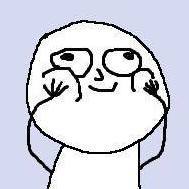DrJones
Member-
Posts
262 -
Joined
-
Last visited
Awards
This user doesn't have any awards
Contact Methods
-
Steam
DrJones
-
Battle.net
DrJones
-
PlayStation Network
DrJones517
-
Xbox Live
MOJO517
-
Twitch.tv
LowLead_Gaming
Profile Information
-
Gender
Male
-
Location
Texas
-
Interests
Aviation
-
Biography
I love two things in life (besides my gf); computers and flying airplanes
-
Occupation
Corporate Pilot
System
-
CPU
5930k
-
Motherboard
Asus Rampage V Extreme
-
RAM
Corsair Dominator Platinum DDR4 64GB
-
GPU
EVGA GTX 1070 x2 (water cooled)
-
Case
Corsair 750D
-
Storage
Samsung 950 Pro NVMe M.2 512GB and Samsung 850 Pro 512GB x4 RAID 10
-
PSU
Corsair ax860i
-
Display(s)
ASUS PG279Q
-
Cooling
Custom water loop
-
Keyboard
Corsair K70 RGB LUX Cherry MX Brown
-
Mouse
Corsair M65
-
Sound
Corsair VOID Wireless
-
Operating System
Windows 10
Recent Profile Visitors
1,300 profile views
DrJones's Achievements
-
Hey everyone, Recently I tried using the calculator app in Windows 10 for work, and to my dismay, the + key on my Numpad wouldn't work. I had a Corsair K70 keyboard and thought maybe the key had gone out. I went to buy a new keyboard, and same issue. That one key will not input when I type. Not in chrome, and not here either. Surprisingly though, I ran a keyboard tester online, and it showed the key to be working. So now I'm thinking there was nothing wrong with my original K70, and instead I'm having some issue with Windows where I can't use my + in apps. All other NumPad keys work correctly, and the + next to Backspace works too. Anyone know what's going on?
-
Paint the plastic covers all you want, but never paint the metal
-
The C's should be closed-back, the SE's are a black version of the regular open-back. I have the SE's because I prefer open-back, but keep in mind, this will let outside noise in if you're DJ'ing.
- 19 replies
-
- audiotechnica
- headphones
-
(and 2 more)
Tagged with:
-
Well you've gone through all the steps I would then With your port forwarding problem, it can be a little tricky. Even though you've got the ports correct, the IP can be a little finicky. It's hard to figure out which IP address to use. For example, your IPv4 shown in the command prompt may be different than your public IPv4. So it can be confusing as to which one to use. Also make sure the ports being forwarded are being hosted on your machine, not another one on the network. Take for example, my default PC on my network is downstairs. But I want to port forward for a game I play on my PC upstairs. I need to make sure that I forward the ports with my PC upstairs selected.
-
Wait for hdmi 2.1 or get 144hz monitor for gaming?
DrJones replied to koolrabbit's topic in Displays
Ah yes DisplayPort 1.3+ can do that, but DisplayPort 1.2 can only go to 60hz. What I meant was, that for some reason, they're taking a long time to implement 1.3+ in the monitors. -
You could try what I did, buy last year's model of HD598's. They are the exact same as the current year, just small changes in cosmetic design (i.e. logo placement) and you can get them for $100 less than the current gen.
- 19 replies
-
- audiotechnica
- headphones
-
(and 2 more)
Tagged with:
-
Wait for hdmi 2.1 or get 144hz monitor for gaming?
DrJones replied to koolrabbit's topic in Displays
No problem! I guess you could say it's overclocked, but it comes like that stock. It has settings for 60, 120, 144, and 165hz. Just a simple menu button changes the refresh rate. I use 120hz mostly, and 144hz sometimes. I rarely use 165 because i can't tell the difference between 144 and 165 as much as 120 and 144. 4K monitors are currently limited to 60Hz because that's all the current cables can handle. G sync works perfect for me, just enable it in the Nvidia Control panel. I buy my Monitors in the store (Best Buy, Fry's, Micro Center, etc.) so that in case there is a problem, I can simply return it. Most monitor problems are caused by poor handling during shipping. I can't remember what the warranty was. And yeah DisplayPort works fine for me. By the way! I had a problem with the one that came with my monitor, dead cable. So just keep in mind, you may wanna buy your own cable off Amazon or something. -
I'm just gonna throw this out there. I use a Samsung Odyssey, best decision I've ever made. $400-$500 depending on where you buy it from. Same display and resolution as the Vive Pro. Plays Steam VR games just fine, and can play oculus with third party software. There are no tracking issues with the headset. The tracking on the controllers has improved, and a better Bluetooth dongle for your PC can help alleviate the tracking problems all together. No lighthouses to deal with, plug in, windows recognizes it, and you're ready to go.
-
Great to see another person that enjoys their Schiit around here ( I use a Fulla 2 also) You'd be correct in that the 50x's have a bad rep. The fact is, for their price, the quality is not all there. Don't get me wrong they are, especially on paper, a better headphone than the 40x's. Better frequency range, 5mm larger driver, and hit the bass department a little bit better. But the fact is it does a little bit of everything but not as well. Whereas the 40x's do a little less, but much better. For the price, I'd go with the 40x's, or find an alternative brand if you're looking at the higher price market
- 19 replies
-
- audiotechnica
- headphones
-
(and 2 more)
Tagged with:
-
Hi again! I personally use a Corsair K70 with Cherry mx Browns (give you tactile feedback without the annoying click of Blues). I use their M65 Mouse also, has great weight to it and feels sturdy in my hand. Headsets are a whole other story. 'Gaming headsets' are all about looking cool vs sounding good; They all come with built-in mic's and flashy colors. I use a pair of hifi headphones with a separate microphone. (I'm sort of an audiophile) If you want the best 'Gaming headset' out there that doesn't sound like garbage, get a Sennheiser PC 373D If you want a decent mid-line gaming headset, corsair's solutions aren't bad, but the mics on their headsets don't have foam mic muffs and sit right in your face, so they can pick up your breathing from time to time. EDIT: Also Sennheiser just came out with their GSP 500 and 600 headsets. I don't know much about them, but may want to check those out too.
-
Wait for hdmi 2.1 or get 144hz monitor for gaming?
DrJones replied to koolrabbit's topic in Displays
Nobody really knows when the next standard is coming out However, I currently use 1440p at 144hz and love it. To me it goes as follows: 1080p = excellent performance, low quality 1440p = great balance of both performance and quality 4K = bad performance, excellent quality I haven't looked at the newest models of monitors yet, I use an ASUS PG279Q if I remember right. TN is still technically better response time, but it's negligible, you're not going to tell. We're talking a couple Milliseconds here. Plus IPS response times have improved. DisplayPort and HDMI are both great for gaming, in fact I prefer DisplayPort for my monitor. HDMI allows for extra communications channels and such, which monitors don't even use anyways. Those features are mostly for unifying a large Home theater setup, or something where devices need to communicate data to one another. A monitor is just relaying Video and Audio. -
Wait for hdmi 2.1 or get 144hz monitor for gaming?
DrJones replied to koolrabbit's topic in Displays
Brand: no, maybe just picture quality ( But this is mostly affected by the TYPE of display, hence why I recommended an IPS panel, not the brand) Length: Not at all, unless you're plugging in a bunch of extenders or going more than 25ft maybe -
Well, it seems like you know what you're doing, which is a great to start Network isn't really my forte, but I would say you need to figure out a way to isolate the issue. Figure out what is different about his PC or where it is plugged into, compared to the other 3. You've pretty much eliminated it being a hardware problem with his PC simply due to the fact that it works fine elsewhere. Try swapping the location of his PC with one of the ones that is working. Is his PC using a different outlet than the rest? Cable? Network switch? Try swapping all of these with a known working one. Best of luck! I think we all hate networking to an extent
-
Wait for hdmi 2.1 or get 144hz monitor for gaming?
DrJones replied to koolrabbit's topic in Displays
No use in waiting for the HDMI upgrade. Display Port will support 144hz at 1440p. Unless you want to do 4K at higher than 60Hz, then you'll have to wait for a new standard. BenQ, ASUS, and Acer seem to make the best Gaming monitors. Pick one that suites your needs. I recommend an IPS panel (not TN), and since you have a GTX 1080, go ahead and grab yourself a 1440p display at whatever refresh rate you want. Side note: DisplayPort does just as well as HDMI, HDMI technically can do more, but a monitor won't be taking advantage of that. -
My PC is I guess around 2-3 years old now. Intel i7 5930K 64GB Dominator Platinum DDR4 (Overkill I know) 2x GTX1070's SLI Corsair AX860i PSU Custom Water Cooling So this problem only started occurring in the last week. It happens completely randomly. The computer will turn off like someone pulled the power, then automatically reboot into windows like nothing happened. The only critical error I get in event viewer is Event ID 41. I've run a memory test, RAM checks out OK The CPU clock has been set to Default Temps are WELL within margins (35-40C idle, maybe 60-70 under extreme load) The power supply self test checks out fine, and if it was the PSU, I would imagine this happening all the time and perhaps at the same moment each time (i.e. at system startup). (This is happening at completely random times and intervals). No coil whine or abnormalities with the PSU from what I can tell. My only guess is that I'm plugged into a UPS (big backup power supply/surge protector). I've used this UPS for the entirety of the PC's life. However, when I check the output voltage readout on the UPS, it reads about 190VA, but sometimes jumps to as high as 250VA for a split second and maybe down to 180VA. So I'm going to try plugging directly into the wall to see if the problem continues. Voltage off the UPS reads 115V input and output I'll also check for any voltage fluctuations showing in the BIOS and post an update here if there are. Other than that, I really have no clue what could be causing this. No blue screen, no data log, just the unhelpful Event ID 41. UPDATE: BIOS voltages check out fine, CPU & Cache Voltage are where they should be, RAM is too. 3V read 3.296, 5V read 5.040, and 12V read 12.000, so those are fine also I take it. There are plenty other voltage readings that I don't understand so I wouldn't be able to evaluate those. But the ones I do recognize all check out.