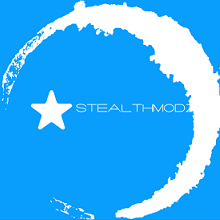Viperadon
Member-
Posts
36 -
Joined
-
Last visited
Awards
This user doesn't have any awards
Recent Profile Visitors
639 profile views
Viperadon's Achievements
-
All components seem to work - PC refuses to send a display signal
Viperadon replied to Viperadon's topic in Troubleshooting
@stealth80 Hey man, i didnt notice that you had made this reply to this thread sorry. Thank you for all the help though. @pentotark Hey, The computer is yet again up and running! Surprisingly what was preventing it from booting up must have been that, that jumper was missing, i found it and attached it to the first and second pin of the JBAT1 header on the motherboard and it booted straight into my os :D, thank you for all the help you two have given me. I figured i would update this thread with the end result that came out of this -
All components seem to work - PC refuses to send a display signal
Viperadon replied to Viperadon's topic in Troubleshooting
When i took the build apart last week i removed a piece of plastic that was covering 2 pins on the motherboard, i later thought to myself that it may have been jumpers - I dont remember which pins it is that i removed them from although could something as small as this prevent my pc from outputing a video signal? @pentotark -
All components seem to work - PC refuses to send a display signal
Viperadon replied to Viperadon's topic in Troubleshooting
@pentotark hmm, i'm unsure whether the motherboard uses a specific battery or not ( i know its a circular battery but i dont know how much more particular i'd have to be ) if i can source a new battery ill definately test that out, alternatively if i were to find some external speakers and link them into the audio out on the back of the motherboard would that work in this situation? -
All components seem to work - PC refuses to send a display signal
Viperadon replied to Viperadon's topic in Troubleshooting
@stealth80 Unfortunately i thought that after hearing the noises it made it was best to get rid of the old psu so i threw it away, i doubt the power supply is doa since it does seem to be powering everything - honestly i just find this whole situation rather strange, i cant think of anything that could be definitely causing the issue -
All components seem to work - PC refuses to send a display signal
Viperadon replied to Viperadon's topic in Troubleshooting
@stealth80 Hey at the minute the gtx 660 is installed, i tried installing each seperately. The correct psu cables are connected to each, 6 pin for the 660 and 2 6+2 pins for the 1080 ( although i'm sure im using the right cables (the ones the have pci-e on the end) if you have any suggestions im open to absolutely everything atm ) I thought it'd have been the board myself but after seeing the leds which show that the cpu is powered and after testing both my gpus in both of the x16 pci-e slots i have available it led me to believe that it wasnt the board and instead the cpu, Although i cant be totally sure and anyone that can help me confirm this id appreciate - also anybody that has an idea of what may have caused the cpu to die id appreciate if you were to comment with ideas. -
Hey guys id just like to thank anybody who comes across this thread for taking time to try and help me out. Just recently my power supply started making really weird noises after i dropped a rather heavy book on the floor near it ( the pc is on my desk though ) i assumed it was caused by the vibrations that occured from me dropping the book as the problem started literally right after, all other components were fine and i could continue playing gtav although after 5-10 minutes i decided to stop and also decided that this psu probably wasnt too safe to use. I bought a rm650x and decided to treat myself to a gtx 1080 while i was at it although unfortunately im not able to use it currently due to both my gtx 660 (the card i had prior) and my 1080 refusing to send out a signal. (im using displayport but have also tried hdmi). The strange part is that when i connect my 1080 the monitor does seem to get some sort of indication the card is on because when i power my pc the screen lights up but then promptly displays a 'displayport no signal' message. Other details : My mobo used to beep after i'd powered it on and passed post although about 6 months ago this speaker died, the rest of the mobo was totally fine though. Ive made sure all cables are correctly inserted into both the components and the power supply, my motherboard shows 4 leds which indicate that my cpu is in 4 phase power mode and that the power is being spread across 8 mosfets - due to this i believe that the motherboard is not the issue. My gpu's fans also spins up and the leds on the 1080 light up - due to this i believe that both the power supply and gpu are not part of the issue. I cant actually confirm whether it posts although i believe that it does as the system stays powered for extended periods of time when ive tested it although since my cpu has no integrated graphics and my gpu wont output a signal i cannot confirm this, i also cant confirm whether pressing del allows me to go into bios. Troubleshooting i've done: Ive reseated the cpu multiple times changing thermal paste each time. I've removed my ram modules are replaced them into different dimm slots and also tried them individually. I've changed between gpu's I've reset cmos. I've switched between the ssd that has my OS and another which has a linux partition. My system specs: PSU - rm650x mobo - 970a-g46 cpu - fx 6300 ram - corsair xms3 1600 (ddr3) ssd - 850 evo gpu - gtx 660 and a gtx 1080 If there is any details ive forgot to specify please tell me so that i can make sure to update this post - Thank you again
-
Pretty nice speeds either way imo, i just realised my current old old boot drive is only like 100 write seq... rip. Can you tell me how to tell which M.2 ssd's are compatible with a mobo, the spec site doesnt seem to mention it.
-
Pretty nice speeds either way imo, i just realised my current old old boot drive is only like 100 write seq... rip. Can you tell me how to tell which M.2 ssd's are compatible with a mobo, the spec site doesnt seem to mention it.
-
I still need to check out the Kingston Hyper X drives, Do you know anything about those?
-
Any chance of a link to the product page? Im finding multiple results for different M.2's when googling - ' Intel M.2 6 SSD PCI-E' Idk if the 6 was 6Gb/S
-
I'm sure i read they were PCI-E but upon checking the link you're right they are SATA, Do you have any recommendations for PCI-E M.2 SSD's than arent super expensive
-
Hey guys, i'm having a bit of a problem, and knowing me. The answers probably right in front of me, yet i still cant find it Pretty much i'm going to be getting the MSI Z170 SLI plus soon, (Unless convinced otherwise lol) and i was going to pair a hdd and m.2 (Probably and a regular SSD also) however i realised i needed to check whether the m.2 storage was m or m+b and whether it was the right size (Form factor). I should probably mention i dont know much at all about m.2 apart from watching youtube. The m.2 SSD i was going to purchase was the SSD 850 EVO M.2 500GB from samsung however on their website i cant seem to be able to find any information on whether its connectors are m or m+b or b (Idek if b comes on its own of paired with m+b) , and i dont know what m.2 connectors my motherboard has either... If anyone has any knowledge of these components and can help id appreciate it. I cant seem to find on the motherboard website any information about what form factor M.2 SSD's will work either. Here are the product pages incase the answers been infront of me the whole time and i havent saw it https://www.msi.com/Motherboard/Z170A-SLI-PLUS.html#hero-overview http://www.samsung.com/us/computing/memory-storage/solid-state-drives/ssd-850-evo-m-2-500gb-mz-n5e500bw/
-
Msg me for IP
-
Why dont you guys find a server to play such as the one i play (Modded bteam soon to be reset)
-
Well its like scrapyard wars so main channel?