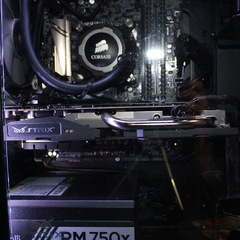-
Posts
100 -
Joined
-
Last visited
Awards
This user doesn't have any awards
Contact Methods
-
Steam
Torq Rinch
-
Origin
TorqRinch
-
Xbox Live
Craymac Supreme
Profile Information
-
Gender
Male
-
Location
OKC, OK
-
Interests
Rocket League. Video/Film Production. BF1
System
-
CPU
4790k Devils Canyon
-
Motherboard
Gigabyte Z97 Gaming-5
-
RAM
Kingston Beast 16GB 1600Hz
-
GPU
EVGA SSC GTX 970
-
Case
Corsair Obsidian 750d
-
Storage
x2 120GB Kingston SSD, 240 Crucial M500, x2 Seagate Barracuda 1TB
-
PSU
EVGA NOVA650
-
Display(s)
LG 29" Ultrawide
-
Cooling
Corsair H110i w/ Purple Corsair SP140 Fans
-
Keyboard
Azio Cheap Thing
-
Mouse
EVGA Torq X5
-
Operating System
Win 7 Pro
Recent Profile Visitors
1,115 profile views
craydawg's Achievements
-
Like the title says. I've been dealing with some pretty weird instability for a while now. I thought first it was a GPU issue so I RMA'd my card because it was ramping to 81C and force quitting or BSOD on a 50/50 split randomly in games and apps like Premiere and Photoshop. I was thinking maybe my AIO cooler was on the way out but temps didn't look bad and I saw that the 2700X has a 10C temp offset so I am less worried about that now. Temps at idle are 44C and high 60's in games like CSGO or Warzone. Took a look at my event log too see what was popping up when crashes happen. My last crash was at 9:07PM last night but the event viewer showed 9:08 as the nearest error. Am I looking in the right place? Is there something wrong with my OS? Not sure where to go from here.
-
Great Color and contrast I like the obscurity of looking through the grass in front.Subject is clear, but also doesn't pop off the background. Sharpness is a bit weird and looks a bit off in the eyes. overall I'd say a 6/10 ___________________________________________ Cropped and brushed out some power lines. Little bit of a grade for some contrast. GH5 - Jupiter 37A 135mm F/3.5 1/1000 F/11
-
max underclock and more aggressive fan curve got me slightly longer play times but still unstable. also introduced alot of stuttering. Not sure where to go from here and I'm not knowledgeable enough for voltage curves. I requested an RMA through nvidia last night, it failed their test in 19min on stock settings. hoping this process goes smoothly. I appreciate the help. I'll use this info in the future!
-
Amazingly underclocking and vsync actually made it worse. crashes went from crash to DT to crash to BS. Card is going beyond thermal limits and way less stable. This was play CSGO @1440p
-
I'll try a few tests of lowering the power limit and voltage settings and see. If no avail I'll check out the thermal paste and pads.
-
Got in to afterburner again for the first time in a while. Going to take a shot in the dark here and say that this card shouldn't be hitting 82C in CSGO @ 1440p
-
since switching to a 2060super back in august my system only makes it 30min or so at a time in any game. it is extrememly frustrating. I've tried fresh installs of all drivers, gpu and chipset. Reseated the card multiple times. No overclocks, no temp issues or oddities, tried multiple power management settings all with no improvement. no events in the log that i can find. I do not know where to go from here. Ive got the 2606super running with a 2700x and 32GB corsair vengeance 3000mhz on an Aurous x470 gaming ultimate if some needs that info to help figure this out.
-
since switching to a 2060super back in august my system only makes it 30min or so at a time in any game. it is extrememly frustrating. I've tried fresh installs of all drivers, gpu and chipset. Reseated the card multiple times. No overclocks, no temp issues or oddities, tried multiple power management settings all with no improvement. no events in the log that i can find. I do not know where to go from here. Ive got the 2606super running with a 2700x and 32GB corsair vengeance 3000mhz on an Aurous x470 gaming ultimate if some needs that info to help figure this out.
-

Windows creating partitions on other drives? Safe to delete?
craydawg replied to craydawg's topic in Storage Devices
I was able to resolve this by booting to the windows install usb and running disk clean via diskpart on all 3 drives. unplugging the 850 evos. and reinstalling win 10 to the 970+ not ideal but it worked... Thanks all for the replies. -

Windows creating partitions on other drives? Safe to delete?
craydawg replied to craydawg's topic in Storage Devices
How do I get the EFI bootloader off of disk 0 and on to disk 2? I need to combine disk 0 and disk 1 into a RAID for media ingest. -

Windows creating partitions on other drives? Safe to delete?
craydawg replied to craydawg's topic in Storage Devices
The partition style is GPT for C:/ and E:/ drives. D:/ is MBR. -
I did a fresh install of windows 10 on my 970 evo+ and plugged in my 850evos to start getting them setup for a RAID 1 injest/scratch disk but ended up letting updates go. Coming back this morning there are two new recovery partitions on one of my 850s. Note this one was old OS drive but I had removed the partitions previously.. Now the drive with the partitions has does not appear in storage options. Is it safe to remove these? I grabbed a snip of the current config.
-
Looks like the the 970+ will be the new OS drive and the 850s will be a raid 1 scratch. As for additional drive I'm not looking to buy more at the moment just wanted to get an idea of how to best arrange what I currently have. I will look into the accelerated tiered storage, that sounds like an interesting setup. Thanks for the info!
- 4 replies
-
- video editing workflow
- video storage
- (and 3 more)
-
Upfront I this is for my current photo/video editing rig I plan to use the existing hardware for the next 2-3yrs before building a new system. I do intend drive failures and growing into new drives before then I have kind of collected drives as I've gone along now and have made a mess. Per the title i want to tidy up my storage arrangement and optimize it, Preferably for a video workflow. I left my day job to do photo/video full time and picked up an NVME drive and a new GPU so I figured now is the time to straighten up. Here is my current arrangement: Boot Drive - Evo 850 250GB Programs - Crucial MX500 240GB Scratch 1 (old) - Evo 850 250GB Scratch 2 (new) - Evo 970+ 500GB NVME Temporary Storage/injest - x2 Seagate Barracuda 1TB non raid Archive Storage - x2 WD Red 3TB non raid Extended Archive - x2 WD Passport 4TB USB3 drives non raid Ex. Extended Archive/Mobile Team share - G Tech 6TB I had thought about moving my OS and programs to the 970 Evo+ and then making the two 860s a RAID 0 scratch disk, As well as making my two ingest drives a RAID 0 config too. This could be all wrong and I may be an idiot. That's why I'm asking before I go and further make a mess of my storage config. ? I appreciate any and all help in advance!
- 4 replies
-
- video editing workflow
- video storage
- (and 3 more)
-
I like the subject, but I wish that the depth of field was deeper to see a little more of the piano. not much just a little more on the keys. Some Stokes Aster in the front yard: