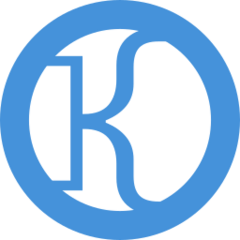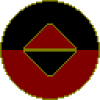-
Posts
16,660 -
Joined
-
Last visited
Reputation Activity
-
 TheSLSAMG reacted to AdamFromLTT in AMD says these are the same... We DISAGREE... - Testing 12 of the Same CPU Video and Process Doc
TheSLSAMG reacted to AdamFromLTT in AMD says these are the same... We DISAGREE... - Testing 12 of the Same CPU Video and Process Doc
Do you really know if your CPU is performing the same as the ones we review? We don’t know. But we know that if we want to increase our testing capacity, we need to PARALLELIZE. But that means we need nearly identical test benches. And trying to make that happen sent us down a far deeper rabbit hole than we could have anticipated.
--------------------------------------------
“Testing 12 of the Same CPUs”
AMD CPU Variance Testing Documentation
Testing Dates: 2023-06-04 to 2023-08-01
AMD-CPUVAR-2023
For testing variance of the CPUs, all hardware will remain the same on the bench. The same motherboard, graphics card, SSD and other system components need to be used for all testing across all chips to ensure that the only variable is the CPU itself. We verify that the fans for the Noctua cooler are installed in the same spot every time. Every time we change a CPU, we ensure that we go into the BIOS, set the BIOS settings to default, save and restart, then go in and set the BIOS settings to our standard configuration, EXPO on, Re-Bar on, IGPU disabled, fan curves are set appropriately and then save and restart again.
Picture 1: Test Bench hardware configuration
After testing all of the CPUs, we use one as the “control” CPU to test the variance of the 3 motherboards and 3 sets of RAM. When testing the motherboards, we utilize the same RAM used in the CPU variance testing. When testing the RAM sets, we utilize the motherboard that was used in the CPU variance testing. This is to see what (if any) variance there will be between the 3 benches. Again, for every hardware change, we repeat the same BIOS adjustments as above.
All testing should be done within the environmental chamber at 20°C with the test bench oriented in the same direction for purposes of airflow. There will be taped markings on where to align the test bench to ensure that it is located in the same spot after any hardware changes.
Picture 2: PTM7950 pad orientation and size used for test reference.
For testing, we will be using PTM7950 pads cut to the same size for each CPU to take out any guesswork about thermal paste applications. When using the PTM pad make sure to heat soak it before testing.
To help assist with less run-to-run variance, we will be using Bill2’s Process Manager to run all applications that are not games at High Priority (not Real-Time as that can crash the system in some instances). The profiles for each application exe will need to be set up in the Process Manager to ensure that they run in High Priority every time during the testing. We verify that these profiles are all working correctly as intended before collecting data for the project. This is especially true of Cinebench R23 as it actually sets itself to Below Normal Priority by default, and if we wait for the program to finish initializing on open before changing the priority, it will again try to set itself back to Below Normal Priority.
To start setting up the system we will need the following hardware:
Graphics Card: NVIDIA RTX 4090 FE (Asset Tag: C2940)
Storage: Samsung 980 Pro 2TB (Asset Tag: C5765)
Cooling: Noctua NH-D15 + 2x NF-A15 PWM fans (Asset Tag: C3382)
Thermal Interface Material: PTM7950
Motherboard: Gigabyte X670E Aorus Xtreme (Asset Tag: C3511)
Memory: 2X16GB G.Skill Trident Z5 Neo 6000 MT/s CL30-38-38-96 (SN 20032 & 20031)
Power Supply: MSI MEG Ai1300P (Asset Tag: C2947)
CPU: 12x Ryzen 9 7800X3D (Asset Tags: C4782, C5281, C5371, C5383, C5424, C5504, C5530, C5540, C5546, C5643, C5660, C5715)
Everything will be installed on the same Open Benchtable V2 for portability. We start by installing the power supply, motherboard and SSD on the bench. We will start testing with the C4782 CPU, so install that CPU into the socket. Finish building the system (firstly with just regular thermal paste as we will be installing the PTM after system configuration has been completed), update the BIOS to version F9a, set the BIOS settings appropriately to our standard configuration, and then install the custom Windows image used for all our test benches.
Once the image has finished installing, we install all the latest drivers for the hardware from AMD’s site for the chipset and from Gigabyte’s site for any others that did not get installed correctly. We go through installing all required programs and games used for this project. Some are self-contained in Markbench but we will be testing the following:
After installing all of the applications and games, we obtain all the current Windows updates available, then once all the updates have been installed we pause the Windows updates for 5 weeks to ensure that there are no changes to the operating system.
We install Bill2’s Process Manager as mentioned above and set profiles for all the exe’s that perform the benchmark (some applications launch a separate exe that contains the benchmark’s load). If unsure what the exe is called, we run the benchmark and check it in the task manager to see which exe is running and where it is located. Once this has been set up, clear all temp files in the %temp% folder, optimize the SSD, set the recycling bin to 15MB, and then shut down the system so we can prepare the CPU for its testing.
CPU VARIANCE TESTING
We remove the NH-D15, clean all thermal paste off the CPU and heatsink with Isopropyl alcohol to ensure that the surfaces are clean of any residue, and then we install the PTM pad.
Install the PTM by first peeling one of the plastic protective films, and aligning the PTM as close to the image above as possible. Ensure you squeeze out any air bubbles when installing it onto the CPU before removing the second protective plastic film. When installing the PTM pad, removing the plastic film is easiest with a set of tweezers and a guitar pick or spudger to make sure that the pad doesn’t try to also peel back off the CPU’s surface when removing the plastic protective film.
After installing the PTM pad, we install the Noctua NH-D15 with the orientation so that you can read the Noctua logo in the same orientation as the Aorus Xtreme chipset heatsink’s wording, making sure to torque down the screws on the heatsink till they stop.
Picture 3: Noctua NH-D15 orientation
Once the heatsink and fans have been reinstalled on the system boot the system back up into the BIOS. As iterated above, we set the BIOS settings to default, save and restart, then go in and set the BIOS settings to our standard configuration, EXPO on, Re-Bar on, IGPU disabled, fan curves set appropriately and then save and restart again. Run OCCT for 30 minutes to let the pad flow as it should, shut off the system for 30 minutes to let the PTM cool, then turn on the system and begin testing.
When running non-game applications for benchmarking, we ensure that all other applications such as Steam are closed in the tray, keeping only Bill2’s Process Manager open, utilizing MarkBench for any of our automated non-game benchmarks and closing it for any that do not use it. Steam updates can come in at any time and cause the run to become invalid so it must remain closed for any non-game tests. On the flip side, when running the game benchmarks, ensure that there are no other application windows open on the system or anything else running in the tray aside from Steam and MarkBench to ensure its run-to-run consistency.
For all MarkBench tests, we ensure that we tag the sessions with the appropriate asset tag for traceability. For any screenshots, label the screenshot with the appropriate application name, run number and asset tag code for the CPU.
After any major test (such as SpecWS), we restart the system to flush the RAM to ensure consistency. Every time we restart the system, we make sure to wait for about 5 minutes to let the OS do any required system load checks.
Once all tests have been completed, before removing the CPU, we ensure that the runs are all valid. Once the CPU has been removed, if it is required to reinstall back into the system we will have to redo ALL tests as we have effectively changed the “configuration”.
After finishing testing the first CPU and verifying all the runs are valid, we shut down the system, and let it cool for approximately 15 minutes to allow the PTM to turn back to a solid state. This helps with the cleaning process as it is much easier to simply scrape most of the hardened PTM off the CPU rather than deal with it as a liquid or paste. We remove the heatsink from the CPU, scrape all the PTM from the heatsink and CPU using a plastic spudger or guitar pick, then clean both surfaces again with isopropyl alcohol. After cleaning them, remove the CPU, and repeat the process with the next CPU. After installing a new CPU, we reinstall the chipset drivers to verify that the X3D’s V-Cache is running optimally before running the tests followed by a restart.
RAM VARIANCE TESTING
Once all CPU tests have been completed, with the last CPU installed still in the motherboard, we will use it to check any variance of the RAM next. In a similar process to the CPU variance testing, we will be simply swapping the RAM kits on the motherboard while leaving the same CPU in the system (C5715). This should be easier to control as we are simply removing the one fan from the Noctua cooler to get access to the RAM slots.
The RAM kits we will need to test variance vs our current set used to test the CPUs are: SN ending 20034 & 20033 and SN ending 73909 & 73910 (Asset Tags: C5914 & C5915).
We remove the first set of RAM used to test the CPU variance and make sure to keep note of which set it is and what order it was installed in (SN ending in 20031 & 20032) as we will be using that set for the motherboard variance later. Then install the next set of RAM and repeat all the tests listed above. Similar to the CPU, reset the BIOS again and readjust the BIOS settings appropriately. This will help ensure that the RAM is running optimally.
We tag the sessions with the CPU asset tag as well as the RAM used for any MarkBench tests and for any screenshots, we label them with the appropriate application name, run number, CPU asset tag, and RAM serial number digits (last 5 digits) for traceability purposes.
Before removing the RAM, all runs are validated (similar to the CPU testing) as we want to leave the system configured as is to help control any potential variable of even the RAM being installed in the opposite slots.
MOTHERBOARD VARIANCE TESTING
Once all RAM tests have been completed, we will now be checking for any motherboard variance between the three we will be using for our benches using the CPU (C5715) and RAM (SN 20032 & 20031) from the CPU variance testing. This will be the one where installation differences could play more of a factor. However, by using the same cooler, CPU, and RAM (ensuring that they are always installed in the same order for the slots) and using PTM pads should limit any installation variance issues.
The motherboards we will need to test variance vs the one used for the CPU testing are: C2941 and C5378.
We will have to tear down most of the system to test the motherboard swaps. Don’t forget to take out the SSD from the system! We pay close attention to the orientation of the heatsink and its motherboard mounts, the RAM order and that the SSD is installed in the same slot.
Once all the other system components have been installed including the PTM, we boot up the system. We verify in the BIOS that the motherboard is running version F9a, if not flash it. Similar to the CPU, reset the BIOS again and readjust the BIOS settings appropriately. This will help ensure that the system is configured the same as the other motherboard.
We tag the sessions with the CPU asset tag and the appropriate motherboard asset tag for any MarkBench tests. For any screenshots, label the screenshots with the appropriate application name, run number, CPU asset tag, and motherboard asset tag for traceability purposes.
Before removing all of the hardware from the system, and verifying all runs are valid (similar to the CPU testing) we want to leave the system configured as is to help control any potential variable of hardware being installed ever so slightly differently.
–
End of Documentation
-
 TheSLSAMG got a reaction from tanjackson in Free and/or Open-source Alternatives to many Common Programs
TheSLSAMG got a reaction from tanjackson in Free and/or Open-source Alternatives to many Common Programs
Another free alternative to Photoshop is Photoshop CS2. Adobe shut down the activation servers, and you can download the program and a registration code from their website.
-
 TheSLSAMG reacted to Wolta in Gamers Nexus alleges LMG has insufficient ethics and integrity
TheSLSAMG reacted to Wolta in Gamers Nexus alleges LMG has insufficient ethics and integrity
The last time I posted on the LTT forums was around the time LTT had just released the first GTX 700 series reviews. I really enjoyed your content in those days.
You’re correct that GN has not followed a journalistic etiquette by allowing the party of topic to respond prior to publication of a critical piece, if you weren’t contacted beforehand.
However, it is impossibly difficult to gloss over the ethos behind this statement; the writer of these words has evidence against them, from a source with historically larger ethos through publication accuracy, that their own professional practices lead open holes for inaccuracies and fallacy in their own product.
If you found it disappointing that a piece was produced without adhering to etiquette not employed constantly but rather only intermittently by other outlets than The Associated Press, Ritzau, Reuters and the like, imagine the disappointment of us who’ve followed your channel and supported your team monetarily for well over a decade when dishonest practices are revealed - and the response is “Did we make mistakes? Yeah. But we’re humans.”
Repeated offences in reporting accuracy or professionalism costs most of us mortals our jobs. Not just our internet popularity. They are corrected with stringent plans of improvement and outlining how honest mistakes occurred, and how they will be corrected, with future projects safeguarded against these mistakes.
Linus’ reply is not a plan of action or clarification of future intent. It’s an excuse, alongside self-pointed questions, a classic method of deviation away from critical questions so overused it appears as a joke in a certain children’s movie.
5 years ago, when Xiaomi made a MacBook Pro lookalike, LTT and a few other YouTube channels produced content covering it. I bought it off of those reviews’ presentation, implying they were analyses of a product and the analysis showed it was a good product. It turned out to be an insanely flawed laptop, with easily uncovered issues, many of which I since listed in the comments on those videos, if you spent anything more than 24 hours with it. And I got a response to it.
“Sorry, we just don’t have that amount of time to cover these products so you can’t expect us to do that much.”
I asked back then, and I will ask now 5 years later once again: if covering these products to their exact specification, use case, and the results they deliver in those circumstances is too much work, then why in the world do you brand yourself a reviewer? Why do you talk big game about a “lab” (an insult to anyone having anything to do with actual laboratory science granted the “lab”s flawed results so far…) if you’re not willing to give products and testers the time they need in the first place? Brand yourself as what you are instead - and entertainment influencer - and leave genuine reviews to the organisations that take the time and due diligence to apply scientific standards and proper methodology - and scrutiny, an absolute requirement - to channels that take the extra time to produce this content.
A such source has called out this unacceptable contrast between branding and actual content delivered by LTT as a content source, and the response is now excuses and self-aimed questions and answers so cliché they’re jokes for kids.
This is ignoring blatant long term health issues of speeding your employees to a point where they cannot stand behind their own work. This is well documented and meta analyses on the topic are readily available with overwhelming evidence at the US National Library of Medicine’s website. I would know - I wrote my BA on the damned psych. category and designing interventions for it. It’s horrific long-term and killed one of my parents. Shame on you for this alone.
In conclusion, I regret supporting this company entirely and whole heartedly. I’m sorry your day is awful. I hope your company seriously revises itself.
-
.png) TheSLSAMG reacted to LinusTech in Gamers Nexus alleges LMG has insufficient ethics and integrity
TheSLSAMG reacted to LinusTech in Gamers Nexus alleges LMG has insufficient ethics and integrity
There won't be a big WAN Show segment about this or anything. Most of what I have to say, I've already said, and I've done so privately.
To Steve, I expressed my disappointment that he didn't go through proper journalistic practices in creating this piece. He has my email and number (along with numerous other members of our team) and could have asked me for context that may have proven to be valuable (like the fact that we didn't 'sell' the monoblock, but rather auctioned it for charity due to a miscommunication... AND the fact that while we haven't sent payment yet, we have already agreed to compensate Billet Labs for the cost of their prototype). There are other issues, but I've told him that I won't be drawn into a public sniping match over this and that I'll be continuing to move forward in good faith as part of 'Team Media'. When/if he's ready to do so again I'll be ready.
To my team (and my CEO's team, but realistically I was at the helm for all of these errors, so I need to own it), I stressed the importance of diligence in our work because there are so many eyes on us. We are going through some growing pains - we've been very public about them in the interest of transparency - and it's clear we have some work to do on internal processes and communication. We have already been doing a lot of work internally to clean up our processes, but these things take time. Rome wasn't built in a day, but that's no excuse for sloppiness.
Now, for my community, all I can say is the same things I always say. We know that we're not perfect. We wear our imperfection on our sleeves in the interest of ensuring that we stay accountable to you. But it's sad and unfortunate when this transparency gets warped into a bad thing. The Labs team is hard at work hard creating processes and tools to generate data that will benefit all consumers - a work in progress that is very much not done and that we've communicated needs to be treated as such. Do we have notes under some videos? Yes. Is it because we are striving for transparency/improvement? Yeah... What we're doing hasn't been in many years, if ever.. and we would make a much larger correction if the circumstances merited it. Listing the wrong amount of cache on a table for a CPU review is sloppy, but given that our conclusions are drawn based on our testing, not the spec sheet, it doesn't materially change the recommendation. That doesn't mean these things don't matter. We've set KPIs for our writing/labs team around accuracy, and we are continually installing new checks and balances to ensure that things continue to get better. If you haven't seen the improvement, frankly I wonder if you're really looking for it... The thoroughness that we managed on our last handful of GPU videos is getting really incredible given the limited time we have for these embargoes. I'm REALLY excited about what the future will hold.
With all of that said, I still disagree that the Billet Labs video (not the situation with the return, which I've already addressed above) is an 'accuracy' issue. It's more like I just read the room wrong. We COULD have re-tested it with perfect accuracy, but to do so PROPERLY - accounting for which cases it could be installed in (none) and which radiators it would be plumbed with (again... mystery) would have been impossible... and also didn't affect the conclusion of the video... OR SO I THOUGHT...
I wanted to evaluate it as a product, and as a product, IF it could manage to compete with the temperatures of the highest end blocks on the planet, it still wouldn't make sense to buy... so from my point of view, re-testing it and finding out that yes, it did in fact run cooler made no difference to the conclusion, so it didn't really make a difference.
Adam and I were talking about this today. He advocated for re-testing it regardless of how non-viable it was as a product at the time and I think he expressed really well today why it mattered. It was like making a video about a supercar. It doesn't mater if no one watching will buy it. They just wanna see it rip. I missed that, but it wasn't because I didn't care about the consumer.. it was because I was so focused on how this product impacted a potential buyer. Either way, clearly my bad, but my intention was never to harm Billet Labs. I specifically called out their incredible machining skills because I wanted to see them create something with a viable market for it and was hoping others would appreciate the fineness of the craftsmanship even if the product was impractical. I still hope they move forward building something else because they obviously have talent and I've watched countless niche water cooling vendors come and go. It's an astonishingly unforgiving market.
Either way, I'm sorry I got the community's priorities mixed-up on this one, and that we didn't show the Billet in the best light. Our intention wasn't to hurt anyone. We wanted no one to buy it (because it's an egregious waste of money no matter what temps it runs at) and we wanted Billet to make something marketable (so they can, y'know, eat).
With all of this in mind, it saddens me how quickly the pitchforks were raised over this. It also comes across a touch hypocritical when some basic due diligence could have helped clarify much of it. I have a LONG history of meeting issues head on and I've never been afraid to answer questions, which lands me in hot water regularly, but helps keep me in tune with my peers and with the community. The only reason I can think of not to ask me is because my honest response might be inconvenient.
We can test that... with this post. Will the "It was a mistake (a bad one, but a mistake) and they're taking care of it" reality manage to have the same reach? Let's see if anyone actually wants to know what happened. I hope so, but it's been disheartening seeing how many people were willing to jump on us here. Believe it or not, I'm a real person and so is the rest of my team. We are trying our best, and if what we were doing was easy, everyone would do it. Today sucks.
Thanks for reading this.
-
 TheSLSAMG got a reaction from Kazooduck in Free and/or Open-source Alternatives to many Common Programs
TheSLSAMG got a reaction from Kazooduck in Free and/or Open-source Alternatives to many Common Programs
Another free alternative to Photoshop is Photoshop CS2. Adobe shut down the activation servers, and you can download the program and a registration code from their website.
-
 TheSLSAMG got a reaction from DJ46 in GTX 465 3-Way SLI
TheSLSAMG got a reaction from DJ46 in GTX 465 3-Way SLI
After years of absence, the legend returns. I've seen countless builds on here but I've always remembered the OG meme machine that is triple GTX 465s. I can't wait to see what's in store for the Golden Edition!
-
 TheSLSAMG reacted to cesedy in Don't Buy a PS5 Until You Try This!
TheSLSAMG reacted to cesedy in Don't Buy a PS5 Until You Try This!
Just wanted to point out, that you choose how much GB of Video memory (VRAM) you allocate for Linux.
Linux 1G = 1GB VRAM
Linux 2G = 2GB VRAM
etc..
That might be why Anthony had poor performance gaming on Linux.
-
.png) TheSLSAMG reacted to YellowJersey in D-Brand is Evil
TheSLSAMG reacted to YellowJersey in D-Brand is Evil
Is D-brand evil? Well, they are from Toronto...
-
 TheSLSAMG reacted to Forbidden Wafer in Dell shows "proof of concept" "sustainable" laptop with greater repairability.
TheSLSAMG reacted to Forbidden Wafer in Dell shows "proof of concept" "sustainable" laptop with greater repairability.
Remember the Alienware switch? Same thing. Vaporware.
-
.png) TheSLSAMG reacted to LAwLz in Kioxia's PCIe 5.0 SSD Hits 14,000 MBps
TheSLSAMG reacted to LAwLz in Kioxia's PCIe 5.0 SSD Hits 14,000 MBps
Holy crap.
This drive can read my entire porn collection in under an hour.
-
 TheSLSAMG reacted to mark_smith85 in 5000D Airflow Top/Side Mout AIO
TheSLSAMG reacted to mark_smith85 in 5000D Airflow Top/Side Mout AIO
Hi
Thanks for the reply TBH I am inclined to agree CPU temps are great on setup (so Halo Infinte on Ultra does not break 50c 5900x).
The screen is a Barrowtech FBEHD-01 http://www.barrowint.com/product/gjjfj/BARROWCH_Tools_and_Accessories/1685.html I bought it from AliExpress.
It comes with a really cool bracket to mount to the top of and AIO so I could attach it at the top as well but I just prefer it at the bottom to glance at.
Got some more pics of it on my part picker page https://uk.pcpartpicker.com/b/CCfH99
I just connect it up with a micro usb to internal usb header (set usb to not to power in S5) and micro hdmi to full hdmi out the back to my gpu.
-
 TheSLSAMG reacted to mark_smith85 in 5000D Airflow Top/Side Mout AIO
TheSLSAMG reacted to mark_smith85 in 5000D Airflow Top/Side Mout AIO
Hi All
Wanted some advice on AIO positioning. I have a 5000D Airflow 5900X, Asus 3080TI OC recently bought Asus Ryujin 2 360 AIO and top mounted it. I have 3 front, side mounted Phantex T30 fans with an extra at the back.
What do people recommend leaving the AIO top mounted or switch the 3 side mounted fans and mount the AIO on the side (would be tubes top due to length but not really an issue)?
Added a pic of current setup if that helps.
Thanks.
-
 TheSLSAMG reacted to Mice-stro in 300CFM? Best fan? (edit: 70db, no)
TheSLSAMG reacted to Mice-stro in 300CFM? Best fan? (edit: 70db, no)
I am that person, they never really go over 5%
my keyboard is louder than my fans, and my computer is basically a white noise machine because the tone is so low.
DO NOTE, I had to get a fan splitter that drew power from the psu to add the second fan, you can only run ONE off of motherboard headers, any more and it will just disable the excess. (other fans can run simultaneously)
-
 TheSLSAMG reacted to STRMfrmXMN in 80 PLUS Efficiency and What It Really Means
TheSLSAMG reacted to STRMfrmXMN in 80 PLUS Efficiency and What It Really Means
All the time I'll see people recommend PSUs based on efficiency. This, although fundamentally a good idea so that you don't end up with a stick and some chewing gum powering your system, shows that most do not understand what 80 PLUS efficiency implies. Let's get a couple myths out of the way:
- "A higher 80 PLUS rating correlates to better quality." Incorrect. Certain components in a PSU do need to be of a certain quality to achieve higher efficiency (typically MOSFETs and diodes), however, quality of soldering, certain capacitors, etc, can be forgone in achieving an exemplary 80 PLUS rating. Electrical performance can be ditched as well. I like to use the EVGA G1 as an example of this. It's made of above average componentry, performs lackingly, and achieves gold efficiency. Then there's the EVGA B2, which is constructed about as well, performs better electrically, and advertises 80 PLUS Bronze efficiency (it actually achieves 80 PLUS Silver efficiency but that standard has been given up by and large). The EVGA B2 is a better PSU than the G1, yet it wastes slightly more electricity. This will correlate to a marginally more expensive power bill (pennies on the dollar for most home users) but ensures you a better power supply for your money. If, however, you plan to run a very power-hungry system for several hours on end then a more efficient power supply can save a more noticeable amount of money, especially if used heavily during hours of the day where electricity is more expensive.
On another note: some brands will undersell their unit's rated wattage if it can achieve higher efficiency at lower loads, I.E. a brand may sell a 550W 80 PLUS Platinum rated unit that can actually output 600W+ but would have to be advertised at a lower efficiency rating if they were to sell it at that rated wattage.
- "Higher 80 PLUS efficiency keeps the PSU cooler." Not to any serious degree, but this is technically true. A less efficient PSU will waste more electricity and wasted electricity is turned into heat. This is not likely to have an appreciable impact on the temperature of your room or system however as your system doesn't really draw that much power, thus it's better to optimize your system's airflow before throwing an AX1500i in your system to minimize heat created by the power supply. Since PSUs exhaust heat anyways the temperature of your system's hardware will not be impacted to any noticeable degree. Different PSUs also handle cooling differently and 80 PLUS efficiency doesn't correlate to the size of the fan used or the heat-dissipation abilities of the unit.
- "Power supplies are most efficient at around 50% load." This is, by and large, untrue, and seems to be set in stone by many simply because the peak efficiency measured by Ecova's testing of just three load levels is at 50% always. Many manufacturers or reviewers test PSU efficiency at different loads and post charts online, if this matters to you, but many PSUs are more efficient at 60% load than 50% and many are more efficient towards 30%. Don't buy a PSU based on how efficient it will be with whatever hardware you have in it. Different topologies and different PSU platforms handle efficiency differently. This should be a non-issue and you should be looking at buying the best PSU you can get with your money.
- "If you have a 1000W PSU with an 80% efficiency then you are only going to be able to get 800W from your power supply." This is incorrect. If you have an 80% efficient 1000W PSU then, when putting it under enough load to max its output you are going to be drawing more power from the walls - not losing output from your power supply. In this instance, putting a 1000W PSU under max load with an 80% efficiency would mean you're drawing 1250 watts from the wall. Math goes as such:
X / Y= Z
1000W / .80 = 1250
1250W drawn from the wall
X represents the wattage you're using (say 350W with a Ryzen 7 3700X and RTX 2080 Super under 100% system load), Y represents the efficiency in decimals (an 85% efficient PSU would be .85), and Z represents your total system draw from the wall. For this calculation we're assuming that the PSU in question has exactly enough wattage to power the system at 100% load and is 87% efficient at 100% draw, making it an 80+ Gold efficient power supply.
So in our case with the 3700X and 2080 Super:
350 / .87
= 402 watts drawn from your power outlet
Note, however, that efficiency is not consistent throughout the load of the power supply.
Power supplies are more and less efficient at different loads. They are also more efficient when connected to a more powerful grid, the 230V nominal, which you may use if you don't live in North America. Check that your PSU allows for operation under both voltages. Most modern ones switch operation automatically. Other, often older units, will have a hard switch at the back of the unit to switch to choose from either 115V or 230V (note, DO NOT SWITCH TO THE ONE THAT DOESN'T MATCH THE ELECTRICAL OUTPUT OF YOUR WALL OUTLET! This doesn't usually end well!). This graph demonstrates the efficiency curve of a 2011-era Corsair TX750 when plugged into a 115V AC versus being plugged into a 230V AC. Note the TX750 is an 80+ Bronze rated PSU.
If you live in the United States, for example, you are using a 110-120V (115 nominal) AC through a standard NEMA 5-15 socket. Your power supply may be more or less efficient than your manufacturer claims because they may advertise efficiency through a 230V AC, though standard 80 PLUS efficiency testing is done on a 115V AC. Note that these tests for efficiency are also done under very specific test environments and do not necessarily reflect real-world scenarios so you may achieve higher or lower efficiency than rated by the manufacturer.
And just to finish up let's go list the various 80 PLUS ratings and their efficiency at different power draws on a 115V and 230V AC as well as 230V AC redundant.
Note that Silver isn't really used anymore and the efficiency of a PSU that would achieve Silver certification would typically just be rounded up or down to Bronze or Gold. "230V internal redundant" refers to efficiency in a redundant scenario like in a data center. This guy from Dell explains it.
One last thing I want to make a little more hard-hitting here. 80 PLUS efficiency ratings were invented to save corporations and industrial services money in the long-term, not home users! A company with 1000 computers all consuming 100W for 10 hours a day will see a much greater benefit from having all 80 PLUS Titanium units in their systems than you likely would with your system. Don't spend tons of money trying to get a super efficient PSU when a PSU that's just as good, costs less, and achieves a tier lower 80 PLUS rating is drastically cheaper.
Resources:
Ecova (formerly Ecos), the 80 PLUS certification founder (and located very near me in Portland!)
Wikipedia - There's more info here if you want to go down the Wikipedia rabbit hole
Plug Load Solutions - A list of all PSU companies and how many different PSUs they have that achieve Ecova's various 80 PLUS standards.
-
 TheSLSAMG reacted to WhitetailAni in 300CFM? Best fan? (edit: 70db, no)
TheSLSAMG reacted to WhitetailAni in 300CFM? Best fan? (edit: 70db, no)
They're LOUD.
Like, 2 Shop-Vacs in one room loud.
-
 TheSLSAMG got a reaction from WhitetailAni in 300CFM? Best fan? (edit: 70db, no)
TheSLSAMG got a reaction from WhitetailAni in 300CFM? Best fan? (edit: 70db, no)
The problem is that it's extremely loud (70dB versus an NF-F12 at 22.4dB) and is a 38mm thick fan (most standard fans are 25mm thick, with some like EK's Meltemi being 38mm.) Fans like that one can be useful for certain applications such as servers where sound isn't important, but not for your average desktop PC.
-
 TheSLSAMG reacted to tridy in Any third-party SSDs might work as Xbox X|S storage expansion
TheSLSAMG reacted to tridy in Any third-party SSDs might work as Xbox X|S storage expansion
How about when you attach any storage to the console, it takes over it, formats, encrypts and makes it its own, and not load any other stuff that can appear on this disk besides the stuff it "knows". That is if it is possible to do it on the software level without the need for any additional hardware.
-
 TheSLSAMG got a reaction from Technous285 in Any third-party SSDs might work as Xbox X|S storage expansion
TheSLSAMG got a reaction from Technous285 in Any third-party SSDs might work as Xbox X|S storage expansion
Yes, just like the MASSSSSIVE security flaw of Sony supporting non-factory storage devices since the PS3 and it not resulting in a kernel-level exploit allowing for jailbreaking, hacking, etc.
-
 TheSLSAMG got a reaction from jagdtigger in Any third-party SSDs might work as Xbox X|S storage expansion
TheSLSAMG got a reaction from jagdtigger in Any third-party SSDs might work as Xbox X|S storage expansion
Yes, just like the MASSSSSIVE security flaw of Sony supporting non-factory storage devices since the PS3 and it not resulting in a kernel-level exploit allowing for jailbreaking, hacking, etc.
-
 TheSLSAMG got a reaction from Dabombinable in Any third-party SSDs might work as Xbox X|S storage expansion
TheSLSAMG got a reaction from Dabombinable in Any third-party SSDs might work as Xbox X|S storage expansion
Yes, just like the MASSSSSIVE security flaw of Sony supporting non-factory storage devices since the PS3 and it not resulting in a kernel-level exploit allowing for jailbreaking, hacking, etc.
-
 TheSLSAMG reacted to DuckDodgers in Any third-party SSDs might work as Xbox X|S storage expansion
TheSLSAMG reacted to DuckDodgers in Any third-party SSDs might work as Xbox X|S storage expansion
Third party PCIe 4.0 storage drives could offer a cheaper solution to Seagate's pricey expansion card for Microsoft's consoles.
Another hardware hack that's just one firmware update away from "correction".
Sources
https://arstechnica.com/gaming/2021/09/your-standard-ssd-might-work-as-an-xbox-storage-expansion
-
 TheSLSAMG got a reaction from flibberdipper in Any third-party SSDs might work as Xbox X|S storage expansion
TheSLSAMG got a reaction from flibberdipper in Any third-party SSDs might work as Xbox X|S storage expansion
Yes, just like the MASSSSSIVE security flaw of Sony supporting non-factory storage devices since the PS3 and it not resulting in a kernel-level exploit allowing for jailbreaking, hacking, etc.
-
 TheSLSAMG reacted to Ramon Triton in Turn your 55"/65" LG OLED B8/C8 into a C9 (GSYNC, VRR, HDMI 2.1, eARC) for less than a 200$
TheSLSAMG reacted to Ramon Triton in Turn your 55"/65" LG OLED B8/C8 into a C9 (GSYNC, VRR, HDMI 2.1, eARC) for less than a 200$
I did this and it works flawlessly.
Look at the sticker behind the TV first and look whether your model number ends by AUA or PUA.
For PUA, you'll need to buy a new Magic Remote 2019 or 2020. The 2020 version happens to be cheaper right now.
https://www.amazon.ca/LG-MR20GA-Remote-Control-Select/dp/B088LY8R1H/ref=sr_1_5?dchild=1&keywords=magic+remote&qid=1629837235&sr=8-5
You'll also need to buy the LG OLED55C9 motherboard.
https://www.shopjimmy.com/lg-ebt65856904-main-board-for-oled55c9pua-ausyljr/
And finally you'll need a LG OLED55C9 wifi module.
https://www.shopjimmy.com/lg-eat64454802-wi-fi-wifi-wireless-wlan-module/
Do not bother buying a new T-Con or power supply, it's not necessary and the screw holes don't align anyway.
Before installing, beware the C9 motherboard has a headphone jack that the B8 doesn't have. It's located right above the RS-232C port. So you'll have to either drill or Dremel a hole in the back cover of the TV to accommodate the port or simply remove it by unsoldering it from the board (I opted for unsoldering it since I have no need for it).
After installing the new motherboard and wifi module just put the cover and feet back. Then download the latest firmware straight from the LG website.
https://gscs-b2c.lge.com/downloadFile?fileId=35NF2Mpy2PB2CuIQTapOTw
Unzip the file. Create a LG_DTV on the root of a USB drive and put the ***.epk file in the folder.
Turn on the TV and plug in the USB drive. By the way, at this point, if you bought the 2020 Magic Remote, your TV will be complaining about it. No worries, the firmware update will fix this.
After the firmware update restart the TV. Once the TV is back on just keep the "BACK" and "HOME" button pressed for more than 5 seconds and your Magic Remote will pair with your TV without any problems.
That's it, extremely easy to switch the motherboard and wifi module. Took me about 30 minutes. Less than 12 screws all in all and only a few connectors. If you're scared to do it, ask your toddler to do it for you. It's that easy...
-
 TheSLSAMG got a reaction from da na in SAFE TEMP FOR GTX 980
TheSLSAMG got a reaction from da na in SAFE TEMP FOR GTX 980
THE MANUFACTURER STATES 98C AS THE TOP TEMP FOR THE CORE. AND PLEASE, can you stop using caps?
-
 TheSLSAMG reacted to WkdPaul in Crypto Miners buying up entire power plants
TheSLSAMG reacted to WkdPaul in Crypto Miners buying up entire power plants
Part of if is just "crypto-scare" ;
So IT IS renewables (in one instance). Also, the factory has an exclusive access to that hydro dam, it's possible that if the factory closed then the hydro damn would've too and so it's not electricity that could be used elsewhere, lots of old factories had their own power plant (though they would usually sell what they didn't use to the main grid, so it's possible that this plant could've turned into an electricity producer instead of supplying a mining farm, but the article doesn't give any details because crypto bashing drives a lot more clics, so it's speculation either way).
Still IMO it would've been better to revamp that hydro plant and connect it to the main grid instead of exclusively supplying that factory ! And I agree that burning gas and/or coal to supply a mining farm is top idiotic stuff !