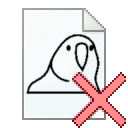QRCodeKiller
Member-
Posts
207 -
Joined
-
Last visited
Awards
This user doesn't have any awards
Recent Profile Visitors
1,223 profile views
QRCodeKiller's Achievements
-
Actually I got bored and I did OC both to 4.7Ghz. So the CPU (China) that scored lower on Cinebench but achieved 4.65Ghz at lower voltage managed to OC to 4.7Ghz at 0.15V offset and managed to be stable during a 30min Cinebench run. The CPU (Malaysia) that scored higher on Cinebench but achieved 4.65Ghz at higher voltage managed to OC to 4.7Ghz at 0.175V and crashed instantly at 0.16875V offset. Funny thing is that the CPU from China seems to have the better silicon as it can hit 4.7Ghz with lower voltage than the other CPU but when both CPU were stable at 4.7Ghz, the worse silicon CPU (Malaysia) still got higher scores in Cinebench than the "better" silicon CPU. With the better silicon CPU, I also managed to get higher score with a lower offset voltage (0.15V vs 0.16875V). Very weird. I tried 4.8Ghz with an offset of 0.35V but failed and gave up. So none of the 2 CPU could hit 4.8Ghz with a reasonable voltage.
-
Then could I ask why the one that draws higher voltage (Malaysia) is considered to have the better silicon? It gets the same clock as the other one but with a higher voltage. I'm not sure why it consistently scores higher than the other one that pulls less voltage. But both have same max clock speed, just voltage difference.
-
Sorry to bring this up again. Just so I understand what people mean by silicon lottery. The CPU that scores higher on Cinebench has the better silicon despite it seemingly be more inefficient than the other one? Also I'm curious, is the voltage that the CPU draw per core dependent on the silicon? ie. better silicon able to pull more voltage?
-
Oh yeah, I've heard all the silicon comes from the same factory in the US and only packaging is done in China/Malaysia. My point wasn't where they are from, just wondering which one was better. I've always thought better silicon meant achieving same clock speed at lower voltage but this little test showed that while the Malaysian one had the exact same clock speed but had a higher voltage, literally the opposite of what i thought good silicon was, it performed better than the one that I thought had the better silicon.
-
haha fixed. interesting. for me I always thought that the CPU that achieves the same clock speed using a lower voltage would be considered having the better silicon. Any ideas why the one from China scores lower consistently despite getting the same clock speed at a lower voltage? They both performed in the same clock speed frequency range. Both fluctuated between 4124 and 4259Mhz during the multicore run. Just malaysia one pulled more voltage to achieve it. I'm just a super curious guy.
-
Greetings, I want to know how you can tell a silicon of a CPU is good or bad. From these test results. My friend and I were curious about the whole silicon lottery and we both got the new 5600X CPUs, but his is from China and mine is from Malaysia. (little bit of googling shows that the silicon all come from USA). Anyways we wanted to find out how much rng was involved and about silicon lottery. We tested both CPU on my PC, same parts and same bios settings. First things to say are, both CPU had about the same temps recorded and max core clock speeds were basically the same. Max core clock speed read during these tests were 4651Mhz for both CPU and both CPU fluctuated between 4100 - 4250Mhz during the multicore run. Max temp read for both CPU was a 67C peak using a 240mm AIO. The 5600X from China scored lower than the 5600X from Malaysia on Cinebench by ~5% points on average out of 5 runs for both multi and single core. However, during those 5 runs, it pulled an average of 1.1V during the multicore run. Whereas, the one from Malaysia pulled an average of 1.25V during the multicore run. 1.3V to achieve 4651Mhz for 5600X made in China and 1.34V to achieve 4651Mhz for 5600X made in Malaysia. So I would like to know, which is considered the "better" silicon. The CPU (China) that can achieve about the same core clock speed with a lower voltage or the CPU (Malaysia) that manages to pull more voltage using the same settings and get slightly higher Cinebench scores. Was interesting little test for me.
-
would you reckon this is a problem with the bios? with how refined am4 silicone has gotten, I dont think there should be 10-15% difference in performance variance and massive difference in core voltage and clock speed. My cpu can hit 4.641ghz on 3-4 cores rather easily sometimes at 1.26V according to hwinfo64. However, during multi core benchmark, all core is clocked at 4.1ghz and now averages 1.08V for all core. Recent multi core score for Cinebench R23 was 9949.
-
Oh. My friends 5600x can do 1.35V all core and get 4.4ghz all core. I just feel like 1,1V is just way too low for poor silicone lottery to reduce clock speeds. Just looking at it, I feel like if it can get more power it should clock higher as its still really not getting past 60C for temps. Also regarding temps, during many hours of idling, I've never seen temp go below 44C in a 24C ambient temperature room.
-
Yes the memory is in dual channel config. In slot 2 and 4. I am on latest stable bios. Not sure what FCLK and UCLK ratio but is on XMP profile. Regarding the clock speed bouncing around. It makes sense if i was just browsing windows but isnt it weird for it to bounce around as low as 2.7ghz and hardly boost past 4.2ghz during a cinebench run? Another question is. Does rng come into the factor for all core clock speed? Can all 5600x do higher than 4.1ghz all core but just require different voltage or does silicone lottery actually limit the all core clock speed? I dont think 1.1v is all that high but i also dont know much.
-
I recently got a 5600X and paired it with a B550 motherboard. I'm just wondering what the normal behaviour and temperature of the 5600X are. My paranoia is kicking in after running some Cinebench R23 runs and getting lower score than expected as well as my CPU clock speed not ramping up. When I do the Single Core benchmark run on Cinebench R23, I saw my CPU peak at 4.6Ghz twice during the entire run and fluctuate between 2.7Ghz and 3.5Ghz most of the time with a voltage that fluctuated in between 1.250-1.256V 95% of the time. Highest temp recorded was 64C but that was a once only peak and 99% time the CPU was between 52-55C. During the Multi Core benchmark run, I saw my CPU constantly at 4.1Ghz all core at 1.1V (this was consistent and very little fluctuation happened). Temps were between 55-60C. I'm wondering if something is missing in settings since my Cinebench R23 scores are lower than others as well as the behaviour of my CPU during the single core run doesn't seem accurate? Is it normal for the CPU to fluctuate between 2.7Ghz and 3.5Ghz during a CPU benchmark test? Given I'm cooling my 5600X with a 240mm AIO and temps seem to be "fine". Single Core Result: 1500 Multi Core Result: 10234 5600X with 240mm Corsair H100i AIO, 2x 16gb 3600Mhz CL16 ram at XMP. Stock CPU settings (PBO at AUTO). B550 Motherboard and 850W gold PSU.
-
My b550 motherboard i purchased for my build has a total of 12 connector for the cpu, 8+4 pin. However, I don't seem to have a 4 pin CPU connector. How do I go about connecting this? My PSU is a Corsair RM850x V2 PSU and it comes with 2x 8pin CPU connector. Do I have to go out and try buy just a 4 pin connector or something?
-
First of all, could I ask what the difference between the 10700KF vs the non F version? just integrated graphics? Because I dont need that. Second, which would be the better choice for me to purchase for all around build? The 10700KF is $20 cheaper than the 5600X. Seems like reviews are saying that intel is also slower than the new AMD cpus, but 2 extra cores on intel. Which would be a better decision? Considering that motherboard support isnt really an issue as it seems like its the last support for either side anyways.