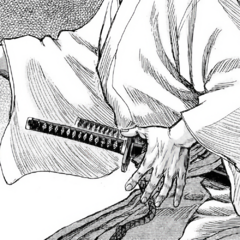-
Posts
170 -
Joined
-
Last visited
Awards
This user doesn't have any awards
Contact Methods
-
PlayStation Network
Hakiroto
-
Xbox Live
Hakiroto
Profile Information
-
Gender
Not Telling
System
-
CPU
AMD Ryzen 7 7800X3D
-
Motherboard
MSI MAG X670E TOMAHAWK
-
RAM
G.Skill Trident Z5 Neo 32 GB (2 x 16 GB) DDR5-6000 CL30
-
GPU
NVIDIA RTX 4090 Founders Edition
-
Case
Fractal Design North
-
Storage
Samsung 990 Pro 2 TB
-
PSU
MSI A1000G PCIE5 1000 W
-
Display(s)
Alienware AW3225QF
-
Cooling
NZXT Kraken Elite 240
-
Keyboard
SteelSeries Apex Pro TKL Wireless
-
Mouse
Logitech PRO X Superlight 2
-
Operating System
Windows 11 Pro
Recent Profile Visitors
1,517 profile views
Hakiroto's Achievements
-
Hi, everyone! I recently got the Alienware AW3225QF monitor and I love it so far, but I'm a little confused with regard to the HDR modes. I only use the monitor for gaming, so I'm not concerned about desktop usage. I'm on the latest firmware (as of today), so it's possible to turn Dolby Vision off now, if that's recommended. Should I disable Dolby Vision and enable HDR Peak 1000 via Smart HDR? That washes out the look of the desktop a little (Windows 11 Pro), but games look good. What's the recommended go-to setup for gaming? Thanks in advance!
-
So, it's happening again. After running DDU in safe mode and reinstalling Game Ready drivers, it was fine for a few days. This morning, however, I booted Windows and immediately knew something was wrong because the mouse was really laggy. I tried a bunch of things that didn't work, and then I got a black screen. It rebooted and I got a black screen again. Okay, DDU time again. I did the whole driver reinstall thing (with Ethernet unplugged so Windows couldn't interfere) and it was seemingly fixed. That is, Windows felt smooth. Before running DDU and reinstalling drivers today, I rebooted a bunch of times, with and without various things launching, and I always had a weird mouse lag in Windows after boot. As soon as I did the driver reinstall with DDU, I rebooted and it's fine again. An hour later, after another restart, the mouse lag was back. I booted The Finals and even the menu was a stuttering mess. Jumping into the practice area I saw I was getting ~40 FPS as opposed to the usual 200+. It felt horrible, so I backed out. I launched a few times and it was the same, but eventually it was just smooth again. Looking into Event Viewer I see the following: There seem to be a lot of reports similar to this — many of them with a 4090 — but I can't see a definitive answer of whether or not it's hardware or software.
-
Thanks for the reply. I used DDU and reinstalled drivers in safe mode, but then that night there was a new Game Ready driver. I installed that the usual way, and I haven't had the problem since. It's been a few days now, but this happened originally, too. Fingers crossed it's sorted. The thing I don't understand is why I needed to use DDU to fix an issue when I'd reinstalled Windows only a couple of days prior to having the issue. Maybe it was something else cause an issue, corrupting the driver. Not sure, but I appreciate the reply anyway.
-
Hi, everyone! I just built a new PC and I'm having a worrying intermitent issue that I'd really appreciate some support with. For context, here are the main specs: Ryzen 7 7800X3D NZXT Kraken Elite 240 MSI MAG X670E TOMAHAWK WIFI RTX 4090 Founders Edition Samsung 990 Pro (2 TB) G.Skill DDR5-6000 CL30 (32 GB) MSI A1000G PCIE5 1000W PSU Windows 11 Pro Everything was fine for a couple of days after setting it up, but after booting into Windows one time, I noticed the light on the GPU go off and the screen go black. After a few seconds the computer restarted. This has happened a few times now, but it's usually fine after a restart. It's never happened when playing games, and performance is as expected. It tyically seems to happen just after (or very close to) booting into Windows. Once I'm in and I've played things, I don't think it's happened. On intial setup I installed the X670E AM5 chipset driver from the AMD website and the Ethernet and audio drivers from the MSI website. The motherboard BIOS is 7E12v14, which is the latest (non-beta) version on the MSI website. I'm also running the latest Game Ready driver (installed via GeForce Experience). I have PBO enabled as well as EXPO. I couldn't figure out what was going on after a few crashes over a few days, so I completely reinstalled Windows again, but this time disabling MSI's driver utility function in BIOS beforehand (which I used first time). Everything was fine again for a couple of days, so I figured it was solved, but it happened again yesterday. I checked logs after it happened one time, and the following jumped out from around the time it crashed/restarted: The computer has rebooted from a bugcheck. The bug check was: 0x00000119 Since then, I've done memory tests (which passed) and I've run a bunch of stability tests in OCCT like the power test, the various tests loading the GPU for a while, etc. Everything passed. Temperatures are just as expected across the board, even after Cinebench, various tests in 3DMark, etc. I've reseated the GPU, checked all cables, etc. The main check being the +12VHPWR cable from the PSU to the GPU. All good. I then tried DDU (in safe mode) and then reinstalled the latest Game Ready driver directly (not via GeForce Experience). Honestly, I can't say if it's happened since then as I've tried a few things and been down some rabbit holes, but I'll update if it happens. A couple more things I need to mention are that I'm running SteelSeries GG, Logitech G HUB, and NZXT CAM (I know). One thing that jumps out as strange, if not just a coincidence, is that for the first couple of days my system was totally fine, but then this started happening. That same day, I noticed G HUB was no longer starting with Windows, and that it had been updated (to 2024.1.515200) to bring in support for Windows 11's Dynamic Lighting, among other things. I've seen other people say that this has caused all kinds of issues, but not necessarily crashes like mine. It might be a coincidence, but one time yesterday the PC had been up for about 15 minutes and I was in Edge reading something. I then clicked G HUB to open it, and the black screen thing happened immediately. I can't reproduce, but I wanted to add that as well. Does anyone have any advice for me, and is this sounding more like a hardware or software issue? Thanks in advance!
-
Is it still fine now, a week later? I ask because I'm having this problem as well. I reinstalled Windows, and it was fine for a few days, but it's happening again now.
-
Were you able to solve this issue?
-
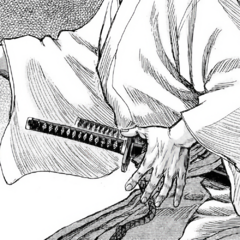
HDMI 2.1 or DP 1.4 for 4090 and 4K 240 Hz OLED?
Hakiroto replied to Hakiroto's topic in Graphics Cards
Thanks for the reply. As you said in the other reply, the monitor comes with both, so I could try them. Regarding colour depth, is this something I'd check in the display options in Windows? -
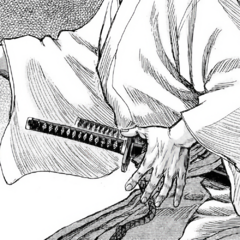
HDMI 2.1 or DP 1.4 for 4090 and 4K 240 Hz OLED?
Hakiroto replied to Hakiroto's topic in Graphics Cards
Neither the monitor or the 4090 support DP 2.0/2.1, so that's not an option unfortunately. -
Hi, everyone! I just ordered an Alienware AW3225QF (4K 240 Hz) monitor for a new build that's running a 4090. Which cable would you suggest using? I know both will need to use DSC to drive 4K at 240 Hz. While the 48 Gbps bandwidth of HDMI 2.1 is higher than the 32.4 Gbps of DP 1.4, will I notice a difference, and which would you recommend seeing as they're both using DSC? My gut feeling is DP 1.4, but if there's any benefit of HDMI 2.1 I'll use that. It makes no difference to me. Thanks in advance!
-
Thanks for the reply. It's much appreciated! Okay, then I already have the 3-pin connector from the pump in the PUMP_FAN1 header, so that's good. Regarding what you said about always putting the fans in the CPU_FAN, that's not possible with the Kraken as there isn't another connector for the fans to go to the CPU_FAN header. If you look at the manual below, you'll see how it's set up. There's a connector on the pump that splits into a few things (SATA for power, simple USB to go to a USB 2.0 header, a splitter for the fans, etc.). Hopefully the choice to use the PUMP_FAN1 header is still right. All the instructions are here (official Kraken manual from NZXT), and you can see what each step involves.
-
Hi, everyone! I'm just building a new PC with a Kraken Elite 240 and an MSI X670E Tomahawk motherboard. The Kraken instructions say the following: "Connect the pump 3-pin connector to the 4-pin CPU_FAN or AIO_PUMP connector on the motherboard." On my motherboard I have a header labelled CPU_FAN1 and one labelled PUMP_FAN1 (not AIO_PUMP). The Kraken instructions say I can use either, so I just used the PUMP_FAN1, but I'm wondering if I should've used CPU_FAN1 based on what some people are saying in other places about CAM not being able to read RPM unless it's in the CPU_FAN header. Is that true? I haven't booted It yet, and unfortunately won't be able to until tomorrow at the earliest, so I have time to make a change if necessary. It'll likely mean I have to remove the top-mounted radiator to get to the headers, but if I have to do it I will. I've attached a section from the motherboard manual regarding these headers, so maybe that'll help. Thanks in advance! Have a nice weekend.
-
Thanks for the reply. I'd like to do that, but I no longer have that PC. One other option I thought of was installing Windows 10 first on the new build and then trying to upgrade, but I might just try 11 first and hope it works out. It's been a while since I've dealt with Windows license stuff like this.
-
Hi, everyone. I bought a Windows 10 Pro license a few years ago and it came in a box with a Windows-branded USB drive. I used that on my PC at the time, and eventually when formatting the PC again I wasn't asked for the key. It looked like the license was then tied to the Microsoft account I was using, and that it just automatically activated once I logged in and was online. Now, a few years later, I'm building a new PC (mostly new parts over the old one) and I'm wondering if I can somehow still use that Windows 10 Pro license for a Windows 11 Pro license. I believe I could've upgraded the license to a Windows 11 license, but I haven't done that. The last time I used it I was on that Windows 10 PC. Is there a way to keep it or am I out of luck with this new build? I was hoping to boot the new one using a Windows 11 installer created with the Media Creation Tool, and then cross my fingers that when I log in with that Microsoft account I'll have an upgraded licence. Maybe that's a little optimistic, though. Thanks in advance.
-
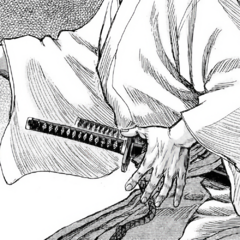
Need help deciding A7cii or Fuji x100v
Hakiroto replied to Brandon9997's topic in Photography and Videography
This is a difficult one to answer as it's entirely subjective. As someone who's owned multiple Fujifilm cameras (including the X100V) and the Sony a7 IV, here are my thoughts. Don't buy the X100V now while prices are so ridiculous. If you really need something now, and want to get with Fujifilm, it is possible to get it used for pretty much retail price if you get lucky, but as you said we're pretty close to the rumoured refresh (or at least the announcement of it). The X100V is a great camera for those everyday fleeting moments. It's small, but not small enough to easily put in a pocket like many people lead you to believe. The picture quality is excellent, and I wouldn't worry about APS-C vs. full-frame. It's not fully weather-sealed unless you put a filter on the lens, so keep that in mind as that adds a little more bulk. The Sony is a cool little camera, but adding the 35mm GM makes it absolutely massive in comparison (look at comparison photos here), and really not in the same league — that lens costs as much as the X100V. The 40mm 2.5 is a nice little lens, and 40mm is quite nice for street/travel, but it's still a bigger setup than the X100V, so you need to decide if it's worth it for travel, etc. It has IBIS, which the Fuji doesn't, so keep that in mind. I'd also consider the Sony 35mm 1.8 over the GM if you want to keep your setup small. It's an incredible lens, and a fraction of the price of the GM. I'm happy to answer any more questions if you have them, but hopefully you can figure this out based on your personal needs. One thing I'll say is that I shot with Fujifilms for many years, and then I bought an a7 IV for some product work. While it's an incredible camera on paper, I really had absolutely no inspiration to pick it up and go shooting on the street with it. I tried to love it for that, but eventually ended up selling it and getting an X-T5. The downgrade to APS-C might not be noticeable to some, and the latest Fujifilm 40 MP sensor and processor combo is incredible. Just having that in the new X100 with no other changes would make it a worthwhile upgrade, but if they somehow managed to squeeze IBIS in as well, that'd be (for me) the perfect everyday camera. Personally, I'm waiting (hoping) for an X-Pro4 with this sensor and processor, and with a few small quality of life improvements. I really hope 2024 is the year for that. Good luck with the choice! -
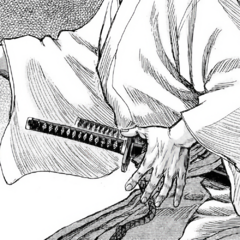
Is there ever stock of the 4090 on European NVIDIA websites?
Hakiroto replied to Hakiroto's topic in Graphics Cards
I managed to get a 4090 Founders Edition from the German NVIDIA website! I had a bot checking every 10 seconds for the past few weeks, and I got a notification today. Sure enough, I was able to add it to the cart and be directed to a German store for purchase. By the time I was done (less than a minute), the site was saying out of stock again. I just wanted to add this as hope for anyone else who's looking. They really apparently do come back in stock, contrary to what I believed up until a couple of hours ago.