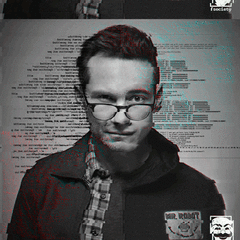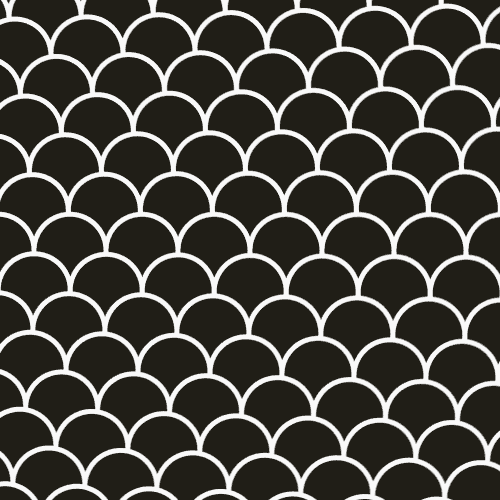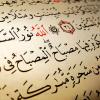-
Posts
3,503 -
Joined
-
Last visited
Reputation Activity
-
 Kuzma got a reaction from Arcanekitten in Memory Bus size and how it effects your VRAM usage
Kuzma got a reaction from Arcanekitten in Memory Bus size and how it effects your VRAM usage
Introduction:
You may have seen me post around quite a bit telling people not to buy the 4GB variants of the 760, 770, 660 TI or 680 or the 6GB variant of the 7970; this is due to a little factor called the memory bus size it's hard to explain it on a technical level while still making it easy to understand so I'll simplify it down to a real world analogy.
What exactly is the memory bus?
The memory bus is the pathway that your gpu uses to access the memory it has and is generally measured in bits (8 bits = 1 byte :P ) this works together with the memory clock speed to work out exactly how much of the memory can be accessed per second.
So how will it effect my graphics card?
Think of the memory as water and the memory bus as a tunnel, if you need more water than your memory bus will let through then you're going to have to wait a while to wait for that extra water to come through. If your graphics card has memory bus designed for 2GB and your add another 2GB then you've added more water without being able to get that extra water through the memory bus.
What about memory clock?
The memory clock is like the speed of the water, if you increase the speed of the water enough then you can push more water through the small memory bus ^_^ the issue is however that you need a pretty large speed increase to access double the water in comparison to before.
Conclusion
So if you're buying a variant of a graphics card with double the memory then make sure that either the memory clock is increased or you know you'll be able to increase it (gpu boost 2.0) otherwise all that extra memory (and that extra cash) is wasted. Since memory clocks generally aren't very very high a good rule of thumb is 128bits and 1000mhz effective memory clock per gb (this can change to 64bits and 2000mhz and vice versa so make sure you do your math :D to work out if you're going to be able to use all that memory)
P.S.
I thought I'd add in my Titan calculations for any of you mathematicians reading this (attatched as a txt) and by my calculation a titan would need exactly double it's effective memory clock speed to access all 6GB of it's memory that or it's only accessing 3GB of it's memory and since we've already seen the titan use more than that leaving me with the conclusion GK110 only needs half the memory clock to access all the GB which to me is a crazy revolutionary advancement O.o
titan calculations.txt
-
 Kuzma got a reaction from Pandalovar100 in Memory Bus size and how it effects your VRAM usage
Kuzma got a reaction from Pandalovar100 in Memory Bus size and how it effects your VRAM usage
Introduction:
You may have seen me post around quite a bit telling people not to buy the 4GB variants of the 760, 770, 660 TI or 680 or the 6GB variant of the 7970; this is due to a little factor called the memory bus size it's hard to explain it on a technical level while still making it easy to understand so I'll simplify it down to a real world analogy.
What exactly is the memory bus?
The memory bus is the pathway that your gpu uses to access the memory it has and is generally measured in bits (8 bits = 1 byte :P ) this works together with the memory clock speed to work out exactly how much of the memory can be accessed per second.
So how will it effect my graphics card?
Think of the memory as water and the memory bus as a tunnel, if you need more water than your memory bus will let through then you're going to have to wait a while to wait for that extra water to come through. If your graphics card has memory bus designed for 2GB and your add another 2GB then you've added more water without being able to get that extra water through the memory bus.
What about memory clock?
The memory clock is like the speed of the water, if you increase the speed of the water enough then you can push more water through the small memory bus ^_^ the issue is however that you need a pretty large speed increase to access double the water in comparison to before.
Conclusion
So if you're buying a variant of a graphics card with double the memory then make sure that either the memory clock is increased or you know you'll be able to increase it (gpu boost 2.0) otherwise all that extra memory (and that extra cash) is wasted. Since memory clocks generally aren't very very high a good rule of thumb is 128bits and 1000mhz effective memory clock per gb (this can change to 64bits and 2000mhz and vice versa so make sure you do your math :D to work out if you're going to be able to use all that memory)
P.S.
I thought I'd add in my Titan calculations for any of you mathematicians reading this (attatched as a txt) and by my calculation a titan would need exactly double it's effective memory clock speed to access all 6GB of it's memory that or it's only accessing 3GB of it's memory and since we've already seen the titan use more than that leaving me with the conclusion GK110 only needs half the memory clock to access all the GB which to me is a crazy revolutionary advancement O.o
titan calculations.txt
-
 Kuzma got a reaction from McMurderMonkey in What if we only had pc parts to use as weapons?
Kuzma got a reaction from McMurderMonkey in What if we only had pc parts to use as weapons?
Get a D14 or Dark Rock 2 as a throwing weapon
-
 Kuzma got a reaction from 0nRay in FX 9590 Underclocked... for now ##HELP?##
Kuzma got a reaction from 0nRay in FX 9590 Underclocked... for now ##HELP?##
It would run cooler and use less power due to the superior binning, the 9590 is essentially a super efficient 8350 that overclocks like a beast.
-
 Kuzma got a reaction from Albatross in Memory Bus size and how it effects your VRAM usage
Kuzma got a reaction from Albatross in Memory Bus size and how it effects your VRAM usage
Introduction:
You may have seen me post around quite a bit telling people not to buy the 4GB variants of the 760, 770, 660 TI or 680 or the 6GB variant of the 7970; this is due to a little factor called the memory bus size it's hard to explain it on a technical level while still making it easy to understand so I'll simplify it down to a real world analogy.
What exactly is the memory bus?
The memory bus is the pathway that your gpu uses to access the memory it has and is generally measured in bits (8 bits = 1 byte :P ) this works together with the memory clock speed to work out exactly how much of the memory can be accessed per second.
So how will it effect my graphics card?
Think of the memory as water and the memory bus as a tunnel, if you need more water than your memory bus will let through then you're going to have to wait a while to wait for that extra water to come through. If your graphics card has memory bus designed for 2GB and your add another 2GB then you've added more water without being able to get that extra water through the memory bus.
What about memory clock?
The memory clock is like the speed of the water, if you increase the speed of the water enough then you can push more water through the small memory bus ^_^ the issue is however that you need a pretty large speed increase to access double the water in comparison to before.
Conclusion
So if you're buying a variant of a graphics card with double the memory then make sure that either the memory clock is increased or you know you'll be able to increase it (gpu boost 2.0) otherwise all that extra memory (and that extra cash) is wasted. Since memory clocks generally aren't very very high a good rule of thumb is 128bits and 1000mhz effective memory clock per gb (this can change to 64bits and 2000mhz and vice versa so make sure you do your math :D to work out if you're going to be able to use all that memory)
P.S.
I thought I'd add in my Titan calculations for any of you mathematicians reading this (attatched as a txt) and by my calculation a titan would need exactly double it's effective memory clock speed to access all 6GB of it's memory that or it's only accessing 3GB of it's memory and since we've already seen the titan use more than that leaving me with the conclusion GK110 only needs half the memory clock to access all the GB which to me is a crazy revolutionary advancement O.o
titan calculations.txt
-
 Kuzma got a reaction from Gondvanaz in Memory Bus size and how it effects your VRAM usage
Kuzma got a reaction from Gondvanaz in Memory Bus size and how it effects your VRAM usage
Introduction:
You may have seen me post around quite a bit telling people not to buy the 4GB variants of the 760, 770, 660 TI or 680 or the 6GB variant of the 7970; this is due to a little factor called the memory bus size it's hard to explain it on a technical level while still making it easy to understand so I'll simplify it down to a real world analogy.
What exactly is the memory bus?
The memory bus is the pathway that your gpu uses to access the memory it has and is generally measured in bits (8 bits = 1 byte :P ) this works together with the memory clock speed to work out exactly how much of the memory can be accessed per second.
So how will it effect my graphics card?
Think of the memory as water and the memory bus as a tunnel, if you need more water than your memory bus will let through then you're going to have to wait a while to wait for that extra water to come through. If your graphics card has memory bus designed for 2GB and your add another 2GB then you've added more water without being able to get that extra water through the memory bus.
What about memory clock?
The memory clock is like the speed of the water, if you increase the speed of the water enough then you can push more water through the small memory bus ^_^ the issue is however that you need a pretty large speed increase to access double the water in comparison to before.
Conclusion
So if you're buying a variant of a graphics card with double the memory then make sure that either the memory clock is increased or you know you'll be able to increase it (gpu boost 2.0) otherwise all that extra memory (and that extra cash) is wasted. Since memory clocks generally aren't very very high a good rule of thumb is 128bits and 1000mhz effective memory clock per gb (this can change to 64bits and 2000mhz and vice versa so make sure you do your math :D to work out if you're going to be able to use all that memory)
P.S.
I thought I'd add in my Titan calculations for any of you mathematicians reading this (attatched as a txt) and by my calculation a titan would need exactly double it's effective memory clock speed to access all 6GB of it's memory that or it's only accessing 3GB of it's memory and since we've already seen the titan use more than that leaving me with the conclusion GK110 only needs half the memory clock to access all the GB which to me is a crazy revolutionary advancement O.o
titan calculations.txt
-
 Kuzma got a reaction from RushTfe32 in Memory Bus size and how it effects your VRAM usage
Kuzma got a reaction from RushTfe32 in Memory Bus size and how it effects your VRAM usage
Introduction:
You may have seen me post around quite a bit telling people not to buy the 4GB variants of the 760, 770, 660 TI or 680 or the 6GB variant of the 7970; this is due to a little factor called the memory bus size it's hard to explain it on a technical level while still making it easy to understand so I'll simplify it down to a real world analogy.
What exactly is the memory bus?
The memory bus is the pathway that your gpu uses to access the memory it has and is generally measured in bits (8 bits = 1 byte :P ) this works together with the memory clock speed to work out exactly how much of the memory can be accessed per second.
So how will it effect my graphics card?
Think of the memory as water and the memory bus as a tunnel, if you need more water than your memory bus will let through then you're going to have to wait a while to wait for that extra water to come through. If your graphics card has memory bus designed for 2GB and your add another 2GB then you've added more water without being able to get that extra water through the memory bus.
What about memory clock?
The memory clock is like the speed of the water, if you increase the speed of the water enough then you can push more water through the small memory bus ^_^ the issue is however that you need a pretty large speed increase to access double the water in comparison to before.
Conclusion
So if you're buying a variant of a graphics card with double the memory then make sure that either the memory clock is increased or you know you'll be able to increase it (gpu boost 2.0) otherwise all that extra memory (and that extra cash) is wasted. Since memory clocks generally aren't very very high a good rule of thumb is 128bits and 1000mhz effective memory clock per gb (this can change to 64bits and 2000mhz and vice versa so make sure you do your math :D to work out if you're going to be able to use all that memory)
P.S.
I thought I'd add in my Titan calculations for any of you mathematicians reading this (attatched as a txt) and by my calculation a titan would need exactly double it's effective memory clock speed to access all 6GB of it's memory that or it's only accessing 3GB of it's memory and since we've already seen the titan use more than that leaving me with the conclusion GK110 only needs half the memory clock to access all the GB which to me is a crazy revolutionary advancement O.o
titan calculations.txt
-
 Kuzma got a reaction from Hatsune Miku 「 」 in Memory Bus size and how it effects your VRAM usage
Kuzma got a reaction from Hatsune Miku 「 」 in Memory Bus size and how it effects your VRAM usage
Introduction:
You may have seen me post around quite a bit telling people not to buy the 4GB variants of the 760, 770, 660 TI or 680 or the 6GB variant of the 7970; this is due to a little factor called the memory bus size it's hard to explain it on a technical level while still making it easy to understand so I'll simplify it down to a real world analogy.
What exactly is the memory bus?
The memory bus is the pathway that your gpu uses to access the memory it has and is generally measured in bits (8 bits = 1 byte :P ) this works together with the memory clock speed to work out exactly how much of the memory can be accessed per second.
So how will it effect my graphics card?
Think of the memory as water and the memory bus as a tunnel, if you need more water than your memory bus will let through then you're going to have to wait a while to wait for that extra water to come through. If your graphics card has memory bus designed for 2GB and your add another 2GB then you've added more water without being able to get that extra water through the memory bus.
What about memory clock?
The memory clock is like the speed of the water, if you increase the speed of the water enough then you can push more water through the small memory bus ^_^ the issue is however that you need a pretty large speed increase to access double the water in comparison to before.
Conclusion
So if you're buying a variant of a graphics card with double the memory then make sure that either the memory clock is increased or you know you'll be able to increase it (gpu boost 2.0) otherwise all that extra memory (and that extra cash) is wasted. Since memory clocks generally aren't very very high a good rule of thumb is 128bits and 1000mhz effective memory clock per gb (this can change to 64bits and 2000mhz and vice versa so make sure you do your math :D to work out if you're going to be able to use all that memory)
P.S.
I thought I'd add in my Titan calculations for any of you mathematicians reading this (attatched as a txt) and by my calculation a titan would need exactly double it's effective memory clock speed to access all 6GB of it's memory that or it's only accessing 3GB of it's memory and since we've already seen the titan use more than that leaving me with the conclusion GK110 only needs half the memory clock to access all the GB which to me is a crazy revolutionary advancement O.o
titan calculations.txt
-
 Kuzma got a reaction from cesrai in The difference between AMD cores and Intel cores
Kuzma got a reaction from cesrai in The difference between AMD cores and Intel cores
Introduction
So in my last topic talking about console optimisations and how they will effect people (you can see that here) I mentioned the difference between AMD cores and Intel cores just briefly but the topic is so large and broad that it deserves a thread to itself quite frankly so here it is.
What is the difference between AMD(FX) cores and Intel cores?
I'm going to start off with a very basic example for the tl;dr people and then expand as I go along for those of you that don't mind reading for ages :P . AMD use modules that contain 2 cores that share resources, Intel use cores that each have smaller individual resources. The easiest way to think of it is that AMD use rectangles that contain two squares (cores) and Intel use the squares themselves ^_^ (note: Intel processors share L3 cache so the sharing resources idea is not unique to AMD).
So are AMD(FX) cores true cores?
This question is asked a lot and the idea that AMD cores are not true cores is thrown around a lot slandering AMD's processors. The fact of the matter is linked to what I said above, when people think about cores they think about the traditional squares that Intel uses but AMD messed with this idea by creating the rectangle that contains two squares ^_^ , if you think about it like that you will realise that yes they are indeed true cores.
What're the advantages of this new design?
The advantages are pretty simple to understand actually, if the two cores in the modules are co-operating with each other and working on a task together then sharing resources is perfect because they can share answers, so to speak, and complete a task faster than if they were working on a task together while not co-operating. So if you think about it like that tasks that use an even number of cores AMD's core design is a better idea ^_^ .
What're the disadvantages of this new design?
The moment you get tasks using 1,3,5,7 etc. number of cores then you start to run into issues of the cores working on different things and trying to use some of the resources that the other core is already working with and the cores start to conflict reducing the efficiency of the task (which is the reason FX processors don't have an MP ratio equal to the core count).
Conclusion
AMD and Intel are no longer using the same nature of cores and have branched off in different directions meaning that we have to think about cores differently ^_^ there isn't really such a thing as a "true core" because cores can be very different. I hope this has helped you understand the difference between Intel cores and AMD(FX) cores, if there's something you want me to add or feel I've made a mistake feel free to PM me.
P.S. For those of you who understand things through visualisation there's a picture of the 8350 here and the 4770k here
-
 Kuzma got a reaction from hiyayhi in What if we only had pc parts to use as weapons?
Kuzma got a reaction from hiyayhi in What if we only had pc parts to use as weapons?
Get a D14 or Dark Rock 2 as a throwing weapon
-
 Kuzma got a reaction from iExpurge in Worst Tech mistake you have ever made?
Kuzma got a reaction from iExpurge in Worst Tech mistake you have ever made?
Someone told me that CDs can only hold MP3s....
Someone told my AAC is superior to FLAC....
Someone told my 192kbps is max bitrate for mp3....
-
 Kuzma got a reaction from antoainb in What if we only had pc parts to use as weapons?
Kuzma got a reaction from antoainb in What if we only had pc parts to use as weapons?
Get a D14 or Dark Rock 2 as a throwing weapon
-
 Kuzma got a reaction from Almostlastplace in Worst Tech mistake you have ever made?
Kuzma got a reaction from Almostlastplace in Worst Tech mistake you have ever made?
Someone told me that CDs can only hold MP3s....
Someone told my AAC is superior to FLAC....
Someone told my 192kbps is max bitrate for mp3....
-
 Kuzma got a reaction from flibberdipper in So you want to get a gaming computer?
Kuzma got a reaction from flibberdipper in So you want to get a gaming computer?
http://www.youtube.com/watch?v=F8jPui5NXc0
Just a vid I did
-
 Kuzma reacted to KieranFretwell in Next Gen Call of Duty reveal on May 4th
Kuzma reacted to KieranFretwell in Next Gen Call of Duty reveal on May 4th
If it was captured from an xbox one, why is the video in 1080p? lol
-

-
 Kuzma reacted to TheNinjaNextDor in Next Gen Call of Duty reveal on May 4th
Kuzma reacted to TheNinjaNextDor in Next Gen Call of Duty reveal on May 4th
I hear this one requires 128GB of RAM just to download.
-
 Kuzma reacted to GlassBomb in Teardown revails glass BOM cost of $80
Kuzma reacted to GlassBomb in Teardown revails glass BOM cost of $80
With newer products like the Google Glass and whatnot. Most of the actual cost of the product is research and development.
-
 Kuzma reacted to Tea1337 in Microsoft Pushing Users To Adopt Windows 8 Over Windows 7
Kuzma reacted to Tea1337 in Microsoft Pushing Users To Adopt Windows 8 Over Windows 7
Good thing I just got windows 8.1 pro, I don't think I'll ever move back to windows 7
-
 Kuzma reacted to klotza1 in Witcher 3: First next gen AAA title to enter the "No DRM Zone"
Kuzma reacted to klotza1 in Witcher 3: First next gen AAA title to enter the "No DRM Zone"
I can taste the sarcasm... mmmmmm...
-
 Kuzma reacted to dmegatool in Witcher 3: First next gen AAA title to enter the "No DRM Zone"
Kuzma reacted to dmegatool in Witcher 3: First next gen AAA title to enter the "No DRM Zone"
You benchmarked the final release ? How is it ?
-
 Kuzma reacted to kuddlesworth9419 in Xbox One Runs ‘Virtually Indistinguishable’ from Windows 8
Kuzma reacted to kuddlesworth9419 in Xbox One Runs ‘Virtually Indistinguishable’ from Windows 8
I wonder if it's possible to emulate the XBones OS and emulate it's games that way.
-
 Kuzma reacted to colonel_mortis in Xbox One Runs ‘Virtually Indistinguishable’ from Windows 8
Kuzma reacted to colonel_mortis in Xbox One Runs ‘Virtually Indistinguishable’ from Windows 8
WCCFtech. So don't trust anything it says.
However, that means that theoretically games could be easily ported from console to windows, but more importantly the other way around. Sure, we already knew it was fairly easy, but it it even uses the Win32API then there's very little else to port.
-
 Kuzma reacted to JAKEBAB in Xbox One Runs ‘Virtually Indistinguishable’ from Windows 8
Kuzma reacted to JAKEBAB in Xbox One Runs ‘Virtually Indistinguishable’ from Windows 8
"A few months back, many news outlets reported that Xbox One runs 3 Operating Systems. They further went on to claim that the one was a stripped down version of Windows 8, one was the Xbox One OS and the last was a switching layer between the two. Well they were wrong. Xbox One does indeed run three operating systems but the correct ones are: a full fledged windows 8, a stripped down windows 8 and a Host OS (RTOS). The implications for this are immediate and stunning and we will go upon each in this article."
Read more: http://wccftech.com/xbox-one-architecture-explained-runs-windows-8-virtually-indistinguishable/#ixzz2zW8tTBYQ
Here is another source that has some interesting stuff that savage game dev has said I think pc guys will be happy to hear it
http://www.cinemablend.com/m/games/Xbox-One-Running-Windows-8-Apps-Games-Can-Run-Windows-8-PCs-63550.html
So this is awesome but bs at the same time and i think alot of people already knew this but seriously we could have forza on the pc but they want to be assholes seriously i would pay $300 for the xbox software then $100 a year for xbl if i could run it on my pc instead of having an xbox also to the guy that argued with me about this is the most unlikely generation we would get a console emulator screw you in your face!!!!!
-