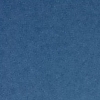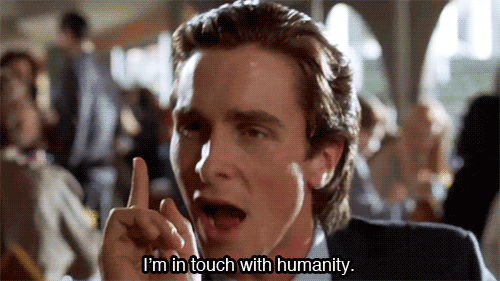-
Posts
18 -
Joined
-
Last visited
BhavikP94's Achievements
-
I wanted it to snow.
-
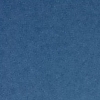
Please Help GTX 970 Windforce Gigabyte Not G1 Gaming Version
BhavikP94 replied to RainWolf2015's topic in Graphics Cards
Did you increase both at the same time or did you do them one at a time? Your core clock seems about right, most people average around there. But I think you might get to push your memory a bit. Try keep the core clock the same and up the memory slowly. I think you meant under stress, the GPU clock reaches 1502 and memory clock 3861. Also I think people recommend running Unigine's Heaven/Valley on Extreme HD settings. EDIT: Use MSI Afterburner's graph or GPU-z sensor tab to view temps, clock speeds etc in realtime and even after - You can also click on the sensor values to toggle between min, max and average. __ Input from more experienced overclockers would be good, I'm still quite new to this myself. -
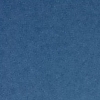
Please Help GTX 970 Windforce Gigabyte Not G1 Gaming Version
BhavikP94 replied to RainWolf2015's topic in Graphics Cards
That overclock is perfectly safe. Just make sure you stress test properly with Unigine Heaven/Valley and your own graphically demanding games to make sure you don't experience any driver / system crashes. If you don't you could keep going further with your overclocks. - Also monitor your GPU temperatures during the stress test too. I personally have my MSI GTX 970 with a Core clock speed of 1480MHz and Memory speed of 4104MHz. - MSI Afterburner, +190 core, +600 memory. With default voltage. -
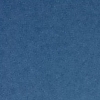
Unigine Valley Benchmark-Gigabyte GTX 970 G1 4gb
BhavikP94 replied to TheLivingSauce's topic in Graphics Cards
Got an MSI GTX 970 too. Overclocked it recently. +200 Core +600 Memory Core clock: 1504MHz Memory clock: 4104MHz. https://i.gyazo.com/218cff41a42d0d595cb0af9552b05e69.png -
I've been playing around with my MSI GTX 970 for a few days. On these clocks so far. Core clock: 1504MHz Memory clock: 4104MHz https://i.gyazo.com/39b9a09ec5186b47c6c702cdd86f6522.png I seem to have reached the max Core clock speed for my GPU, can't go any further as the voltage is limited to 1.25v max. Can't go any higher. The Memory clock speed seems good at 600 offset, seems like it can go further.
-
Did a lot of testing yesterday and today, even though i see VRel. VOp and that it's preventing the Core clocks from boosting higher, the core clocks still seem stable and do not drop at all when gaming. 200MHz off-set (core clock) seemed to be the max I can push it to, without games crashing. I still can't find any unlocked bios for MSI GTX 970 after looking around. I suppose for now I'll stick with the 1.25v cap and play around with the clocks. I've also pushed the memory to 350 so far and seems good. I'm hoping it'll go higher when i push it later today. :rolleyes: EDIT: Before setting the Voltage offset, I noticed that GPU-z would show it maxing at 1.225V, so it made sense to add +25offset to to total 1.25v, which did according to GPU-z but only when using it's own little built in Render Test tool. When running Heaven 4.0 I noticed the coreclocks dropping down to 1490MHz, and the voltage wouldn't stay at 1.250v. So after trial and error, I'm now at +40mV to make the voltage stay at 1.250v and clockspeed at 1504MHz under heavy load. I guess I'll start adding more to my memory offset, working from 350 onwards. And adding more voltage offset if I do see drops.
-
Oh i see. I will definitely consider flashing then. Simply put, it just unlocks the voltage limits and lets the card use a higher voltage? Can you recommend where I can find the correct files / guide to flash the bios for my MSI GTX 970. I found this: http://linustechtips.com/main/topic/327032-gtx-970-owners-club/ But it only mentions - Gigabyte G1 GAMING GTX 970 BIOS's I suppose I will use the video tutorial guide in the forum post ^ - (https://www.youtube.com/watch?v=fOTF1ipcQEM) as guidance. I can't seem to find much on flashing MSI GTX 970, with files and how much voltage it unlocks etc. Here is my ASIC Quality, if it helps with anything. https://i.gyazo.com/bdb7ee6b38691a1a10f59abb2aa0fb32.png
-
Apologies for asking so many questions, and probably making you repeat yourself but. Just to confirm. I am still better off adding the voltage offset to achieve higher/better performance core clock speed - despite the bios preventing the core clock speed from getting to it's highest clock. And that getting a clock speed of 1504MHz using 50mV offset voltage is better than using 1468MHz with no offset voltage. I just want to confirm this, as if it's better to keep the 50mV offset voltage even though the bios is preventing the core clock speed from getting to it's highest clock, then I will stick with the +50mV offset and start working on the Memory clock speed. :rolleyes: I do not intend to flash the bios for my card any time soon. Thank you once again!
-
No matter where i am on the slider, for Voltage offset, after about 30mV> it'll just jump right to 1.25v. And that's when it gets limited. And anything before 30mV< it'll just seem to stay on the default voltage, according to GPU-z. Am I negatively affecting my performance by seeing this limiter? Or is it just capping the limit of my card but still providing stable performance in a way? Also I'd love some input on using 1.25v overtime compared to the default card voltage, if possible. Thanks.
-
My bad, fixed & updated pictures.
-
May have just been an odd reading, seems to be 99% most of the time, but drops at times when changing scenes. https://i.gyazo.com/73fa3e693f476d9b2b1bdec5f4272072.png I see this for Perfcap readings, only when I set the Voltage offset higher in MSI Afterburner https://i.gyazo.com/73fa3e693f476d9b2b1bdec5f4272072.png https://i.gyazo.com/ae69e6eba0794f5699c90cef06462772.png If it keep the Core Voltage offset to 0. I get VRef only (blue bar) Does this mean that my card is limiting how much power it can draw to get a higher core clock speed when I'm setting an voltage offset? Would you guys say it's safe to keep the voltage at 1.25v under load? Or is it not worth it, and better to keep the offset to 0? I think when I use 1.25v 200MHz Core Clock offset seems to be stable, (for the short test I've done so far atleast). I'll go up in memory next once I'm happy with my core clock. Thank you for your time people.
-
Hi, One thing I'm having problems with when overclocking is that for example. I am stress testing with Furmark. On the coreclock I will slowly increase by 10MHz keep it running etc, I end up crashing at 240MHz. so I'll dial it back 20MHz and then run FurMark again (After restarting PC) but then Furmark just instantly crashes, and it keeps crashing until around 150-180MHz. And then I can repeat the steps again and go back to around 220MHz without it crashing. So am Is it telling me that I'm unstable past 200? Even tho I can get there doing slow increases? :huh:
-
Thank you, I played a a graphic intensive game and around 45minutes in it seemed to crash the game, guess I got excited too quickly without thorough testing haha. Going to start from the beginning, working on the Core clock first then memory. I'll probably keep the Voltage clock offset to 0 for now. Oh I see, I'll try aim to keep my card around 70 degrees then. Thanks!
-
Damn that's sweet! ___________ Could anybody answer my questions please
-
Wow that's really impressive, how is your card so cool!