-
Posts
38 -
Joined
-
Last visited
Awards
This user doesn't have any awards
Profile Information
-
Gender
Not Telling
-
Location
Austria (Cows)
System
-
CPU
Intel i7 5820k @4.6Ghz (1.3V)
-
Motherboard
Asus X99 Sabertooth
-
RAM
16GB DDR4 @ 3000Mhz
-
GPU
Sapphire Radeon R9 390 Nitro
-
Case
Corsair Air 540
-
Storage
240Gb Kingston SSD // 2x 1Tb Harddrive (Raid 0)
-
PSU
Corsair RM1000
-
Display(s)
BenQ Xl2730z
-
Cooling
Corsair H100i
-
Keyboard
Razer Blackwidow Standard
-
Mouse
Logitech G502
-
Sound
Cloud II HyperX
-
Operating System
Windows 10 Home
Lampenboy's Achievements
-
As the title says, the driver that dropped recently (17.8.1) allows us to undervolt Vega chips. I have so far seen Hardwareluxx and this Reddit thread show incredible improvements, especially for the 56 (Powerdraw of 1070 with performance of stock 64). Are there any other documented results? If this isn't just silicon lottery doing it's thing this could be a complete game-changer.
-
If you're also buying new monitors, why not go with something like this: http://pcpartpicker.com/p/NDVbFT If you consider Freesync, the 390 will destroy the 970 in terms of price/performance. Also, I switched out the PSU, you should be fine running a 390 of 520w, but I'd highly recommend upgrading it. The one I included should fullfill your needs for the next couple of years as long as you don't plan to Crossfire.
-
Freesync/G-Sync is like 144hz/Mechanical Keyboards/Good Headphones/IPS Displays. You don't realise how much you miss it until you actually experienced it.
-
Allright boys, the slightly less shitty v2 is finished. I choose to make two clear paths to keep it simple and easy to follow along, although IMO it now looks kinda boring. Again, there's probably alot of improvement to be made, so Feedback is very appreciated. Also, if anyone who actually knows how to make Flowcharts wants to use this as a template, you can find the document attached. (It's a .vsdx btw.) 390 vs 970 v2.vsdx
-
The brand bias affects the selling price. A used 970 will most likely be worth more than a used 390. Also, I wrote that Step very badly, my thought behind it was, that if you are going the keep the card for a longer time, definitely take the 390 since it excels at higher resolutions and the extra Vram helps with that. (Also why I choose resolution > eco-system) Thanks for the feedback everyone! Since I'm bored as fuck I'll try to make it less shitty.
-
Oy, since the 390 vs 970 threads are getting more and more each day, I used the last 30 minutes to make a messy and ugly Flowchart comparing the two. I used this thread as refference/source. Some basic bonus advice if you're going for the 390: Get a Sapphire one if you want things to be cool an quiet Get a MSI one if you want the fastest 390 (Especially when oc'd) Get a XFX/Powercolor one if you want a combination of the above. Most 390 are long ( ͡° ͜ʖ ͡°) cards, see if they even fit in your case. Some basic bonus advice if you're going for the 970: EVGA is generally the best option for Nvidia cards, due to their large variety in 970 cards and their GODLIKE rma service. OC it. Why leave out on free performance? Hope you like it.
-
Get a 390 + a decent monitor with Freesync like the XL2730z or the Asus MG279Q if you want IPS. (Might also consider the Acer XF270HU) Freesync/G-Sync is too good to cheap out on, especially paired with a 390/970. It basically makes games rendered at 60FPS feel like 100FPS+.
-
Op says he doesn't want to start a flamewar and rather a good discussion, proceeds to be the most biased person in the thread. kek
-
The XL2730z has AMD's Freesync technology, which doesn't (but could if Nvdia wanted to) currently work with Nvidia Cards. If you want something with similiar specs, go for the Asus PG278Q. It will cost you more, but the sync technology will actually work with your cards. Seeing that you have 2 780's, I don't think you'll upgrade very soon, so I'd definitely recommend the PG278Q. Freesync/G-Sync is awesome, and you shouldn't leave out on it if you have the opportunity to get it.
-
If the PC is only for gaming, get a 6600k and use the extra money on a 390 (Nitro or Gaming R from MSI) or a 970. You wouldn't gain much (if any) performance from hyperthreading, since most games only support 4 cores.
-
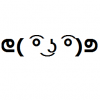
Is the GTX970 good enough for 1440p gaming at 30hz-60hz
Lampenboy replied to xgeniusxprodigy's topic in Graphics Cards
390 Here, I can play Witcher 3 on High-Ultra settings with about 50-60fps. You should see about the same result, especially if you overclock the 970. -
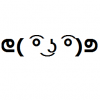
970 vs 390 Rise of the Tomb Raider (Digital Foundry)
Lampenboy replied to Kinda Bottlenecked's topic in Graphics Cards
Something something Ark: Survival Evolved... -
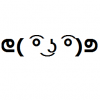
970 vs 390 Rise of the Tomb Raider (Digital Foundry)
Lampenboy replied to Kinda Bottlenecked's topic in Graphics Cards
The performance sucks on both sides. Why port a DX12 game back to Dx11? Would be (afaik) the first triple a title that supports DX12 -
390 Nitro here, plays demanding games (Witcher 3) on 50-60Fps at high settings (not ultra tho). Coupled with Freesync and you'll still have a great experience.


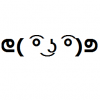

.png)

