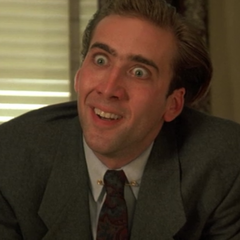-
Posts
23 -
Joined
-
Last visited
Awards
This user doesn't have any awards
Profile Information
-
Gender
Male
System
-
CPU
Intel core i7 6700
-
Motherboard
MSI Z170A Series Motherboard
-
RAM
16GB DDR4 Dual Channel RAM
-
GPU
Nvidia GTX 1060 6GB Vram
-
Storage
M.2 SSD 240GB by Crucial (not NVMe) +++
-
PSU
Photon 600 watt Fully Modular Power Supply
-
Display(s)
43 inch 4k (4/4/4/4) HiSense TV / Monitor
-
Cooling
Corsair Water Cooling Radiator with Blue LED Fan
-
Keyboard
AURA 3 color backlit keyboard
-
Mouse
Wireless mouse
-
Sound
Logitech 2.1 system
-
Operating System
Windows 10 Pro
Recent Profile Visitors
635 profile views
techy87's Achievements
-
techy87 changed their profile photo
-
So I am going the route of putting all my Foscam's on a PoE injector that will be attached to a Z wave outlet controller so I can have complete control over powering the cameras up from that instead of using wall outlets for most of them. Hopefully this will work in the mean time until I can afford to get a new Sannce 8 ch NVR system.
-
So that's the kicker... i have had these cams for a while... (over a year) I want to switch over to a 8 camera Sannce System but I don't currently have the funding for that. Just wish Foscam had better support and not so many issues.... I have tried tones of fixes with no usable results.. However, I am not sure what you mean by adjusting the ARP table on the machine running the software... Are you asking if I adjusting the ARP table on my PfSense box or on my Windows 10 machine?
-
I use a Windows 10 system with iSpy64 as my "NVR" software... I don't know if the cameras are logging any issues in their own interface or not.
-
Ok so here is the issue. I have 8 (yes 8) Foscam FI8910W surveillance cameras on my network. They are all hardwired. I have a couple of the on PoE but this doesn't stop the issue they are having. So ever couple of days (or less) I have to restart certain cameras (eventually all of them) in order to get them to come back "online". Sometimes it's as easy as unplugging the ethernet cable and plugging it back in after a couple of seconds but I have to repeat this task numerous times a month in order to keep the cameras running... I have done tons of research to try and find a fix for them. From looking at Foscam's forums to general searching from other people that have experienced this, none of them have fixed my issue. I have several cameras hooked up by power from an outlet as well that is connected to another switch and it does the same thing. my network consists of 3 switches. I run a PfSense box (not sure of the version off the top of my head.) that links over to the first switch that has 1 cam connected to it that continually 'falls off' and the link off that switch runs to another 2 switches in different areas with cams connected to them. If you need more info please feel free to ask. PS. I have already checked the ARP table in PfSense and all the cameras are on Static IP's from PfSense and the cameras are set to static as well.
-
Progress may be being made as I have found some of the missing stuff I needed in order to make other stuff work but it is still prompting me to fix the TCP settings for the firewall on 4022 & 1433...
- 1 reply
-
- sql sccm 2012
- sql
-
(and 2 more)
Tagged with:
-
Hi everyone! I am in need of some guidance... I am trying to setup a test environment for my house with SCCM 2012 (my server can't handle 2016 so I am forced to test with 2012) and I am stuck with a couple of issues... I can't get past the SQL server not talking to the broker on port 1433 or 4022 {not sure which one} so my ability to get much further than where I am right now it failing since I have never set up SCCM or a server before... ANY guidance would be greatly appreciated and very helpful. If you need more insight than this please tell me what you need and I will gladly attempt to give you what you need.
- 1 reply
-
- sql sccm 2012
- sql
-
(and 2 more)
Tagged with:
-
Would you be able to provide me with some basic instructions on how to begin?
-
I guess my question would be, does it cost money for the VPN?
-
It was just super flustering cause every time I tried to add ports x through x it wasn't allowing me to add the range... I was getting all confused since I am still pretty new to PfSense... Since I managed to get this up and running my next goal (since I saved the new PfSense config) is to attempt configuring VPN. That is a whole new ball game to me and I know nothing about it... lol... Probably need to create a new thread as well for that one... Then again VPN may not be needed since I have the FTP service working... Not Sure yet... Need to step back and take a break anyway to enjoy what I have already fixed. I do appreciate your help and direction for things to look for and at.
-
I finally got it to work... turns out that even though I had forwarded ports in PfSense... I wasn't forwarding the passive ports correctly.... I can now access the FTP the way I needed it to work...
-
I will have to write out majority of how things are set up and rerun the setup configuration to determine what exactly is going on... I just tried sFTP and it still failed
-
Unfortunately I did try that
-
something about MLSD is causing an issue for me to connect and I can't figure out how to fix it...
-
Ok so I'm now I'm not receiving the 'to many connections' issues anymore but I am seeing this one: Make sure you have permissions, the operation timed out....
-
would you know anything about FileZilla Server setup? I opened a new thread about it but no one has commented yet...