-
Posts
21 -
Joined
-
Last visited
Awards
This user doesn't have any awards
About jollyoljosh
- Birthday January 23
Contact Methods
-
Steam
jollyoljosh
-
Origin
jollyoljosh
-
Battle.net
jollyoljosh
-
PlayStation Network
jollyoljosh
-
Xbox Live
jollyoljosh
-
Twitch.tv
jollyoljosh
-
Twitter
jollyoljosh
- Website URL
Profile Information
-
Gender
Male
-
Location
London, United Kingdom
-
Interests
Sound, Audio, Headphones, Microphones, Cameras, Monitors and Graphics.
And a bit of web design. -
Biography
I work as an A/V engineer for a private company in the UK.
I record, stream and control projects for world research for organisations such as the United Nations, the British Government and many other organisations. -
Occupation
Technical Internal Environment Control Engineer
System
-
CPU
i7 3770K Ivy Bridge @ 5.4 GHz
-
Motherboard
MSI Z77 MPower ATX Motherboard
-
RAM
32GB DDR3 1600MHz RAM
-
GPU
AMD Radeon R9 390X & GTX 980 Ti
-
Case
Corsair 200R
-
Storage
4TB Seagate Barracuda, 2TB WD Caviar Green, 6TB Network Storage, 2 480GB SanDisk Extreme Pro SSD's
-
PSU
Corsair AX860i Digital PSU
-
Display(s)
2 x Dell UP2715K 27" Ultra HD 5K Monitors
-
Cooling
Corsair H80 Water Cooler
-
Keyboard
Custom built mechanical, custom printed keycaps; Cherry MX Browns
-
Mouse
Logitech MX Master
-
Sound
M-Audio BX5 x 2, Little Dot MKIII Tube Amp & Sennheiser HD 650's
-
Operating System
Windows 10, Mac OS X 10.11 El Capitan, Ubuntu 16.04
Recent Profile Visitors
699 profile views
jollyoljosh's Achievements
-
1920x1080 has a larger total amount of pixels, though. (2073600) 1600x1200 only has 1920000
-
I had a 1280x720 monitor until around 2010 when I bought a 1920x1080 monitor, although the laptop I used was 1366x768. Now I'm on a Dell UP2715K 5120x2880 monitor and it's crisp as hell
-
Im guessing the appeal for HDR in a display wouldn't be for the content but rather the content creators such as filmmakers and artists.
-
The 290 series was never made for 1080p, they were designed for WQHD and WQXGA screens. (2560x1xxx) screens
-
There are plenty of connectors that can display 4K over 60Hz. HDMI 2.0 is the most common [HDMI 1.4a can only do 30Hz @ 3840x2160], but more popular alternatives include stuff like Mini DisplayPort, (some monitors such as Dell's UP2715K actually requires two mDP connectors to fully function) Regularly sized DisplayPort can do 4K @ 60Hz however it requires DP 1.2, anything below this spec will only be able to deliver 30Hz. You can also use two dual-link DVI cables to achieve 60Hz at 4K. VGA is capped at 2048x1536, and also uses an analog signal, so may be interfered with, and the image may appear ghosted. Your best bet to achieve 4K is either mDP or regular sized DP. (ALWAYS CHECK CABLES BEFORE BUYING) I recommend an Acer monitor, they do great quality panels at minimal prices. Check them out.
-
It doesn't have Windows display scaling - it's a Chromebook.
-
To be honest, and call me a snob, but even 1440p isn't pushing the limits of your build. Consider a 4K monitor, I got my 3840x2160 60Hz IPS for way under $400. (~£250). And if you can't run the game in 4K, simply turn it down to 1440p or 1080p. If you can't go 4K because of budget, I recommend 1440p because once again: if you can't run it just downscale.
-
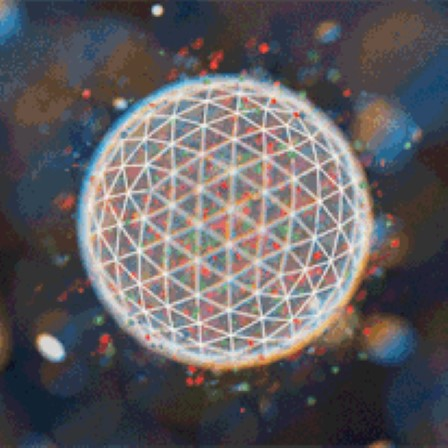
i7 6950X (10 core) officially leaked on Intel's website
jollyoljosh replied to asim1999's topic in Tech News
>low end -
I must admit I bought an Acer media PC back in 2012, it had an i5-2320 (Sandy Bridge), 4GB RAM (1333 DDR3), 1TB 7200RPM HDD and Intel HD 2000 IGP. I've never owned or even used an acer laptop because when you see a laptop go for less than £100 you tend not to buy it for fear of it being faulty or just bad. I sold it within a year because it was BSOD'ing out of the box like crazy and struggled to keep up at 1080p, and the VGA signal to my monitor was ghosting like mad. So I can see your POV on Acer. What I DO have by them however is one of their displays - It's a 4K Acer K242HQK 3840x2160 UHD monitor. It was only about $300 when I bought it, so I expected something to be wrong with it or for it to be bad-quality or something. But no. It's a really good monitor. Solid colours (IPS Panel), 60Hz Refresh rate over HDMI 2.0 or DisplayPort 1.4 (else it's 30/24Hz) 10/10 would recommend - so I can't fully dislike Acer until this thing burns out on me for some reason.
-
Try the connector and the monitor individually and try to isolate the problem.
-
Consider just getting a new cable - you can get them for under $5 on Amazon.
-
I agree with you to an extent, but for an $800 CAD ($600, £400), it's a great laptop for specs. 6GB RAM (not quite 8, but it'll do), a Skylake i5 Processor, bloody good battery life, 1080p touchscreen etc... I think what this laptop might make up for in build quality it makes up in big bang for your buck. I've seen laptops with Haswell processors go for well over $2.5K very recently, so while it may not be the best deal - he's certainly not getting ripped off.
-
Lets look at this logically - if you're buying a laptop for C++ / Python programming then you're not going to need as large a drive as you would if you were gaming or something so 256GB's should be fine in an SSD, or 512 if you're ambitious. Plus you can always sort out some type of other storage - I.E Google Drive, OneDrive, and external HDD or SSD etc... One thing that I always liked was getting to program on a high-dpi display, the Dell XPS 13 Tier 2 has a QHD+ resolution of 3200x1800, and a really high DPI (I think it's 246.) That's tablet like DPI in a laptop. (The Tier 2 model goes for about $1650, tier 1 about $1299) Even if you say something like "oh I don't need the QHD display, 1080p is FINE", you really will appreciate production on a high-dpi display, especially considering the QHD upgrade is only £200 (That's less than $300 for over twice the pixels - that's what I call bang for buck.) Not to mention that the QHD display will give you way more screen real-estate than the standard semi-outdated 1080p display. This specific model of XPS 13 includes a touch-display (which I doubt you'll use much when developing) but if you ever get into Smartphone development you may be grateful for it. All the standard stuff like Quad-Core i7, 8GB of RAM (configurable) etc... This is basically a god-tier machine for what it is. DISCLAIMER: I have not used the keyboard on the Dell XPS 13 extensively, I've used it for an hour or two, although I haven't heard that much bad stuff about it (not that I've been LOOKING for bad stuff about it). This is simply my recommendation based on what purposes you'll be using a laptop for - you MAY consider this slightly overkill for the purposes but consider that the stuff you're being given here isn't overpriced for mid-tier hardware like Apple products, simply because they're packed as an 'experience'. This is PREMIUM stuff that's also 'an experience', Skylake i7, up to 16GB of DDR4 RAM, QHD+ display with Touch enabled and probably more that I can't be bothered to list. This is a great laptop and what I would use if I didn't prefer OS X.
-
RØDE PSA-1 is the best boom arm around, it fits the Yeti fine. (Although if you want a shock mount for the yeti you may be hard pressed to find a radius-2 shock mount if you live anywhere but the US) It's a little pricy at $100 but generally you shouldn't be cheaping out on a mic stand anyway just because if it breaks then not only will you need a new arm, you may need a new microphone altogether.
-
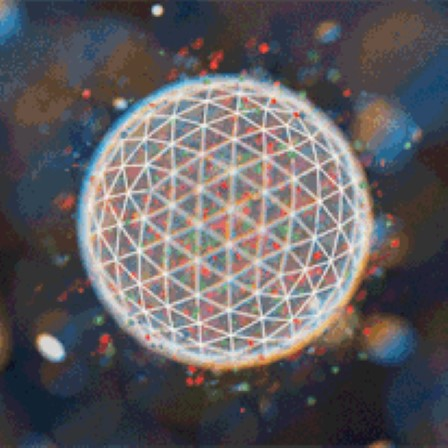
Sennheiser IE8s, Momentum, IE60 or SoundMagic E10s?
jollyoljosh replied to SubZeroFish's topic in Audio
I personally really enjoyed the momentums, they're really quite comfy (they fit in my ear perfectly out of the box), with accurate and nice sound. Would recommend.- 2 replies
-
- sennheiser
- ie80
- (and 4 more)


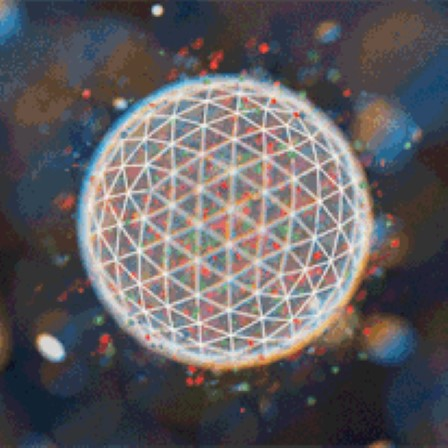

.png)
