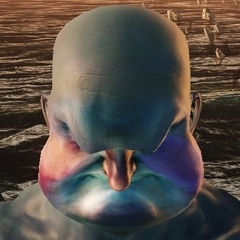-
Posts
98 -
Joined
-
Last visited
Awards
This user doesn't have any awards
Recent Profile Visitors
1,135 profile views
neoxid501's Achievements
-
Updating title again because I managed to make some progress by running off of the iGPU but keeping the 3060ti plugged in while updating drivers. I actually got to see the blue screen error yay! https://www.dropbox.co m/scl/fo/3z10l905lhfapw4v9krn7/h?dl=0&rlkey=9gm0vhleeppqf7lc7jcn6nyy I put the 3 mini dumps and one full memory dump in dropbox. If someone can help me understand what's going on I would really appreciate it I have a couple of other things I'm going to try after work: Use msi afterburner to lower clock speeds on the GPU (maybe the OC Zotac put on is too much for the silicon?) Install a significantly older Geforce driver (I'll be trying 516.94)
-
Found a thread on the Windows Hardware forums suggesting to disable hardware acceleration in Windows. No luck https://answers.microsoft.com/en-us/windows/forum/all/nvlddmkmsys-constant-black-screen-and-restart-on/4012e292-138e-45ff-a6c0-709483f8f8bf This video from Jayztwocents also scares me a bit since it seems he needed a bios flash, and actually still wasn't able to get it to work. If I run out of options I'll have to return the GPU and get a replacement or just get a different brand. Not sure if it's just a coincedence but a lot of the places I'm looking to find help seem to list a Zotac GPU as part of their config. Going to do another clean install of Windows since I think I interrupted a graphics driver install at one point and I'm not sure if DDU would be able to clean that up. The plan is to do a clean install of Windows on the iGPU, Alet Windows do it's updates (ignoring Amory Core updates didn't seem to help this time around), then safe boot, DDU, disable whatever is making Windows auto install an outdated Nvidia driver, plug in the GPU, restart back to the normal desktop, then try to install the driver from there. Also going to update the title of this post since I have a pretty good hunch that the graphics card is causing my problems.
-
Ran a diagnostic scan and a SMART scan with Samsung's tool and both cleared the ssd. Also downloaded some Steam games and played on the iGPU without a problem. Disabling XMP and resetting the RAM clock back to 4800 unfortunately didn't help Some other things I've tried: Motherboard BIOS is up to date I have tried reseating the GPU, both sticks of RAM, and the m.2 SSD I just decided to go for a clean install of Windows. Was able to update everything normally a use it on the iGPU for a good hour or so. After slotting in my GPU again and going to install the drivers I have on a USB it black screened but not before I noted that device manager had it recognized as using the Generic Windows Display Adapter under Display Adapters. I waited about a minute before force turning the PC off, the lights on the AIO were still on so the computer was still on. After rebooting the PC I noticed device manager recognized the Display Adapter as Nvidia 3060ti. My guess then is during Window's automatic driver update must have collided with my manually attempting to install the driver? Going to try and go in to safe mode, DDU all the nvidia drivers, let Windows do it's automatic stuff, then manually install the latest driver... Progress update: Ok so I went through with that and let Windows do it's automatic stuff and it looks like it was able to sucecssfully install the 3060ti default things. According to GPU-Z it installed the September 13 2021 version of the driver. Going to try and install the newest driver Progress update 2: Full crashed mid install (black screen). Didn't touch the power button, computer reset on its own. When turning back on it made it passed the uefi bios prompt, then hung on the next loading screen to go in to Windows. Going to DDU in safe mode, let Windows do its automatic stuff and leave it there for the night Progress update 3: Still doing the above, but when doing it instead of Windows updater installing the update then staying on and installed the update by restarting on me? Weird, anyway I will continue this adventure tomorrow hopefully
-
Hello again! After finally getting a boot in to BIOS I have been running in to several hurdles with actually booting in to Windows. I have been trying different solutions online for a week and am hoping someone here can guide me in the right direciton because as of now I am completely out of clues as to what to try next. I will do my best to go through all of the troubleshooting steps I took. Installing Windows When I first tried to install Windows, I would consistently and randomly crash during set up. I wouldn't BSOD, I would have no context at all as to why it crashed it would just crash. I've gone through the Windows installation process many times at this point but what works consistently to actually get through to the OS is to run on the iGPU to install Windows, then try to install the graphics card. When I'm actually in Windows running on the graphics card, my computer will randomly black screen. However, my computer is always stable when I boot in to safe mode. nvlddmkm I assumed the issue was the graphics card, it seemed that the prevailing first step would be to run DDU (I have to do this in safe mode where it's stable), then install the latest graphics card drivers (I have it downloaded ona USB). This sometimes works, and when it does work it stops working after I turn my computer off then turn it on again. In fact it freezes when it shows the Asus bios logo and is presumably loading into windows. Additionally several reddit posts pointed to looking at event viewer to see what was being spewed out. I noticed something called "nvlddmkm" throwing some errors. The above steps would sometimes but not always resolve these errors, but I eventually stumbled accross this article: https://ccm.net/computing/hardware/1975-how-to-fix-an-nvlddmkm-sys-error-message/ . Based on the instructions, I realised that I didn't have the "nvlddmkm.sys" file in my drive folder at all. So I followed its instruction to add the file to the drivers folder and it still sometimes throws the "nvlddmkm" errors followed by "WHEA-Logger" error spam. The errors are this: Event 14, nvlddmkm The description for Event ID 14 from source nvlddmkm cannot be found. Either the component that raises this event is not installed on your local computer or the installation is corrupted. You can install or repair the component on the local computer. If the event originated on another computer, the display information had to be saved with the event. The following information was included with the event: 0000(0000) 00000000 00000000 The message resource is present but the message was not found in the message table. Event 17, WHEA-Logger A corrected hardware error has occurred. Component: PCI Express Root Port Error Source: Advanced Error Reporting (PCI Express) Primary Bus:Device:Function:0x0:0x1:0x0 Secondary Bus:Device:Function: 0x0:0x0:0x0 Primary Device Name:PCI\VEN_8086&DEV_460D&SUBSYS_86941043&REV_02 Secondary Device Name: Whenever I see this at this point, I will boot in to safe mode, run DDU, reinstall nvidia drivers, then restart in to normal Windows. It will work until I turn off the computer then it will stop working. Sometimes it won't even boot into Windows. I have also tried running DDU and reinstalling the nvidia drivers all in safe mode then going to Windows. Again that sometimes works, and sometimes doesn't. Other Attempted Fixes This other reddit thread seemed promising: https://www.reddit.com/r/EVGA/comments/m862r8/a_solution_for_those_experiencing_event_id_14/?utm_source=share&utm_medium=ios_app&utm_name=iossmf Unfortunately, even after disabling Aura Sync by swapping to my iGPU to be able to get to Armoury Core (the Asus utility for my mobo) I was still crashing. I also tried out this comment in the thread: https://www.reddit.com/r/EVGA/comments/m862r8/comment/i8dxq7u/?utm_source=share&utm_medium=web2x&context=3 My UEFI BIOS setting for display was set to AUTO so I set it to the pcie device and still no luck. The only display adapter I have now is either the Microsoft Default one right after I run DDU or the proper nvidia 3060ti after I install the driver. Both XMP and Resizeable Bar are enabled in the bios and in the cases where I'm able to get in to Windows with the my GPU working GPU-Z seems to indicate Resizeable Bar is working as expected and CPU-Z reads the correct memory speeds of my RAM. Mixed in usually right before the nvlddmkm errors (but not always) is this error from e2fexpress Event 27, e2fexpress The description for Event ID 27 from source e2fexpress cannot be found. Either the component that raises this event is not installed on your local computer or the installation is corrupted. You can install or repair the component on the local computer. If the event originated on another computer, the display information had to be saved with the event. The following information was included with the event: Intel(R) Ethernet Controller (3) 1225-V The message resource is present but the message was not found in the message table. Computer Specs CPU: Intel i5-12600K CPU Cooler: Cooler Master ML240L RGB V2 Liquid CPU Cooler (AIO) Video Card: Zotac Geforce RTX 3060 Ti MOBO: Asus ROG B660-I Gaming Mini ITX LGA1700 Memory: Corsair Vengeance 32GB DDR5-5600 CL36 Storage: Samsung 980 Pro 2TB m.2-2280 PSU: Cooler Master V850 SFX Gold 850W I am very tired , I'm on EST and it's currently 3:56AM Please let me know what other info I can provide to get this nailed down I've been troubleshooting this for basically my entire holiday break and I really wanted to have my PC setup before I go back to work Tuesday. Thank you, I will get back to this tomorrow morning
-

[PC Build Help] No MOBO Lights When Turning on PSU
neoxid501 replied to neoxid501's topic in Troubleshooting
Thanks to the incredible IT department at my work I have determined that literally nothing was wrong and maybe some wire was just half connected or something idk I tried reseating the cables multiple times on my own, and when I made this thread. MAGICALLY, I tested the motherboard, cpu, and AIO with a PSU from work I tested my PSU with a motherboard and cpu from work Frustrated, I said well okay I guess they work now? and they did and I have now idea why Hopefully they work on the transport back but if they don't I at least know that unplugging and replugging will eventually maybe work! Also thank you to the LTT "last build guide you'll ever need" for telling me to do a test outside of the case HUGE TIME SAVE probably -

[PC Build Help] No MOBO Lights When Turning on PSU
neoxid501 replied to neoxid501's topic in Troubleshooting
I'm not sure Both ends are empty so it probably is on purpose. My work uses the same case so maybe I can borrow a PSU from IT and test it out, thanks for the help! -

[PC Build Help] No MOBO Lights When Turning on PSU
neoxid501 replied to neoxid501's topic in Troubleshooting
No dice with or without the SATA power. It's for the RGB controller on the fans so I tried it without that plugged in at first, then when that didn't work I thought maybe it also needed power for some reason Well while I deal with replacing the PSU any thing in particular I should do to store the motherboard and cooler? -

[PC Build Help] No MOBO Lights When Turning on PSU
neoxid501 replied to neoxid501's topic in Troubleshooting
Good news? Maybe? It turned off when I connected those two (it made the same clicking sound it does when I try to turn on the computer). Not sure if it helps but I included a picture of the diagram from the MOBO manual and a picture of PSU pins. Incase it matters I just wanted to pointed out I have an SFX power supply and a Mini ITX MOBO. Not sure if it does but I'm not sure lol -

[PC Build Help] No MOBO Lights When Turning on PSU
neoxid501 replied to neoxid501's topic in Troubleshooting
It looks like all the pins are there on the motherboard, but maybe it's not always used? Pushed those in and still no good :< The cable is actually labled "CM-PSU" I guess for Coolermaster haha I attached pictures of all the connection points, the one that looks off to me is the MOBO one, but it feels really difficult to push all the way down Edit: Went to grab my rubbing alcohol only to realise I have 70% and I don't have a microfiber cloth so I can try reseating the CPU after a run to the store tomorrow :') -
Hello friends! After helping my friends build their computers over the years, I finally have the opportunity to join them! Unfortunately I'm running in to an issue where when I turn on my power supply nothing on the motherboard lights up, and when I press the power button on my PC (I connected it to the MOBO) the light will turn on power button, I'll hear a click or two from the PSU but then nothing happens and there are still no lights on the MOBO. After panicking and going to bed, I removed the power connector and noticed one of the pins seemed to be empty? From what I can tell from the MOBO manual it's for a -5V rail but I don't know if that's necessary or not because it's gone from both sides? From product pictures I can see online none of the others are missing this but I just wanted to make sure. I connected the CPU Fan header and my Pump Header, the chassis fan header is empty because I assumed only the CPU fan header would actually prevent the MOBO from turning on and the manual didn't say not having those pins occupied would impede it from turning on, only saying it's bad not to have airflow. Thank you so much! Components: CPU: Intel i5-12600K CPU Cooler: Cooler Master ML240L RGB V2 Liquid CPU Cooler (AIO) MOBO: Asus ROG B660-I Gaming Mini ITX LGA1700 Memory: Corsair Vengeance 32GB DDR5-5600 CL36 Storage: Samsung 980 Pro 2TB m.2-2280 PSU: Cooler Master V850 SFX Gold 850W Video Card: Zotac Geforce RTX 3060 Ti (I removed it and have been trying to use the iGPU to remove the GPU as a failure point since the MOBO doesn't seem to be turning on)
-

Can My Mini ITX Fit Inside the LTT Backpack?
neoxid501 replied to neoxid501's topic in LTTStore.com Merch
I'm mostly planning it for the occasional transport from the office to my home. It's more of a "good to know" rather than a deal break -
Hello! I recall on a WAN show that Linus mentioned the inner size of the backpack was 25L (hopefully I'm remembering that right ) My work uses a Coolermaster NR200P and I'm wondering if it will fit? From what I can gather online it might be a bit of a squeeze but I'm hoping to get internal dimensions? Case size based on amazon description: 14.8 x 7.28 x 11.5 inches Thanks!
-

Sager NP7856 - Need Help Opening the Back
neoxid501 replied to neoxid501's topic in Laptops and Pre-Built Systems
Haha yes It's difficult to pry off the back because of what I assume are the plastic latches. I was hoping someone would give me an idea of where to try to start pulling -
I want to do a basic RAM upgrade but am having trouble opening the back lid. Aside from making sure I've taken out all of the bottom screws does anyone have prior experience taking the bottom lid off this model? For reference the Clevo equivalent would be the CLEVO NH58RDQ