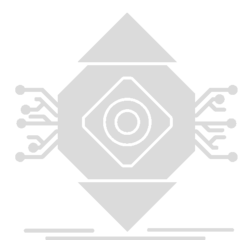-
Posts
488 -
Joined
-
Last visited
Awards
This user doesn't have any awards
About Joseph Stacklin
- Birthday Jan 27, 1997
Contact Methods
-
Steam
CMDR. Stacklin
-
Origin
Joseph McKitten
-
Twitch.tv
stacklinstudio
-
Twitter
@sstudioyt
- Website URL
Profile Information
-
Gender
Male
-
Location
Central Ohio
-
Interests
Computers, YouTube, Video Games, Technology, MtG
-
Occupation
Desktop Administrator
Recent Profile Visitors
1,420 profile views
Joseph Stacklin's Achievements
-
Been scouring the internet for a bit, but can't find any information. I can access my qcows but would like to move all my virtualization to one system. I already have a load of user data (saved progress in Plex VM) that I don't want to have to write down for each EU that has access and keep track. Is there a way to move the QCow to TrueNAS and use it for both NAS and Hypervisor?
-
Hey everyone. I have a Dell T420 as part of my homelab for tinkering and even hosting my own websites. I installed a Windows Server 2019 update and it didn't come back up. After investigation, it was hanging on the "Initializing Firmware Devices../Done!" screen. After further investigation I was able to get an actual error message which shows an EFI failure within the base system. I have attempted to install newer and older versions of iDRAC/Lifecycle Controller, I have tried to update the PSU, but PSU and BIOS updates require the user to get past the Firmware Initialization, which I am unable to do. Is there any options to update the BIOS or boot directly to a device before system checks? Thanks.
-
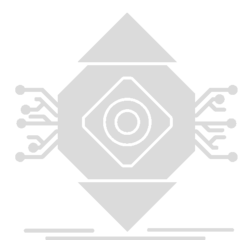
Ubuntu Server says I am out of storage but I'm not..?
Joseph Stacklin replied to Joseph Stacklin's topic in Troubleshooting
Okay. I'm dumb. So here is the steps I needed to take: Run LVExtend command: lvextend -l +50000 /dev/mapper/server0--vg-root The + value is how much is free from the command VGDISPLAY The /dev/ value is the location of your LVM partition. Then Run the command: resize2fs /dev/mapper/server0--vg-root The /dev/ value is the location of your LVM partition. And that's it! root@server0:/home/joseph# resize2fs /dev/mapper/server0--vg-root resize2fs 1.44.1 (24-Mar-2018) Filesystem at /dev/mapper/server0--vg-root is mounted on /; on-line resizing required old_desc_blocks = 8, new_desc_blocks = 33 The filesystem on /dev/mapper/server0--vg-root is now 67594240 (4k) blocks long. root@server0:/home/joseph# df -h Filesystem Size Used Avail Use% Mounted on udev 3.8G 0 3.8G 0% /dev tmpfs 777M 588K 777M 1% /run /dev/mapper/server0--vg-root 254G 61G 182G 26% / tmpfs 3.8G 0 3.8G 0% /dev/shm tmpfs 5.0M 0 5.0M 0% /run/lock tmpfs 3.8G 0 3.8G 0% /sys/fs/cgroup /dev/sda1 511M 6.1M 505M 2% /boot/efi tmpfs 777M 0 777M 0% /run/user/1000 I feel so dumb, but thank you @Electronics Wizardy for your help! -
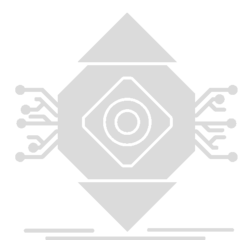
Ubuntu Server says I am out of storage but I'm not..?
Joseph Stacklin replied to Joseph Stacklin's topic in Troubleshooting
When I enter the following I get an error. root@server0:/home/joseph# resize2fs /dev/sda2 resize2fs 1.44.1 (24-Mar-2018) resize2fs: Device or resource busy while trying to open /dev/sda2 Couldn't find valid filesystem superblock. -
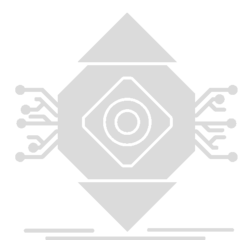
Ubuntu Server says I am out of storage but I'm not..?
Joseph Stacklin replied to Joseph Stacklin's topic in Troubleshooting
So I have zero idea how to use gdisk or fdisk in cli since I'm using server. -
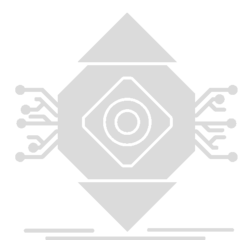
Ubuntu Server says I am out of storage but I'm not..?
Joseph Stacklin replied to Joseph Stacklin's topic in Troubleshooting
Okay. So still after reboot didn't work. It shows in the command vgdisplay the following: root@server0:/home/joseph# vgdisplay --- Volume group --- VG Name server0-vg System ID Format lvm2 Metadata Areas 1 Metadata Sequence No 5 VG Access read/write VG Status resizable MAX LV 0 Cur LV 2 Open LV 2 Max PV 0 Cur PV 1 Act PV 1 VG Size <259.50 GiB PE Size 4.00 MiB Total PE 66431 Alloc PE / Size 66255 / <258.81 GiB Free PE / Size 176 / 704.00 MiB VG UUID zu43RL-qesE-HjTk-ML36-31I5-EAKQ-Q4I5gJ But the drive size still thinks that drive which is mounted on / is 64GB -
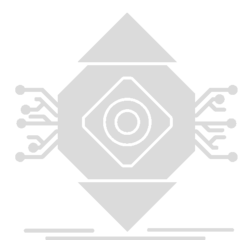
Ubuntu Server says I am out of storage but I'm not..?
Joseph Stacklin replied to Joseph Stacklin's topic in Troubleshooting
Actually was a lot easier than that. Just had to enter the following command and LVM extended the partition. lvextend -l +50000 /dev/mapper/server0--vg-root -
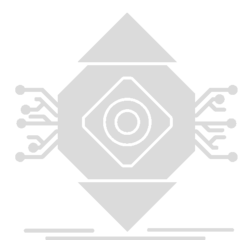
Ubuntu Server says I am out of storage but I'm not..?
Joseph Stacklin replied to Joseph Stacklin's topic in Troubleshooting
What commands should I use? I'm sorry I'm still trying to learn all aspects of the system Snapshot is in place -
I personally love my orbi RBK23 setup. Absolutely fantastic multi-AP mesh system. Has great wifi and has LAN ports as well. If you need it - it does support VLAN's but I would recommend the RBK50 for VLAN's instead. Uses the standard OpenVPN connections. However if you are just looking for a stable connection back to your house, Zero Tier One is a great free option that lets you create a personal network between all your devices.
-
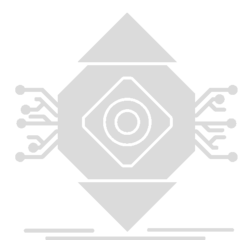
Ubuntu Server says I am out of storage but I'm not..?
Joseph Stacklin replied to Joseph Stacklin's topic in Troubleshooting
Unfortunately since the partition is the live data partition I cannot delete the partition without data loss. Is there any way to make a live resize. Kinda one of the reasons I chose LVM was because of the promise of easier partition management. -
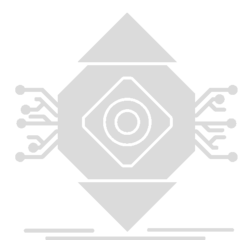
Ubuntu Server says I am out of storage but I'm not..?
Joseph Stacklin replied to Joseph Stacklin's topic in Troubleshooting
root@server0:/home/joseph# df -h Filesystem Size Used Avail Use% Mounted on udev 3.8G 0 3.8G 0% /dev tmpfs 777M 588K 777M 1% /run /dev/mapper/server0--vg-root 62G 61G 0 100% / tmpfs 3.8G 0 3.8G 0% /dev/shm tmpfs 5.0M 0 5.0M 0% /run/lock tmpfs 3.8G 0 3.8G 0% /sys/fs/cgroup /dev/sda1 511M 6.1M 505M 2% /boot/efi tmpfs 777M 0 777M 0% /run/user/1000 I tried to expand the drive in HV but it still had similar results. I couldn't edit live tho as it said I had snapshots. -
Hey everyone. So on my homelab server I have a linux VM running Ubuntu. It has my websites hosted on it just for fun, not for profit. I started with a 64GB vDisk in Hyper-V but Linux said that it was full. So I attempted to create a new vDrive, copy the contents of the old vDrive to the new vDrive and then expand it to the whole size of the drive. This worked and I am able to boot the VM from the new drive, but Ubuntu is still saying that the / mount only has 99.3% free and is showing the size of the old drive. When I set it up originally I set everything up using LVM. I checked parted and it shows that the drive is there and mounted to / (see below): (parted) print free Model: Msft Virtual Disk (scsi) Disk /dev/sda: 279GB Sector size (logical/physical): 512B/4096B Partition Table: gpt Disk Flags: Number Start End Size File system Name Flags 17.4kB 1049kB 1031kB Free Space 1 1049kB 538MB 537MB fat32 boot, esp 2 538MB 279GB 279GB lvm 279GB 279GB 1032kB Free Space However the print list command shows the following: (parted) print list Model: Msft Virtual Disk (scsi) Disk /dev/sda: 279GB Sector size (logical/physical): 512B/4096B Partition Table: gpt Disk Flags: Number Start End Size File system Name Flags 1 1049kB 538MB 537MB fat32 boot, esp 2 538MB 279GB 279GB lvm Model: Linux device-mapper (linear) (dm) Disk /dev/mapper/server0--vg-swap_1: 1028MB Sector size (logical/physical): 512B/4096B Partition Table: loop Disk Flags: Number Start End Size File system Flags 1 0.00B 1028MB 1028MB linux-swap(v1) Model: Linux device-mapper (linear) (dm) Disk /dev/mapper/server0--vg-root: 67.2GB Sector size (logical/physical): 512B/4096B Partition Table: loop Disk Flags: Number Start End Size File system Flags 1 0.00B 67.2GB 67.2GB ext4 Any assistance would be greatly appreciated to expanding this and getting this fixed.
-
Alright so this is a long way to do it but I got it working... Set up Crontab to download the file to the directory of your choice every day Have pev output the data to a .txt file Use PHP to parse and display the output of the text file.
-
So the idea is to download a file onload to the server, read it's program version info and then display the version number to the website viewer. Is this possible, and if so what would it look like?
-
Hey everyone. I'm building a server with a lot of users (expected). While a VDI-like system would be better for this application, I am moving forward with a server running ESXi and one virtual appliance which will be running the latest Ubuntu LTS. While I understand the basics of groups and users I am having issues creating a usergroup with only access to logout/disconnect (will be using RDP), chrome, and firefox. Obviously they will also need a home directory but they shouldn't be able to see anything outside that directory. So if you could help me find where I can create this in the gui or provide me the command to do it in terminal I would be very grateful. Thanks!