-
Posts
25 -
Joined
-
Last visited
Awards
This user doesn't have any awards
About Julien98
- Birthday Oct 31, 1998
Contact Methods
-
Steam
http://steamcommunity.com/id/theotheroneisanimpostor
-
Origin
Stupidosaurus
-
Xbox Live
Xx_Julien_Quickscoped_YOU_xX
-
Twitch.tv
KrakenExperience
- Website URL
Profile Information
-
Gender
Male
-
Location
78.234.7.217
-
Interests
Cycling, Gaming, Computer-Building, Video Editing, 3D Modeling.
-
Occupation
HighSchool Student
System
-
CPU
i5 3470 ~4Ghz
-
Motherboard
Asrock z77 Extreme 4
-
RAM
G.Skill Trident X 16Gb ~1866Mhz
-
GPU
Nvidia GTX 770 ~1465Mhz
-
Case
Corsair C70 Black Edition
-
Storage
250Gb Samsung 840 EVO + 1Tb Seagate Barracuda
-
PSU
Corsair CX600M
-
Display(s)
Samsung S24D300 + Dell st2420l + Acer 236HL
-
Cooling
Corsair H110
-
Keyboard
Logitech G710+
-
Mouse
Logitech G502 Proteus Core
-
Sound
SteelSeries Siberia v3
-
Operating System
Windows 10 Pro + Windows Server 2012 R2 Datacenter
Recent Profile Visitors
639 profile views
Julien98's Achievements
-
When I turned on the computer I instantly noticed that the monitor had some kind of issue, on the blacks the monitor renders this (see file attached) but then, when an image which requires backlighting or has brighter colors on, it fades out the "image", but it is still slightly visible. I was wondering what is going on with my monitor, it was not like that when I left it earlier this morning. This is not a reflection if not you would see me taking the pictures. It does it even when the video in (hdmi) is not plugged so that rules out the gpu as being the cause. And the two other monitors i have on the other side work just fine. plis help Other specs: Display: HP 2311xi GPU: Gigabyte G1 GTX 1070 8G
-
Julien98 changed their profile photo
-
As you can see on the picture, the max speed achieved by the chip is 4Ghz, it then means that the multiplier was applied correctly, right?
-
I looked a long time for a 3770k but it was discontinued and did not want to switch mobos so i thinkered a little, looks like i have to look no further..
-
I will provide you with pictures of my uefi showing me the multiplier, i have it set to auto but i can acess it with manual mode. It is set to 32 on my cpu. EDIT: I can set it to 40 max with every core at 4Ghz and turbo over it...
-
rest assured, i did not touch my BCLK, it is still at 100Mhz and my board is doing just fine (34 degrees under load)
-
I dont really care about that enough to verify if it is true BUT the people who told you that maybe just wanted to protect you from burning your cpu. Mine is on the fringe of breaking wsince the max temp is 67.4 and i got to 68 with further testing.
-
You can do it with most cpu's (as long as your uefi and Motherboard supports it)
-
http://ark.intel.com/fr/products/68316/Intel-Core-i5-3470-Processor-6M-Cache-up-to-3_60-GHz
-
It is a non-k processor
-
I can provide more info if asked (24 hours to reply max).
-
Ooookayy, I have a 3.2Ghz core i5 3470 and now I want to overclock it. It is on an Asrock z77 extreme 4 and it can overclock my chip up to 4Ghz (that represents a 25% gain in clock-speed). The question: should i do it? I have plenty of cooling (Corsair H110) to cool the faulty level 3 cache that might be solicitated. I have a few questions to how I shoud proceed with the voltages and limits for my overclocking. My boards uefi has an auto oc button but i do not trust it due to the fact that this board was made at an early stage of developpement of Uefi's and OC-Ai in general. Stock under loads it runs at about 66-67 degrees C. Thank you all for your answers in advance. Sincerely, Julien The f**k i wrote a letter, kek!
-

looking for a website builder to start a forum.
Julien98 replied to vapureon's topic in Programs, Apps and Websites
I bid you good luck, started making mine with pure coding, so yeah, you'll need it. -

What is the best mobile browser for android?
Julien98 replied to ChaixD's topic in Programs, Apps and Websites
Dont think it is very convenient to have to download an addon to make the browser fast... You download ram aswell? -

Welp cpu temps lower than room
Julien98 replied to Julien98's topic in Custom Loop and Exotic Cooling
The chip runs at 3.2 Ghz out of the box, then as i got the option in the UEFI i bumped it up to 4 Ghz (which is moronic) and turned it down because i was slowly killing it and now i run it at ref speeds again but the clock inside the chip is visibly f*cked (as seen with the max speed).



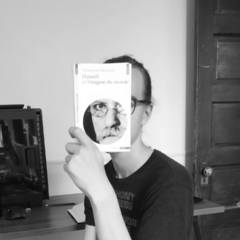




.png.d6d7413ba5bd54959895d240383f7775.png)