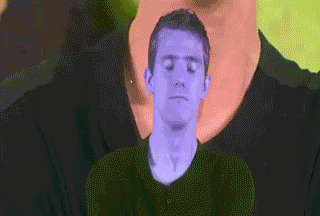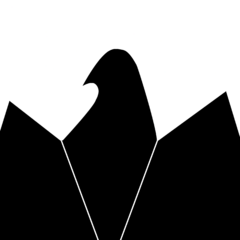-
Posts
101 -
Joined
-
Last visited
Reputation Activity
-
 CiscoFan reacted to Pickles von Brine in Bandwidth.com is latest victim of DDoS attacks against VoIP providers
CiscoFan reacted to Pickles von Brine in Bandwidth.com is latest victim of DDoS attacks against VoIP providers
I work in an IT company and we received this from our VOIP provider:
Source
This was a nightmare for us yesterday. Our phones were all wonky, inbound calls were not working. We could here our customers, but they couldn't hear us. Calls would do weird shit once they did get through, like passing between lines. It was bad. Lasted all day yesterday. To know that someone like Bandwidth got hit and it affected so many other carriers, in many ways, shows how vulnerable many of our systems we rely on ever day are.
-

-
 CiscoFan got a reaction from Raldo94 in BGP + OSPF Failover
CiscoFan got a reaction from Raldo94 in BGP + OSPF Failover
I figured it out last night, turns out the routers I am connecting to in LV.Net and at my friend's house that runs https://voiptek.info was misconfigured on BGP and then I did redistribute while modifying the metric for 100 being the primary and 105 being the backup. When I failover, I change the OSPF metric for the default-information originate to 110 and change the metric for redistributing the routes from BGP into OSPF to 110 so that the backup with the lower metric wins the routing decision.
-
 CiscoFan got a reaction from Sir Asvald in BGP + OSPF Failover
CiscoFan got a reaction from Sir Asvald in BGP + OSPF Failover
I figured it out last night, turns out the routers I am connecting to in LV.Net and at my friend's house that runs https://voiptek.info was misconfigured on BGP and then I did redistribute while modifying the metric for 100 being the primary and 105 being the backup. When I failover, I change the OSPF metric for the default-information originate to 110 and change the metric for redistributing the routes from BGP into OSPF to 110 so that the backup with the lower metric wins the routing decision.
-
 CiscoFan got a reaction from Lurick in Network layout showoff
CiscoFan got a reaction from Lurick in Network layout showoff
Here is my new network topology for my home lab. I am diving into the realm of security now. It seems to be an all-out enterprise network but it is in a home. Just 4 Cisco Catalyst 3560Gs, 2 Cisco ASA 5510s, 2 Cisco 2911, and the Cisco Unified Communications Suite. This is one highly redundant home network.
-
 CiscoFan got a reaction from Sir Asvald in Network layout showoff
CiscoFan got a reaction from Sir Asvald in Network layout showoff
It is too much over kill lol, but it never hurts to practice setting up redundancy lol.
-
 CiscoFan got a reaction from Sir Asvald in Network layout showoff
CiscoFan got a reaction from Sir Asvald in Network layout showoff
The configs are basic for the switches, VLAN 99 on the switches before the ASAs and then I will have VLANs 10, 20, 30, 75, and 100 on the switches after the ASAs with no switchports going to the ASAs. The core is going to be 172.16.1.0/28 and then after that, it is going to be 172.16.2.0/28 for after the ASAs. I am going to have a default route going to 172.16.1.1 which is the HSRP address.
-

-

-
 CiscoFan got a reaction from JenjerBread in Full Family Router?
CiscoFan got a reaction from JenjerBread in Full Family Router?
But the problem with Cisco is if you with the Cisco 1941, you are then going to need to learn how to configure it, but I am going to be here every step of the way for you if you do decide to get a Cisco 1941. Your best bet will be to get a Cisco 1841, Cisco Catalyst 3560, and Cisco Aironet 1142N access point, and maybe an old computer to load VMware ESXi to load the Virtual Wireless LAN Controller. All of them are Cisco products. The plus side to getting all this hardware is expandability, say if you need another access point somewhere else, you can plug it in, mount it and not have to worry about it. Another is that you get to do traffic filtering using access control lists.
-
 CiscoFan got a reaction from gtx1060=value in Full Family Router?
CiscoFan got a reaction from gtx1060=value in Full Family Router?
But the problem with Cisco is if you with the Cisco 1941, you are then going to need to learn how to configure it, but I am going to be here every step of the way for you if you do decide to get a Cisco 1941. Your best bet will be to get a Cisco 1841, Cisco Catalyst 3560, and Cisco Aironet 1142N access point, and maybe an old computer to load VMware ESXi to load the Virtual Wireless LAN Controller. All of them are Cisco products. The plus side to getting all this hardware is expandability, say if you need another access point somewhere else, you can plug it in, mount it and not have to worry about it. Another is that you get to do traffic filtering using access control lists.
-

-
 CiscoFan got a reaction from THe BROKE KId in Does one need a network kill Switch?
CiscoFan got a reaction from THe BROKE KId in Does one need a network kill Switch?
You lucky son of a bitch, I wish I had some of what you had.
Anyway,
I have a Cisco 2801 running my dial peers and connecting me to the internet and a Cisco 1941 running my WebVPN.
-
 CiscoFan got a reaction from THe BROKE KId in Does one need a network kill Switch?
CiscoFan got a reaction from THe BROKE KId in Does one need a network kill Switch?
I understand that, I also prefer fast-land but I have two Cisco routers... call it overkill for a home network.
-
.png) CiscoFan got a reaction from THe BROKE KId in Does one need a network kill Switch?
CiscoFan got a reaction from THe BROKE KId in Does one need a network kill Switch?
good luck on not getting hacked...
prepare to get hacked... and...
HACKED!
-
 CiscoFan reacted to ShadySocks in Does one need a network kill Switch?
CiscoFan reacted to ShadySocks in Does one need a network kill Switch?
You are such n00bs. I have a multi layer satellite VPN set up. I send my data at 1337 gigahertz to my satilite on the moon, which relays it to my space capsule on the surface of the sun, which then sends the data to the nearest black hole, through 18 parallel universes, that leads to the center of the earth, where I use a teleportation device to directly communicate with my detestation server through a virtual ribbon cable, after, of course using a time machine to minimize my latency.
-
 CiscoFan got a reaction from Lurick in Does one need a network kill Switch?
CiscoFan got a reaction from Lurick in Does one need a network kill Switch?
I understand that, I also prefer fast-land but I have two Cisco routers... call it overkill for a home network.
-
 CiscoFan got a reaction from THe BROKE KId in Does one need a network kill Switch?
CiscoFan got a reaction from THe BROKE KId in Does one need a network kill Switch?
rip coax cable.
Back to VPNs, I use a VPN when I need to access my network from outside my network, in case something goes down... What I have is WebVPN.
-
 CiscoFan got a reaction from THe BROKE KId in Does one need a network kill Switch?
CiscoFan got a reaction from THe BROKE KId in Does one need a network kill Switch?
*facepalm* Tell him about VPNs... he and you can use that if you guys are paranoid... they encrypt your data.
-
 CiscoFan got a reaction from Danielh90 in Cisco Router
CiscoFan got a reaction from Danielh90 in Cisco Router
I have a guide to getting on the internet with the Cisco 1841, it will work with the Cisco 1811 as we have the same router family. Here is the link: https://supportforums.cisco.com/document/13063251/guide-cisco-router-centurylink
-
 CiscoFan got a reaction from leadeater in Strange DHCP Server Behavior
CiscoFan got a reaction from leadeater in Strange DHCP Server Behavior
Your computer probably sent the server a packet saying to update it's lease for x.x.x.160.
This is what it looks like when it renews the lease for that address.
-
 CiscoFan reacted to Electronics Wizardy in Network
CiscoFan reacted to Electronics Wizardy in Network
A third party router won't makes your speed any faster.