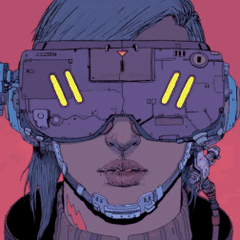-
Posts
43 -
Joined
-
Last visited
Awards
This user doesn't have any awards
Profile Information
-
Gender
Not Telling
System
-
CPU
i7 5820k OC to 4.0GHz w/ NH-D15
-
Motherboard
ASUS X99 Deluxe
-
RAM
16GB DDR4 (4x4GB)
-
GPU
2 x Zotac 980 Ti Amp Extreme
-
Case
Corsair 750D
-
Storage
2 x SanDisk SSD Plus 240GB
-
PSU
EVGA 1000P
-
Display(s)
Samsung S34E790C
-
Cooling
NH-D15, 5 x NF-14
-
Keyboard
Poseidon Z RGB
-
Mouse
Logitech MX Master
-
Sound
Corsiar SP2500
-
Operating System
Windows 10
Recent Profile Visitors
640 profile views
TheMorphinator's Achievements
-
I own a GS63VR, bought it a couple weeks before linus did his review. It's decent, but the CPU fan is high-pitched (sounds like a possible bearing issue) and I can hear mild coil whine or something. Built-in speakers are horrible. Worst I've ever heard in a laptop. Also had some issues with two keys sticking - a manufacturing defect with the scissor mechanism of the key. After taking all the bloatware off it ran noticeably cooler and quieter - sad that it's all MSI's own crap. The hard drive is also 5400RPM, not 7200. However, the 'warranty void' sticker is fine to break according to MSI, as long as you don't break anything on the inside. 4K model isn't really 4K - it uses a pentile display which effectively runs at a lower resolution, and the contrast ratio is bad - horrible, really. Had to adjust gamma in most games. All of that sounds bad, but the build quality (look and feel) is decent. I also like that it pulls air from the top and bottom for cooling. Optimus is a definite bonus, and I would rather have optimus over G-Sync, since I use it for more than just gaming and need the battery life. But after seeing @D2ultima's post here: I'm seriously considering returning the GS63VR for a clevo-based laptop. And I've already returned a 1st gen Aorus X5 because the 965M's in SLI have serious issues. I feel like so many manufacturers don't give a crap about their customers or the device's longevity, even in the premium price bracket. /rant off Anyways, I'd recommend a Clevo (Sager) laptop. Or having a beast desktop and something like an ultrabook (or even chromebook) for portability and good battery life at school.
-

Running a Minecraft server
TheMorphinator replied to DarkBlade2117's topic in Servers, NAS, and Home Lab
BTW, the main MC server itself it single-threaded for the most part (https://www.spigotmc.org/threads/is-minecraft-still-very-single-threaded-best-cpu.74637/) More cores might help for plugins, but not necessarily the performance of the server itself, like generating new chunks and stuff -
The wattage is the max that the UPS can handle. Usually on the spec sheet they'll show how long it will run at max load, and good manufacturers will even show a chart of runtime vs load, so you can get an idea of how long it would run. You can also use this tool: http://www.apc.com/tools/ups_selector/US/en/home/load
-

Running a Minecraft server
TheMorphinator replied to DarkBlade2117's topic in Servers, NAS, and Home Lab
I actually ran a server for awhile a couple years ago, sky-block.net and .org... Was fun. Ran it on my own server. Anyways, for the domain part (mc.yourdomain.com) you can buy a domain from somewhere like godaddy or namecheap Then you need to change the DNS zone file to add the "mc" subdomain, and point it to your IP address. Godaddy has a short and slightly helpful guide here (https://www.godaddy.com/help/manage-dns-for-your-domain-names-680) Spec and hardware-wise you'd be all set. For an OS I'd recommend Mine OS, since it gives you a web access to set everything up, stop and start servers, and the computer could boot into it directly. It's linux based, and very light weight, giving you the most power for your hardware. No need for a monitor, Windows, etc... (https://minecraft.codeemo.com/) For running two servers, you'd need to use different ports, like 25565 for one and 25566 for another. -
Yeah, if you could hook the MacGyvered fans to a header on your mobo, you could use a program like speedfan to control the fans on a curve based on the temp of your GPU
-
Hmmm I have a similar issue with my cards, with the RPM fluctuating up and down but % speed staying the same (manufacturer of my cards, Zotac, actually admitted it's a problem). Anyways, I think it has to be either an issue with the cable going to the fans, a driver issue, or (hopefully not) an issue with the card itself. Maybe contact Sapphire if it's still under warranty?
-
Sounds like it might be the GPU overheating from the fans not spinning. There should be a connector from the fans to the GPU board somewhere that you could check and make sure is connected. Some GPU's also turn off the fans when the temp is low enough, but do they still not spin even when playing a game or running a benchmark?
-
Samsung U28D590D is decent, and a friend of mine has the ASUS monitor you linked to. They're both decent, and the prices have dropped. I haven't seen any reasonably priced ones over 28 inches though, but they make 4k TVs around that size. However, many 4k TVs are only 30 Hz, so you'd need to be careful which one you buy.
-
I might be wrong, but it looks to me like it's just getting a bit old. Since it has fluorescent bulbs inside that light up the screen, it'll get dimmer over time. Usually after running a few minutes they get brighter as the bulbs warm up, but over the years they just get dimmer and dimmer, unfortunately. I have an old Acer monitor from around the same time and it's starting to have the same issues.
-
That's awesome you were able to do that without any issues. The other concern is licensing - which isn't a concern with Apple's products since the computer is licensed no matter what. With reselling PCs, many sheeple think "OMG what if my copy of windows is pirated" since resold PCs typically don't come with a COA or license key - even when I receive them. Which means either selling the computer with an un-activated and un-licensed 30-day evaluation copy of Windows (bad experience for the customer), Linux (like what Free Geek does), a copy of Windows after running Windows Loader or something similar (Illegal), or making the customer pay extra for a copy of Windows even though it originally was licensed from the factory but is now missing (again, a bad experience for the customer). It just takes that headache away and makes the overall customer experience better.
-
I run a business refurbishing reselling computers - mainly Macs (Macs - yeah, I know, let the hate begin... but before hating read the bottom of the post). I started doing this a couple years ago, and it has grown into a successful business. Last fall I rented out a small office since I was out of space to run this from home. Even at the office, I was out of space before I had even finished moving everything in. Then a couple months ago, I looked on craigslist and found a place for rent the next town over, over four times the size for the same rent cost. I jumped on it, and started to move everything over. This will be a log of everything I have to do, for both your enjoyment, and so that I can look back and see the progress that’s been made. It will cover a build log of a server, running ethernet and setting up network, building walls, knocking down walls, putting in doors, and a bunch of other cool stuff. Mods, if this is in the wrong place, I apologize. First thing's first, here’s a few pics of the old 600 square foot office, just before moving everything out: When I moved in, there was no ethernet pre-wired, so I had to run lines back to the storage closet. I ran ten lines for computers, another four for security cameras, and one more for an Xclaim Xi-3 AP mounted to the ceiling. It was nice but as you can see, the storage room in back was full. Like really full. No room on any shelves, and I also had a 10ft x 10ft storage unit filled as high as you could reach with cases and parts. All that work running ethernet and painting for nothing... So I found this place: 2,500 square feet vs 600 square feet for the same rent? Deal! This place has enough room for a storage and workspace in back, and retail in front. A bit dated looking, but nothing I can't fix. I'll be adding a wall across the whole place to divide it off, another wall to make an office, and knocking down the useless changing rooms that are right in the middle of where the retail space will be. I can add a pic of what the layout will be after it's all done. I haven't taken updated pics, but everything is currently moved over, and the old place is empty while I find someone else to rent it out. It was basically a MONTH of moving and organizing lots of inventory. The past few days have been demo - pretty fun knocking down the old walls. I'll be adding more pics tomorrow! So on the agenda for this week is: Get rid of construction waste from knocking down wall Pick up steel studs and a door from the store, along with tools, screws, etc. Start putting up the walls Build log of server (Haswell-E based server, running unraid or ESXi, which will run several virtual machines to handle security cams, file storage, Mac OS in a VM, and Untangle as a network filter) Normal business stuff About what I do: I buy computers and refurbish them. Mainly Macs. I started my own business with basically $100, originally manufacturing my own rapid fire mods for Xbox 360 controllers while still in high school. Why Macs? Consistent hardware and software - good luck putting a fresh install on a PC, imaging that hard drive onto another, then putting it into another PC without a BSOD. Mac hardware is usually more consistent across models, and I can get a fresh install onto a machine, regardless of model, in less than fifteen minutes. And they have a much, much lower depreciation rate. Apple advertises Macs as being fun and PCs as being boring. Personally, I view them the exact opposite - Macs are limited by Apple's dumb restrictions, and they pay my bills... but PC is where the fun is. I have built many, many PCs and have a high-end gaming PC. Other random stuff: I use Windows 10 on my gaming desktop, have an Android phone (LG V10) - NOT an iPhone - and Moto 360. I'm 22, I live in the USA.
-
You really don't want to use WD-40... A teflon-based lube would be much better and reduce wear. Like this one here: http://amzn.to/1FO8gLZ
-
I haven't personally used pfSense, but I have used Untangle... Is the DHCP server on the pfsense box not giving out IP's? You might be able to manually set your IP address to 192.168.1.xxx or something then try connecting
-
I actually do use a custom fan curve with afterburner, which is of little help. Even when keeping it at a steady speed, the fans rev up and down. This isn't an issue caused by the card's stock fan curve, it's an issue caused by it reporting double the RPM, the driver compensating by dropping the voltage to the fans, making them rev down them back up. Zotac confirmed this. I also should be able to let the fans turn off, and have the GPU run silently, as it is made to do... Can't even do that - they flick on and off like crazy even at temps where they would not be on. I have to have the fan curve set at a minimum of 30%... Anything else, and they will rev up and down like mad at idle. Also, Zotac sent over an updated BIOS, which they said might help to make the fan issues better, but said that it would not completely fix the issue since it is hardware-based. And it didn't fix the issue - it made it worse and I had to revert to the old BIOS.
-
I'd go with the Strix or something over the Zotac. I have two of the 980 Ti Amp Extreme and they have fan issues... Like really bad fan issues. The RPM revs up and down, and Zotac says it's from electrical interference on the card, making it read a higher RPM that what it actually is. They basically admitted that it is a widespread, known hardware issue and they're still selling them anyways. I RMA'd the cards, and that got rid of the terrible coil whine, but didn't do any good for fixing the fan issues. So I would stay away from Zotac's 980 Ti lineup and get something else.