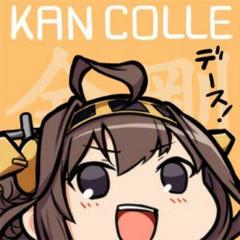-
Posts
30 -
Joined
-
Last visited
Awards
This user doesn't have any awards
Contact Methods
-
Twitter
@wtfSNORLAX
Profile Information
-
Gender
Male
-
Location
Ontario, Canada
System
-
CPU
i7 3930k@4.5GHz
-
Motherboard
Asus Rampage IV Formula
-
RAM
32GB G-Skill Ripjaw Z 1600MHz
-
GPU
GTX 780@1201 core
-
Case
Phanteks Enthoo Luxe
-
Storage
240GB OCZ Agility 3
-
PSU
Corsair AX1200
-
Display(s)
BenQ XL2420TE
-
Cooling
Custom loop on CPU+GPU
-
Keyboard
Razer Blackwidow Ultimate Stealth. Pok3r with clears on order!
-
Mouse
Logitech G502
-
Sound
Logitech z5500
Recent Profile Visitors
662 profile views
wtfSNORLAX's Achievements
-

Looking to get into cpu watercooling.
wtfSNORLAX replied to sazrocks's topic in Custom Loop and Exotic Cooling
As legacy99 said, you can only pull heat away so fast. In the case of a 6700k thermal transfer is pretty poor because of cheap/sloppily applied TIM between the IHS and CPU die. It's not uncommon to see 10-20 degree drops when delidding, especially with the voltages you're reporting. -

cpu Thermaltake Floe Release Date
wtfSNORLAX replied to LeviBW's topic in Custom Loop and Exotic Cooling
If you don't need the specific pump look, it's just another Asetek AIO so it will be identical to most other AIOs on the market. That being said, it looks like their official store page has them for sale. I'm only able to add the 280 to cart but my guess is the others will be available shortly. -
I'm looking to upgrade my rig and sell my 780. Unfortunately when I took the stock cooler off to put on my waterblock the thermal pads were uncooperative. I was extremely careful but they were the consistency of what I can only describe as "spongy toothpaste". As a result a couple of them got torn up so I'm looking for replacement thermal pads for the stock cooler. What thickness will I need?
-
If you have larger than average hands a mouse like a Naga or a G600 will cramp your hand up quite a bit. I have larger hands and found the buttons closer to the back of the Naga 2014 completely useless. If for whatever reason you really dislike a standard keyboard for WoW then you could look into something like a G13 or Orbweaver. Really though, I don't see an advantage to those over a standard keyboard though. If you're looking for tips on binds: Bind every single key you can comfortably reach around your movement cluster. I use WASD so for me that's `123456qertsfgzxcvF1 with shift and alt modifiers for them. Put your least important/least used abilities on the farther keys. Unbind S from movement. It's much more useful as an ability bind. Bind abilities to your scroll wheel. Much like S, there's no reason to have zoom bound to prime real estate. Scroll up/down along with shift/ctrl/alt modifiers is another 8 keybinds. If you bind to middle click(works great with some scroll wheels, not so great with others) that's another 4. Rebind Capslock to CTRL or Alt, whichever is harder for you to use as a modifier in combat. You can do this with a simple registry edit. This is over 80 ability binds and doesn't even include using side mouse buttons, or side scrolling on a mouse that supports it. There are more advanced things you can do as well such as clickstrafing to open up a few more keys but I've never really liked that option. TL;DR Use modifier keys.
-

24-pin extension to match Corsair sleeved kit?
wtfSNORLAX replied to wtfSNORLAX's topic in Cases and Mods
Originally I had found a great deal on the Corsair sleeved kit so I figured I'd buy it to save myself a lot of time. Unfortunately I just got an email from the place I ordered from saying they won't be receiving any more and couldn't ship my order. All other sources for the kit are ridiculously expensive. Looks like custom sleeving it is. I might actually be able to do an entire second set of cables for less than the normal price of the Corsair kit. -

24-pin extension to match Corsair sleeved kit?
wtfSNORLAX replied to wtfSNORLAX's topic in Cases and Mods
It's the red kit. If it's just red paracord then the Bitfenix extension should match it. Actually, if it's just paracord I'd be a lot better off just sleeving it myself. -

24-pin extension to match Corsair sleeved kit?
wtfSNORLAX replied to wtfSNORLAX's topic in Cases and Mods
I'm not trying to mess with anything. I'm looking for a 24pin extension that matches the Corsair sleeved kit. the HX series is semi-modular and has a 24-pin wired directly into it. I'd rather not void the warranty to sleeve it. -

24-pin extension to match Corsair sleeved kit?
wtfSNORLAX replied to wtfSNORLAX's topic in Cases and Mods
I'm not sure what you're trying to say. -
What, if any, cable extensions match the Corsair sleeved cable kit(red) in colour shade and weave density? I know Corsair sells a 24-pin, but I'd like to use the extension on an HX series power supply.
-

780 vs 290 Now That Drivers Have Matured?
wtfSNORLAX replied to wtfSNORLAX's topic in Graphics Cards
Thanks for the information/suggestions. Ultimately I decided I'd rather play the silicon lottery with 1 card(since my 780 does pretty well on air) than 2. -

780 vs 290 Now That Drivers Have Matured?
wtfSNORLAX replied to wtfSNORLAX's topic in Graphics Cards
I believe the Asus card uses a custom VRM solution as well(correct me if I'm wrong. As far as overclocking goes, my 780 seems to do well. With my side panel off and 19 degree ambient temp and +38mV it can hold a 1254 core clock in OC Scanner, Valley, and whatever games I've thrown at it(though anything extremely demanding isn't installed right now). Some games it drops closer to 1200. I usually dislike threads like this, though I haven't seen any benchmarks with mature drivers. As far as price goes, that's why I'm considering it. Right now in Canada a 290 is ~$100 cheaper than a 780(not including mail in rebates) but I already have a single 780 which is why it's a hard decision. Honestly I should just flip a coin. -

780 vs 290 Now That Drivers Have Matured?
wtfSNORLAX replied to wtfSNORLAX's topic in Graphics Cards
Right now I'm using a 144Hz 2420TE, but I would really like to move to an overclockable 1440p IPS. Do either multi-GPU solution work in windowed mode? -
I've decided I want to upgrade to a multi-GPU setup, but I'm not sure what route to go. I already have a single reference 780 but I know someone who will pay 400 for it which would almost pay for a single 290. I am also having a hard time finding another reference 780, and I care about the aesthetics of my rig. Right now I am leaning towards dual DirectCU II R9 290s for that reason alone. How do the 2 cards compare now that the AMD drivers have matured? I know performance was pretty similar when the 290 released. What about water cooled performance? Please don't link me the Linus video, they didn't over volt the 290 at all. Has AMDs frame pacing issue reared its ugly head with the Hawaii GPUs? Do the DCUII 290s have any big issues? I know the VRM lacks cooling, but I'm not planning on overclocking until I get them under water. My room can hit 26-28 degrees in the summer. Will this be a problem for the DCUII VRM at stock speeds?
-
Some users have their sensor go nuts. In a first person game this results in your character spinning really fast, usually looking either up or down at the same time. Razer released a firmware update that solves the issue in most cases.A friend of mine still experiences it after the firmware update, but he has had issues with his USB ports in the past so it may be unrelated to the Deathadder in his case.
-
They all have advantages. DA is extremely light and I absolutely love the "hairpin trigger" style clicks. Using the DA can cause my hand to cramp up during long sessions though. There's also the spinning issue, but in MOST cases that's solved by updating the firmware. In your original post you say adjustable CPI, which the Deathadder doesn't have. Well it does, as long as you keep the software installed and rebind the buttons to switch the sens, or use a Razer keyboard and bind some of the keys to change the sens. If you can live without hardware buttons for CPI adjustments, then the Deathadder is an awesome mouse. Quick pros and cons I guess: DA2013 - Pro: Lightweight. Hyperresponse buttons. Keeps CPI+polling rate when uninstalling driver. Con: Expensive. Braided cable(some people dislike the friction it can cause) SS Rival - Pro: Onboard memory for driverless key binds. Con: Possible quality control issues? Haven't read into it much really. Kinda small mouse feet that may wear out faster. G400s - Pro: Inexpensive. 3 year warranty. Con: Bad scroll wheel design. Some people find the right side ridge uncomfortable for their ring finger. Absolutely no onboard memory.