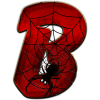-
Posts
41 -
Joined
-
Last visited
Awards
This user doesn't have any awards
About RefurBuilds
- Birthday Jun 18, 1992
Contact Methods
-
Twitter
https://twitter.com/RefurBuilds
Profile Information
-
Gender
Male
-
Location
Vilnius, Lithuania
-
Interests
PC modding, refurbished components
-
Occupation
Owner
System
-
CPU
3930k
-
Motherboard
Asus P9X79 Pro
-
RAM
32GB 1866Mhz HyperX
-
GPU
GTX 970
-
Case
Switch 810
-
Storage
12TB HDD + Sandisk 1TB SSD
-
PSU
Antec 850W
-
Display(s)
LG 27EA73
-
Cooling
Custom water loop
-
Keyboard
Natec x-scissors :D
-
Mouse
Ballista MK-1
-
Sound
Various skullcandies
-
Operating System
Windows 10
Recent Profile Visitors
555 profile views
RefurBuilds's Achievements
-
It is nearly always irrelevant what is written in there based on personal experience The error code 32 means - Early CPU Initialization
- 2 replies
-
- z170a xpower gaming
- intel skylake
-
(and 1 more)
Tagged with:
-
Hey! Got a weird problem. Have one rig which has two core components which I think might be at fault: Motherboard: Z170A XPOWER GAMING TITANIUM CPU: I7-6700k The problem is that whenever I try to boot i7-6700k I got an error code 32 on the motherboard. There is no problem when booting I7-6700 non k version of the processor. What I tried: All variations of RAM (have 8 different sticks, but they are same make HyperX 2133Mhz) Updated BIOS from V14 to newest V16 Cleared CMOS I am pretty sure that CPU is alive, altough maybe it somehow got damaged during transit? I dunno. Any suggestions would be much appreciated or own stories regarding error code 32 on motherboard
- 2 replies
-
- z170a xpower gaming
- intel skylake
-
(and 1 more)
Tagged with:
-
Arctic products are trully good. They are very quiet and very long lasting. Don't now about the low reviews. And for instalation, how it can be hard? If you can to build your own PC, you have all the skills not to struggle w/o the manual... And if you use the manual anyone can do it... For AMD 7970 we use https://www.arctic.ac/eu_en/accelero-xtreme-iv-280-x.html And for GTX 680 https://www.arctic.ac/eu_en/accelero-twin-turbo-iii.html The downside of xTreme IV is: sagging, meaning the card will lose it straight shape, thus additional support is needed. Also never had to change fans, had an issue with one of Twin Turbo III that had a some serviceable fan at low speeds. I never recommend using some sort of "home remedy" or buying an adapter an AIO WC kit, that is and looks plainly stupid to me. If water cooling only custom loops, even the modular ones from EK don't suit me... But hey it is just me
-
PCI-E lanes also in this case does not matter. Even the top tier CPU (i7-6700k) only handles 16 PCI-E lanes. Go with H170 motherboard.
-
Thermaltake Core V1 dirty cheap case and no problems, for me at least
-
Any sharp tools you were using, any damage to the wires maybe? How about your storage device are all its cables properly plugged? Are they in same position as before?
-
Oh, the hot water is relaxing especially in winter or/and after hard day at work
-
yep I have the power supply itself. However you can see from the chassis that both motherboards and power supplies are hot swappable Thus there should be a power distribution unit and in all the chassis models that supports this motherboard there is one. However all got 24 pin's adapter's and work on other motherboard except this one, because this have totally different connector, will post the pictures in a minute:) EDIT connections of PSU and onboard:
- 3 replies
-
- server motherboard
- supermicro
-
(and 1 more)
Tagged with:
-
dump it on eBay someone will always be happy with such an item
-
Anyone could help me to find the right power distribution unit for this motherboard [supermicro H8DGT-HF]? http://www.supermicro.com/Aplus/motherboard/Opteron6000/SR56x0/H8DGT-HF.cfm Can't find the part number anywhere... All the power distribution units I can find are with 20+4 pin connectors, this motherboard has entirely different connector to the power distribution unit. The power supply I have is: PWS-1K41P-1R Any tips would be helpful thanks
- 3 replies
-
- server motherboard
- supermicro
-
(and 1 more)
Tagged with:
-
AMD CPU's even being older are still very safe bet to go with gaming.If you are on a budget than definitely better go for AMD system than Intel. However if you are planning an upgrade, get a decent Z97 motherboard which again will be costly and get that i5. In the future you will have an upgrade path to i7 Generally the difference you see in specific games, because more GPU bound games will perform similarly between those too (there might be the thing that AMD will get MIN FPS lower), but for more CPU bound games of course Intel is better. But yet again I would go cheap with AMD if I would be playing on Full HD 60Hz monitor... The Intel system is to pricey for that kind of generation
-
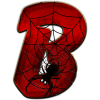
Looking to upgrade my build
RefurBuilds replied to Venomized's topic in CPUs, Motherboards, and Memory
oh then definitely go check amazon.co.uk deals. For instance they sell plenty of 240GB SSD for just 40 quids... So if you not in hurry check them regularly. And the parts u definitely go first are: PSU, CPU, GPU and SSD. Hope you find great deals -
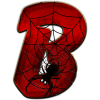
Looking to upgrade my build
RefurBuilds replied to Venomized's topic in CPUs, Motherboards, and Memory
I'd go with such an upgrade. http://de.pcpartpicker.com/p/ZKqfqs I would get GTX 960 it is far superior than R7 370... and that 4GB of VRAM, is a joke ... EDIT: made a mistake the processor: Intel Core i5-4460 - €187.41 -
Definitely go for laptop... You will hate all recabling and getting all that bulk around...
-
The Xeon might bottleneck depending on the title. As the turbo 2,5Ghz will work when two cores used. You will be stuck with 2 Ghz. However as it is for free and comes with motherboard you will get those games running no problem. Depending on MB you also can make a low overclock. But probalby you will get stuck on 103-105 mhz blck