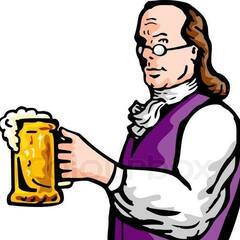-
Posts
226 -
Joined
-
Last visited
Awards
This user doesn't have any awards
About redteam4ever
- Birthday Feb 07, 1997
Contact Methods
-
Discord
redteam4ever#4329
-
Twitter
CtrlZmaster
Profile Information
-
Gender
Male
-
Location
Brno, Czechia
-
Occupation
Linux HA Cluster developer
System
-
CPU
AMD Ryzen 7 1700
-
Motherboard
ASROCK Fatal1ty X370 Gaming-ITX/ac
-
RAM
G.Skill Ripjaws V 2x8GB 2666MHz
-
GPU
MSI R7950 3GB
-
Case
Sharkoon QB One
-
Storage
ADATA SX8200 480GB NVMe SSD + Seagate Barracuda 120 1TB SSD + Western Digital Black 500GB
-
PSU
Corsair CX500M (green label - 2015)
-
Display(s)
Dell S2421HS (75Hz)
-
Cooling
Wraith
-
Keyboard
Logitech Elite 967234-0403
-
Mouse
Logitech M500
-
Sound
AKG K72 (via onboard sound)
Anker SoundCore Select (via Bluetooth) -
Operating System
Windows 10 Pro + Ubuntu 18.04 LTS
-
Laptop
Lenovo Yoga Slim 7 (14ARE05): AMD Ryzen 5 4500U, AMD Vega 8, 16GB RAM, SKHynix PC601 512GB (OEM), 1080p 300nit non-touch display, Windows 10 Pro
Recent Profile Visitors
redteam4ever's Achievements
-
X570 chipset has more features than B550. Looking at the X570 version, it dropped the 2.5G Ethernet. The X570 version has more PCIe expansion slots with more lanes, better audio solution (with optical S/PDIF) and more USB3.2 Gen1 instead of USB2.0. But you didn't list any of this as things that you look for. What you looked for was decent Ethernet and B550-A PRO wins there because everything else you cared about is the same on these boards. There is an argument to be made that you can upgrade Ethernet with a PCIe NIC but the 10G cards today are still over a 100$, 2.5G NIC can be had around 30$ though. The other thing is that most of the consumer network gear still don't support more than gigabit Ethernet. So if you need to upgrade later, the prices for faster NICs and network gear and other devices are probably going to come down. So, even though the B550A-PRO has better Ethernet, I would probably get X570-A PRO because it has more features and you can get better Ethernet with an expansion card later. If you really care about faster Ethernet and can use it today, go with B550-A PRO.
- 7 replies
-
- ryzen 9
- ryzen 9 3900x
-
(and 1 more)
Tagged with:
-

Would I install Windows 10 on SSD or HDD?
redteam4ever replied to UndeadSecurity's topic in Storage Devices
I have been doing it for years but there is no guarantee it sticks and at one point even interfered with AMD driver installer (I couldn't update GPU drivers on my PC for half year). Some programs unfortunately still write to the C:/Users folder even though the locations were moved. Sometimes you end up with the folders in both places. When I reimage next time, I will leave the folders in their default location and just not use them for any of my data. -
I would go with B550 - you will get support for at least next generation of Ryzen. I found three boards under 150€ at Amazon.de (which is the only German seller I can look at, I'm not from Germany). Then I compared the boards and found out that the clear feature winner is this one: MSI B550-A PRO - 149€ This is the only board with 2.5Gb/s Ethernet. Since you are working with media, this might come handy down the line. Per your requirements, it's ATX, has 4 RAM slots (you will not get more with Ryzen AFAIK), one USB Type C, internal Type C header (for front panel). It has one more 10Gb USB A port - not Type C but same speed. Boards with B550 are more expensive because they have more features. You can go with B450 which is cheaper but depending on the motherboard, you won't be able to upgrade your CPU. Also, 6 SATA ports might be harder to come by since B450 supports less SATA ports than B550.
- 7 replies
-
- ryzen 9
- ryzen 9 3900x
-
(and 1 more)
Tagged with:
-

Building a new PC in 2020
redteam4ever replied to Sebastian1989101's topic in New Builds and Planning
I don't know if you caught this, but Linus Torvalds actually had a similar setup to you and he recently upgraded to Threadripper. It was a very sensible upgrade and I think it is something to consider with your needs... Suggested upgrade: CPU: AMD Ryzen Threadripper 3970X - 1999€ This Threadripper is a decent step-up from 9900K, although it might perform a tad worse in some games. 3980X (48 cores) and 3990X (64 cores) have lower clockspeeds which will further diminish gaming performance and are significantly pricier. Cooler: Corsair CW-8960054 - 9.99$ Your H150i supports sTRX4 socket with this bracket, so you don't need to upgrade. Motherboard: Gigabyte TRX40 Aorus Master - 568.99€ This is the motherboard that Linus Torvalds chose - he says it has a robust power delivery system which I believe, Gigabyte boasts about Infineon VRMs GPU: NVIDIA RTX 2080Ti Founders Edition - 1517.11€ I would try to go with Founders Edition. Quadros are REALLY expensive - equivalent to 2080 Ti would be Quadro 6000 which goes for around 5000€ and it's just not worth it to you, since you want to game on it as well. I believe that FE is engineered more for longevity than performance. If you sell your old one, this will be a cheap upgrade. Memory: As much as I would like to see 64GB of RAM, it's already an expensive upgrade and you still can upgrade down the line. I would consider 32GB as a minimum for this kind of workstation. Case: Lian Li PC-O11DX Dynamic - 139.99€ You mentioned that you don't like the front I/O on your current case but the only step up would be USB Type C which this case offers. This is a revision of PC-O11 and they collaborated with der8auer which is a guaranteed success. Lian Li cases are always a great choice. I feel like the best way to go about the front I/O is to not use it. You can get some extensions or hubs and place them wherever - on your desk or even build them into the desk which gives you better access to the ports and less clearance issues for big devices. I only looked ad Amazon DE, so there surely is a better case - this one doesn't have a bay for your Blu Ray drive for example. If you factor in that you can sell your current stuff, the final price of the upgrade won't be that high. I don't think that you need a new power supply, AX860i is very solid, the first one dying was probably a fluke. -

Building a new PC in 2020
redteam4ever replied to Sebastian1989101's topic in New Builds and Planning
From this article, it seems like HAXM is only supported on Intel CPUs (what a shocker) and isn't required for AMD since the introduction of WHPX. You need to have Windows 10 1803+ and Visual Studio 2017 15.8.0+ which you probably have. Then you need optional Windows features HyperV and Windows Hypervisor Platform installed - as noted in this SO discussion. -

Building a new PC in 2020
redteam4ever replied to Sebastian1989101's topic in New Builds and Planning
I think so, look here: https://android-developers.googleblog.com/2018/07/android-emulator-amd-processor-hyper-v.html In this case, Threadripper might be worth looking into... -

Building a new PC in 2020
redteam4ever replied to Sebastian1989101's topic in New Builds and Planning
Wow... How long is your system running daily on average? I have heard about GPUs dying under intense loads sooner but I have no reference what exactly are intense loads. I would imagine that workstation cards like Quadros and FirePros/Radeon Pros might last longer. What was your first PSU out of curiosity? -

thermal paste Spreading thermal paste on CPU/GPU before clamping the heatsink?
redteam4ever replied to zepeu's topic in Cooling
Spreading the paste just isn't worth it. Putting enough in the middle and relying on the pressure for distribution is good enough since the heat generating unit - the die - is in the middle on most of the CPUs (Epyc/Threadripper are notable exceptions). If you spread, then you need to get another tool that you need to clean afterwards. The edges of the heatspreader would not transfer enough heat to make a difference and some coolers (Intel stock) even have circular bases that won't cover them anyway. Why bother. -

Software engineer looking for work-game balanced rig
redteam4ever replied to gtludwig's topic in New Builds and Planning
I specifically looked for 4 DIMM slots, the Tomahawk has them and it will support 4th gen Ryzen because it's B550. Buying used CPU at first is a great idea, although I would then wait for next gen replacement of 3950X or 3900X - 3900X is better value, but 3950X is still a substantial upgrade so it can be justified. If it's still applicable that you will be building around Black Friday, you can maybe get a 3700X since the 4th gen will have launched by then - prices should drop. And after 6 months you can upgrade to the 4th gen replacement of 3950X. Waiting on memory is also a good idea - memory prices are low for DDR4, but there is coronavirus and all the BLM stuff happening which can affect prices. There is always a cycle with memory generations when while it's new and yields aren't that great, it's very expensive. As the manufacturing matures, the prices go down - usually after a couple years from older gen phasing out - it becomes very cheap. That holds until the new memory generation gets to mainstream, because the volumes of the older gen go down then. There are rumors that AMD will support DDR5 in 2022 with Zen 4. Intel might do too with their new architecture (not the Lakes), but I don't follow that and have no idea what are the rumors. Going 2x8GiB for now and 2x16GiB when it's dirt cheap sounds like a great idea. In regard to the SSD, Samsung is rock solid, EVO line is just fine, no need for the PRO series - sure, it's faster but it doesn't really matter that much. With the current state of architectures, it won't show in system performance. I literally cannot see any difference between my old SATA SSD and the new NVMe one. I kind of regret that I didn't go with a bigger and cheaper one 1TB is a sweet spot for dualboot IMO, for Linux only it might be a little overkill but bigger is better. I think that your best bet is to hit up the forum again right before picking up the parts since the situation can change (link this thread in the topic). Also, according to PCPP, it looks like nothing is available in Ireland so someone familiar with the market might be able to find the sellers and/or better prices. -

Software engineer looking for work-game balanced rig
redteam4ever replied to gtludwig's topic in New Builds and Planning
So I had a go at the list that was posted here before and made some alterations in light of my last reply. The first thing I noticed was that the prices and availability of 5700XT were weird, but this might be just PCPP not watching that many sellers in Ireland. The other thing was that there was no B550 board with a price on PCPP (so I looked up the MSRP which will probably convert to € 1:1). Since you are going to buy the parts later I wouldn't worry too much about the prices now - there is still plenty of time for them to go down - Ryzen 4000's launch is imminent and you also mentioned Black Friday. PCPartPicker Part List Type Item Price CPU AMD Ryzen 9 3900X 3.8 GHz 12-Core Processor €502.95 @ Komplett Motherboard MSI MAG B550 TOMAHAWK ATX AM4 Motherboard $189.00 - MSRP Memory G.Skill Aegis 32 GB (2 x 16 GB) DDR4-3200 CL16 Memory €150.93 @ Custompc Storage Samsung 970 Evo 500 GB M.2-2280 NVME Solid State Drive €124.94 @ Komplett Storage Crucial MX500 2 TB 2.5" Solid State Drive €275.39 @ Custompc Video Card MSI Radeon RX 5700 XT 8 GB GAMING X Video Card €578.47 @ Custompc Case Phanteks Eclipse P300 ATX Mid Tower Case €105.00 @ Custompc Power Supply Corsair RMx 650 W 80+ Gold Certified Fully Modular ATX Power Supply €135.98 @ Currys PC World Prices include shipping, taxes, rebates, and discounts Total €1873.66 Generated by PCPartPicker 2020-06-26 15:16 IST+0100 -

Software engineer looking for work-game balanced rig
redteam4ever replied to gtludwig's topic in New Builds and Planning
As far as I know, mirroring (a.k.a. RAID 1) won't improve speed or latency. Yes, it will protect against hardware failure but is also not very effective. Modern hardware doesn't really fail on its own. You are better off with a decent backup strategy which protects you against power related failures (e.g. your PSU fails and sends AC through the whole system), ransomware (mirror would be encrypted too), accidental deletion (it's a mirror...) and so on. It's an ineffective solution to a small set of problems in my opinion. Feel free to prove me wrong, but I really can't see why it is better. Well, that's where I wanted to tie into your original post about price differences between boards. The board cannot be a bottleneck these days. B550 boards have all the features you would need if you can't justify X570. X570 is also actively cooled with small whiny fan because it has a higher TDP. The price differences are there because of board features - obviously there is the component quality (like capacitors - reputable brands, better ratings...), design quality (amount of shielding, power delivery design...), additional features (RGB sync, fan headers...). And I'm not saying that high-end motherboards are unnecessary, just that not everyone with a Ryzen 7 needs them. You need to look at the features and evaluate what you need, if you are not picking the cheapest motherboard, it's fine. Let's look at the feature sets of X570 and B550: Chipset PCIe lanes: PCIe 4.0x16 vs. PCIe 3.0x6 - this is in addition to PCIe 4.0x20 from the Ryzen 3rd gen CPU - 16x for the GPU and 4x for the SSD - that's plenty and the GPU can't even utilize that much bandwidth Multiple GPUs: Crossfire&SLI vs. Crossfire only - this is not even supported in modern games USB (3.x 10Gbps + 3.x 5Gbps + 2.0): 8 + 0 + 4 vs. 2 + 2 + 6 - do you really need more than 2 10Gb and 2 5Gb devices connected at once? SATA: 12 vs. 4 - I have yet to see a system with more than 2 SATA drives that's not a server Overclocking: Yes vs. Yes - both chipsets support OC if you would like to try There is not much of a case for X570 if you don't need the special features. You can put the savings against a better CPU. And that will turn instantly into better performance which you'll feel. -

Thread for Linus Tech Tips Video Suggestions
redteam4ever replied to CPotter's topic in LTT Releases
Review of this TV/monitor - Philips 558M1RY, it's getting close to the ideal TV you designed 2 years ago: - DP 1.4, 3xHDMI 2.0 - HDR1000 certified VA panel with 4ms response time - USB 4-port powered hub - VESA Adaptive Sync (48-120Hz) - Bowers&Wilkins dedicated speaker bar - claims low input lag It doesn't seem to be available in US/Canada, I can only find different models on the Philips CA (and US) website: https://www.philips.ca/c-p/436M6VBPAB_27/momentum-4k-hdr-display-with-ambiglow -

Software engineer looking for work-game balanced rig
redteam4ever replied to gtludwig's topic in New Builds and Planning
Why do you want RAID and X570? Considering your development needs, the IDEs can be huge - don't know about IntelliJ specifically but Qt is pretty big (like 60GB in default state). You also need to keep room for swap on the NVMe SSD, it will perform better if needed. I would go for a single bigger NVMe drive (at least 500GB) as a boot drive. And single big SATA SSD for storage. There was a video recently on the channel about real world performance difference between SATA and NVMe SSDs and people couldn't generally see the difference. -

laptop crused completely
redteam4ever replied to Jasonbas's topic in Linux, macOS and Everything Not-Windows
You are welcome -

laptop crused completely
redteam4ever replied to Jasonbas's topic in Linux, macOS and Everything Not-Windows
Try redoing it. If it doesn't work, only then try to repair the boot medium.