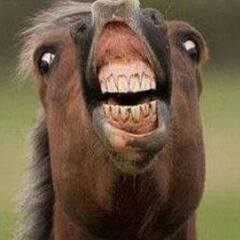-
Posts
22 -
Joined
-
Last visited
Reputation Activity
-
 LsHallo got a reaction from Abdulous in NEED HELP ON UPGRADING PARTS PLS
LsHallo got a reaction from Abdulous in NEED HELP ON UPGRADING PARTS PLS
If I were you I would do the following:
Upgrade my gpu to the 3070 when it launches and becomes available (might be after christmas) or look for a used 2080 Ti for <$449. (I would suggest not paying more than 449 for a 2080Ti since you get a card without warranty and slightly less performance as we know now than the 3070 so it should be cheaper than a 3070)
If you are still struggling with your goals I would then upgrade the processor and mainboard aswell. Would suggest a Ryzen 7 5800X + a B550 board.
In the process of installing the quite power hungry 3070 you might need to upgrade your power supply. I don't know what you currently have so this is just a precaution.
Here is a breakdown of your budget and new and old parts:
You can keep your RAM since it is 3200MHz which is not the fastest for ryzen but considered adequate und quite reasonable price to performance. BUT you have to make sure it is actually running at 3200MHz. Currently your super fast 3200MHz ram is running at 2400MHz since your mainboard ist not configured correctly!
Also I forgot in my calculation that you will need a CPU cooler since the 5800X does not come with one. So add about 30-40 bucks for that.
To sum up the upgrades:
RTX 2060 > RTX 3070 (2080Ti) | Performance ~+52% (Took the performance of a 2080 Ti as comparison)
i7 8700 > R7 5800X | Performance: From 6 to 8 cores. Percent improvement difficult to do atm since the 5800X is not released
The rest of the parts are just to make everything compatible so no performance improvement there.
Additionally for this thread and the success of your upgrade it would be really helpful if you link your system at the retailer where you got it or take pictures of the inside especially the power supply and it's sticker.
Also you should make sure the 3070 fits into your case. It's quite a long card.
Also I would highly recommend you read up on hardware encoding with nvenc. It will probably help you if you are not using it atm. That's why I asked for your OBS settings.
-
 LsHallo got a reaction from Abdulous in NEED HELP ON UPGRADING PARTS PLS
LsHallo got a reaction from Abdulous in NEED HELP ON UPGRADING PARTS PLS
You could download CPU-Z: https://www.cpuid.com/softwares/cpu-z.html
And please screenshot every tab in that program (except for bench and about).
Like so:
That would help everybody in here.
Also it would help to know if your system was bought complete as one unit and where it was bought (walmart, microcenter, mifcom, maingear). Super helpful would be a link to your system where you bought it!
This will help us determine if you need a new power supply to go with a 3070 upgrade.
If you don't like CPU-Z for whatever reason go with HWINFO64 and screenshot the main overview page: https://www.fosshub.com/HWiNFO.html?dwl=hwi_632.exe
Should look like this:
Also what are you using to record the game?
What encoder are you using e.g. in OBS?
You can see your encoder here:
While you're at it please open the windows task manager (in case you don't know how to do that: right click your taskbar and select "task manager"). Leave it open in the background.
Then go into CoD and record with OBS like you normally would for about 3-5min. Then stop the recording and exit the game as quickly as you can and return to the still open taskmanager and screenshot the CPU and GPU sections in the performance tab.
Should look like this (mine is german, sorry):
-
 LsHallo got a reaction from Abdulous in NEED HELP ON UPGRADING PARTS PLS
LsHallo got a reaction from Abdulous in NEED HELP ON UPGRADING PARTS PLS
Selling the 2060 should cover a new PSU
-
 LsHallo got a reaction from Abdulous in NEED HELP ON UPGRADING PARTS PLS
LsHallo got a reaction from Abdulous in NEED HELP ON UPGRADING PARTS PLS
Well he could sell it after buying the 3070 and a new PSU assuming of course he can live with going over the budget for a few weeks. We don't know but that's what I would do in that case. And selling a 2060 should not be a problem. But we don't know what he is doing to record his gameplay etc. and he is also asking very much >100fps for as little budget as possible which is no easy task in that game. He might be helped by using nvenc instead of cpu encoding, but we don't have enough information to decide on that yet.
-
 LsHallo got a reaction from ColdPressCoconutOil in What laptops come with the 115w variant of the RTX2060?
LsHallo got a reaction from ColdPressCoconutOil in What laptops come with the 115w variant of the RTX2060?
I recall everything I've said...
Just did a quick sanity check running furmark and monitoring power in GPU-Z..
Max board power is 90W so it seems this is a new 1F15 2060 but still with a limited bios.
But the info with the 1F15 still stands. If a review you are seeing has this info and it is not 1F15 it can't be 115W. But if it is 1F15 as you can see it does not mean it's 115W it may also be 90W as supposed to 80W of the original 2060 mobile version.
Since even I didn't catch that even that I was aware of the new 2060 it's really hard to tell.
I've read the GL65 from MSI has the new 115W, but the review I've found listed 1F11 as model number which is contradicting information.
I've also read the Lenovo Legion 5 seems to have the new 2060 model:
-
 LsHallo got a reaction from ColdPressCoconutOil in What laptops come with the 115w variant of the RTX2060?
LsHallo got a reaction from ColdPressCoconutOil in What laptops come with the 115w variant of the RTX2060?
Here is GPU-Z from my ASUS TUF A15. In the device id you can see "1F15" which indicates the new version (90W in this bios from ASUS). Might also be 115W on other models but never the old 80W version. So this is a first indicator but you will still need to find detailed reviews that mention this.