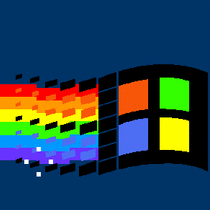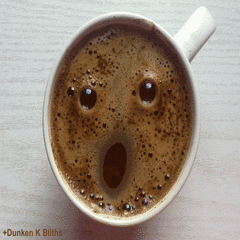TheCakeIsNaOH
Member-
Posts
43 -
Joined
-
Last visited
Awards
This user doesn't have any awards
System
-
CPU
Q6600 B3 @stock
-
Motherboard
EVGA nForce 680i LT sli
-
RAM
2x2GB ddr2-1066, 2x2GB ddr2-800
-
GPU
HIS IceQ turbo Dh 7850 2GB @1GHZ
-
Case
unknown ultra case
-
Storage
1x Adata SP550 240GB, 1x 250gb sata hdd, 1tb sata hdd
-
PSU
Raidmax 530watt modular
-
Display(s)
19" Dell 1440x900
-
Cooling
Hyper 212 Evo
-
Mouse
Logitech G700s
-
Operating System
Windows 7 pro/Windows XP pro
- PCPartPicker URL
Recent Profile Visitors
TheCakeIsNaOH's Achievements
-
How to go from igpu to discrete GPU, dual 771 system
TheCakeIsNaOH replied to TheCakeIsNaOH's topic in Graphics Cards
I meant a q6600 in an Evga nForce 680i LT SLI motherboard wich uses PCIe gen1 Also If you can find a setting in the bios that does that, I would like to know- I can't find anything like that(and I will take another look at the manual) -
Hooking up a PC and Xbox One S to a single HDMI port...
TheCakeIsNaOH replied to a topic in Displays
That should work- if not check that the output is the HDMI not something else. Well you wait for the switch you can just switch the hdmi cable from computer to xbox or vice versa(though that will wear on your monitor overtime) -
How to go from igpu to discrete GPU, dual 771 system
TheCakeIsNaOH replied to TheCakeIsNaOH's topic in Graphics Cards
The quadro is pcie 1.0 so that should not be an issue. Also as Linus used a gtx 980(pcie 3.0) with a motherboard of this generation, and from other sources(online and me using a q6600(pcie 1) with a hd 7850(pcie 3) PCIe gpu's are backwards and forwards compatable with motherboards. Also you DID NOT fully read my post as the HD 2400 was clearly stated as a pci GPU -
How to go from igpu to discrete GPU, dual 771 system
TheCakeIsNaOH replied to TheCakeIsNaOH's topic in Graphics Cards
The motherboard was bought used so I do not know the age of it. I have not been able to get video from any of the discrete graphics cards(black screen), But the iGPU does work fine(the one from the motherboard) -
I am helping a friend get a system built and I need some help. Specs: 1x Xeon X5460(3.16ghz, quad, lga 771), Supermicro X7DCL-3(dual 771, only PCIe 8x), 2x8gb ddr2 667, Corsair TX 750w, 320gb sata hdd. The motherboard has the latest bios, Windows 7 pro x64 is installed. We have tried a HD 6950, a QuadroFX 3450, and a Radeon HD 2400(pci not pcie) and have not been able to get video from any of them. The onboard video works fine. Drivers have been un and re installed. Could the issue be incompatibility with pci video? Is the x8 slot not ok for the gpu's? Does this board need a bios setting tweaked? Is their a setting in windows I need to use?
-
There is no way to find the CPU without removing the cooler or booting into the bios. You would need a stick(or more) of ddr3 to be able to boot. The other option is to remove the cooler but then you would need to clean the thermal paste off of the cpu and then you would need replacement paste.
-
Which CPU should I buy?
TheCakeIsNaOH replied to 8951903782's topic in CPUs, Motherboards, and Memory
i5- NOT i3, which model depends on where you can find the best bargain- maybe even get a 6600k if you can find one at the price of a 6600- especially if you have a z170 board. Then it would allow you to OC later when you upgrade to a better GPU or get tired of long render times, and it will have a much better resale value later on. -
Looking for good Dual Xeon Chips for $2,000 or Less
TheCakeIsNaOH replied to AliceSML79's topic in New Builds and Planning
I would say wait for zen and/or go for a 6900k which would be great for gaming. Dual Xeon's would bottleneck Sli/Xfire on high-end GPU's where dual GPU is worth it. If you really want the extra lanes though and ECC ram slots, then I would recommend going for the highest GHz CPU's you can find. Like these http://www.newegg.com/Product/Product.aspx?Item=N82E16819117506&nm_mc=AFC-C8Junction&cm_mmc=AFC-C8Junction-PCPartPicker, LLC-_-na-_-na-_-na&cm_sp=&AID=10446076&PID=3938566&SID= -
The i3/i5/i7 stands for what # of cores and threads a CPU has(Desktop only!!!). i3- 2 cores, 4 threads, i5- 4 cores, 4 thread, i7- 4-10 cores, 8-20 threads. K/X= unlocked multiplier, T- low power, U- very low power(usage), HQ- high-end mobile. The thousand stands for generation, hundred/ten for model. Edit- forgot about S= semi low power
-
How to install and OS without a DVD Drive
TheCakeIsNaOH replied to The Cool Master's topic in Operating Systems
Windows 10/8/7 can be downloaded then loaded onto a usb stick easily(assuming you have another windows pc with admin access), Older Windows versions might or might not need disks Linux can be made into live usb(stick) so you can boot off of usb into full linux and then install onto hdd -
AMD Zen chips all overclockable?
TheCakeIsNaOH replied to Izumi Reina's topic in CPUs, Motherboards, and Memory
Short answer- yes, long answer- B-clock ocing should work on all cpus(though I might be only 1-3 mhz like z6-97), and there are rumors that all are cpus unlocked, mobile/server cpus might be non ocable though. -
Z170 only supports 2400- any higher any you have to enable XMP- before XMP you had to manually adjust your ram to a faster speed(like x58 will default to 1066mhz and I have to manually up it to 1600).
-
Xeons(retail) with unlocked multiplyers
TheCakeIsNaOH replied to TheCakeIsNaOH's topic in CPUs, Motherboards, and Memory
ALL of them have multipliers listed- want to know if I can raise it not see what it is at stock. -
ML Workstation Build
TheCakeIsNaOH replied to syntheticc0gnition's topic in CPUs, Motherboards, and Memory
Have you seen the new samsung 960 evo/pro ssds?- 23 replies
-
- workstation
- intel
- (and 4 more)
-
So I was researching CPU upgrades(and/or replacements if I fry my CPU) for my Evga x58 SLI. I came across several posts on various forums that indicated some retail Xeons were unlocked. They all appear to have unlocked i7 counterparts. w3570= i7 965 w3680= i7 975 w3680= i7 980x w3690= i7 990x Are these all actually unlocked- the retail ones not just engineering samples. Also are there any that I missed from this socket? And if anyone has heard of other unlocked retail Xeons from more recent sockets I would like to hear of them.