-
Posts
104 -
Joined
-
Last visited
Reputation Activity
-
 Universal_Cereal_Bus got a reaction from Roll_Like_Rollo in Experiences with non-techies
Universal_Cereal_Bus got a reaction from Roll_Like_Rollo in Experiences with non-techies
Sorry! I am not trying to be obvious - its just i'm in school and that just "clicked" for me. You do know the resistance of an intel processor!!!
Power = IV = (Current)*(Voltage)
If you know the max TDP of a processor. Say 90 Watts.
TDP = I*V(system) ie. 12ish volts We could use V_core but its easier to use whole cpu package.
Current = 90/12 = 7.5 amps
Back to equation: I^2 * R = TDP
So Resistance = 90/(7.5^2) = 1.6 Ohms !!!!
EDIT: AAand I just realized how long this post was and how ancient the thing I just replied to.
-
 Universal_Cereal_Bus reacted to STRMfrmXMN in what could a cx power supply kill
Universal_Cereal_Bus reacted to STRMfrmXMN in what could a cx power supply kill
Realistically the GPU is the most likely thing to die and the next thing might be the motherboard but the motherboard can handle some ripple while the GPU really can't so much.
-
 Universal_Cereal_Bus reacted to SkilledRebuilds in [RESOLVED] Sister Uploading Videos Wrecks My Internet
Universal_Cereal_Bus reacted to SkilledRebuilds in [RESOLVED] Sister Uploading Videos Wrecks My Internet
Netlimiter/Netbalancer her upload to 70%.
Leaving enough pipe allowance to get data through without much hiccup.
-
 Universal_Cereal_Bus got a reaction from DocSwag in Experiences with non-techies
Universal_Cereal_Bus got a reaction from DocSwag in Experiences with non-techies
Sorry! I am not trying to be obvious - its just i'm in school and that just "clicked" for me. You do know the resistance of an intel processor!!!
Power = IV = (Current)*(Voltage)
If you know the max TDP of a processor. Say 90 Watts.
TDP = I*V(system) ie. 12ish volts We could use V_core but its easier to use whole cpu package.
Current = 90/12 = 7.5 amps
Back to equation: I^2 * R = TDP
So Resistance = 90/(7.5^2) = 1.6 Ohms !!!!
EDIT: AAand I just realized how long this post was and how ancient the thing I just replied to.
-
 Universal_Cereal_Bus got a reaction from Jykos in Scrapyard Wars Season 3 - With Scrappy Guest Austin Evans!
Universal_Cereal_Bus got a reaction from Jykos in Scrapyard Wars Season 3 - With Scrappy Guest Austin Evans!
so... should I go to sleep or wait another hour?
-
 Universal_Cereal_Bus got a reaction from Cvdasfg in bitrate make a difference?
Universal_Cereal_Bus got a reaction from Cvdasfg in bitrate make a difference?
Oh wow thats great! Ill post my pictures for that utility here in case it helps you anyhow... after my test render finishes.... the Laptop life....
A linus fan made this for Adobe...
-
 Universal_Cereal_Bus got a reaction from Cvdasfg in bitrate make a difference?
Universal_Cereal_Bus got a reaction from Cvdasfg in bitrate make a difference?
So, you need a video editing program. Any of them will be able to do this- the instructions vary across the programs.
Do you have one that you are using right now?
-
 Universal_Cereal_Bus got a reaction from Cvdasfg in bitrate make a difference?
Universal_Cereal_Bus got a reaction from Cvdasfg in bitrate make a difference?
Ok heres a simple utility: http://www.videohelp.com/software/VidCoder
Get the 64 bit version. I'll make a short guide with pretty pictures in a few minutes.
-
 Universal_Cereal_Bus got a reaction from Arty in bitrate make a difference?
Universal_Cereal_Bus got a reaction from Arty in bitrate make a difference?
Just saw the new posts...
So one trick that linus shared is uploading at 4k. Not recording at 4k, mind you! Upscale video to 4k so that youtube THINKS its higher quality. It actually makes the 1080p version on youtube better. Linus made a video about it.
EDIT: Whoops! Someone beat me to it ^
-
 Universal_Cereal_Bus got a reaction from Cvdasfg in bitrate make a difference?
Universal_Cereal_Bus got a reaction from Cvdasfg in bitrate make a difference?
Purists will say to keep the bitrate as high as possible (equal to source) for as long as possible. However, full HD video is comfortable at youtube's recommended bitrates.
So the only real factor is if your internet or storage are bottlenecks. Remember ideally you would upload 50 Mbps but how long would that take??
Bottom line: 50 Mbps is overkill. These recommended bitrates are actually fairly competitive. Also, remember that you are the best judge of what quality setting is right for you. You could keep trying lower settings until you actually notice a huge difference. Remember to compare it on youtube's website. The difference there should be fairly small.
As a sanity check- netflix bitrate for full HD is 5.8 Mbps. Now, remember, that they have optimized some other settings as well while encoding- you can encode at a slower speed to achieve smaller file sizes. So basically for game video uploading and such, you want a fairly decent bitrate- for 60 fps 1080p, record at 15 -20 Mbps. You can convert it to a lower bitrate afterwards to make a smaller upload file... But trial and error is best here.
https://support.google.com/youtube/answer/1722171?hl=en
-
 Universal_Cereal_Bus got a reaction from SansVarnic in How do you wipe your HDD (windows 8.1)
Universal_Cereal_Bus got a reaction from SansVarnic in How do you wipe your HDD (windows 8.1)
It's ironic how when your data becomes corrupted by accident its so much harder to recover your stuff than when you're actually trying to get rid of it.
-
 Universal_Cereal_Bus got a reaction from Scruffy90 in Is the 970m worth the extra $300+?
Universal_Cereal_Bus got a reaction from Scruffy90 in Is the 970m worth the extra $300+?
Generally, a laptop with a 970M will try to have better cooling than the 960M- i mean it HAS to, but I would say those $300 dollars pay for a tiny bit more in many cases- better quality build, (for example HP doesn't even mess with SKUs with that high TDP- their designs are too cost oriented to accommodate REAL performance).
Ok that was biased- but here's the "lowdown"- Get the 970 if you plan on gaming on an external monitor or else if the Laptop screen res is higher than 1080p. I mean, a 960 will be able to play the most demanding games at 1080p *30-40 fps high not ultra settings. So if you're playing league or SC2 or WoW, you will be pleased. Heres a good website- scroll halfway down to game benchmarks:
http://www.notebookcheck.net/NVIDIA-GeForce-GTX-960M.138006.0.html
So in the end: if your screen res is below 1080p- on the monitor you plan to game on- 960M hands down.
If you plan on doing QHD (2k) or 3D or League of legends 4k- 970M is a MUST.
If you want basically 60 FPS (and beyond for less demanding games) across the board on a 1080p monitor - 970M.
Remember future games will be more demanding- so it depends on what you want to do with it. Keep in mind that heat production will be higher- even with excellent cooling.
970m is basically slightly less powerful than a desktop 960.
More powerful than desktop 680
960m is basically slightly less powerful than a desktop 480 or 570.
more powerful than desktop 560 ti
Remember- less OC and thremal limits on mobile cards are brutal limiters- so there are many a gtx 960 desktop that are wayyy more powerful than reference.
This is really not an exact comparison- just aprox- take it as such.
-
 Universal_Cereal_Bus got a reaction from Sithhy in Wifi and ethernet at the same time.
Universal_Cereal_Bus got a reaction from Sithhy in Wifi and ethernet at the same time.
There is zero benefit to using wifi for x an and ethernet for y. If you are using ethernet - it is going to be the best possible speed- if your wifi shows as being faster- that is because you have something configured incorrectly on your ethernet side. Think about it like this- your modem or whatever feeds your router with a single ethernet cable.
The ONLY exception is if your wifi router is limited to 100 Mbps on the ethernet side. Then, you can see a TINY bit of benefit when transferring say two large files at the same time. As far as latency, you won't see any benefit. The bottleneck will be your wifi/router.
-
 Universal_Cereal_Bus got a reaction from MatthewEnderle in Wifi and ethernet at the same time.
Universal_Cereal_Bus got a reaction from MatthewEnderle in Wifi and ethernet at the same time.
There is zero benefit to using wifi for x an and ethernet for y. If you are using ethernet - it is going to be the best possible speed- if your wifi shows as being faster- that is because you have something configured incorrectly on your ethernet side. Think about it like this- your modem or whatever feeds your router with a single ethernet cable.
The ONLY exception is if your wifi router is limited to 100 Mbps on the ethernet side. Then, you can see a TINY bit of benefit when transferring say two large files at the same time. As far as latency, you won't see any benefit. The bottleneck will be your wifi/router.
-
 Universal_Cereal_Bus got a reaction from das affe in Is this DDR3 Server Ram compatible?
Universal_Cereal_Bus got a reaction from das affe in Is this DDR3 Server Ram compatible?
It MAY work. However, http://www.foxconnchannel.com/ProductDetail.aspx?T=motherboard&U=en-us0000527
use that list to buy your memory for ultimate compatibility decisions.
Also that memory is DDR3-1067, thats on the lower end. You can find some 1333 or 1600 thats pretty cheap too.
-
 Universal_Cereal_Bus got a reaction from iamdarkyoshi in 290x is the only card my PC can run
Universal_Cereal_Bus got a reaction from iamdarkyoshi in 290x is the only card my PC can run
does using v sync help?
also use gpu-z and press the questionmark thing next to link speed/ state and see if it actually goes to pcie 3.0 x16 or is at that right now
edit- next to "BUS INTERFACE"
-
 Universal_Cereal_Bus got a reaction from iamdarkyoshi in 290x is the only card my PC can run
Universal_Cereal_Bus got a reaction from iamdarkyoshi in 290x is the only card my PC can run
Very well. However, seeing as I am on my mobile device with an anemic screen, I am having difficulty using all of the proper punctuation. Therefore, I shall continue to help people and ignore the grammar n as long as my text is potentially helpful.
-
 Universal_Cereal_Bus got a reaction from iamdarkyoshi in 290x is the only card my PC can run
Universal_Cereal_Bus got a reaction from iamdarkyoshi in 290x is the only card my PC can run
We need a Linus!
But seriously- see if issue still happens when you run on the intel hd graphics card thats built in- It could be cpu.
I'd check memory if I could- one difference I see here is that 290x has 8GB vram- it could be that the other cards- for what reason IDK be using ramspace for swap... that the 290 isnt??
Mobo WAS the big one... WAIT A MINUTE- check your psu- it could be that the particular construction of your 290x has better phase power and filtration and stuff- if your PSU is on the fritz, you'd have these issues- MOBOs have pretty okish power protection- but the gpus may be more sensitive. That would explain why only ONE card really works.
So PSU I choose YOU!
-
 Universal_Cereal_Bus reacted to iamdarkyoshi in Could anything bad happen by doing this?
Universal_Cereal_Bus reacted to iamdarkyoshi in Could anything bad happen by doing this?
uhh... they shouldnt be. also your username is hilarious. 10/10.
-
 Universal_Cereal_Bus got a reaction from Suika in [US - Dell] Inspiron 15 i7-6700HQ / 960M [$799]
Universal_Cereal_Bus got a reaction from Suika in [US - Dell] Inspiron 15 i7-6700HQ / 960M [$799]
GUYS ITS 50 dollars cheaper!!!!
By default it selects Win 10 PRO
For -$50 you can get Win 10 home
SO change that title to $800 !!!!!!
P.S. They really fixed up the aesthetics of the inspiron- it looked like a toy computer for the last few revisions
-
 Universal_Cereal_Bus got a reaction from Tedster in Academic necessity for high-bandwidth connection
Universal_Cereal_Bus got a reaction from Tedster in Academic necessity for high-bandwidth connection
I am fortunate to regularly experience 25-55 MB/s (measured on steam) with a hard drive and opposite servers being the bottleneck at my university. There is basically no throttling done on our network because of the sheer amount of bandwidth available.
I must say; however, that unless you are doing research, you don't need more than 10 Mbps to the outside- that being a symmetrical connection makes it way better than a 20/5 connection in most usage cases such as email and web browsing.
To boot- $140 per semester for a measly upgrade is stupid- consumer ISPs offer that for wayyy less. A department subsidized by the state and by tuition should not be this anemic.
My guess is that the IT employees are really incompetent and too afraid to change old policies. A smart department would at least apply some QoS so that most people would retain their latency whilst emailing etc. they are probably also spending a significant amount of resources in throttling all these connections selectively. If they were to shut down torrent traffic and crack down on really heavy b/w users, it would yield faster speeds for anyone.
Also, I must ask- do you not have unlimited speed to local resources? ie. resources on the university server should not be limited to that speed- that would be ridiculous. If they are... then I'm going on a hunch and say that how muchever money is being poured into the IT department, it is not being used. You did mention that the speeds drop even below 10 Mbps- im guessing that hardware is really really old and either they are THAT incompetent or idk...
Do they have a wired network- if not , then thats a pretty valid reason for those limits. and the price... it would be justified to some extent. Every single university is fighting a war with wifi- its just stupidly imperfect for serving hundreds of people. esp 2.4G. our univ literally has been recommending 5G for the last 4 years. even with this amazing network we have, I have had problems logging in to a text based computer science test in a large classroom on my laptop. It was brutal- i didnt have 5g and i suffered for that.
So for stuff that is useful to YOU
1. At least unlimited access to local resources- pdfs and ppts are sometimes 50-100MB these days
2. Massively Online Courses- such as the MiT ones on youtube, coursera, khan academy
3. Program downloads- MATLAB, Adobe CC, even Microsoft Office would take a long time
4. Computer maintenance- windows updates alone- now that they are basically mandatory on win 10 will GUZZLE bandwidth
5. Same with ios and android updates- computer maintenance is essential for academia- having that bottleneck actual work is a no-no - these updates are 300MB- 500MB even Gigs... 10 isnt enough for that
6. Also I know not everyone will see eye to eye with this- especially admins... but streaming video and downloading games and apps is essential to society, its no longer an exotic thing. In the past it was more common for people to buy discs, its not that entertainment wasnt consumed on campus- it just came from a different media. So saying that residential connections on univ should be limited to just work is an antiquated policy.
7. to further support, ipads and other mobile devices are common for notetaking- applications on those devices can also be considered a necessity for that. These are fairly large files!
I just want to say, that I do/did have a 12 Mbps/2Mbps down at home. Honestly, it wasn't bad at all. Even for downloading large programs- sure it isn't conducive to doing work AND play at the same time. But for work, it definitely enough- again, if you can get even 6 Mbps reliably, it really isn't terrible. I've done data mining for academia on a 3G connection in India and THAT was not a satisfactory connection.
My recommendation would be first to get them to establish reliability and consistency. Do hardware updates- which will be cheaper than it was years ago and it should lower costs- energy and maintenance. This should result in faster speeds- but it will take time. I don't think theres a fix that will take less than a few months.
-
 Universal_Cereal_Bus got a reaction from zzenigmaxzz in [Newegg] EVGA 750W 80+ plat. $90 usd
Universal_Cereal_Bus got a reaction from zzenigmaxzz in [Newegg] EVGA 750W 80+ plat. $90 usd
http://www.newegg.com/Product/Product.aspx?Item=N82E16817438057&utm_medium=Email&utm_source=IGNEFL092415&cm_mmc=EMC-IGNEFL092415-_-EMC-092415-Index-_-PowerSupplies-_-17438057-S1A8B
looks pretty good all around.
-
 Universal_Cereal_Bus got a reaction from don_svetlio in [US-Newegg] $27 USD for XFX 550W continuous PSU 80+ Bronze
Universal_Cereal_Bus got a reaction from don_svetlio in [US-Newegg] $27 USD for XFX 550W continuous PSU 80+ Bronze
http://www.newegg.com/Product/Product.aspx?Item=N82E16817207013&utm_medium=Email&utm_source=IGNEFL092415&cm_mmc=EMC-IGNEFL092415-_-EMC-092415-Index-_-PowerSupplies-_-17207013-S1A8D
You have to use the promo code in green.
5 Year Warranty too.
-
 Universal_Cereal_Bus reacted to Chris93 in Crash to vertical lines
Universal_Cereal_Bus reacted to Chris93 in Crash to vertical lines
Well my 430W power supply does not have the right connectors for the GPU.
Okay I have the GPU running on PCIe 1 and 3. The sound card is on PCIe 2 if that matters. Lets see how it goes.
edit: It crashed again...
-
 Universal_Cereal_Bus got a reaction from Chris93 in Crash to vertical lines
Universal_Cereal_Bus got a reaction from Chris93 in Crash to vertical lines
PCIE 1 and 2 are on the same rail- try using 1 and 3 or some combination of that sort. Heres the diagram.








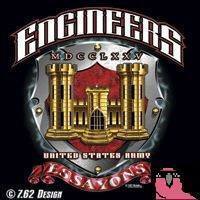


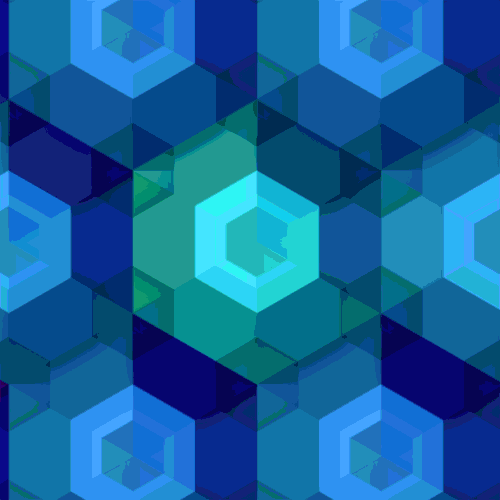
.thumb.png.6a04d5ce05a353866bd438a9fcbc512b.png)


